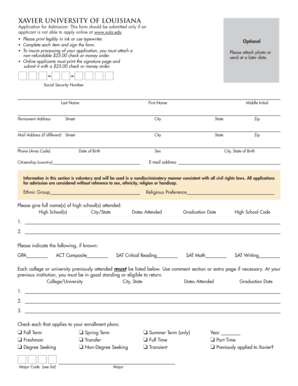
Application for Admission This Form Should Be Submitted Only If an Xula


What is the Application For Admission This Form Should Be Submitted Only If An Xula
The Application for Admission is a formal document required for prospective students seeking enrollment at Xula. This form serves as the initial step in the admissions process, enabling the institution to collect essential information about applicants. It includes personal details, educational background, and any relevant extracurricular activities. The submission of this form is crucial for those wishing to be considered for admission, as it provides the foundation for evaluating candidates based on their qualifications and aspirations.
How to use the Application For Admission This Form Should Be Submitted Only If An Xula
Using the Application for Admission involves several straightforward steps. First, applicants should download the form from the official Xula website or obtain a physical copy from the admissions office. Once in possession of the form, individuals need to fill it out completely, ensuring that all required fields are accurately completed. After filling out the form, applicants should review it for any errors or omissions before submitting it. The completed application can then be submitted online, by mail, or in person, depending on the guidelines provided by Xula.
Steps to complete the Application For Admission This Form Should Be Submitted Only If An Xula
Completing the Application for Admission requires careful attention to detail. Here are the essential steps:
- Download or obtain the form: Access the application from the Xula website or admissions office.
- Fill in personal information: Provide accurate details such as name, address, and contact information.
- Educational background: List previous schools attended, degrees earned, and any relevant coursework.
- Extracurricular activities: Include any clubs, sports, or volunteer work that demonstrate involvement and leadership.
- Review the application: Check for completeness and accuracy, making any necessary corrections.
- Submit the application: Follow the specified submission method, ensuring it is sent before the deadline.
Eligibility Criteria
To be eligible for admission through the Application for Admission, applicants must meet specific criteria set forth by Xula. Generally, this includes having a high school diploma or equivalent, meeting minimum GPA requirements, and providing standardized test scores if applicable. Additionally, prospective students may need to demonstrate proficiency in English and submit letters of recommendation. It is essential for applicants to review the detailed eligibility requirements on the Xula website to ensure they meet all necessary qualifications before submitting their application.
Required Documents
Alongside the Application for Admission, applicants must prepare and submit several supporting documents. These typically include:
- Official transcripts: Records from all previously attended educational institutions.
- Standardized test scores: Results from tests such as the SAT or ACT, if required.
- Letters of recommendation: Endorsements from teachers, counselors, or community leaders.
- Personal statement: An essay outlining the applicant's goals, experiences, and reasons for choosing Xula.
Form Submission Methods (Online / Mail / In-Person)
Applicants have multiple options for submitting the Application for Admission. The most common methods include:
- Online submission: Completing and submitting the application through the Xula website.
- Mail: Sending a printed copy of the application and supporting documents to the admissions office via postal service.
- In-person: Delivering the completed application directly to the admissions office for immediate processing.
Create this form in 5 minutes or less
Create this form in 5 minutes!
How to create an eSignature for the application for admission this form should be submitted only if an xula
How to create an electronic signature for a PDF online
How to create an electronic signature for a PDF in Google Chrome
How to create an e-signature for signing PDFs in Gmail
How to create an e-signature right from your smartphone
How to create an e-signature for a PDF on iOS
How to create an e-signature for a PDF on Android
People also ask
-
What is the purpose of the Application For Admission This Form Should Be Submitted Only If An Xula?
The Application For Admission This Form Should Be Submitted Only If An Xula is designed to streamline the admission process for prospective students. It ensures that all necessary information is collected efficiently, allowing for a smoother review by the admissions team.
-
How can I access the Application For Admission This Form Should Be Submitted Only If An Xula?
You can easily access the Application For Admission This Form Should Be Submitted Only If An Xula through our website. Simply navigate to the admissions section, where you will find the form available for download and submission.
-
What features does airSlate SignNow offer for the Application For Admission This Form Should Be Submitted Only If An Xula?
airSlate SignNow provides features such as eSignature capabilities, document tracking, and secure storage for the Application For Admission This Form Should Be Submitted Only If An Xula. These features enhance the submission process, making it more efficient and user-friendly.
-
Is there a cost associated with submitting the Application For Admission This Form Should Be Submitted Only If An Xula?
Submitting the Application For Admission This Form Should Be Submitted Only If An Xula through airSlate SignNow is cost-effective. We offer various pricing plans that cater to different needs, ensuring that you can find an option that fits your budget.
-
What are the benefits of using airSlate SignNow for the Application For Admission This Form Should Be Submitted Only If An Xula?
Using airSlate SignNow for the Application For Admission This Form Should Be Submitted Only If An Xula provides numerous benefits, including increased efficiency, reduced paperwork, and enhanced security. Our platform simplifies the entire process, allowing you to focus on what matters most—your education.
-
Can I integrate airSlate SignNow with other applications for the Application For Admission This Form Should Be Submitted Only If An Xula?
Yes, airSlate SignNow offers seamless integrations with various applications to enhance the submission process for the Application For Admission This Form Should Be Submitted Only If An Xula. This allows you to connect with your existing tools and streamline your workflow.
-
What support is available for users of the Application For Admission This Form Should Be Submitted Only If An Xula?
We provide comprehensive support for users of the Application For Admission This Form Should Be Submitted Only If An Xula. Our customer service team is available to assist you with any questions or issues you may encounter during the submission process.
Get more for Application For Admission This Form Should Be Submitted Only If An Xula
- Electronic funds transfer application form worksafe
- Dd0577 form
- Academic monitoring app form
- Make a line graph speed and pressure answer key form
- 40 fun tabulous puzzles answers pdf form
- Form tcm 34285 1
- Graduate legal intern agreement indiana board of law form
- Attorneyinsurance preference south carolina department of form
Find out other Application For Admission This Form Should Be Submitted Only If An Xula
- How Can I Sign New Jersey Car Dealer Arbitration Agreement
- How Can I Sign Ohio Car Dealer Cease And Desist Letter
- How To Sign Ohio Car Dealer Arbitration Agreement
- How To Sign Oregon Car Dealer Limited Power Of Attorney
- How To Sign Pennsylvania Car Dealer Quitclaim Deed
- How Can I Sign Pennsylvania Car Dealer Quitclaim Deed
- Sign Rhode Island Car Dealer Agreement Safe
- Sign South Dakota Car Dealer Limited Power Of Attorney Now
- Sign Wisconsin Car Dealer Quitclaim Deed Myself
- Sign Wisconsin Car Dealer Quitclaim Deed Free
- Sign Virginia Car Dealer POA Safe
- Sign Wisconsin Car Dealer Quitclaim Deed Fast
- How To Sign Wisconsin Car Dealer Rental Lease Agreement
- How To Sign Wisconsin Car Dealer Quitclaim Deed
- How Do I Sign Wisconsin Car Dealer Quitclaim Deed
- Sign Wyoming Car Dealer Purchase Order Template Mobile
- Sign Arizona Charity Business Plan Template Easy
- Can I Sign Georgia Charity Warranty Deed
- How To Sign Iowa Charity LLC Operating Agreement
- Sign Kentucky Charity Quitclaim Deed Myself