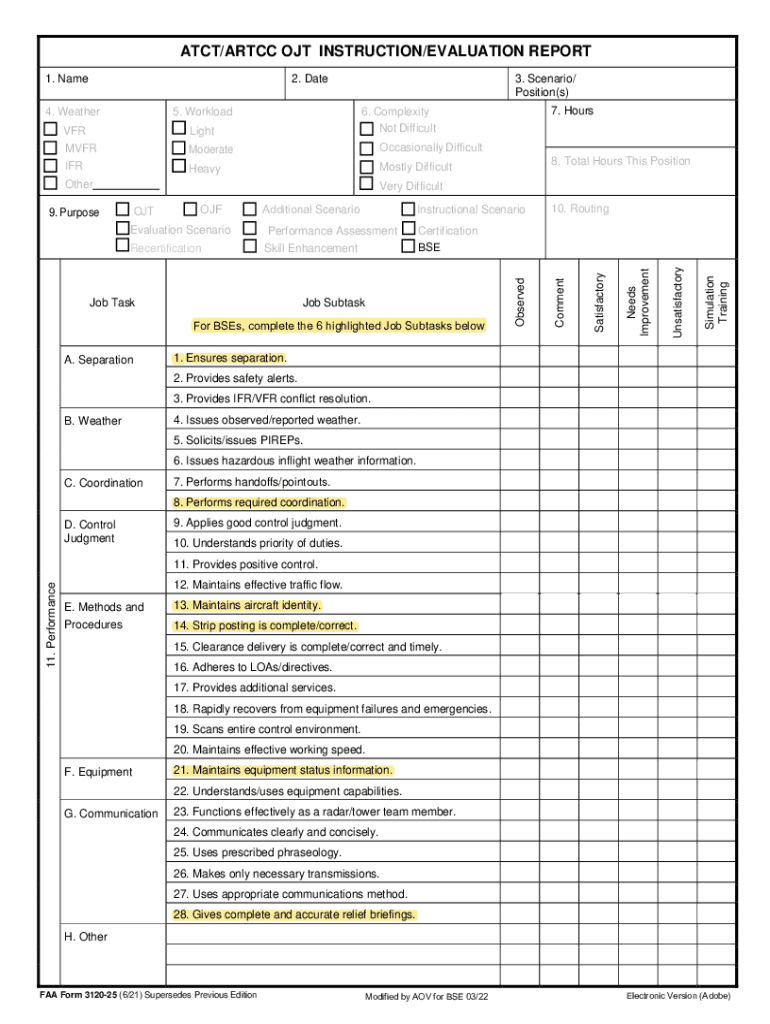
2022-2026 Form


Understanding the FAA Form 3120 25 ATCTARTCC OJT Instruction Evaluation Report
The FAA Form 3120 25 ATCTARTCC OJT Instruction Evaluation Report is a crucial document used in the aviation industry, particularly for air traffic control training. This form is designed to evaluate the on-the-job training (OJT) of air traffic controllers at Air Traffic Control Towers (ATCT) and Air Route Traffic Control Centers (ARTCC). It ensures that trainees meet the necessary performance standards and competencies required for safe and effective air traffic management.
How to Use the FAA Form 3120 25 ATCTARTCC OJT Instruction Evaluation Report
To effectively utilize the FAA Form 3120 25 ATCTARTCC OJT Instruction Evaluation Report, trainers must fill out the form during or after the completion of a trainee's evaluation period. The form captures essential data regarding the trainee's performance, including strengths and areas needing improvement. It serves as an official record that can be referenced for future assessments and training adjustments.
Steps to Complete the FAA Form 3120 25 ATCTARTCC OJT Instruction Evaluation Report
Completing the FAA Form 3120 25 ATCTARTCC OJT Instruction Evaluation Report involves several steps:
- Gather all necessary information about the trainee, including their name, position, and training dates.
- Assess the trainee's performance based on established criteria, noting specific examples of their work.
- Fill out each section of the form accurately, ensuring all fields are completed to provide a comprehensive evaluation.
- Review the completed form for accuracy and completeness before submission.
Key Elements of the FAA Form 3120 25 ATCTARTCC OJT Instruction Evaluation Report
The key elements of the FAA Form 3120 25 ATCTARTCC OJT Instruction Evaluation Report include:
- Trainee identification information, such as name and employee number.
- Details of the training supervisor or instructor conducting the evaluation.
- Performance categories that assess various competencies, including communication, decision-making, and adherence to procedures.
- Comments and recommendations for further training or areas of improvement.
Legal Use of the FAA Form 3120 25 ATCTARTCC OJT Instruction Evaluation Report
The FAA Form 3120 25 ATCTARTCC OJT Instruction Evaluation Report is legally recognized as a formal evaluation tool within the aviation industry. Proper completion and submission of this form are essential for compliance with FAA regulations regarding air traffic controller training. It serves as documentation that can be reviewed during audits or inspections by regulatory bodies.
Obtaining the FAA Form 3120 25 ATCTARTCC OJT Instruction Evaluation Report
The FAA Form 3120 25 ATCTARTCC OJT Instruction Evaluation Report can typically be obtained through official FAA channels, including the FAA's website or directly from training departments within ATCT or ARTCC facilities. It is important to ensure that the most current version of the form is used to comply with regulatory requirements.
Create this form in 5 minutes or less
Find and fill out the correct faa form 3120 25 atctartcc ojt instructionevaluation report faa form 3120 25 atctartcc ojt instructionevaluation report
Related searches to FAA Form 3120 25 ATCTARTCC OJT InstructionEvaluation Report FAA Form 3120 25 ATCTARTCC OJT InstructionEvaluation Report
Create this form in 5 minutes!
How to create an eSignature for the faa form 3120 25 atctartcc ojt instructionevaluation report faa form 3120 25 atctartcc ojt instructionevaluation report
How to create an electronic signature for a PDF online
How to create an electronic signature for a PDF in Google Chrome
How to create an e-signature for signing PDFs in Gmail
How to create an e-signature right from your smartphone
How to create an e-signature for a PDF on iOS
How to create an e-signature for a PDF on Android
People also ask
-
What is the FAA Form 3120 25 ATCTARTCC OJT InstructionEvaluation Report?
The FAA Form 3120 25 ATCTARTCC OJT InstructionEvaluation Report is a crucial document used in the training and evaluation of air traffic controllers. It provides a structured format for assessing the performance of trainees during their on-the-job training. This form ensures that all necessary evaluations are documented and can be reviewed for compliance and quality assurance.
-
How can airSlate SignNow help with the FAA Form 3120 25 ATCTARTCC OJT InstructionEvaluation Report?
airSlate SignNow simplifies the process of completing and signing the FAA Form 3120 25 ATCTARTCC OJT InstructionEvaluation Report. Our platform allows users to easily fill out the form, add electronic signatures, and securely store the documents. This streamlines the workflow and ensures that all evaluations are efficiently managed.
-
Is there a cost associated with using airSlate SignNow for the FAA Form 3120 25 ATCTARTCC OJT InstructionEvaluation Report?
Yes, airSlate SignNow offers various pricing plans tailored to meet the needs of different businesses. Each plan provides access to features that facilitate the completion of the FAA Form 3120 25 ATCTARTCC OJT InstructionEvaluation Report. We recommend checking our pricing page for detailed information on the options available.
-
What features does airSlate SignNow offer for managing the FAA Form 3120 25 ATCTARTCC OJT InstructionEvaluation Report?
airSlate SignNow includes features such as customizable templates, electronic signatures, and document tracking, all of which enhance the management of the FAA Form 3120 25 ATCTARTCC OJT InstructionEvaluation Report. These tools help ensure that the evaluation process is efficient and compliant with regulatory standards.
-
Can I integrate airSlate SignNow with other software for the FAA Form 3120 25 ATCTARTCC OJT InstructionEvaluation Report?
Absolutely! airSlate SignNow offers integrations with various software applications, allowing you to seamlessly manage the FAA Form 3120 25 ATCTARTCC OJT InstructionEvaluation Report alongside your existing tools. This integration capability enhances productivity and ensures that all necessary data is synchronized across platforms.
-
What are the benefits of using airSlate SignNow for the FAA Form 3120 25 ATCTARTCC OJT InstructionEvaluation Report?
Using airSlate SignNow for the FAA Form 3120 25 ATCTARTCC OJT InstructionEvaluation Report provides numerous benefits, including increased efficiency, reduced paperwork, and enhanced compliance. Our platform allows for quick document turnaround and easy access to completed forms, making the evaluation process smoother for both trainers and trainees.
-
Is airSlate SignNow secure for handling the FAA Form 3120 25 ATCTARTCC OJT InstructionEvaluation Report?
Yes, airSlate SignNow prioritizes security and compliance. We utilize advanced encryption and security protocols to protect your data, including the FAA Form 3120 25 ATCTARTCC OJT InstructionEvaluation Report. You can trust that your sensitive information is safe and secure while using our platform.
Get more for FAA Form 3120 25 ATCTARTCC OJT InstructionEvaluation Report FAA Form 3120 25 ATCTARTCC OJT InstructionEvaluation Report
- Hsbc dispute form fill online printable fillable blank
- Content form 34890040
- Embank m broad bonus rewards program level 8 me form
- Form for reservation of a registration mark national transport
- Www imbankgroup com10online banking formonline banking application form
- Application for educational funding for scholars a form
- Buy american act certificationdoc form
- 103 seafarers medical examinations and certificates rev 4 form
Find out other FAA Form 3120 25 ATCTARTCC OJT InstructionEvaluation Report FAA Form 3120 25 ATCTARTCC OJT InstructionEvaluation Report
- How To eSign Hawaii Franchise Contract
- eSignature Missouri End User License Agreement (EULA) Free
- eSign Delaware Consulting Agreement Template Now
- eSignature Missouri Hold Harmless (Indemnity) Agreement Later
- eSignature Ohio Hold Harmless (Indemnity) Agreement Mobile
- eSignature California Letter of Intent Free
- Can I eSign Louisiana General Power of Attorney Template
- eSign Mississippi General Power of Attorney Template Free
- How Can I eSignature New Mexico Letter of Intent
- Can I eSign Colorado Startup Business Plan Template
- eSign Massachusetts Startup Business Plan Template Online
- eSign New Hampshire Startup Business Plan Template Online
- How To eSign New Jersey Startup Business Plan Template
- eSign New York Startup Business Plan Template Online
- eSign Colorado Income Statement Quarterly Mobile
- eSignature Nebraska Photo Licensing Agreement Online
- How To eSign Arizona Profit and Loss Statement
- How To eSign Hawaii Profit and Loss Statement
- How To eSign Illinois Profit and Loss Statement
- How To eSign New York Profit and Loss Statement