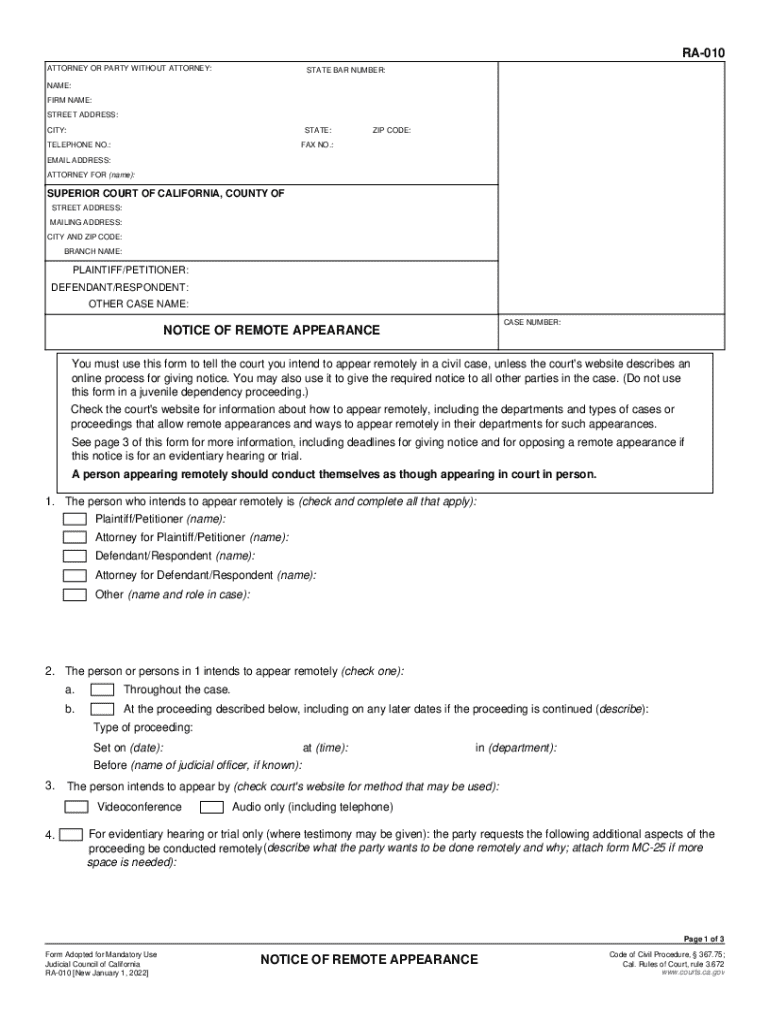
RA 010 NOTICE of REMOTE APPEARANCE Judicial Council Forms


Understanding the RA 010 Notice of Remote Appearance
The RA 010 Notice of Remote Appearance is a form used in legal proceedings to notify the court and involved parties that an individual intends to appear remotely, rather than in person. This form is part of the Judicial Council Forms designed to facilitate remote participation in court hearings, especially relevant in today's digital age. It is crucial for ensuring that all parties are aware of the remote appearance, which may be due to various reasons such as health concerns or logistical challenges.
Steps to Complete the RA 010 Notice of Remote Appearance
Completing the RA 010 form involves several key steps. First, you will need to provide your personal information, including your name, address, and contact details. Next, specify the case number and the court where the hearing will take place. It is essential to indicate the date and time of the hearing, as well as the method you will use to appear remotely, whether through video conferencing or telephone. Finally, sign and date the form to certify your intent to appear remotely.
Legal Use of the RA 010 Notice of Remote Appearance
The RA 010 form serves a significant legal purpose by officially documenting a party's intention to participate in a court hearing remotely. This is particularly important for maintaining transparency and ensuring that all parties are informed. The form must be filed with the court and served to all other parties involved in the case to comply with legal requirements. Failure to properly submit this notice may result in complications during the hearing.
Obtaining the RA 010 Notice of Remote Appearance
The RA 010 form can be obtained from various sources. Most commonly, it is available on the official website of the state court system or the Judicial Council. Additionally, legal aid organizations and court clerks can provide copies of the form. It is advisable to ensure that you are using the most current version of the form to avoid any issues during submission.
Key Elements of the RA 010 Notice of Remote Appearance
Several key elements must be included in the RA 010 form for it to be valid. These include the case information, the details of the remote appearance, and the signature of the individual intending to appear. Additionally, it should clearly state the reason for the remote appearance, which may include health concerns or other justifiable circumstances. Providing accurate and complete information is essential for the form's acceptance by the court.
Examples of Using the RA 010 Notice of Remote Appearance
There are various scenarios where the RA 010 form may be utilized. For instance, a defendant might use it to appear remotely for a preliminary hearing due to travel restrictions. Similarly, a witness may submit the form if they cannot attend in person due to health issues. These examples illustrate the flexibility of the form in accommodating different circumstances while ensuring legal proceedings can continue smoothly.
Handy tips for filling out RA 010 NOTICE OF REMOTE APPEARANCE Judicial Council Forms online
Quick steps to complete and e-sign RA 010 NOTICE OF REMOTE APPEARANCE Judicial Council Forms online:
- Use Get Form or simply click on the template preview to open it in the editor.
- Start completing the fillable fields and carefully type in required information.
- Use the Cross or Check marks in the top toolbar to select your answers in the list boxes.
- Utilize the Circle icon for other Yes/No questions.
- Look through the document several times and make sure that all fields are completed with the correct information.
- Insert the current Date with the corresponding icon.
- Add a legally-binding e-signature. Go to Sign -> Add New Signature and select the option you prefer: type, draw, or upload an image of your handwritten signature and place it where you need it.
- Finish filling out the form with the Done button.
- Download your copy, save it to the cloud, print it, or share it right from the editor.
- Check the Help section and contact our Support team if you run into any troubles when using the editor.
We understand how straining completing documents can be. Obtain access to a GDPR and HIPAA compliant service for optimum efficiency. Use signNow to electronically sign and send out RA 010 NOTICE OF REMOTE APPEARANCE Judicial Council Forms for e-signing.
Create this form in 5 minutes or less
Create this form in 5 minutes!
How to create an eSignature for the ra 010 notice of remote appearance judicial council forms
How to create an electronic signature for a PDF online
How to create an electronic signature for a PDF in Google Chrome
How to create an e-signature for signing PDFs in Gmail
How to create an e-signature right from your smartphone
How to create an e-signature for a PDF on iOS
How to create an e-signature for a PDF on Android
People also ask
-
What is court ra 010 and how does it relate to airSlate SignNow?
Court ra 010 refers to a specific legal requirement for document management in court proceedings. airSlate SignNow provides a streamlined solution to meet these requirements by allowing users to send and eSign documents securely and efficiently, ensuring compliance with court standards.
-
How much does airSlate SignNow cost for court ra 010 compliance?
The pricing for airSlate SignNow varies based on the plan you choose, but it is designed to be cost-effective for businesses needing court ra 010 compliance. You can select from various subscription options that fit your budget while ensuring you have all the necessary features for legal document management.
-
What features does airSlate SignNow offer for court ra 010?
airSlate SignNow offers a range of features tailored for court ra 010, including secure eSigning, document templates, and audit trails. These features help ensure that your documents are legally binding and compliant with court requirements, making the process smoother and more efficient.
-
Can airSlate SignNow integrate with other tools for court ra 010?
Yes, airSlate SignNow integrates seamlessly with various tools and platforms to enhance your workflow for court ra 010. Whether you use CRM systems, cloud storage, or other document management solutions, airSlate SignNow can connect with them to streamline your processes.
-
What are the benefits of using airSlate SignNow for court ra 010?
Using airSlate SignNow for court ra 010 provides numerous benefits, including increased efficiency, reduced paperwork, and enhanced security. By digitizing your document processes, you can save time and resources while ensuring compliance with legal standards.
-
Is airSlate SignNow user-friendly for court ra 010 documentation?
Absolutely! airSlate SignNow is designed with user experience in mind, making it easy for anyone to navigate and manage court ra 010 documentation. Its intuitive interface allows users to quickly send, sign, and track documents without extensive training.
-
How does airSlate SignNow ensure the security of court ra 010 documents?
airSlate SignNow prioritizes security for court ra 010 documents by employing advanced encryption and secure storage solutions. This ensures that your sensitive legal documents are protected from unauthorized access and comply with industry standards.
Get more for RA 010 NOTICE OF REMOTE APPEARANCE Judicial Council Forms
- Hobsons bay parking permit form
- Et 4207 fillable form
- Crossword puzzle makerworld famous from the teachers form
- Da 4187 form
- Statutory 90 day property hold california pawnbrokers californiapawnbrokers form
- Bni application form 42913199
- Referral form for child contact centres baccs org uk
- Single case agreement template form
Find out other RA 010 NOTICE OF REMOTE APPEARANCE Judicial Council Forms
- How Can I Sign New York Finance & Tax Accounting Document
- How Can I Sign Ohio Finance & Tax Accounting Word
- Can I Sign Oklahoma Finance & Tax Accounting PPT
- How To Sign Ohio Government Form
- Help Me With Sign Washington Government Presentation
- How To Sign Maine Healthcare / Medical PPT
- How Do I Sign Nebraska Healthcare / Medical Word
- How Do I Sign Washington Healthcare / Medical Word
- How Can I Sign Indiana High Tech PDF
- How To Sign Oregon High Tech Document
- How Do I Sign California Insurance PDF
- Help Me With Sign Wyoming High Tech Presentation
- How Do I Sign Florida Insurance PPT
- How To Sign Indiana Insurance Document
- Can I Sign Illinois Lawers Form
- How To Sign Indiana Lawers Document
- How To Sign Michigan Lawers Document
- How To Sign New Jersey Lawers PPT
- How Do I Sign Arkansas Legal Document
- How Can I Sign Connecticut Legal Document