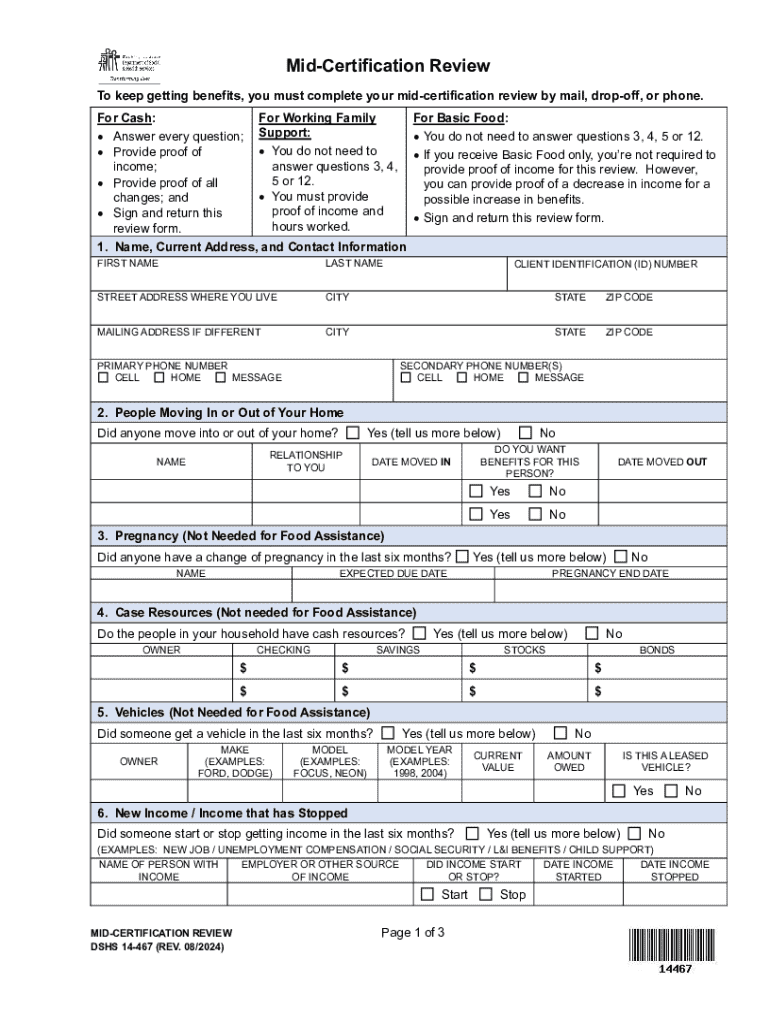
Mid Certification Review 2024-2026


What is the Mid certification Review
The Mid certification Review is a formal process designed to assess and verify the qualifications of individuals or entities in specific fields. This review ensures compliance with established standards and regulations, often related to professional licensing, education, or industry practices. It serves as a crucial step for those seeking to demonstrate their expertise and maintain credibility within their respective domains.
How to use the Mid certification Review
Using the Mid certification Review involves several key steps. First, individuals or organizations must gather all necessary documentation that supports their qualifications. This may include educational transcripts, professional licenses, and relevant work experience records. Next, applicants should complete the required forms accurately, ensuring that all information is current and truthful. Once the application is prepared, it can be submitted to the appropriate reviewing body for evaluation.
Steps to complete the Mid certification Review
Completing the Mid certification Review typically follows a structured process:
- Gather necessary documentation, including proof of qualifications and experience.
- Complete the application form, ensuring all sections are filled out accurately.
- Submit the application along with any required fees to the designated authority.
- Await feedback or additional requests for information from the reviewing body.
- Respond promptly to any inquiries or requests for clarification.
- Receive the final certification decision and maintain records for future reference.
Key elements of the Mid certification Review
Several key elements define the Mid certification Review process:
- Documentation: Comprehensive records that validate qualifications.
- Application Accuracy: Ensuring all submitted information is correct and complete.
- Review Timeline: Understanding the expected duration of the review process.
- Compliance Standards: Adhering to the specific requirements set forth by the reviewing authority.
- Feedback Mechanism: The process for receiving and addressing any feedback or queries.
Legal use of the Mid certification Review
The Mid certification Review is legally recognized as a means of validating qualifications within various industries. It is essential for compliance with state and federal regulations, particularly in fields that require licensure or certification. Proper use of this review process can protect individuals and organizations from legal repercussions related to misrepresentation of qualifications.
Required Documents
To successfully complete the Mid certification Review, applicants typically need to provide several key documents, including:
- Proof of education, such as diplomas or transcripts.
- Professional licenses or certifications relevant to the field.
- Documentation of work experience, including letters from employers.
- Completed application forms as specified by the reviewing authority.
- Any additional materials requested by the certifying body.
Create this form in 5 minutes or less
Find and fill out the correct mid certification review
Create this form in 5 minutes!
How to create an eSignature for the mid certification review
How to create an electronic signature for a PDF online
How to create an electronic signature for a PDF in Google Chrome
How to create an e-signature for signing PDFs in Gmail
How to create an e-signature right from your smartphone
How to create an e-signature for a PDF on iOS
How to create an e-signature for a PDF on Android
People also ask
-
What is the Mid certification Review process in airSlate SignNow?
The Mid certification Review process in airSlate SignNow ensures that your documents meet compliance and quality standards. This process involves a thorough examination of your documents to verify that they align with industry regulations. By utilizing this review, businesses can enhance their credibility and streamline their document management.
-
How much does the Mid certification Review cost?
The cost of the Mid certification Review varies based on the specific needs of your business and the volume of documents. airSlate SignNow offers competitive pricing tailored to fit different budgets. For a detailed quote, it's best to contact our sales team directly.
-
What features are included in the Mid certification Review?
The Mid certification Review includes features such as document verification, compliance checks, and detailed feedback on your submissions. Additionally, users receive access to a dedicated support team to assist with any questions during the review process. This comprehensive approach ensures your documents are ready for use.
-
What are the benefits of using airSlate SignNow for Mid certification Review?
Using airSlate SignNow for your Mid certification Review provides several benefits, including improved document accuracy and compliance. The platform's user-friendly interface makes it easy to manage and track your documents throughout the review process. This efficiency can save your business time and reduce the risk of errors.
-
Can I integrate airSlate SignNow with other tools for Mid certification Review?
Yes, airSlate SignNow offers seamless integrations with various tools and platforms to enhance your Mid certification Review process. This includes popular applications like CRM systems, project management tools, and cloud storage services. These integrations help streamline your workflow and improve overall efficiency.
-
How long does the Mid certification Review take?
The duration of the Mid certification Review can vary depending on the complexity and volume of documents submitted. Typically, you can expect a turnaround time of a few business days. However, airSlate SignNow strives to expedite the process while maintaining high-quality standards.
-
Is there a trial period for the Mid certification Review service?
Yes, airSlate SignNow offers a trial period for users interested in the Mid certification Review service. This allows prospective customers to experience the features and benefits firsthand before committing to a subscription. Sign up today to explore how our service can meet your needs.
Get more for Mid certification Review
- Iowa department of human services record check evaluation 2011 form
- 470 0254 2012 form
- 470 2927 2011 form
- Iowa dhs form upon
- Provider enrollmentiowa department of human services form
- 470 5153 pet health examination veterinary health certificate dhs iowa form
- Financial planning client intake form
- Strengths and needs worksheet form
Find out other Mid certification Review
- Sign Minnesota Insurance Residential Lease Agreement Fast
- How Do I Sign Ohio Lawers LLC Operating Agreement
- Sign Oregon Lawers Limited Power Of Attorney Simple
- Sign Oregon Lawers POA Online
- Sign Mississippi Insurance POA Fast
- How Do I Sign South Carolina Lawers Limited Power Of Attorney
- Sign South Dakota Lawers Quitclaim Deed Fast
- Sign South Dakota Lawers Memorandum Of Understanding Free
- Sign South Dakota Lawers Limited Power Of Attorney Now
- Sign Texas Lawers Limited Power Of Attorney Safe
- Sign Tennessee Lawers Affidavit Of Heirship Free
- Sign Vermont Lawers Quitclaim Deed Simple
- Sign Vermont Lawers Cease And Desist Letter Free
- Sign Nevada Insurance Lease Agreement Mobile
- Can I Sign Washington Lawers Quitclaim Deed
- Sign West Virginia Lawers Arbitration Agreement Secure
- Sign Wyoming Lawers Lease Agreement Now
- How To Sign Alabama Legal LLC Operating Agreement
- Sign Alabama Legal Cease And Desist Letter Now
- Sign Alabama Legal Cease And Desist Letter Later