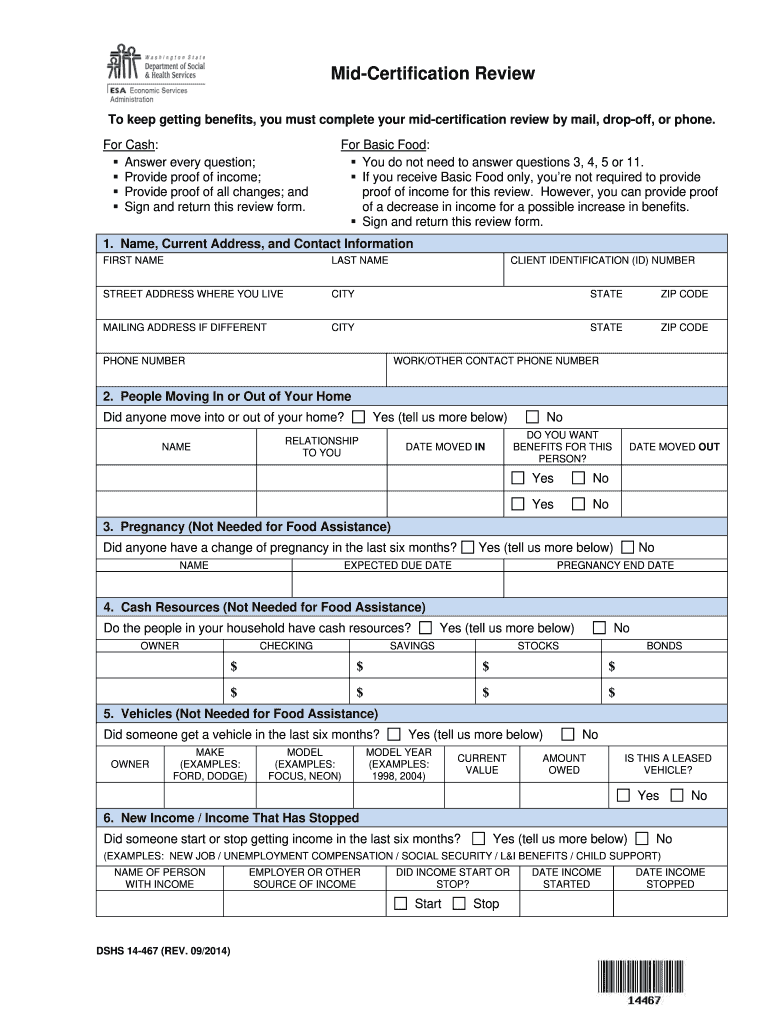
Wa State Ebt Mid Review Form 2014


What is the Wa State Ebt Mid Review Form
The Wa State Ebt Mid Review Form is a critical document used in Washington State to assess eligibility for the Supplemental Nutrition Assistance Program (SNAP), commonly known as food stamps. This form is specifically designed for individuals and families who are currently receiving benefits and need to undergo a mid-review process to continue their assistance. The review ensures that recipients still meet the necessary criteria based on their income, household size, and other relevant factors.
How to use the Wa State Ebt Mid Review Form
Using the Wa State Ebt Mid Review Form involves several steps to ensure accurate completion. First, gather all required information, including your household income, expenses, and any changes in your living situation. Next, carefully fill out the form, providing detailed and truthful information. Once completed, you can submit the form through the designated channels, which may include online submission, mailing it to the appropriate office, or delivering it in person. It is essential to keep a copy of the submitted form for your records.
Steps to complete the Wa State Ebt Mid Review Form
Completing the Wa State Ebt Mid Review Form requires attention to detail. Follow these steps:
- Review the instructions included with the form to understand what information is needed.
- Collect necessary documents, such as pay stubs, utility bills, and identification.
- Fill out the form, ensuring all sections are completed accurately.
- Double-check your information for any errors or omissions.
- Submit the form through your chosen method, ensuring it is sent before the deadline.
Legal use of the Wa State Ebt Mid Review Form
The Wa State Ebt Mid Review Form is legally binding, meaning that the information provided must be accurate and truthful. Misrepresentation or failure to report changes can lead to penalties, including loss of benefits or legal consequences. It is essential to understand that submitting this form is a legal declaration of your current circumstances and should be treated with the utmost seriousness.
Key elements of the Wa State Ebt Mid Review Form
Several key elements are crucial when filling out the Wa State Ebt Mid Review Form:
- Personal Information: This includes your name, address, and contact details.
- Household Composition: List all members of your household, including their ages and relationships.
- Income Details: Provide information on all sources of income, including wages, benefits, and any other financial support.
- Expense Information: Document monthly expenses such as rent, utilities, and childcare costs.
- Signature: Ensure that you sign and date the form to validate your submission.
Form Submission Methods
The Wa State Ebt Mid Review Form can be submitted through various methods to accommodate different preferences:
- Online: Many users prefer to submit the form electronically through the state’s online portal.
- Mail: You can print the completed form and send it to the designated address via postal service.
- In-Person: Alternatively, you may choose to deliver the form directly to your local Department of Social and Health Services office.
Quick guide on how to complete wa state ebt mid review 2014 form
Effortlessly Prepare Wa State Ebt Mid Review Form on Any Device
Digital document management has become favored by both businesses and individuals. It offers an ideal eco-friendly substitute to traditional printed and signed documents, allowing you to find the right form and securely store it online. airSlate SignNow provides all the tools you need to create, modify, and eSign your documents quickly without delays. Manage Wa State Ebt Mid Review Form on any device with airSlate SignNow's Android or iOS applications and simplify any document-related task today.
The Easiest Way to Modify and eSign Wa State Ebt Mid Review Form Without Hassle
- Find Wa State Ebt Mid Review Form and click Get Form to begin.
- Utilize the tools we provide to complete your document.
- Emphasize critical sections of the documents or redact sensitive information with tools that airSlate SignNow specifically offers for this purpose.
- Create your eSignature using the Sign feature, which takes mere seconds and holds the same legal validity as a traditional handwritten signature.
- Review the details and click on the Done button to store your modifications.
- Select your preferred method to send your form, via email, SMS, or invite link, or download it to your computer.
Eliminate issues with lost or misplaced documents, tedious form searching, or errors that require printing new copies. airSlate SignNow meets your document management needs in just a few clicks from your chosen device. Modify and eSign Wa State Ebt Mid Review Form and ensure excellent coordination at every stage of your form preparation process with airSlate SignNow.
Create this form in 5 minutes or less
Find and fill out the correct wa state ebt mid review 2014 form
Create this form in 5 minutes!
How to create an eSignature for the wa state ebt mid review 2014 form
How to generate an eSignature for your Wa State Ebt Mid Review 2014 Form in the online mode
How to generate an electronic signature for your Wa State Ebt Mid Review 2014 Form in Chrome
How to make an electronic signature for signing the Wa State Ebt Mid Review 2014 Form in Gmail
How to generate an eSignature for the Wa State Ebt Mid Review 2014 Form straight from your mobile device
How to generate an electronic signature for the Wa State Ebt Mid Review 2014 Form on iOS
How to make an eSignature for the Wa State Ebt Mid Review 2014 Form on Android devices
People also ask
-
What is the Wa State Ebt Mid Review Form?
The Wa State Ebt Mid Review Form is a critical document used by residents of Washington State to ensure they continue to qualify for food assistance programs. Completing this form is essential for maintaining eligibility and receiving benefits without interruption.
-
How can I fill out the Wa State Ebt Mid Review Form online?
You can easily fill out the Wa State Ebt Mid Review Form online using airSlate SignNow. Our platform provides a user-friendly interface that streamlines the process, making it quick and efficient to submit your form electronically.
-
Are there any costs associated with using airSlate SignNow for the Wa State Ebt Mid Review Form?
AirSlate SignNow offers a cost-effective solution for managing the Wa State Ebt Mid Review Form. Our pricing plans are designed to cater to the needs of individuals and businesses, ensuring you get the best value without hidden fees.
-
What features does airSlate SignNow provide for the Wa State Ebt Mid Review Form?
AirSlate SignNow offers a variety of features to enhance the completion of the Wa State Ebt Mid Review Form, including eSigning, document templates, and secure cloud storage. These features facilitate a seamless workflow for users managing important documentation.
-
Can I track the status of my Wa State Ebt Mid Review Form submission?
Yes, with airSlate SignNow, you can easily track the status of your Wa State Ebt Mid Review Form submission. Our platform provides real-time updates, so you stay informed throughout the process, ensuring peace of mind.
-
Is airSlate SignNow compliant with regulations for the Wa State Ebt Mid Review Form?
Absolutely! AirSlate SignNow complies with all relevant regulations for electronic signatures and document submissions, ensuring that your Wa State Ebt Mid Review Form is processed securely and legally. You can trust us to handle your sensitive information responsibly.
-
Can I integrate airSlate SignNow with other applications for the Wa State Ebt Mid Review Form?
Yes, we offer integrations with various applications that can optimize your experience with the Wa State Ebt Mid Review Form. Whether you're using CRM systems or other cloud applications, airSlate SignNow facilitates smooth integration for your convenience.
Get more for Wa State Ebt Mid Review Form
Find out other Wa State Ebt Mid Review Form
- Can I eSignature Iowa Standstill Agreement
- How To Electronic signature Tennessee Standard residential lease agreement
- How To Electronic signature Alabama Tenant lease agreement
- Electronic signature Maine Contract for work Secure
- Electronic signature Utah Contract Myself
- How Can I Electronic signature Texas Electronic Contract
- How Do I Electronic signature Michigan General contract template
- Electronic signature Maine Email Contracts Later
- Electronic signature New Mexico General contract template Free
- Can I Electronic signature Rhode Island Email Contracts
- How Do I Electronic signature California Personal loan contract template
- Electronic signature Hawaii Personal loan contract template Free
- How To Electronic signature Hawaii Personal loan contract template
- Electronic signature New Hampshire Managed services contract template Computer
- Electronic signature Alabama Real estate sales contract template Easy
- Electronic signature Georgia Real estate purchase contract template Secure
- Electronic signature South Carolina Real estate sales contract template Mobile
- Can I Electronic signature Kentucky Residential lease contract
- Can I Electronic signature Nebraska Residential lease contract
- Electronic signature Utah New hire forms Now