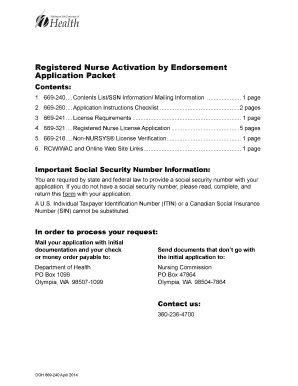
Doh 669 321 Form 2014


What is the Doh 669 321 Form
The Doh 669 321 Form is a specific document utilized within the United States for various administrative purposes. This form is often associated with health and human services, particularly in the context of public health records or benefits. Understanding the purpose of this form is essential for individuals and organizations that need to comply with regulations or apply for specific services.
How to use the Doh 669 321 Form
Using the Doh 669 321 Form involves several straightforward steps. First, ensure you have the correct version of the form, as updates may occur. Next, fill out the required fields accurately, providing all necessary information. It is important to review the completed form for any errors before submission. Depending on the purpose, you may need to submit the form electronically or via mail to the appropriate agency.
Steps to complete the Doh 669 321 Form
Completing the Doh 669 321 Form requires careful attention to detail. Start by gathering all relevant personal or organizational information needed for the form. Follow these steps:
- Obtain the latest version of the form from the appropriate source.
- Fill in your name, address, and other required details in the designated fields.
- Provide any additional information requested, such as identification numbers or specific health details.
- Double-check all entries for accuracy and completeness.
- Sign and date the form where indicated.
Legal use of the Doh 669 321 Form
The Doh 669 321 Form has specific legal implications, particularly in relation to health services and public benefit programs. It is crucial to use this form in accordance with applicable laws and regulations. Misuse or incorrect submission may lead to delays in processing or legal repercussions. Always consult legal guidance if unsure about the requirements or implications of using this form.
Who Issues the Form
The Doh 669 321 Form is typically issued by state health departments or relevant government agencies responsible for public health and welfare programs. These agencies ensure that the form is updated regularly to reflect any changes in regulations or procedures. It is advisable to check with the issuing agency for the most current version and any specific instructions related to its use.
Form Submission Methods
Submitting the Doh 669 321 Form can be done through various methods, depending on the requirements set by the issuing agency. Common submission methods include:
- Online submission through a designated portal or website.
- Mailing the completed form to the appropriate agency address.
- In-person submission at local offices or designated locations.
Each method may have different processing times, so it is important to choose the one that best fits your needs.
Create this form in 5 minutes or less
Find and fill out the correct doh 669 321 form
Create this form in 5 minutes!
How to create an eSignature for the doh 669 321 form
How to create an electronic signature for a PDF online
How to create an electronic signature for a PDF in Google Chrome
How to create an e-signature for signing PDFs in Gmail
How to create an e-signature right from your smartphone
How to create an e-signature for a PDF on iOS
How to create an e-signature for a PDF on Android
People also ask
-
What is the Doh 669 321 Form?
The Doh 669 321 Form is a document used for specific regulatory purposes, often required in various business processes. Understanding its requirements is crucial for compliance and efficient operations. airSlate SignNow simplifies the process of filling and signing the Doh 669 321 Form electronically.
-
How can airSlate SignNow help with the Doh 669 321 Form?
airSlate SignNow provides an intuitive platform for creating, sending, and eSigning the Doh 669 321 Form. With its user-friendly interface, you can easily manage your documents and ensure they are signed promptly. This streamlines your workflow and enhances productivity.
-
Is there a cost associated with using airSlate SignNow for the Doh 669 321 Form?
Yes, airSlate SignNow offers various pricing plans that cater to different business needs. The cost-effective solution allows you to manage the Doh 669 321 Form and other documents without breaking the bank. You can choose a plan that best fits your requirements and budget.
-
What features does airSlate SignNow offer for the Doh 669 321 Form?
airSlate SignNow includes features like customizable templates, secure eSigning, and document tracking specifically for the Doh 669 321 Form. These features ensure that your documents are handled efficiently and securely. Additionally, you can automate reminders for signers to expedite the process.
-
Can I integrate airSlate SignNow with other applications for the Doh 669 321 Form?
Absolutely! airSlate SignNow offers seamless integrations with various applications, enhancing your ability to manage the Doh 669 321 Form. Whether you use CRM systems or cloud storage solutions, you can easily connect them to streamline your document workflows.
-
What are the benefits of using airSlate SignNow for the Doh 669 321 Form?
Using airSlate SignNow for the Doh 669 321 Form provides numerous benefits, including increased efficiency, reduced paperwork, and enhanced security. The electronic signing process eliminates the need for physical documents, saving time and resources. This allows your business to focus on what matters most.
-
Is airSlate SignNow secure for handling the Doh 669 321 Form?
Yes, airSlate SignNow prioritizes security and compliance when handling the Doh 669 321 Form. The platform employs advanced encryption and authentication measures to protect your documents. You can trust that your sensitive information is safe and secure throughout the signing process.
Get more for Doh 669 321 Form
Find out other Doh 669 321 Form
- eSignature Georgia Junior Employment Offer Letter Later
- Electronic signature Utah Outsourcing Services Contract Online
- How To Electronic signature Wisconsin Debit Memo
- Electronic signature Delaware Junior Employment Offer Letter Later
- Electronic signature Texas Time Off Policy Later
- Electronic signature Texas Time Off Policy Free
- eSignature Delaware Time Off Policy Online
- Help Me With Electronic signature Indiana Direct Deposit Enrollment Form
- Electronic signature Iowa Overtime Authorization Form Online
- Electronic signature Illinois Employee Appraisal Form Simple
- Electronic signature West Virginia Business Ethics and Conduct Disclosure Statement Free
- Electronic signature Alabama Disclosure Notice Simple
- Electronic signature Massachusetts Disclosure Notice Free
- Electronic signature Delaware Drug Testing Consent Agreement Easy
- Electronic signature North Dakota Disclosure Notice Simple
- Electronic signature California Car Lease Agreement Template Free
- How Can I Electronic signature Florida Car Lease Agreement Template
- Electronic signature Kentucky Car Lease Agreement Template Myself
- Electronic signature Texas Car Lease Agreement Template Easy
- Electronic signature New Mexico Articles of Incorporation Template Free