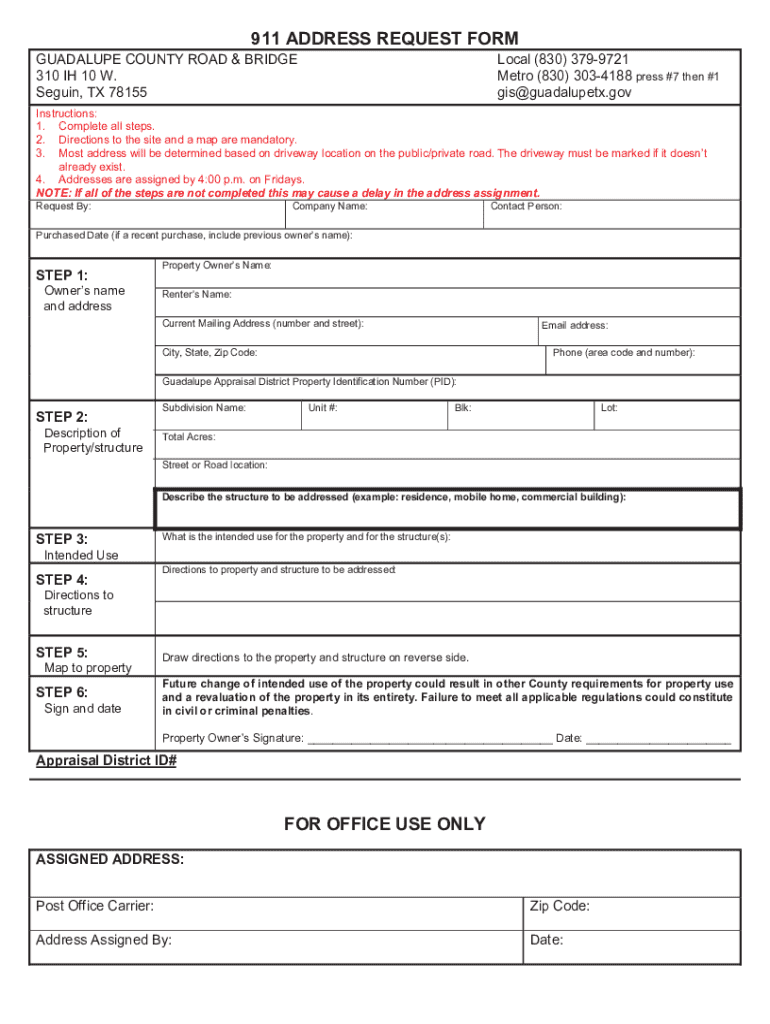
911 Address Request Form 2025-2026


What is the 911 Address Request Form
The 911 Address Request Form is a crucial document used in the United States to assign or change an address for emergency services. This form ensures that emergency responders can quickly locate individuals in need of assistance. It is typically required when a new building is constructed, or when an existing property undergoes significant changes that may affect its address. Properly completing this form helps maintain accurate and efficient emergency response systems.
How to use the 911 Address Request Form
Using the 911 Address Request Form involves several straightforward steps. First, download the form from the relevant local government or emergency services website. Next, fill in the required fields, which usually include property details, owner information, and any changes being requested. After completing the form, submit it according to the instructions provided, which may include online submission, mailing, or delivering it in person to the appropriate office. Ensuring that all information is accurate and complete will facilitate a smoother processing experience.
Steps to complete the 911 Address Request Form
Completing the 911 Address Request Form involves a series of methodical steps:
- Gather necessary information about the property, including current address, owner’s name, and contact details.
- Clearly indicate the reason for the address request, such as new construction or a change in property use.
- Fill out the form accurately, ensuring all fields are completed as required.
- Review the form for any errors or omissions before submission.
- Submit the form through the designated method, keeping a copy for your records.
Legal use of the 911 Address Request Form
The 911 Address Request Form is legally recognized as a means to ensure public safety and efficient emergency response. It is essential for compliance with local regulations regarding property addresses. Failing to submit this form when required can result in delays in emergency services reaching a location, which can have serious consequences. Therefore, understanding the legal implications of this form is vital for property owners and developers.
Required Documents
When submitting the 911 Address Request Form, certain documents may be required to support the request. These typically include:
- Proof of ownership, such as a deed or property tax statement.
- A site plan or map indicating the property location.
- Any previous correspondence regarding address assignments or changes.
Having these documents ready can expedite the processing of the request.
Form Submission Methods
The 911 Address Request Form can generally be submitted through various methods, depending on local regulations. Common submission methods include:
- Online submission through the local government’s official website.
- Mailing the completed form to the designated emergency services office.
- In-person delivery to the local government office responsible for address assignments.
It is advisable to check with local authorities for specific submission guidelines and any applicable fees.
Create this form in 5 minutes or less
Find and fill out the correct 911 address request form
Create this form in 5 minutes!
How to create an eSignature for the 911 address request form
How to create an electronic signature for a PDF online
How to create an electronic signature for a PDF in Google Chrome
How to create an e-signature for signing PDFs in Gmail
How to create an e-signature right from your smartphone
How to create an e-signature for a PDF on iOS
How to create an e-signature for a PDF on Android
People also ask
-
What is the 911 Address Request Form?
The 911 Address Request Form is a crucial document used to request a new address for emergency services. It ensures that your location is accurately identified by first responders, enhancing safety and response times. Using airSlate SignNow, you can easily fill out and eSign this form online.
-
How can I access the 911 Address Request Form?
You can access the 911 Address Request Form directly through the airSlate SignNow platform. Simply log in, navigate to the forms section, and select the 911 Address Request Form to begin. Our user-friendly interface makes it easy to complete and submit your request.
-
Is there a cost associated with the 911 Address Request Form?
The 911 Address Request Form is part of the airSlate SignNow service, which offers various pricing plans. Depending on your chosen plan, you may have access to this form at no additional cost. We recommend reviewing our pricing page for detailed information on costs and features.
-
What features does airSlate SignNow offer for the 911 Address Request Form?
airSlate SignNow provides several features for the 911 Address Request Form, including eSigning, document tracking, and secure storage. These features streamline the process, ensuring that your request is handled efficiently and securely. You can also customize the form to meet your specific needs.
-
How does the 911 Address Request Form benefit my business?
Using the 911 Address Request Form through airSlate SignNow can signNowly enhance your business's safety protocols. By ensuring that your address is correctly registered with emergency services, you improve response times in critical situations. This proactive approach can save lives and protect your assets.
-
Can I integrate the 911 Address Request Form with other tools?
Yes, airSlate SignNow allows for seamless integration with various tools and applications. You can connect the 911 Address Request Form with your existing systems to automate workflows and enhance efficiency. Check our integrations page for a list of compatible applications.
-
Is the 911 Address Request Form secure?
Absolutely! The 911 Address Request Form is secured with advanced encryption and compliance measures. airSlate SignNow prioritizes the safety of your data, ensuring that all information submitted through the form is protected against unauthorized access.
Get more for 911 Address Request Form
Find out other 911 Address Request Form
- Electronic signature Alabama High Tech Stock Certificate Fast
- Electronic signature Insurance Document California Computer
- Electronic signature Texas Education Separation Agreement Fast
- Electronic signature Idaho Insurance Letter Of Intent Free
- How To Electronic signature Idaho Insurance POA
- Can I Electronic signature Illinois Insurance Last Will And Testament
- Electronic signature High Tech PPT Connecticut Computer
- Electronic signature Indiana Insurance LLC Operating Agreement Computer
- Electronic signature Iowa Insurance LLC Operating Agreement Secure
- Help Me With Electronic signature Kansas Insurance Living Will
- Electronic signature Insurance Document Kentucky Myself
- Electronic signature Delaware High Tech Quitclaim Deed Online
- Electronic signature Maine Insurance Quitclaim Deed Later
- Electronic signature Louisiana Insurance LLC Operating Agreement Easy
- Electronic signature West Virginia Education Contract Safe
- Help Me With Electronic signature West Virginia Education Business Letter Template
- Electronic signature West Virginia Education Cease And Desist Letter Easy
- Electronic signature Missouri Insurance Stock Certificate Free
- Electronic signature Idaho High Tech Profit And Loss Statement Computer
- How Do I Electronic signature Nevada Insurance Executive Summary Template