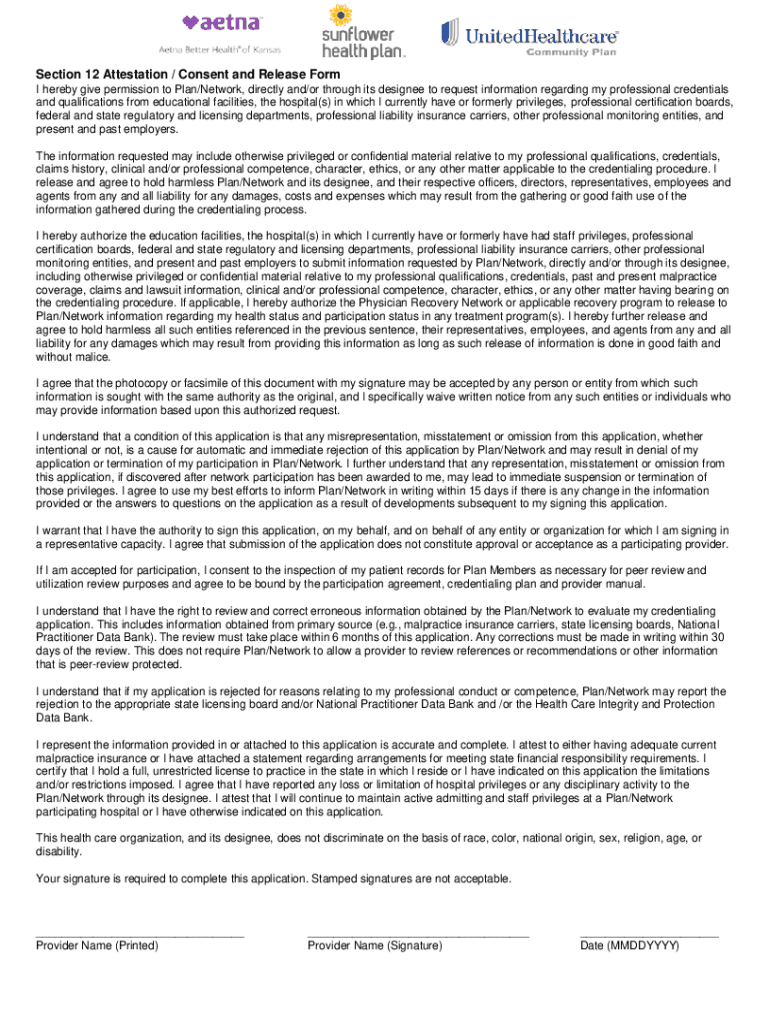
Section 12 Attestation Consent and Release Form


What is the Section 12 Attestation Consent And Release Form
The Section 12 Attestation Consent And Release Form is a legal document often used to obtain consent from individuals regarding the use of their personal information or to release liability. This form is crucial in various contexts, particularly in healthcare, education, and legal settings, where consent is necessary for compliance with regulations and protection of rights. By signing this form, individuals acknowledge their understanding of the information being shared and agree to the terms outlined in the document.
How to use the Section 12 Attestation Consent And Release Form
Using the Section 12 Attestation Consent And Release Form involves several key steps. First, ensure that all parties involved understand the purpose of the form. Next, fill out the necessary fields, including personal information and the specific consent being granted. It is important to review the document thoroughly to ensure accuracy and clarity. Once completed, the form should be signed by all relevant parties, indicating their agreement to the terms. Retaining a copy of the signed form is advisable for future reference.
Steps to complete the Section 12 Attestation Consent And Release Form
Completing the Section 12 Attestation Consent And Release Form requires careful attention to detail. Follow these steps:
- Read the form carefully to understand its purpose and implications.
- Fill in your personal information, including name, address, and contact details.
- Specify the consent being granted or the liability being released.
- Review the form to ensure all information is accurate and complete.
- Sign and date the form, and ensure any required witnesses or notaries are present.
- Keep a copy of the signed form for your records.
Key elements of the Section 12 Attestation Consent And Release Form
The Section 12 Attestation Consent And Release Form contains several key elements that are essential for its validity. These elements typically include:
- Personal Information: Details of the individual providing consent.
- Consent Statement: A clear statement outlining what the individual is consenting to.
- Release of Liability: Language that releases the other party from certain legal claims.
- Signatures: Signatures of all parties involved, indicating their agreement.
- Date: The date on which the form is signed, which is important for legal timelines.
Legal use of the Section 12 Attestation Consent And Release Form
The legal use of the Section 12 Attestation Consent And Release Form is significant in ensuring compliance with various laws and regulations. This form serves to protect both the individual and the entity requesting consent by clearly outlining the terms of the agreement. In many cases, it is essential for complying with privacy laws, such as the Health Insurance Portability and Accountability Act (HIPAA) in healthcare settings, or educational regulations in schools. Proper use of this form can help prevent legal disputes and ensure that all parties are aware of their rights and responsibilities.
Who Issues the Form
The Section 12 Attestation Consent And Release Form is typically issued by organizations or entities that require consent for specific actions. This may include healthcare providers, educational institutions, or legal entities. In some cases, individuals may also create their own forms tailored to their specific needs, ensuring that all necessary legal language and requirements are included. It is important to use a form that complies with relevant laws and regulations to ensure its validity.
Handy tips for filling out Section 12 Attestation Consent And Release Form online
Quick steps to complete and e-sign Section 12 Attestation Consent And Release Form online:
- Use Get Form or simply click on the template preview to open it in the editor.
- Start completing the fillable fields and carefully type in required information.
- Use the Cross or Check marks in the top toolbar to select your answers in the list boxes.
- Utilize the Circle icon for other Yes/No questions.
- Look through the document several times and make sure that all fields are completed with the correct information.
- Insert the current Date with the corresponding icon.
- Add a legally-binding e-signature. Go to Sign -> Add New Signature and select the option you prefer: type, draw, or upload an image of your handwritten signature and place it where you need it.
- Finish filling out the form with the Done button.
- Download your copy, save it to the cloud, print it, or share it right from the editor.
- Check the Help section and contact our Support team if you run into any troubles when using the editor.
We understand how straining completing documents could be. Gain access to a HIPAA and GDPR compliant solution for maximum straightforwardness. Use signNow to electronically sign and send out Section 12 Attestation Consent And Release Form for e-signing.
Create this form in 5 minutes or less
Create this form in 5 minutes!
How to create an eSignature for the section 12 attestation consent and release form
How to create an electronic signature for a PDF online
How to create an electronic signature for a PDF in Google Chrome
How to create an e-signature for signing PDFs in Gmail
How to create an e-signature right from your smartphone
How to create an e-signature for a PDF on iOS
How to create an e-signature for a PDF on Android
People also ask
-
What is the Section 12 Attestation Consent And Release Form?
The Section 12 Attestation Consent And Release Form is a legal document that allows individuals to provide consent and release liability in specific situations. This form is essential for ensuring that all parties understand their rights and responsibilities. Using airSlate SignNow, you can easily create, send, and eSign this form securely.
-
How can I create a Section 12 Attestation Consent And Release Form using airSlate SignNow?
Creating a Section 12 Attestation Consent And Release Form with airSlate SignNow is straightforward. Simply log in to your account, select the document template, and customize it to fit your needs. Our user-friendly interface allows you to add fields for signatures and other necessary information effortlessly.
-
Is there a cost associated with using the Section 12 Attestation Consent And Release Form on airSlate SignNow?
Yes, there is a cost associated with using airSlate SignNow for the Section 12 Attestation Consent And Release Form. However, our pricing plans are designed to be cost-effective, providing excellent value for businesses of all sizes. You can choose a plan that best fits your needs and budget.
-
What features does airSlate SignNow offer for the Section 12 Attestation Consent And Release Form?
airSlate SignNow offers a variety of features for the Section 12 Attestation Consent And Release Form, including customizable templates, secure eSigning, and real-time tracking. These features streamline the signing process and enhance document security, making it easier for businesses to manage their legal documents.
-
How does the Section 12 Attestation Consent And Release Form benefit my business?
Using the Section 12 Attestation Consent And Release Form can signNowly benefit your business by ensuring compliance and reducing liability risks. It helps clarify the terms of consent and release, protecting your organization from potential legal issues. Additionally, airSlate SignNow simplifies the process, saving you time and resources.
-
Can I integrate airSlate SignNow with other applications for the Section 12 Attestation Consent And Release Form?
Yes, airSlate SignNow offers integrations with various applications, allowing you to streamline your workflow when using the Section 12 Attestation Consent And Release Form. You can connect with popular tools like Google Drive, Salesforce, and more, enhancing your document management capabilities.
-
Is the Section 12 Attestation Consent And Release Form legally binding?
Yes, the Section 12 Attestation Consent And Release Form is legally binding when executed correctly. airSlate SignNow ensures that all eSignatures comply with legal standards, providing you with a secure and valid document. This gives you peace of mind knowing that your agreements are enforceable.
Get more for Section 12 Attestation Consent And Release Form
- Legal last testament form
- South dakota legal last will and testament form for a widow or widower with adult children
- Tennessee tennessee prenuptial premarital agreement without financial statements form
- Tn name change form
- Tennessee legal last will and testament form for a single person with minor children
- Tennessee legal last will and testament for married person with minor children from prior marriage form
- Tennessee legal last will and testament form for divorced person not remarried with adult and minor children
- Tennessee legal last will form for a widow or widower with no children
Find out other Section 12 Attestation Consent And Release Form
- eSignature Kansas Legal Separation Agreement Online
- eSignature Georgia Lawers Cease And Desist Letter Now
- eSignature Maryland Legal Quitclaim Deed Free
- eSignature Maryland Legal Lease Agreement Template Simple
- eSignature North Carolina Legal Cease And Desist Letter Safe
- How Can I eSignature Ohio Legal Stock Certificate
- How To eSignature Pennsylvania Legal Cease And Desist Letter
- eSignature Oregon Legal Lease Agreement Template Later
- Can I eSignature Oregon Legal Limited Power Of Attorney
- eSignature South Dakota Legal Limited Power Of Attorney Now
- eSignature Texas Legal Affidavit Of Heirship Easy
- eSignature Utah Legal Promissory Note Template Free
- eSignature Louisiana Lawers Living Will Free
- eSignature Louisiana Lawers Last Will And Testament Now
- How To eSignature West Virginia Legal Quitclaim Deed
- eSignature West Virginia Legal Lease Agreement Template Online
- eSignature West Virginia Legal Medical History Online
- eSignature Maine Lawers Last Will And Testament Free
- eSignature Alabama Non-Profit Living Will Free
- eSignature Wyoming Legal Executive Summary Template Myself