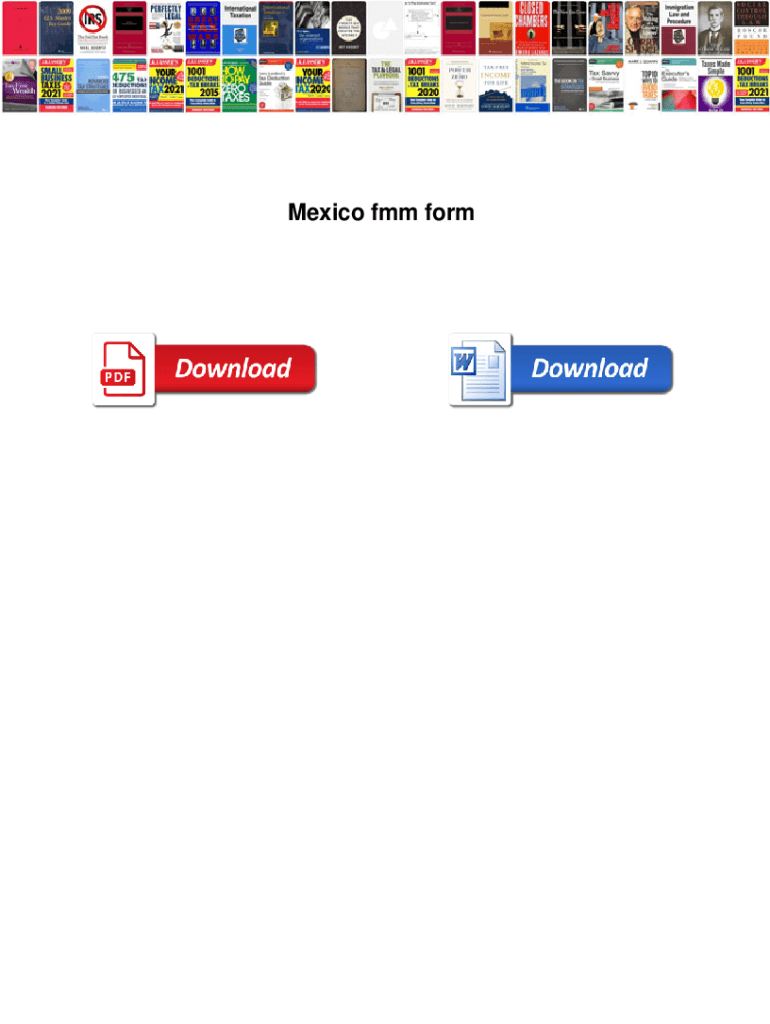
Mexico Fmm Form PDF Mexico Fmm Form PDF


What is the Mexico FMM Form?
The Mexico FMM Form, also known as the Forma Migratoria Múltiple, is an essential document for travelers entering Mexico. It serves as a visitor's permit, allowing foreign nationals to stay in Mexico for tourism, business, or other non-immigrant purposes for up to one hundred eighty days. This form is crucial for ensuring compliance with Mexican immigration laws and should be completed accurately to avoid any legal issues during your stay.
How to Obtain the Mexico FMM Form
The Mexico FMM Form can be obtained in several ways. Travelers can fill out the form online before their trip through the official Mexican immigration website. Alternatively, it is available at airports and border crossings upon arrival in Mexico. It is advisable to complete the form online to save time and ensure all information is correctly entered, reducing the likelihood of errors.
Steps to Complete the Mexico FMM Form
Completing the Mexico FMM Form involves several straightforward steps:
- Access the form online or obtain a physical copy at the border.
- Fill in personal information, including name, nationality, passport number, and travel details.
- Specify the purpose of your visit and the duration of your stay.
- Review the information for accuracy before submission.
- Submit the form either electronically or hand it over to the immigration officer upon arrival.
Key Elements of the Mexico FMM Form
The Mexico FMM Form includes several key elements that travelers must complete:
- Personal Information: Full name, date of birth, and nationality.
- Passport Details: Passport number, issuing country, and expiration date.
- Travel Information: Date of entry, purpose of visit, and intended length of stay.
- Signature: A declaration of the accuracy of the information provided.
Legal Use of the Mexico FMM Form
The Mexico FMM Form is legally binding and must be presented to Mexican authorities upon request. It is crucial to ensure that the information provided is truthful and complete, as any discrepancies may lead to penalties or denial of entry. Travelers should keep the form with them during their stay in Mexico, as it may be needed for identification or verification purposes.
Form Submission Methods
The Mexico FMM Form can be submitted through various methods:
- Online Submission: Fill out and submit the form electronically before traveling.
- In-Person Submission: Present the completed form to immigration officials upon arrival at the border or airport.
Choosing the online method can streamline the process and reduce wait times at immigration checkpoints.
Create this form in 5 minutes or less
Create this form in 5 minutes!
How to create an eSignature for the mexico fmm form pdf mexico fmm form pdf
How to create an electronic signature for a PDF online
How to create an electronic signature for a PDF in Google Chrome
How to create an e-signature for signing PDFs in Gmail
How to create an e-signature right from your smartphone
How to create an e-signature for a PDF on iOS
How to create an e-signature for a PDF on Android
People also ask
-
What is the Mexico Fmm Form Pdf?
The Mexico Fmm Form Pdf is a document required for travelers entering Mexico. It serves as a tourist card and must be filled out upon arrival. Using airSlate SignNow, you can easily create and manage your Mexico Fmm Form Pdf for a hassle-free travel experience.
-
How can I fill out the Mexico Fmm Form Pdf using airSlate SignNow?
Filling out the Mexico Fmm Form Pdf with airSlate SignNow is simple. You can upload the PDF, fill in the required fields, and eSign it directly within the platform. This streamlines the process and ensures your form is completed accurately.
-
Is there a cost associated with using airSlate SignNow for the Mexico Fmm Form Pdf?
Yes, airSlate SignNow offers various pricing plans to suit different needs. You can choose a plan that fits your budget while gaining access to features that simplify the creation and management of your Mexico Fmm Form Pdf.
-
What features does airSlate SignNow offer for the Mexico Fmm Form Pdf?
airSlate SignNow provides features such as document templates, eSigning, and secure cloud storage for your Mexico Fmm Form Pdf. These tools enhance your document management process, making it efficient and user-friendly.
-
Can I integrate airSlate SignNow with other applications for the Mexico Fmm Form Pdf?
Absolutely! airSlate SignNow integrates seamlessly with various applications, allowing you to manage your Mexico Fmm Form Pdf alongside your other business tools. This integration enhances workflow efficiency and document accessibility.
-
What are the benefits of using airSlate SignNow for the Mexico Fmm Form Pdf?
Using airSlate SignNow for your Mexico Fmm Form Pdf offers numerous benefits, including time savings, reduced paperwork, and enhanced security. The platform ensures that your documents are handled efficiently and securely, giving you peace of mind.
-
How secure is my information when using airSlate SignNow for the Mexico Fmm Form Pdf?
Your information is highly secure when using airSlate SignNow for the Mexico Fmm Form Pdf. The platform employs advanced encryption and security measures to protect your data, ensuring that your personal information remains confidential.
Get more for Mexico Fmm Form Pdf Mexico Fmm Form Pdf
Find out other Mexico Fmm Form Pdf Mexico Fmm Form Pdf
- Electronic signature Texas Time Off Policy Later
- Electronic signature Texas Time Off Policy Free
- eSignature Delaware Time Off Policy Online
- Help Me With Electronic signature Indiana Direct Deposit Enrollment Form
- Electronic signature Iowa Overtime Authorization Form Online
- Electronic signature Illinois Employee Appraisal Form Simple
- Electronic signature West Virginia Business Ethics and Conduct Disclosure Statement Free
- Electronic signature Alabama Disclosure Notice Simple
- Electronic signature Massachusetts Disclosure Notice Free
- Electronic signature Delaware Drug Testing Consent Agreement Easy
- Electronic signature North Dakota Disclosure Notice Simple
- Electronic signature California Car Lease Agreement Template Free
- How Can I Electronic signature Florida Car Lease Agreement Template
- Electronic signature Kentucky Car Lease Agreement Template Myself
- Electronic signature Texas Car Lease Agreement Template Easy
- Electronic signature New Mexico Articles of Incorporation Template Free
- Electronic signature New Mexico Articles of Incorporation Template Easy
- Electronic signature Oregon Articles of Incorporation Template Simple
- eSignature Montana Direct Deposit Enrollment Form Easy
- How To Electronic signature Nevada Acknowledgement Letter