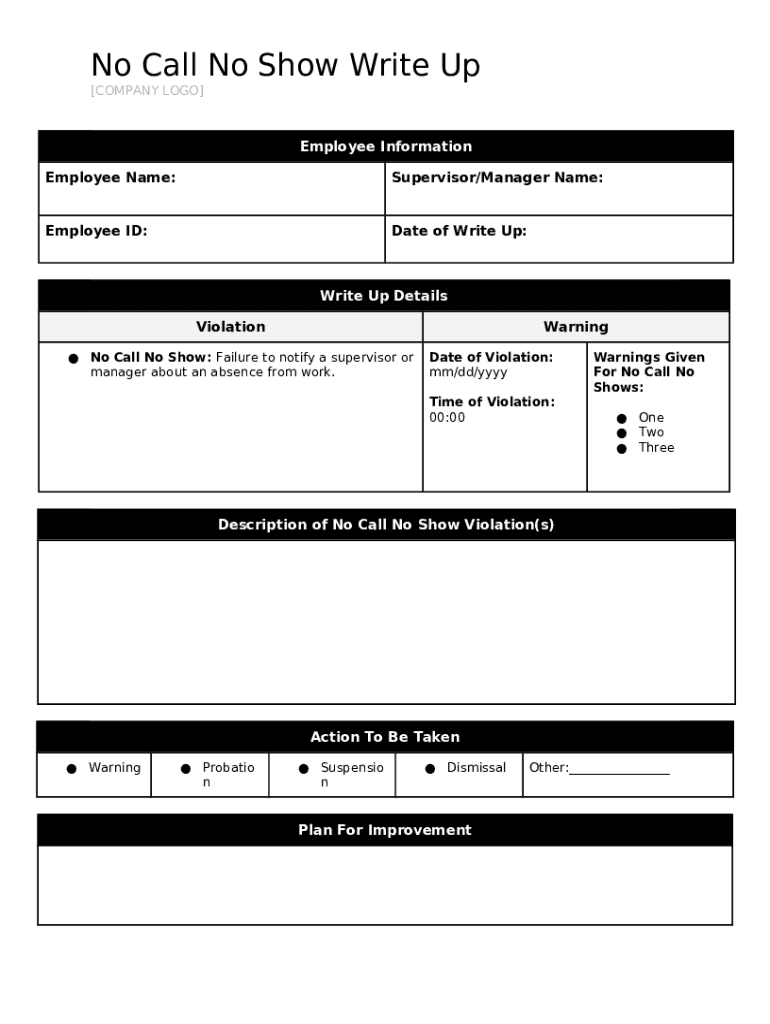
No Call No Show Write Up Template DOCX Form


What is the No Call No Show Write Up Template docx
The No Call No Show Write Up Template docx is a formal document used by employers to address instances where an employee fails to report to work without prior notification. This template serves as a record of the incident and outlines the company's policies regarding attendance. It is essential for maintaining clear communication and documentation in the workplace, ensuring that both employees and management understand the consequences of such actions.
How to use the No Call No Show Write Up Template docx
To effectively use the No Call No Show Write Up Template docx, follow these steps:
- Download the template from a trusted source.
- Fill in the employee's details, including name, position, and the date of the incident.
- Clearly describe the circumstances surrounding the no call no show, referencing any relevant company policies.
- Include any previous warnings or disciplinary actions related to attendance, if applicable.
- Provide space for the employee's comments or response to the write-up.
- Sign and date the document to finalize it.
Key elements of the No Call No Show Write Up Template docx
The key elements of the No Call No Show Write Up Template docx include:
- Employee Information: Name, position, and employee ID.
- Incident Details: Date and time of the no call no show.
- Policy Reference: Specific company policies related to attendance.
- Previous Warnings: Documentation of any prior attendance issues.
- Employee Response: A section for the employee to provide their perspective.
- Signatures: Lines for both the manager and employee to sign, indicating acknowledgment.
Steps to complete the No Call No Show Write Up Template docx
Completing the No Call No Show Write Up Template docx involves several clear steps:
- Open the template in a word processing program that supports .docx files.
- Input the employee's personal information at the top of the document.
- Detail the incident by specifying the date and time of the absence.
- Reference the relevant attendance policy to provide context.
- Document any previous attendance issues, if necessary.
- Allow space for the employee to respond to the write-up.
- Finalize the document with signatures from both the employee and the supervisor.
Legal use of the No Call No Show Write Up Template docx
The legal use of the No Call No Show Write Up Template docx is crucial for ensuring compliance with employment laws. This document can serve as evidence in case of disputes regarding employment termination or disciplinary actions. Employers should ensure that the template aligns with state and federal labor laws, maintaining fairness and transparency throughout the disciplinary process. Proper documentation protects both the employer and the employee by providing a clear record of the incident and the actions taken.
Examples of using the No Call No Show Write Up Template docx
Examples of using the No Call No Show Write Up Template docx can vary based on the workplace environment:
- A retail store manager may use the template after an employee fails to show up for a scheduled shift without prior notice.
- An office administrator might issue a write-up when an employee does not inform their supervisor about an absence due to illness.
- A hospitality manager could document the incident when a staff member does not arrive for a critical event without communication.
Create this form in 5 minutes or less
Create this form in 5 minutes!
How to create an eSignature for the no call no show write up template docx
How to create an electronic signature for a PDF online
How to create an electronic signature for a PDF in Google Chrome
How to create an e-signature for signing PDFs in Gmail
How to create an e-signature right from your smartphone
How to create an e-signature for a PDF on iOS
How to create an e-signature for a PDF on Android
People also ask
-
What is a No Call No Show Write Up Template docx?
A No Call No Show Write Up Template docx is a document designed to formally address employee absences without notification. This template helps employers maintain clear records and communicate expectations regarding attendance policies. Using this template can streamline the write-up process and ensure consistency in handling such situations.
-
How can I customize the No Call No Show Write Up Template docx?
You can easily customize the No Call No Show Write Up Template docx by editing the text fields to include specific employee details and company policies. airSlate SignNow allows you to modify the template to fit your organization's needs, ensuring that it reflects your unique attendance policies. This flexibility helps maintain clarity and relevance in your documentation.
-
Is the No Call No Show Write Up Template docx included in airSlate SignNow's pricing plans?
Yes, the No Call No Show Write Up Template docx is included in airSlate SignNow's pricing plans. Our cost-effective solution provides access to various templates, including this one, allowing businesses to manage their documentation efficiently. You can choose a plan that best suits your needs and start using the template right away.
-
What are the benefits of using the No Call No Show Write Up Template docx?
Using the No Call No Show Write Up Template docx helps ensure that all employee write-ups are documented consistently and professionally. This can improve communication regarding attendance policies and reduce misunderstandings. Additionally, it provides a clear record that can be referenced in future discussions or disciplinary actions.
-
Can I integrate the No Call No Show Write Up Template docx with other tools?
Yes, airSlate SignNow allows for integrations with various tools and platforms, enhancing the functionality of the No Call No Show Write Up Template docx. You can connect it with HR software, project management tools, and more to streamline your workflow. This integration capability helps ensure that your documentation process is efficient and cohesive.
-
How does airSlate SignNow ensure the security of my No Call No Show Write Up Template docx?
airSlate SignNow prioritizes the security of your documents, including the No Call No Show Write Up Template docx. We implement advanced encryption and secure access controls to protect your sensitive information. This commitment to security ensures that your documents remain confidential and are only accessible to authorized personnel.
-
Can I share the No Call No Show Write Up Template docx with my team?
Absolutely! You can easily share the No Call No Show Write Up Template docx with your team through airSlate SignNow. The platform allows for collaborative editing and sharing, ensuring that all relevant team members have access to the template and can contribute to its customization as needed.
Get more for No Call No Show Write Up Template docx
- Sbi account name correction form pdf
- Denr smr form
- Lcr form 102
- Ministry of education solomon islands past exam papers form
- Memorial hermann doctors note form
- Florida federation of fairs convention fun shoot may 11th form
- Transcriptletter of graduation request form
- Approvals cmbfhlmhclthe chapel of four chaplai form
Find out other No Call No Show Write Up Template docx
- Help Me With eSign Ohio Car Dealer Document
- How To eSign Ohio Car Dealer Document
- How Do I eSign Oregon Car Dealer Document
- Can I eSign Oklahoma Car Dealer PDF
- How Can I eSign Oklahoma Car Dealer PPT
- Help Me With eSign South Carolina Car Dealer Document
- How To eSign Texas Car Dealer Document
- How Can I Sign South Carolina Courts Document
- How Do I eSign New Jersey Business Operations Word
- How Do I eSign Hawaii Charity Document
- Can I eSign Hawaii Charity Document
- How Can I eSign Hawaii Charity Document
- Can I eSign Hawaii Charity Document
- Help Me With eSign Hawaii Charity Document
- How Can I eSign Hawaii Charity Presentation
- Help Me With eSign Hawaii Charity Presentation
- How Can I eSign Hawaii Charity Presentation
- How Do I eSign Hawaii Charity Presentation
- How Can I eSign Illinois Charity Word
- How To eSign Virginia Business Operations Presentation