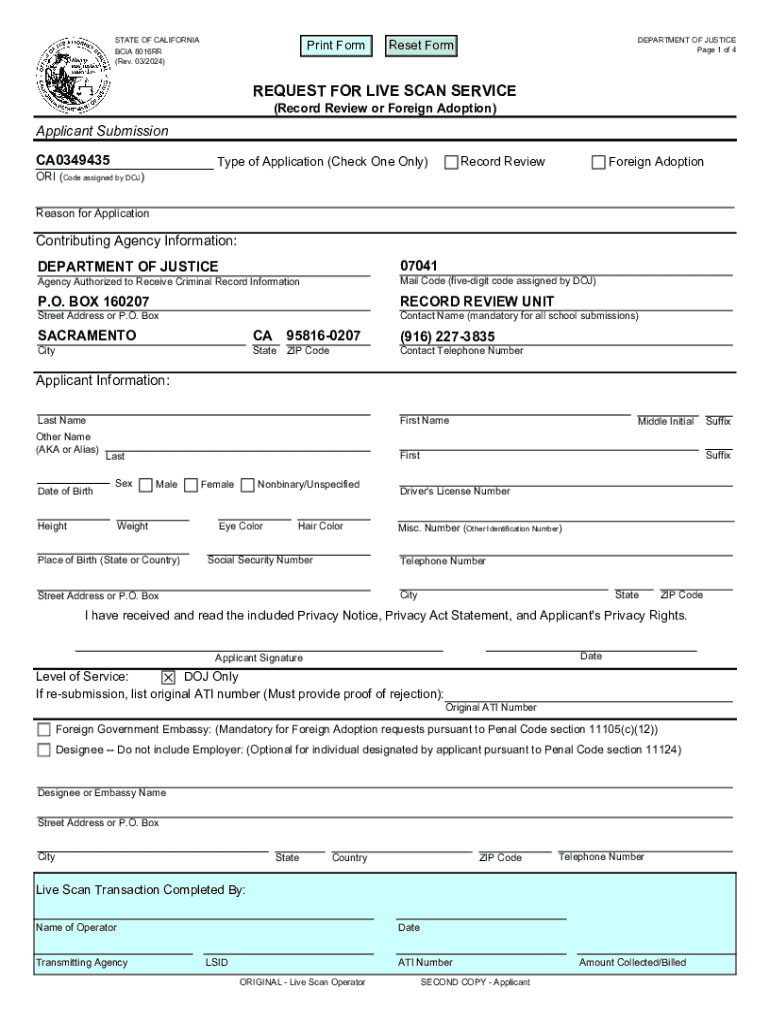
Request for Live Scan Service Record Review or Foreign 2024-2026


What is the Request For Live Scan Service Record Review Or Foreign
The Request For Live Scan Service Record Review Or Foreign is a formal document utilized in the United States to request a review of an individual's live scan fingerprint records. This process is essential for various purposes, including employment background checks, licensing, and immigration requirements. The form is designed to ensure that individuals can access their criminal history records, which are maintained by state and federal agencies. By submitting this request, individuals can verify their records and address any discrepancies that may arise.
How to use the Request For Live Scan Service Record Review Or Foreign
Using the Request For Live Scan Service Record Review Or Foreign involves several straightforward steps. First, individuals must complete the form accurately, providing personal information such as name, date of birth, and any relevant identification numbers. Next, applicants should gather any necessary supporting documents, which may include identification and proof of residency. Once the form is completed and all documents are prepared, individuals can submit the request through designated channels, which may include online submission, mailing, or in-person delivery at authorized locations.
Steps to complete the Request For Live Scan Service Record Review Or Foreign
Completing the Request For Live Scan Service Record Review Or Foreign requires careful attention to detail. Follow these steps for successful submission:
- Obtain the form from an authorized source.
- Fill out the form with accurate personal information.
- Attach any required identification documents.
- Review the form for completeness and accuracy.
- Submit the form via the appropriate method, such as online, by mail, or in person.
Legal use of the Request For Live Scan Service Record Review Or Foreign
The Request For Live Scan Service Record Review Or Foreign is legally recognized for various applications, including employment screenings and licensing processes. Employers, licensing boards, and government agencies may require individuals to provide this record review as part of their evaluation process. It is important to understand that the information obtained through this request is subject to privacy laws and regulations, ensuring that individuals' rights are protected throughout the review process.
Required Documents
When submitting the Request For Live Scan Service Record Review Or Foreign, certain documents are typically required to validate the request. These may include:
- Government-issued identification (e.g., driver's license or passport).
- Proof of residency (e.g., utility bill or lease agreement).
- Any additional documentation that may be specified by the reviewing agency.
Who Issues the Form
The Request For Live Scan Service Record Review Or Foreign is generally issued by state or federal agencies responsible for maintaining criminal history records. In many cases, the Department of Justice or local law enforcement agencies oversee the distribution of this form. It is essential to obtain the form from an official source to ensure its validity and acceptance during the review process.
Handy tips for filling out Request For Live Scan Service Record Review Or Foreign online
Quick steps to complete and e-sign Request For Live Scan Service Record Review Or Foreign online:
- Use Get Form or simply click on the template preview to open it in the editor.
- Start completing the fillable fields and carefully type in required information.
- Use the Cross or Check marks in the top toolbar to select your answers in the list boxes.
- Utilize the Circle icon for other Yes/No questions.
- Look through the document several times and make sure that all fields are completed with the correct information.
- Insert the current Date with the corresponding icon.
- Add a legally-binding e-signature. Go to Sign -> Add New Signature and select the option you prefer: type, draw, or upload an image of your handwritten signature and place it where you need it.
- Finish filling out the form with the Done button.
- Download your copy, save it to the cloud, print it, or share it right from the editor.
- Check the Help section and contact our Support team if you run into any troubles when using the editor.
We understand how straining completing documents could be. Obtain access to a GDPR and HIPAA compliant platform for maximum efficiency. Use signNow to e-sign and share Request For Live Scan Service Record Review Or Foreign for e-signing.
Create this form in 5 minutes or less
Find and fill out the correct request for live scan service record review or foreign
Create this form in 5 minutes!
How to create an eSignature for the request for live scan service record review or foreign
How to create an electronic signature for a PDF online
How to create an electronic signature for a PDF in Google Chrome
How to create an e-signature for signing PDFs in Gmail
How to create an e-signature right from your smartphone
How to create an e-signature for a PDF on iOS
How to create an e-signature for a PDF on Android
People also ask
-
What is the process to Request For Live Scan Service Record Review Or Foreign?
To Request For Live Scan Service Record Review Or Foreign, you need to fill out the necessary forms and provide identification. Once submitted, our team will guide you through the steps to ensure your request is processed efficiently. We prioritize a smooth experience for all our customers.
-
How much does it cost to Request For Live Scan Service Record Review Or Foreign?
The cost to Request For Live Scan Service Record Review Or Foreign varies based on the specific services required. We offer competitive pricing to ensure that our customers receive value for their investment. For detailed pricing, please visit our pricing page or contact our support team.
-
What features are included when I Request For Live Scan Service Record Review Or Foreign?
When you Request For Live Scan Service Record Review Or Foreign, you gain access to a range of features including secure document handling, real-time tracking, and electronic signatures. These features are designed to streamline your experience and enhance the efficiency of your document management.
-
What are the benefits of using airSlate SignNow for my Request For Live Scan Service Record Review Or Foreign?
Using airSlate SignNow for your Request For Live Scan Service Record Review Or Foreign offers numerous benefits, including ease of use, cost-effectiveness, and enhanced security. Our platform simplifies the document signing process, allowing you to focus on what matters most—your business.
-
Can I integrate airSlate SignNow with other applications for my Request For Live Scan Service Record Review Or Foreign?
Yes, airSlate SignNow offers seamless integrations with various applications to enhance your workflow. When you Request For Live Scan Service Record Review Or Foreign, you can easily connect with tools you already use, making the process more efficient and streamlined.
-
Is there customer support available for my Request For Live Scan Service Record Review Or Foreign?
Absolutely! Our dedicated customer support team is available to assist you with any questions or concerns regarding your Request For Live Scan Service Record Review Or Foreign. We are committed to providing timely and helpful support to ensure your satisfaction.
-
How long does it take to process my Request For Live Scan Service Record Review Or Foreign?
The processing time for your Request For Live Scan Service Record Review Or Foreign can vary depending on several factors. Typically, you can expect a response within a few business days. We strive to keep you informed throughout the process to ensure transparency.
Get more for Request For Live Scan Service Record Review Or Foreign
Find out other Request For Live Scan Service Record Review Or Foreign
- How To Sign Massachusetts Codicil to Will
- How To Sign Arkansas Collateral Agreement
- Sign New York Codicil to Will Now
- Sign Oregon Codicil to Will Later
- How Do I Sign Oregon Bank Loan Proposal Template
- Help Me With Sign Oregon Bank Loan Proposal Template
- Sign Michigan Gift Affidavit Mobile
- How To Sign North Carolina Gift Affidavit
- How Do I Sign Oregon Financial Affidavit
- Sign Maine Revocation of Power of Attorney Online
- Sign Louisiana Mechanic's Lien Online
- How To Sign New Mexico Revocation of Power of Attorney
- How Can I Sign Ohio Revocation of Power of Attorney
- Sign Michigan Mechanic's Lien Easy
- How To Sign Texas Revocation of Power of Attorney
- Sign Virginia Revocation of Power of Attorney Easy
- Can I Sign North Carolina Mechanic's Lien
- Sign Maine Payment Guaranty Myself
- Help Me With Sign Oklahoma Mechanic's Lien
- Sign Oregon Mechanic's Lien Simple