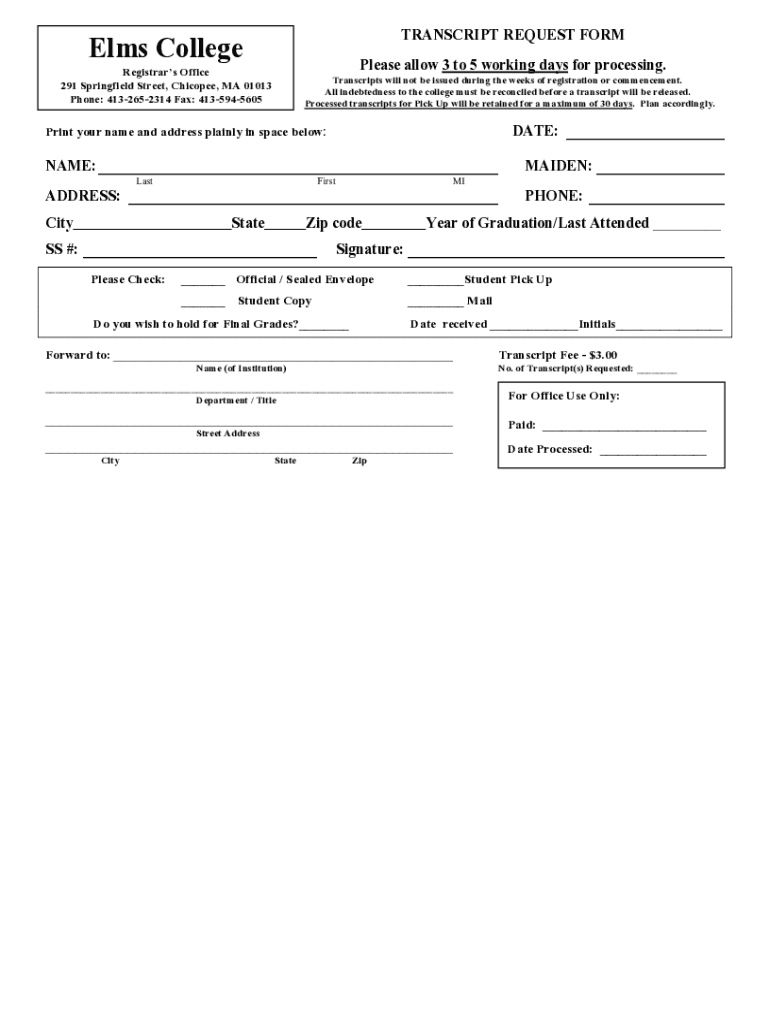
Transcript Request Form 2014-2026


What is the Transcript Request Form
The Transcript Request Form is an official document used primarily by individuals seeking to obtain their academic transcripts from educational institutions. This form is essential for students who need to verify their educational history for various purposes, such as applying for jobs, transferring schools, or continuing education. The form typically requires the requester to provide personal information, including their name, date of birth, and the institution from which they are requesting transcripts.
How to use the Transcript Request Form
Using the Transcript Request Form involves a straightforward process. First, individuals must fill out the form with accurate information, ensuring all fields are completed. Next, the completed form should be submitted according to the instructions provided by the educational institution. This may include options for online submission, mailing the form, or delivering it in person. It is advisable to check the specific requirements of the institution, as they may have unique procedures for processing transcript requests.
Steps to complete the Transcript Request Form
Completing the Transcript Request Form requires careful attention to detail. Here are the general steps to follow:
- Gather necessary personal information, including your full name, student ID, and date of birth.
- Indicate the name of the institution and the specific transcripts needed.
- Provide contact information, including your current address and phone number.
- Review the form for accuracy, ensuring all information is correct.
- Submit the form as directed by the institution, whether online, by mail, or in person.
Required Documents
When submitting the Transcript Request Form, certain documents may be required to verify identity and eligibility. Commonly required documents include:
- A valid photo ID, such as a driver's license or passport.
- Proof of enrollment or graduation, if applicable.
- Payment for any fees associated with processing the request, if required.
Form Submission Methods
The Transcript Request Form can typically be submitted through various methods, depending on the institution's policies. Common submission methods include:
- Online submission through the institution's website.
- Mailing the completed form to the designated office.
- Delivering the form in person to the registrar's office.
Who Issues the Form
The Transcript Request Form is issued by educational institutions, including high schools, colleges, and universities. Each institution has its own version of the form, tailored to its specific requirements and processes. It is important for individuals to obtain the correct form from the institution they attended to ensure proper handling of their request.
Create this form in 5 minutes or less
Create this form in 5 minutes!
How to create an eSignature for the transcript request form 781528046
How to create an electronic signature for a PDF online
How to create an electronic signature for a PDF in Google Chrome
How to create an e-signature for signing PDFs in Gmail
How to create an e-signature right from your smartphone
How to create an e-signature for a PDF on iOS
How to create an e-signature for a PDF on Android
People also ask
-
What is a Transcript Request Form?
A Transcript Request Form is a document that allows individuals to formally request their academic transcripts from educational institutions. Using airSlate SignNow, you can easily create and send a Transcript Request Form, ensuring that your request is processed quickly and efficiently.
-
How does airSlate SignNow simplify the Transcript Request Form process?
airSlate SignNow streamlines the Transcript Request Form process by providing an intuitive platform for creating, sending, and eSigning documents. This eliminates the need for physical paperwork and allows for faster processing times, making it easier for you to obtain your transcripts.
-
Is there a cost associated with using the Transcript Request Form feature?
Yes, airSlate SignNow offers various pricing plans that include the ability to create and manage a Transcript Request Form. Our plans are designed to be cost-effective, ensuring that you get the best value for your document management needs.
-
Can I customize my Transcript Request Form?
Absolutely! airSlate SignNow allows you to fully customize your Transcript Request Form to meet your specific requirements. You can add fields, logos, and other branding elements to ensure that your form reflects your personal or institutional identity.
-
What benefits does airSlate SignNow offer for managing Transcript Request Forms?
Using airSlate SignNow for your Transcript Request Form offers numerous benefits, including enhanced security, faster turnaround times, and the ability to track the status of your requests. This ensures that you stay informed and can manage your documents efficiently.
-
Does airSlate SignNow integrate with other applications for Transcript Request Forms?
Yes, airSlate SignNow integrates seamlessly with various applications, allowing you to enhance your Transcript Request Form process. Whether you use CRM systems, cloud storage, or other document management tools, our integrations help streamline your workflow.
-
How secure is the information submitted through the Transcript Request Form?
Security is a top priority at airSlate SignNow. All information submitted through the Transcript Request Form is encrypted and stored securely, ensuring that your personal data remains confidential and protected from unauthorized access.
Get more for Transcript Request Form
- Field 28 form
- Death to persons designated form
- Married with children from prior marriage form
- Trust agreement or declaration of trust what are they form
- Promissory note secured by real property with a fixed interest rate and installment form
- Exhibit a form of lease purchase agreement philadelphia city
- Registration form primary riders name butterfly bridge
- Irrevocable trust which is a qualifying subchapter s trust form
Find out other Transcript Request Form
- Help Me With Sign Virginia Police PPT
- How To Sign Colorado Courts Document
- Can I eSign Alabama Banking PPT
- How Can I eSign California Banking PDF
- How To eSign Hawaii Banking PDF
- How Can I eSign Hawaii Banking Document
- How Do I eSign Hawaii Banking Document
- How Do I eSign Hawaii Banking Document
- Help Me With eSign Hawaii Banking Document
- How To eSign Hawaii Banking Document
- Can I eSign Hawaii Banking Presentation
- Can I Sign Iowa Courts Form
- Help Me With eSign Montana Banking Form
- Can I Sign Kentucky Courts Document
- How To eSign New York Banking Word
- Can I eSign South Dakota Banking PPT
- How Can I eSign South Dakota Banking PPT
- How Do I eSign Alaska Car Dealer Form
- How To eSign California Car Dealer Form
- Can I eSign Colorado Car Dealer Document