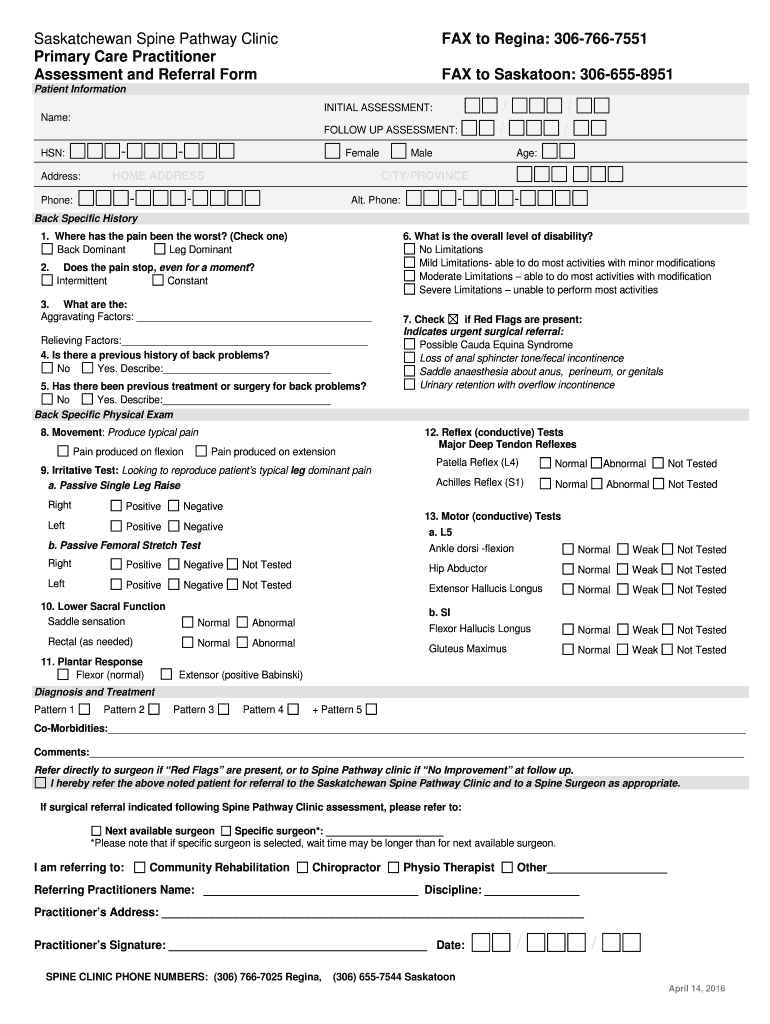
Spine Pathway Clinic Assessment and Referral Form Primary Care Practitioners 2016-2026


Understanding the Spine Pathway Clinic Assessment and Referral Form for Primary Care Practitioners
The Spine Pathway Clinic Assessment and Referral Form is a critical document designed for primary care practitioners to facilitate the evaluation and referral of patients with spinal conditions. This form serves as a comprehensive tool that captures essential patient information, medical history, and specific symptoms related to spine health. By utilizing this form, practitioners can ensure that the referral process is streamlined and that patients receive the appropriate care in a timely manner.
Steps to Complete the Spine Pathway Clinic Assessment and Referral Form
Completing the Spine Pathway Clinic Assessment and Referral Form involves several key steps to ensure accuracy and completeness:
- Begin by entering patient identification details, including full name, date of birth, and contact information.
- Document the patient's medical history, focusing on previous spinal issues, surgeries, and relevant treatments.
- Include a detailed description of the current symptoms, specifying the nature, duration, and intensity of pain or discomfort.
- Assess any functional limitations the patient may be experiencing due to their spinal condition.
- Provide any diagnostic imaging results or laboratory tests that may support the referral.
- Sign and date the form to validate the information provided.
How to Use the Spine Pathway Clinic Assessment and Referral Form
The form is intended to be used by primary care practitioners as part of the patient evaluation process. After gathering the necessary information, practitioners can submit the form to the appropriate spine clinic or specialist. This ensures that the receiving provider has all relevant details to make informed decisions regarding the patient's care. It is advisable to keep a copy of the completed form for the patient's medical records.
Legal Considerations for the Spine Pathway Clinic Assessment and Referral Form
When utilizing the Spine Pathway Clinic Assessment and Referral Form, practitioners must adhere to legal guidelines to protect patient confidentiality and comply with healthcare regulations. This includes ensuring that all patient information is handled in accordance with the Health Insurance Portability and Accountability Act (HIPAA). Practitioners should also be aware of state-specific regulations that may govern the referral process and documentation requirements.
Key Elements of the Spine Pathway Clinic Assessment and Referral Form
The form comprises several key elements that are essential for effective communication between primary care practitioners and spine specialists:
- Patient Information: Essential demographic details to identify the patient.
- Medical History: A comprehensive overview of the patient's past and present health issues.
- Symptom Description: A clear account of the patient's current spinal-related symptoms.
- Functional Assessment: Insights into how the condition affects the patient's daily activities.
- Diagnostic Support: Inclusion of relevant tests and imaging results to aid in the referral process.
Obtaining the Spine Pathway Clinic Assessment and Referral Form
Primary care practitioners can obtain the Spine Pathway Clinic Assessment and Referral Form through various channels. Typically, the form is available at the clinic or hospital where the practitioner works. It may also be accessible through professional healthcare organizations or directly from spine clinics. Ensuring that the most current version of the form is used is essential for compliance with any updated guidelines or requirements.
Create this form in 5 minutes or less
Find and fill out the correct spine pathway clinic assessment and referral form primary care practitioners
Create this form in 5 minutes!
How to create an eSignature for the spine pathway clinic assessment and referral form primary care practitioners
How to create an electronic signature for a PDF online
How to create an electronic signature for a PDF in Google Chrome
How to create an e-signature for signing PDFs in Gmail
How to create an e-signature right from your smartphone
How to create an e-signature for a PDF on iOS
How to create an e-signature for a PDF on Android
People also ask
-
What is the Spine Pathway Clinic Assessment And Referral Form for Primary Care Practitioners?
The Spine Pathway Clinic Assessment And Referral Form for Primary Care Practitioners is a streamlined document designed to facilitate the assessment and referral process for patients with spine-related issues. It helps ensure that all necessary information is collected efficiently, allowing for better patient care and management.
-
How does the Spine Pathway Clinic Assessment And Referral Form improve patient care?
By utilizing the Spine Pathway Clinic Assessment And Referral Form for Primary Care Practitioners, healthcare providers can ensure that all relevant patient information is captured accurately. This leads to more informed decision-making and enhances the overall quality of care provided to patients with spine concerns.
-
What are the pricing options for using the Spine Pathway Clinic Assessment And Referral Form?
The pricing for the Spine Pathway Clinic Assessment And Referral Form for Primary Care Practitioners varies based on the features and volume of usage. airSlate SignNow offers flexible pricing plans that cater to different practice sizes, ensuring that you can find a cost-effective solution that meets your needs.
-
Can the Spine Pathway Clinic Assessment And Referral Form be integrated with other systems?
Yes, the Spine Pathway Clinic Assessment And Referral Form for Primary Care Practitioners can be easily integrated with various electronic health record (EHR) systems and practice management software. This integration streamlines workflows and enhances data accuracy, making it easier for practitioners to manage patient information.
-
What features does the Spine Pathway Clinic Assessment And Referral Form offer?
The Spine Pathway Clinic Assessment And Referral Form for Primary Care Practitioners includes features such as customizable templates, electronic signatures, and real-time tracking of document status. These features help simplify the referral process and improve communication between healthcare providers.
-
How can the Spine Pathway Clinic Assessment And Referral Form benefit my practice?
Implementing the Spine Pathway Clinic Assessment And Referral Form for Primary Care Practitioners can signNowly enhance your practice's efficiency. It reduces paperwork, minimizes errors, and allows for quicker patient referrals, ultimately leading to improved patient satisfaction and outcomes.
-
Is training available for using the Spine Pathway Clinic Assessment And Referral Form?
Yes, airSlate SignNow provides comprehensive training and support for users of the Spine Pathway Clinic Assessment And Referral Form for Primary Care Practitioners. This ensures that your team can effectively utilize the form and maximize its benefits in your practice.
Get more for Spine Pathway Clinic Assessment And Referral Form Primary Care Practitioners
Find out other Spine Pathway Clinic Assessment And Referral Form Primary Care Practitioners
- How Can I eSignature Oregon Government PDF
- How Can I eSignature Oklahoma Government Document
- How To eSignature Texas Government Document
- Can I eSignature Vermont Government Form
- How Do I eSignature West Virginia Government PPT
- How Do I eSignature Maryland Healthcare / Medical PDF
- Help Me With eSignature New Mexico Healthcare / Medical Form
- How Do I eSignature New York Healthcare / Medical Presentation
- How To eSignature Oklahoma Finance & Tax Accounting PPT
- Help Me With eSignature Connecticut High Tech Presentation
- How To eSignature Georgia High Tech Document
- How Can I eSignature Rhode Island Finance & Tax Accounting Word
- How Can I eSignature Colorado Insurance Presentation
- Help Me With eSignature Georgia Insurance Form
- How Do I eSignature Kansas Insurance Word
- How Do I eSignature Washington Insurance Form
- How Do I eSignature Alaska Life Sciences Presentation
- Help Me With eSignature Iowa Life Sciences Presentation
- How Can I eSignature Michigan Life Sciences Word
- Can I eSignature New Jersey Life Sciences Presentation