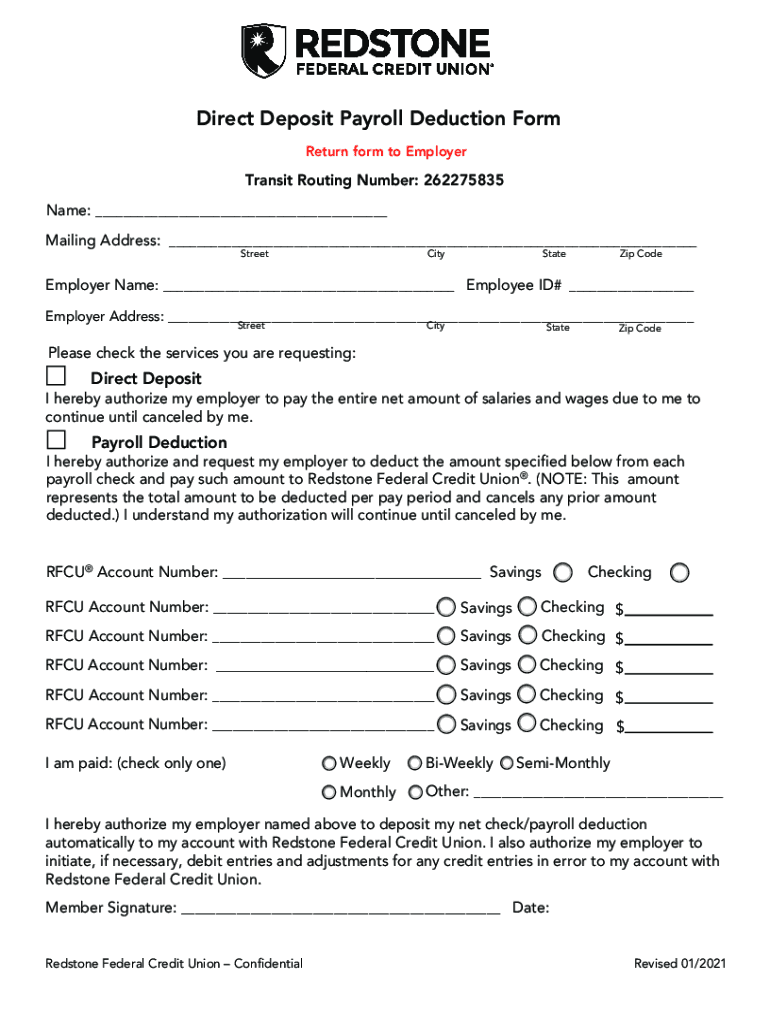
Direct Deposit Authorization Form SHRM 2021-2026


What is the Direct Deposit Authorization Form SHRM
The Direct Deposit Authorization Form SHRM is a document that allows employees to authorize their employer to deposit their wages directly into their bank accounts. This form streamlines the payroll process, ensuring that employees receive their payments promptly and securely. By using this form, employers can reduce the need for paper checks, which can be lost or delayed in the mail. The form typically requires the employee's bank account information, including the account number and routing number, as well as the employee's signature to confirm the authorization.
How to Use the Direct Deposit Authorization Form SHRM
To effectively use the Direct Deposit Authorization Form SHRM, employees should first obtain the form from their employer or the SHRM website. After receiving the form, the employee must fill in their personal information, including their full name, address, and Social Security number. Next, they will need to provide their bank details, including the account type (checking or savings), account number, and routing number. Once completed, the employee should sign and date the form, then submit it to their payroll department for processing.
Steps to Complete the Direct Deposit Authorization Form SHRM
Completing the Direct Deposit Authorization Form SHRM involves several straightforward steps:
- Obtain the form from your employer or the SHRM website.
- Fill in your personal information, including your name, address, and Social Security number.
- Provide your bank account details, specifying whether it is a checking or savings account.
- Enter your bank account number and routing number accurately.
- Sign and date the form to authorize the direct deposit.
- Submit the completed form to your payroll department for processing.
Key Elements of the Direct Deposit Authorization Form SHRM
The Direct Deposit Authorization Form SHRM contains several key elements essential for processing direct deposits. These include:
- Employee Information: Full name, address, and Social Security number.
- Bank Information: Bank name, account type (checking or savings), account number, and routing number.
- Authorization Signature: The employee's signature and the date of authorization.
These elements ensure that the employer has all necessary information to set up the direct deposit correctly, minimizing errors and delays in payment.
Legal Use of the Direct Deposit Authorization Form SHRM
The Direct Deposit Authorization Form SHRM is legally binding once signed by the employee. It serves as a formal agreement between the employee and employer regarding the direct deposit of wages. Employers must ensure that they comply with federal and state regulations regarding payroll practices and employee consent. It is important for employers to securely store these forms to protect employee information and comply with privacy laws.
Form Submission Methods
Employees can submit the completed Direct Deposit Authorization Form SHRM through various methods, depending on their employer's policies. Common submission methods include:
- Online Submission: Some employers may allow employees to submit the form electronically through a secure portal.
- Mail: Employees can send the completed form via postal mail to the payroll department.
- In-Person: Submitting the form directly to the payroll or human resources department is often an option.
It is advisable for employees to confirm the preferred submission method with their employer to ensure timely processing.
Create this form in 5 minutes or less
Find and fill out the correct direct deposit authorization form shrm
Create this form in 5 minutes!
How to create an eSignature for the direct deposit authorization form shrm
How to create an electronic signature for a PDF online
How to create an electronic signature for a PDF in Google Chrome
How to create an e-signature for signing PDFs in Gmail
How to create an e-signature right from your smartphone
How to create an e-signature for a PDF on iOS
How to create an e-signature for a PDF on Android
People also ask
-
What is a Direct Deposit Authorization Form SHRM?
A Direct Deposit Authorization Form SHRM is a document that allows employees to authorize their employer to deposit their paychecks directly into their bank accounts. This form simplifies the payroll process and ensures timely payments. By using this form, businesses can enhance their payroll efficiency and employee satisfaction.
-
How can airSlate SignNow help with the Direct Deposit Authorization Form SHRM?
airSlate SignNow provides an easy-to-use platform for creating, sending, and eSigning the Direct Deposit Authorization Form SHRM. Our solution streamlines the process, making it quick and efficient for both employers and employees. With our platform, you can ensure that all forms are securely stored and easily accessible.
-
Is there a cost associated with using the Direct Deposit Authorization Form SHRM on airSlate SignNow?
Yes, there is a cost associated with using airSlate SignNow, but it is designed to be cost-effective for businesses of all sizes. Our pricing plans are flexible and cater to different needs, ensuring that you get the best value for your investment in managing the Direct Deposit Authorization Form SHRM. You can choose a plan that fits your budget and requirements.
-
What features does airSlate SignNow offer for the Direct Deposit Authorization Form SHRM?
airSlate SignNow offers a variety of features for the Direct Deposit Authorization Form SHRM, including customizable templates, secure eSigning, and automated workflows. These features help streamline the document management process, reduce errors, and save time. Additionally, our platform provides real-time tracking and notifications for enhanced visibility.
-
Can I integrate airSlate SignNow with other HR software for the Direct Deposit Authorization Form SHRM?
Yes, airSlate SignNow can be integrated with various HR software solutions to enhance the management of the Direct Deposit Authorization Form SHRM. Our platform supports seamless integrations with popular tools, allowing for a more cohesive workflow. This integration helps ensure that all employee data is synchronized and up-to-date.
-
What are the benefits of using the Direct Deposit Authorization Form SHRM?
Using the Direct Deposit Authorization Form SHRM offers numerous benefits, including faster payment processing, reduced administrative workload, and improved employee satisfaction. It eliminates the need for paper checks, which can be lost or delayed. By adopting this form, businesses can enhance their payroll efficiency and foster a positive work environment.
-
How secure is the Direct Deposit Authorization Form SHRM on airSlate SignNow?
Security is a top priority at airSlate SignNow. The Direct Deposit Authorization Form SHRM is protected with advanced encryption and secure storage solutions. We ensure that all sensitive information is handled with the utmost care, providing peace of mind for both employers and employees.
Get more for Direct Deposit Authorization Form SHRM
- Part 1 basic support form
- Matters to be heard form
- Wv code 1 west virginia legislature form
- New mexico rules of civil procedure process serving rules form
- New mexico district court self help guide nm courts form
- Civil complaint for interpleader form
- Form 1b notice and acknowledgement for service by mail
- District court civil rule 1 004 form
Find out other Direct Deposit Authorization Form SHRM
- Electronic signature Alabama Construction Quitclaim Deed Free
- Electronic signature Alaska Construction Lease Agreement Template Simple
- Electronic signature Construction Form Arizona Safe
- Electronic signature Kentucky Charity Living Will Safe
- Electronic signature Construction Form California Fast
- Help Me With Electronic signature Colorado Construction Rental Application
- Electronic signature Connecticut Construction Business Plan Template Fast
- Electronic signature Delaware Construction Business Letter Template Safe
- Electronic signature Oklahoma Business Operations Stock Certificate Mobile
- Electronic signature Pennsylvania Business Operations Promissory Note Template Later
- Help Me With Electronic signature North Dakota Charity Resignation Letter
- Electronic signature Indiana Construction Business Plan Template Simple
- Electronic signature Wisconsin Charity Lease Agreement Mobile
- Can I Electronic signature Wisconsin Charity Lease Agreement
- Electronic signature Utah Business Operations LLC Operating Agreement Later
- How To Electronic signature Michigan Construction Cease And Desist Letter
- Electronic signature Wisconsin Business Operations LLC Operating Agreement Myself
- Electronic signature Colorado Doctors Emergency Contact Form Secure
- How Do I Electronic signature Georgia Doctors Purchase Order Template
- Electronic signature Doctors PDF Louisiana Now