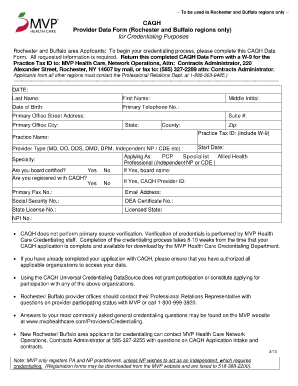
Caqh Forms


What is the Caqh Forms
The Caqh Forms are essential documents used primarily in the healthcare industry to streamline the credentialing process for healthcare providers. These forms are designed to collect necessary information about providers, ensuring that they meet the required standards for participation in various health plans. The Caqh Forms facilitate the verification of credentials, including education, training, and work history, which are crucial for maintaining compliance with regulatory requirements.
How to use the Caqh Forms
Using the Caqh Forms involves several steps to ensure accurate and complete submission. First, healthcare providers need to access the forms through the appropriate channels, often via the CAQH ProView platform. Once the forms are obtained, providers should fill them out with accurate personal and professional information. After completing the forms, it is important to review all entries for accuracy before submission. Providers may also need to authorize the release of their information to relevant health plans for credentialing purposes.
Steps to complete the Caqh Forms
Completing the Caqh Forms requires careful attention to detail. Here are the steps to follow:
- Access the CAQH ProView platform and create an account if necessary.
- Gather all relevant documents, such as licenses, certifications, and proof of education.
- Fill out the forms accurately, ensuring all required fields are completed.
- Review the information for any errors or omissions.
- Submit the forms electronically through the platform.
- Monitor the status of your submission and respond to any requests for additional information.
Legal use of the Caqh Forms
The legal use of the Caqh Forms is governed by various regulations that ensure the privacy and accuracy of the information provided. Healthcare providers must comply with the Health Insurance Portability and Accountability Act (HIPAA) when submitting these forms, as they often contain sensitive personal information. Additionally, providers should be aware of state-specific regulations that may impact the use of these forms, ensuring that they adhere to both federal and state laws throughout the credentialing process.
Required Documents
When completing the Caqh Forms, several documents are typically required to verify the information provided. These may include:
- Current state medical license or other relevant professional licenses.
- Proof of malpractice insurance coverage.
- Curriculum vitae detailing work history and education.
- Board certification documents, if applicable.
- Any relevant disciplinary action records, if applicable.
Form Submission Methods
The Caqh Forms can be submitted electronically through the CAQH ProView platform, which is the preferred method for most healthcare providers. This online submission process is efficient and allows for quicker processing times. In some cases, providers may also have the option to submit paper forms via mail, although this method is less common and may result in longer processing delays. It is advisable for providers to check with their specific health plans for any additional submission requirements.
Create this form in 5 minutes or less
Create this form in 5 minutes!
How to create an eSignature for the caqh forms
How to create an electronic signature for a PDF online
How to create an electronic signature for a PDF in Google Chrome
How to create an e-signature for signing PDFs in Gmail
How to create an e-signature right from your smartphone
How to create an e-signature for a PDF on iOS
How to create an e-signature for a PDF on Android
People also ask
-
What are Caqh Forms and how do they work?
Caqh Forms are standardized documents used in the healthcare industry to streamline the credentialing process for providers. By utilizing Caqh Forms, healthcare organizations can efficiently collect and verify essential information, reducing administrative burdens and speeding up the onboarding process.
-
How can airSlate SignNow help with Caqh Forms?
airSlate SignNow offers a user-friendly platform that allows businesses to easily send, sign, and manage Caqh Forms electronically. With features like templates and automated workflows, you can ensure that your Caqh Forms are completed accurately and efficiently, saving time and resources.
-
What are the pricing options for using airSlate SignNow with Caqh Forms?
airSlate SignNow provides flexible pricing plans tailored to meet the needs of different businesses. Whether you are a small practice or a large healthcare organization, you can choose a plan that allows you to manage your Caqh Forms effectively without breaking the bank.
-
Are there any integrations available for Caqh Forms with airSlate SignNow?
Yes, airSlate SignNow integrates seamlessly with various applications and platforms, enhancing your ability to manage Caqh Forms. This includes integrations with popular healthcare management systems, allowing for a more streamlined workflow and improved data accuracy.
-
What are the benefits of using airSlate SignNow for Caqh Forms?
Using airSlate SignNow for Caqh Forms offers numerous benefits, including increased efficiency, reduced paperwork, and enhanced security. The platform ensures that your documents are signed and stored securely, while also providing easy access for all stakeholders involved in the credentialing process.
-
Is it easy to customize Caqh Forms in airSlate SignNow?
Absolutely! airSlate SignNow allows you to customize your Caqh Forms to fit your specific needs. You can add fields, adjust layouts, and create templates that reflect your organization's branding, making the process more personalized and efficient.
-
How does airSlate SignNow ensure the security of Caqh Forms?
airSlate SignNow prioritizes the security of your Caqh Forms by implementing advanced encryption and compliance measures. This ensures that sensitive information is protected throughout the signing process, giving you peace of mind when handling confidential documents.
Get more for Caqh Forms
- Montana adoption form
- Petition stepparent 497316351 form
- Montana stepparent adoption form
- Montana stepparent adoption 497316353 form
- Montana relative caretaker legal documents package montana form
- Montana standby temporary guardian legal documents package montana form
- Selection of mediator montana form
- Notice cross appeal form
Find out other Caqh Forms
- Electronic signature North Carolina Insurance Profit And Loss Statement Secure
- Help Me With Electronic signature Oklahoma Insurance Contract
- Electronic signature Pennsylvania Insurance Letter Of Intent Later
- Electronic signature Pennsylvania Insurance Quitclaim Deed Now
- Electronic signature Maine High Tech Living Will Later
- Electronic signature Maine High Tech Quitclaim Deed Online
- Can I Electronic signature Maryland High Tech RFP
- Electronic signature Vermont Insurance Arbitration Agreement Safe
- Electronic signature Massachusetts High Tech Quitclaim Deed Fast
- Electronic signature Vermont Insurance Limited Power Of Attorney Easy
- Electronic signature Washington Insurance Last Will And Testament Later
- Electronic signature Washington Insurance Last Will And Testament Secure
- Electronic signature Wyoming Insurance LLC Operating Agreement Computer
- How To Electronic signature Missouri High Tech Lease Termination Letter
- Electronic signature Montana High Tech Warranty Deed Mobile
- Electronic signature Florida Lawers Cease And Desist Letter Fast
- Electronic signature Lawers Form Idaho Fast
- Electronic signature Georgia Lawers Rental Lease Agreement Online
- How Do I Electronic signature Indiana Lawers Quitclaim Deed
- How To Electronic signature Maryland Lawers Month To Month Lease