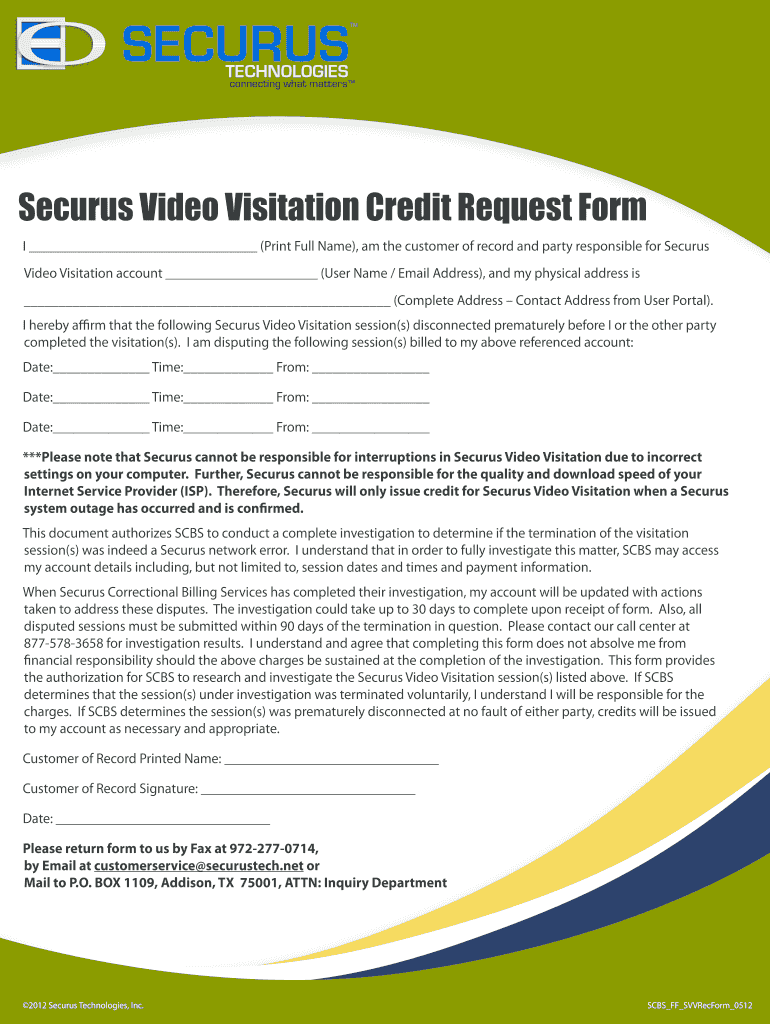
Securus Video Visit Form


What is the Securus Video Visit
The Securus Video Visit is a digital communication tool that allows individuals to connect with incarcerated loved ones through video conferencing. This service is designed to facilitate visits when in-person meetings are not feasible, ensuring that families can maintain their relationships despite physical barriers. The Securus platform provides a user-friendly interface, enabling users to schedule and conduct video visits from the comfort of their own homes.
How to use the Securus Video Visit
Using the Securus Video Visit is straightforward. First, users must create an account on the Securus platform. Once registered, individuals can schedule a video visit by selecting an available time slot that works for both parties. During the scheduled time, users log in to their accounts and initiate the video call. It is essential to ensure a stable internet connection and a compatible device, such as a smartphone, tablet, or computer, for a seamless experience.
Steps to complete the Securus Video Visit
To successfully complete a Securus Video Visit, follow these steps:
- Create an account on the Securus website.
- Verify your identity and set up your profile.
- Schedule a video visit by selecting a date and time.
- Ensure your device meets the technical requirements.
- Log in to your account at the scheduled time.
- Initiate the video call and enjoy your visit.
Legal use of the Securus Video Visit
The Securus Video Visit is legally recognized as a valid form of communication between inmates and their families. It complies with various regulations governing electronic communications within correctional facilities. For the visit to be considered legally binding, both parties must adhere to the facility's rules and guidelines regarding video visitation.
Key elements of the Securus Video Visit
Several key elements make the Securus Video Visit effective and user-friendly:
- User-friendly interface: The platform is designed for easy navigation.
- Scheduling flexibility: Users can choose convenient times for visits.
- High-quality video and audio: Ensures clear communication during visits.
- Security measures: Protects user data and maintains privacy.
Examples of using the Securus Video Visit
Individuals can use the Securus Video Visit for various purposes, such as:
- Maintaining family connections during incarceration.
- Participating in court-ordered visits.
- Conducting virtual family gatherings or celebrations.
- Supporting loved ones emotionally through regular communication.
Quick guide on how to complete securus video visit
Easily prepare Securus Video Visit on any device
Digital document management has become popular among businesses and individuals. It offers a perfect eco-friendly substitute to traditional printed and signed paperwork, enabling you to acquire the necessary form and securely store it online. airSlate SignNow provides you with all the tools required to create, modify, and eSign your documents swiftly without delays. Manage Securus Video Visit on any platform using airSlate SignNow's Android or iOS applications and simplify any document-related process today.
How to modify and eSign Securus Video Visit effortlessly
- Obtain Securus Video Visit and then click Get Form to begin.
- Utilize the tools we provide to complete your document.
- Highlight signNow sections of the documents or redact sensitive information with the tools that airSlate SignNow specifically offers for that purpose.
- Create your eSignature using the Sign tool, which takes seconds and holds the same legal validity as a conventional wet ink signature.
- Review all the information and then click on the Done button to save your modifications.
- Select your preferred method to submit your form, via email, SMS, or invite link, or download it to your computer.
Say goodbye to lost or misplaced documents, cumbersome form searching, or errors that require printing new document copies. airSlate SignNow meets your document management needs in just a few clicks from any device you choose. Modify and eSign Securus Video Visit and ensure excellent communication throughout your form preparation process with airSlate SignNow.
Create this form in 5 minutes or less
Create this form in 5 minutes!
How to create an eSignature for the securus video visit
How to create an electronic signature for a PDF online
How to create an electronic signature for a PDF in Google Chrome
How to create an e-signature for signing PDFs in Gmail
How to create an e-signature right from your smartphone
How to create an e-signature for a PDF on iOS
How to create an e-signature for a PDF on Android
People also ask
-
What is Securus Video Securus and how does it work?
Securus Video Securus is an innovative video conferencing solution designed for secure communications. It allows users to conduct high-quality video calls while ensuring data security and privacy. The platform integrates seamlessly with airSlate SignNow, making it easy to manage documents during virtual meetings.
-
What are the pricing options for Securus Video Securus?
Securus Video Securus offers various pricing plans tailored to fit different business needs. You can choose from monthly or annual subscriptions, with options for added features based on your organization’s requirements. airSlate SignNow's cost-effective solutions ensure you get the best value for secure video conferencing.
-
What features does Securus Video Securus offer?
Securus Video Securus provides a range of features including HD video quality, screen sharing, and secure document collaboration. Its user-friendly interface makes it easy for teams to connect and communicate. These features enhance the overall experience for both clients and employees using airSlate SignNow.
-
How does Securus Video Securus enhance document signing?
By integrating with airSlate SignNow, Securus Video Securus enhances the document signing process during video calls. Users can review, discuss, and sign documents in real-time, ensuring seamless communication and quicker turnaround times. This feature is particularly beneficial for businesses aiming to streamline workflows.
-
Is Securus Video Securus secure for confidential meetings?
Yes, Securus Video Securus is designed with security in mind. The platform employs encryption and strict access controls to protect your meetings and documents. Coupled with airSlate SignNow’s commitment to security, users can trust that sensitive information is safeguarded.
-
Can Securus Video Securus integrate with other tools?
Securus Video Securus offers integrations with various productivity tools, enhancing your overall workflow. These integrations facilitate smooth transitions between video conferencing and document management. When paired with airSlate SignNow, users can benefit from a comprehensive solution that covers all business needs.
-
What are the benefits of using Securus Video Securus for my business?
Using Securus Video Securus can signNowly enhance communication efficiency and collaboration within your business. It allows for secure and effective meetings, which can lead to faster decision-making. Additionally, the integration with airSlate SignNow means that you can manage document signing and discussions in one place.
Get more for Securus Video Visit
Find out other Securus Video Visit
- eSignature Oregon Healthcare / Medical Limited Power Of Attorney Computer
- eSignature Pennsylvania Healthcare / Medical Warranty Deed Computer
- eSignature Texas Healthcare / Medical Bill Of Lading Simple
- eSignature Virginia Healthcare / Medical Living Will Computer
- eSignature West Virginia Healthcare / Medical Claim Free
- How To eSignature Kansas High Tech Business Plan Template
- eSignature Kansas High Tech Lease Agreement Template Online
- eSignature Alabama Insurance Forbearance Agreement Safe
- How Can I eSignature Arkansas Insurance LLC Operating Agreement
- Help Me With eSignature Michigan High Tech Emergency Contact Form
- eSignature Louisiana Insurance Rental Application Later
- eSignature Maryland Insurance Contract Safe
- eSignature Massachusetts Insurance Lease Termination Letter Free
- eSignature Nebraska High Tech Rental Application Now
- How Do I eSignature Mississippi Insurance Separation Agreement
- Help Me With eSignature Missouri Insurance Profit And Loss Statement
- eSignature New Hampshire High Tech Lease Agreement Template Mobile
- eSignature Montana Insurance Lease Agreement Template Online
- eSignature New Hampshire High Tech Lease Agreement Template Free
- How To eSignature Montana Insurance Emergency Contact Form