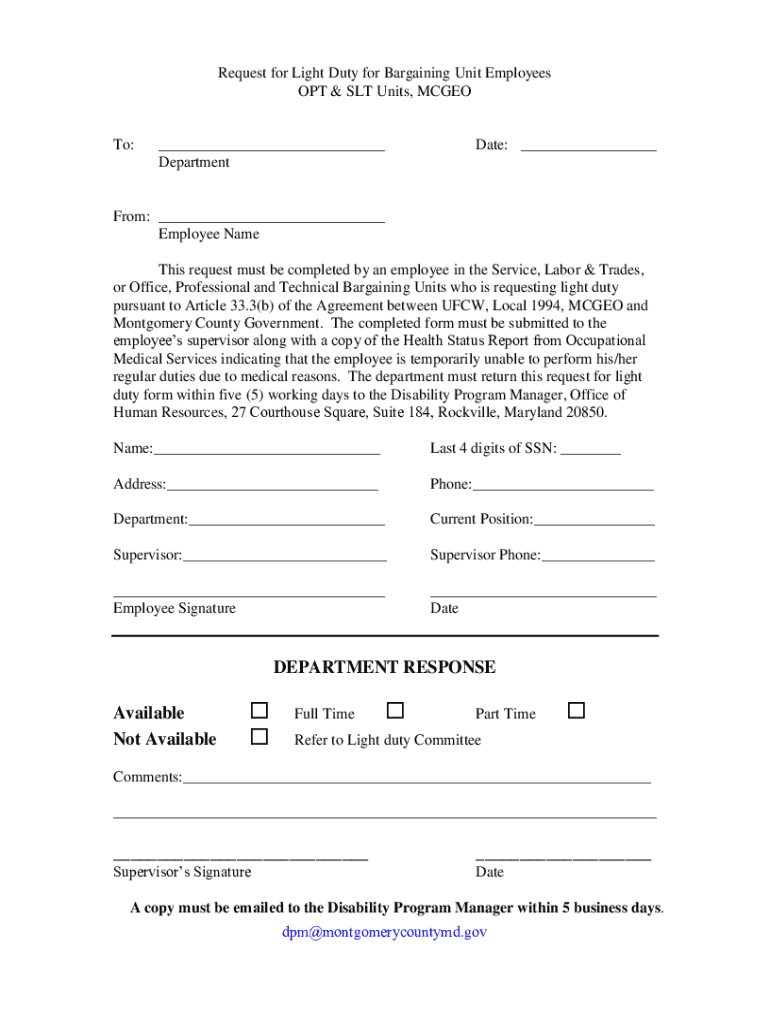
Request for Light Duty for Bargaining Unit Employees 2021-2026


What is the Request For Light Duty For Bargaining Unit Employees
The Request For Light Duty For Bargaining Unit Employees is a formal document that allows employees who are part of a bargaining unit to seek temporary modifications to their job duties due to medical conditions or injuries. This request enables employees to perform tasks that accommodate their health needs while remaining engaged in the workplace. It is essential for ensuring that employees can continue contributing to their organization without compromising their recovery or well-being.
How to use the Request For Light Duty For Bargaining Unit Employees
Using the Request For Light Duty For Bargaining Unit Employees involves several key steps. First, employees should assess their medical condition and consult with their healthcare provider to determine the appropriate light duty tasks. Next, they should complete the request form, providing necessary details such as their current job responsibilities, the nature of their medical condition, and the specific modifications they are seeking. Once completed, the form should be submitted to the appropriate human resources or management personnel for review and approval.
Steps to complete the Request For Light Duty For Bargaining Unit Employees
Completing the Request For Light Duty For Bargaining Unit Employees involves a structured approach:
- Consult with a healthcare provider to understand your limitations and capabilities.
- Gather necessary documentation, such as medical notes or recommendations.
- Fill out the request form accurately, including personal information and details about your condition.
- Specify the light duty tasks you are able to perform and any accommodations needed.
- Submit the completed form to your supervisor or HR department.
- Follow up to ensure that your request is being processed and to address any questions.
Key elements of the Request For Light Duty For Bargaining Unit Employees
Several key elements are crucial for the Request For Light Duty For Bargaining Unit Employees to be effective:
- Employee Information: Full name, job title, and department.
- Medical Condition: A brief description of the medical condition affecting work capability.
- Requested Modifications: Specific tasks or duties the employee is able to perform.
- Healthcare Provider Input: Recommendations or notes from a medical professional supporting the request.
- Duration: An estimated timeframe for how long the light duty is needed.
Eligibility Criteria
Eligibility for the Request For Light Duty For Bargaining Unit Employees typically depends on several factors. Employees must be part of a bargaining unit and have a documented medical condition that limits their ability to perform regular job duties. Additionally, the requested modifications must be reasonable and feasible within the workplace setting. Employers may require medical documentation to verify the need for light duty and to assess the appropriateness of the requested accommodations.
Form Submission Methods
The Request For Light Duty For Bargaining Unit Employees can be submitted through various methods, depending on the employer's policies. Common submission methods include:
- Online Submission: Many organizations offer digital platforms for submitting forms electronically.
- Mail: Employees may choose to send a physical copy of the request form to the HR department.
- In-Person: Submitting the form directly to a supervisor or HR representative can facilitate immediate discussion.
Create this form in 5 minutes or less
Find and fill out the correct request for light duty for bargaining unit employees
Create this form in 5 minutes!
How to create an eSignature for the request for light duty for bargaining unit employees
How to create an electronic signature for a PDF online
How to create an electronic signature for a PDF in Google Chrome
How to create an e-signature for signing PDFs in Gmail
How to create an e-signature right from your smartphone
How to create an e-signature for a PDF on iOS
How to create an e-signature for a PDF on Android
People also ask
-
What is the process to Request For Light Duty For Bargaining Unit Employees?
To Request For Light Duty For Bargaining Unit Employees, you need to fill out the designated form and submit it through our platform. airSlate SignNow simplifies this process by allowing you to eSign and send documents securely. Once submitted, your request will be reviewed by the appropriate personnel for approval.
-
How does airSlate SignNow help with the Request For Light Duty For Bargaining Unit Employees?
airSlate SignNow streamlines the Request For Light Duty For Bargaining Unit Employees by providing an intuitive interface for document management. You can easily create, send, and track your requests, ensuring that all necessary parties are informed and involved in the process. This efficiency reduces delays and enhances communication.
-
What are the pricing options for using airSlate SignNow for Requests For Light Duty?
airSlate SignNow offers flexible pricing plans tailored to meet the needs of businesses of all sizes. Whether you are a small team or a large organization, you can choose a plan that fits your budget while effectively managing Requests For Light Duty For Bargaining Unit Employees. Contact our sales team for a detailed quote.
-
Can I integrate airSlate SignNow with other tools for managing Requests For Light Duty?
Yes, airSlate SignNow integrates seamlessly with various tools and platforms, enhancing your workflow for Requests For Light Duty For Bargaining Unit Employees. You can connect it with popular applications like Google Drive, Salesforce, and more, allowing for a cohesive document management experience.
-
What features does airSlate SignNow offer for managing Requests For Light Duty?
airSlate SignNow provides a range of features designed to facilitate the Request For Light Duty For Bargaining Unit Employees. Key features include customizable templates, real-time tracking, and automated reminders, ensuring that your requests are processed efficiently and on time.
-
Is airSlate SignNow secure for handling Requests For Light Duty?
Absolutely! airSlate SignNow prioritizes security, employing advanced encryption and compliance measures to protect your data. When you Request For Light Duty For Bargaining Unit Employees, you can trust that your information is safe and confidential throughout the entire process.
-
How can I get support for issues related to Requests For Light Duty?
Our dedicated support team is available to assist you with any issues related to Requests For Light Duty For Bargaining Unit Employees. You can signNow out via email, phone, or live chat, and we also provide a comprehensive knowledge base to help you find answers quickly.
Get more for Request For Light Duty For Bargaining Unit Employees
- Va widow form
- Legal last will and testament form for widow or widower with minor children virginia
- Legal last will form for a widow or widower with no children virginia
- Legal last will and testament form for a widow or widower with adult and minor children virginia
- Legal last will and testament form for divorced and remarried person with mine yours and ours children virginia
- Legal last will and testament form with all property to trust called a pour over will virginia
- Written revocation of will virginia form
- Last will and testament for other persons virginia form
Find out other Request For Light Duty For Bargaining Unit Employees
- eSignature Rhode Island Rental agreement lease Easy
- eSignature New Hampshire Rental lease agreement Simple
- eSignature Nebraska Rental lease agreement forms Fast
- eSignature Delaware Rental lease agreement template Fast
- eSignature West Virginia Rental lease agreement forms Myself
- eSignature Michigan Rental property lease agreement Online
- Can I eSignature North Carolina Rental lease contract
- eSignature Vermont Rental lease agreement template Online
- eSignature Vermont Rental lease agreement template Now
- eSignature Vermont Rental lease agreement template Free
- eSignature Nebraska Rental property lease agreement Later
- eSignature Tennessee Residential lease agreement Easy
- Can I eSignature Washington Residential lease agreement
- How To eSignature Vermont Residential lease agreement form
- How To eSignature Rhode Island Standard residential lease agreement
- eSignature Mississippi Commercial real estate contract Fast
- eSignature Arizona Contract of employment Online
- eSignature Texas Contract of employment Online
- eSignature Florida Email Contracts Free
- eSignature Hawaii Managed services contract template Online