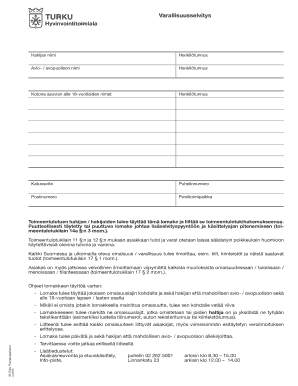
Varallisuusselvitys Turku Form


What is the Varallisuusselvitys Turku
The Varallisuusselvitys Turku is a financial disclosure form used primarily in legal and financial contexts. It provides a comprehensive overview of an individual's or entity's assets and liabilities, ensuring transparency in financial dealings. This form is essential for various legal processes, including divorce settlements, estate planning, and loan applications. By detailing financial circumstances, it helps parties involved make informed decisions based on accurate financial data.
How to obtain the Varallisuusselvitys Turku
Obtaining the Varallisuusselvitys Turku typically involves contacting the relevant legal or financial authorities in Turku. Individuals can often request the form through official websites or local government offices. In some cases, legal professionals may assist in acquiring the form to ensure all necessary details are included. It is important to verify that the most current version of the form is being used to comply with legal requirements.
Steps to complete the Varallisuusselvitys Turku
Completing the Varallisuusselvitys Turku involves several key steps:
- Gather all financial documents, including bank statements, property deeds, and loan agreements.
- List all assets, such as real estate, vehicles, and investments, along with their estimated values.
- Document all liabilities, including mortgages, loans, and credit card debts, specifying amounts owed.
- Review the information for accuracy and completeness before submission.
- Sign and date the form to validate the information provided.
Legal use of the Varallisuusselvitys Turku
The Varallisuusselvitys Turku serves a critical role in legal proceedings. It is often required in cases involving asset division during divorce, bankruptcy filings, or estate settlements. The information disclosed in this form can be legally binding, making it essential for individuals to provide accurate and truthful data. Misrepresentation can lead to legal penalties and complications in financial negotiations.
Required Documents
To complete the Varallisuusselvitys Turku, several documents are typically required:
- Proof of identity, such as a driver's license or passport.
- Financial statements, including bank and investment account summaries.
- Property valuations, including appraisals for real estate.
- Documentation of debts, such as loan agreements and credit card statements.
Form Submission Methods
The Varallisuusselvitys Turku can usually be submitted through various methods, depending on local regulations. Common submission methods include:
- Online submission through official government portals.
- Mailing the completed form to the appropriate legal or financial authority.
- In-person submission at designated offices, where assistance may be available.
Create this form in 5 minutes or less
Create this form in 5 minutes!
How to create an eSignature for the varallisuusselvitys turku
How to create an electronic signature for a PDF online
How to create an electronic signature for a PDF in Google Chrome
How to create an e-signature for signing PDFs in Gmail
How to create an e-signature right from your smartphone
How to create an e-signature for a PDF on iOS
How to create an e-signature for a PDF on Android
People also ask
-
What is Varallisuusselvitys Turku?
Varallisuusselvitys Turku refers to the asset assessment services offered in Turku, helping individuals and businesses evaluate their financial standing. This process is essential for making informed decisions regarding investments, loans, and financial planning.
-
How can airSlate SignNow assist with Varallisuusselvitys Turku?
airSlate SignNow streamlines the documentation process for Varallisuusselvitys Turku by allowing users to easily send and eSign necessary documents. This ensures that all paperwork is handled efficiently, saving time and reducing the risk of errors.
-
What are the pricing options for airSlate SignNow related to Varallisuusselvitys Turku?
airSlate SignNow offers competitive pricing plans tailored to meet the needs of businesses seeking Varallisuusselvitys Turku services. Users can choose from various subscription tiers, ensuring they find a plan that fits their budget and requirements.
-
What features does airSlate SignNow provide for Varallisuusselvitys Turku?
Key features of airSlate SignNow for Varallisuusselvitys Turku include customizable templates, secure eSigning, and real-time tracking of document status. These features enhance the efficiency and security of the asset assessment process.
-
What are the benefits of using airSlate SignNow for Varallisuusselvitys Turku?
Using airSlate SignNow for Varallisuusselvitys Turku offers numerous benefits, including increased efficiency, reduced paperwork, and enhanced security. Businesses can complete their asset assessments faster and with greater accuracy.
-
Can airSlate SignNow integrate with other tools for Varallisuusselvitys Turku?
Yes, airSlate SignNow can seamlessly integrate with various business tools and applications, enhancing the workflow for Varallisuusselvitys Turku. This integration allows users to manage their documents and data more effectively.
-
Is airSlate SignNow user-friendly for Varallisuusselvitys Turku?
Absolutely! airSlate SignNow is designed with user experience in mind, making it easy for anyone to navigate and utilize for Varallisuusselvitys Turku. The intuitive interface ensures that users can quickly learn how to send and sign documents.
Get more for Varallisuusselvitys Turku
- Assignment of contract for deed by seller west virginia form
- Notice of assignment of contract for deed west virginia form
- Contract for sale and purchase of real estate with no broker for residential home sale agreement west virginia form
- Buyers home inspection checklist west virginia form
- Sellers information for appraiser provided to buyer west virginia
- Legallife multistate guide and handbook for selling or buying real estate west virginia form
- Subcontractors agreement west virginia form
- Option to purchase addendum to residential lease lease or rent to own west virginia form
Find out other Varallisuusselvitys Turku
- Sign Arkansas Resignation Letter Simple
- Sign California Resignation Letter Simple
- Sign Florida Leave of Absence Agreement Online
- Sign Florida Resignation Letter Easy
- Sign Maine Leave of Absence Agreement Safe
- Sign Massachusetts Leave of Absence Agreement Simple
- Sign Connecticut Acknowledgement of Resignation Fast
- How To Sign Massachusetts Resignation Letter
- Sign New Mexico Resignation Letter Now
- How Do I Sign Oklahoma Junior Employment Offer Letter
- Sign Oklahoma Resignation Letter Simple
- How Do I Sign Oklahoma Acknowledgement of Resignation
- Can I Sign Pennsylvania Resignation Letter
- How To Sign Rhode Island Resignation Letter
- Sign Texas Resignation Letter Easy
- Sign Maine Alternative Work Offer Letter Later
- Sign Wisconsin Resignation Letter Free
- Help Me With Sign Wyoming Resignation Letter
- How To Sign Hawaii Military Leave Policy
- How Do I Sign Alaska Paid-Time-Off Policy