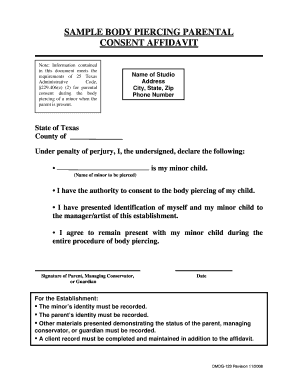
BPAffidavitForMinor DOC Dshs State Tx


What is the BPAffidavitForMinor doc Dshs State Tx
The BPAffidavitForMinor document, issued by the Texas Department of Family and Protective Services, serves as a legal declaration regarding the care and custody of a minor. This affidavit is particularly relevant in situations where a parent or guardian needs to authorize another individual to make decisions on behalf of a child, especially in cases of temporary guardianship or when the parent is unavailable. It outlines the responsibilities and rights of the appointed individual, ensuring that the minor's welfare is prioritized.
How to use the BPAffidavitForMinor doc Dshs State Tx
Using the BPAffidavitForMinor involves several steps to ensure that the document is filled out correctly and serves its intended purpose. First, the parent or legal guardian must complete the affidavit, providing necessary details about the minor and the individual being appointed. This includes names, addresses, and the specific powers being granted. Once completed, the document should be signed in the presence of a notary public to validate its authenticity. After notarization, it can be presented to schools, medical facilities, or any other institutions requiring proof of guardianship.
Steps to complete the BPAffidavitForMinor doc Dshs State Tx
Completing the BPAffidavitForMinor requires careful attention to detail. Follow these steps:
- Gather necessary information about the minor, including full name, date of birth, and any relevant medical information.
- Identify the individual who will be granted authority and gather their personal details.
- Fill out the affidavit accurately, ensuring all sections are completed.
- Sign the document in front of a notary public to ensure it is legally binding.
- Distribute copies of the notarized affidavit to relevant parties, such as schools or healthcare providers.
Key elements of the BPAffidavitForMinor doc Dshs State Tx
Several key elements must be included in the BPAffidavitForMinor to ensure it is comprehensive and legally sound. These include:
- The full names and addresses of both the minor and the appointed individual.
- A clear statement outlining the specific powers being granted to the appointed individual.
- The duration of the authority, whether it is for a specific period or until revoked.
- Signature of the parent or legal guardian, along with the date of signing.
- Notary public signature and seal to validate the document.
Legal use of the BPAffidavitForMinor doc Dshs State Tx
The BPAffidavitForMinor is legally recognized in Texas and can be used in various situations where temporary guardianship is needed. It is crucial for parents or guardians to understand that this document does not transfer custody permanently but allows the appointed individual to make decisions regarding the minor's welfare. This can include medical decisions, educational choices, and other day-to-day responsibilities. Institutions such as schools and healthcare providers may request this affidavit to ensure they are acting in the best interest of the child.
State-specific rules for the BPAffidavitForMinor doc Dshs State Tx
In Texas, specific rules govern the use of the BPAffidavitForMinor. It is essential for the parent or guardian to ensure that the affidavit complies with state laws. This includes ensuring that the document is notarized and that the appointed individual is not barred from making decisions for the minor. Additionally, the affidavit should be kept up to date, particularly if there are changes in circumstances, such as a change of address or the need to revoke the authority granted. Understanding these state-specific rules helps prevent legal complications and ensures the minor's needs are met effectively.
Create this form in 5 minutes or less
Create this form in 5 minutes!
How to create an eSignature for the bpaffidavitforminor doc dshs state tx
How to create an electronic signature for a PDF online
How to create an electronic signature for a PDF in Google Chrome
How to create an e-signature for signing PDFs in Gmail
How to create an e-signature right from your smartphone
How to create an e-signature for a PDF on iOS
How to create an e-signature for a PDF on Android
People also ask
-
What is the BPAffidavitForMinor doc Dshs State Tx?
The BPAffidavitForMinor doc Dshs State Tx is a legal document required in Texas for establishing a legal relationship between a parent or guardian and a minor. This affidavit is essential for various legal processes, including custody and guardianship matters.
-
How can airSlate SignNow help with the BPAffidavitForMinor doc Dshs State Tx?
airSlate SignNow provides an efficient platform for creating, sending, and eSigning the BPAffidavitForMinor doc Dshs State Tx. Our user-friendly interface ensures that you can complete the document quickly and securely, streamlining the entire process.
-
Is there a cost associated with using airSlate SignNow for the BPAffidavitForMinor doc Dshs State Tx?
Yes, airSlate SignNow offers various pricing plans to accommodate different needs. You can choose a plan that fits your budget while ensuring you have access to all the necessary features for managing the BPAffidavitForMinor doc Dshs State Tx.
-
What features does airSlate SignNow offer for the BPAffidavitForMinor doc Dshs State Tx?
airSlate SignNow includes features such as customizable templates, secure eSigning, and document tracking for the BPAffidavitForMinor doc Dshs State Tx. These features enhance the efficiency and security of your document management process.
-
Can I integrate airSlate SignNow with other applications for the BPAffidavitForMinor doc Dshs State Tx?
Absolutely! airSlate SignNow offers integrations with various applications, allowing you to streamline your workflow when handling the BPAffidavitForMinor doc Dshs State Tx. This ensures that you can manage your documents seamlessly across different platforms.
-
What are the benefits of using airSlate SignNow for the BPAffidavitForMinor doc Dshs State Tx?
Using airSlate SignNow for the BPAffidavitForMinor doc Dshs State Tx provides numerous benefits, including time savings, enhanced security, and ease of use. Our platform simplifies the signing process, making it accessible for all parties involved.
-
Is airSlate SignNow compliant with legal standards for the BPAffidavitForMinor doc Dshs State Tx?
Yes, airSlate SignNow is designed to comply with legal standards for electronic signatures, ensuring that your BPAffidavitForMinor doc Dshs State Tx is legally binding. We prioritize security and compliance to protect your sensitive information.
Get more for BPAffidavitForMinor doc Dshs State Tx
- Anoka county energy assistance form
- Request for reasonable accommodation form
- Vics bolbill of lading requiring additional specific a form
- Job completion form 381070596
- Pers bsd 241 form
- Cpc apprentice removal letter example form
- Treverton college scholarship form
- Registrationtaxtitle application vermont department of motor form
Find out other BPAffidavitForMinor doc Dshs State Tx
- How To eSign Arizona Course Evaluation Form
- How To eSign California Course Evaluation Form
- How To eSign Florida Course Evaluation Form
- How To eSign Hawaii Course Evaluation Form
- How To eSign Illinois Course Evaluation Form
- eSign Hawaii Application for University Free
- eSign Hawaii Application for University Secure
- eSign Hawaii Medical Power of Attorney Template Free
- eSign Washington Nanny Contract Template Free
- eSignature Ohio Guaranty Agreement Myself
- eSignature California Bank Loan Proposal Template Now
- Can I eSign Indiana Medical History
- eSign Idaho Emergency Contract Form Myself
- eSign Hawaii General Patient Information Fast
- Help Me With eSign Rhode Island Accident Medical Claim Form
- eSignature Colorado Demand for Payment Letter Mobile
- eSignature Colorado Demand for Payment Letter Secure
- eSign Delaware Shareholder Agreement Template Now
- eSign Wyoming Shareholder Agreement Template Safe
- eSign Kentucky Strategic Alliance Agreement Secure