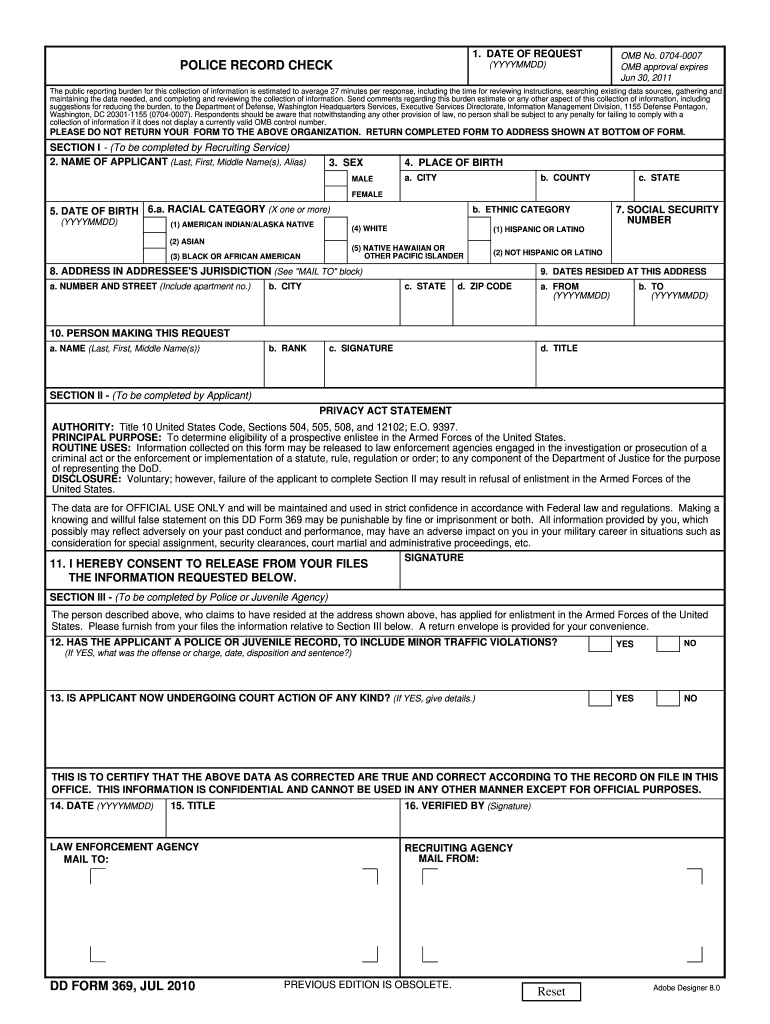
Dd 369 Form


What is the DD Form 369?
The DD Form 369, also known as the Police Record Check, is a document used primarily by the Department of Defense to collect information about an individual's criminal history. This form is often required for various applications, including security clearances and employment within military or government positions. The DD Form 369 helps to ensure that individuals meet the necessary background checks for roles that may involve sensitive information or security responsibilities.
How to Use the DD Form 369
Using the DD Form 369 involves several key steps. First, individuals must complete the form accurately, providing personal information such as name, date of birth, and Social Security number. It is essential to ensure that all details are correct to avoid delays in processing. Once completed, the form should be submitted to the appropriate authority, which could be a military recruiter or a designated personnel office. The completed form allows for a thorough background check to be conducted, ensuring compliance with security protocols.
Steps to Complete the DD Form 369
Completing the DD Form 369 requires attention to detail. Here are the steps to follow:
- Begin by entering your personal information, including your full name, date of birth, and Social Security number.
- Provide details about your current address and contact information.
- List any previous addresses within the last five years to give a comprehensive view of your residency history.
- Indicate any criminal history, if applicable, ensuring to provide accurate and honest information.
- Sign and date the form to certify that the information provided is true and complete.
Legal Use of the DD Form 369
The DD Form 369 is legally recognized for conducting background checks within the military and government sectors. It adheres to the regulations set forth by the Department of Defense and is considered a vital tool for ensuring the safety and security of sensitive roles. The information collected through this form is protected under privacy laws, and misuse of the data can lead to legal consequences for both the individual and the agency involved.
Who Issues the Form
The DD Form 369 is issued by the Department of Defense. It is typically used by military branches, government agencies, and contractors who require background checks for employment or security clearance purposes. Each branch may have specific guidelines regarding the use and submission of the form, so it is important to follow the instructions provided by the relevant authority.
Examples of Using the DD Form 369
There are various scenarios in which the DD Form 369 may be utilized. For instance, a military recruit may need to submit this form as part of their enlistment process to ensure they meet security standards. Additionally, government contractors seeking access to classified information may also be required to complete the DD Form 369 to undergo a thorough background investigation. These examples illustrate the form's importance in maintaining security and trust within sensitive positions.
Quick guide on how to complete dd 369
Easily prepare Dd 369 on any device
Digital document management has gained popularity among companies and individuals. It offers an ideal eco-friendly substitute for traditional printed and signed papers, allowing you to obtain the correct form and safely store it online. airSlate SignNow equips you with every tool necessary to create, modify, and eSign your documents promptly without delays. Manage Dd 369 on any device using the airSlate SignNow Android or iOS applications and simplify any document-related processes today.
The easiest way to modify and eSign Dd 369 effortlessly
- Find Dd 369 and click on Get Form to begin.
- Utilize the tools available to complete your form.
- Emphasize important sections of your documents or obscure sensitive information using tools specifically designed for that purpose by airSlate SignNow.
- Create your signature with the Sign feature, which takes just seconds and carries the same legal validity as a conventional wet ink signature.
- Review all the information thoroughly, then press the Done button to save your modifications.
- Choose your preferred delivery method for your form, whether by email, text message (SMS), invite link, or download it to your PC.
Stop worrying about lost or erroneous documents, tedious form searching, or errors that necessitate printing out new document versions. airSlate SignNow meets your document management needs in just a few clicks from any device you choose. Edit and eSign Dd 369 and maintain outstanding communication at every stage of the form preparation process with airSlate SignNow.
Create this form in 5 minutes or less
Create this form in 5 minutes!
How to create an eSignature for the dd 369
How to create an electronic signature for a PDF online
How to create an electronic signature for a PDF in Google Chrome
How to create an e-signature for signing PDFs in Gmail
How to create an e-signature right from your smartphone
How to create an e-signature for a PDF on iOS
How to create an e-signature for a PDF on Android
People also ask
-
What is the DD Form 369 2018 and how can airSlate SignNow help?
The DD Form 369 2018 is a military application form used for background checks. airSlate SignNow provides a streamlined way to fill out and e-sign this form digitally, ensuring efficient document management and secure transactions. Our platform simplifies the completion process, helping you avoid mistakes and delays.
-
Is there a cost associated with using airSlate SignNow for the DD Form 369 2018?
Yes, airSlate SignNow offers various pricing plans to cater to different needs. The costs are competitive and provide great value for the features offered, including secure e-signatures and document storage. You can choose a plan based on the volume of documents you plan to manage, including the DD Form 369 2018.
-
What features does airSlate SignNow offer for managing the DD Form 369 2018?
airSlate SignNow offers numerous features such as document templates, customizable workflows, and secure cloud storage. These tools allow you to efficiently manage the DD Form 369 2018, making it easy to prepare, send, and e-sign documents from any device. Our user-friendly interface ensures that you can navigate and utilize these features seamlessly.
-
Can airSlate SignNow integrate with other applications for the DD Form 369 2018?
Absolutely! airSlate SignNow integrates with many popular applications and services like Google Drive, Dropbox, and CRM platforms. These integrations facilitate easy access to your documents, including the DD Form 369 2018, and help streamline your workflow by connecting all your tools in one place.
-
How secure is the process of signing the DD Form 369 2018 using airSlate SignNow?
Security is a top priority at airSlate SignNow. Our platform uses industry-standard encryption and secure servers to protect your sensitive data, including the DD Form 369 2018. Additionally, features such as audit trails and two-factor authentication provide an extra layer of security for your signed documents.
-
What are the benefits of using airSlate SignNow for documents like the DD Form 369 2018?
Using airSlate SignNow for the DD Form 369 2018 offers several benefits, including increased efficiency, reduced turnaround times, and enhanced document security. You can fill out, e-sign, and store your documents all in one platform, making the process quick and hassle-free. This can lead to signNow time savings, especially for businesses with high document volumes.
-
Is there customer support available for issues related to the DD Form 369 2018?
Yes, airSlate SignNow provides comprehensive customer support to assist with any inquiries regarding the DD Form 369 2018. Our support team is available through multiple channels, including chat, email, and phone. We’re committed to ensuring that your experience is seamless and that any issues are resolved promptly.
Get more for Dd 369
Find out other Dd 369
- How To Sign Hawaii Military Leave Policy
- How Do I Sign Alaska Paid-Time-Off Policy
- Sign Virginia Drug and Alcohol Policy Easy
- How To Sign New Jersey Funeral Leave Policy
- How Can I Sign Michigan Personal Leave Policy
- Sign South Carolina Pregnancy Leave Policy Safe
- How To Sign South Carolina Time Off Policy
- How To Sign Iowa Christmas Bonus Letter
- How To Sign Nevada Christmas Bonus Letter
- Sign New Jersey Promotion Announcement Simple
- Sign Louisiana Company Bonus Letter Safe
- How To Sign Delaware Letter of Appreciation to Employee
- How To Sign Florida Letter of Appreciation to Employee
- How Do I Sign New Jersey Letter of Appreciation to Employee
- How Do I Sign Delaware Direct Deposit Enrollment Form
- How To Sign Alabama Employee Emergency Notification Form
- How To Sign Oklahoma Direct Deposit Enrollment Form
- Sign Wyoming Direct Deposit Enrollment Form Online
- Sign Nebraska Employee Suggestion Form Now
- How Can I Sign New Jersey Employee Suggestion Form