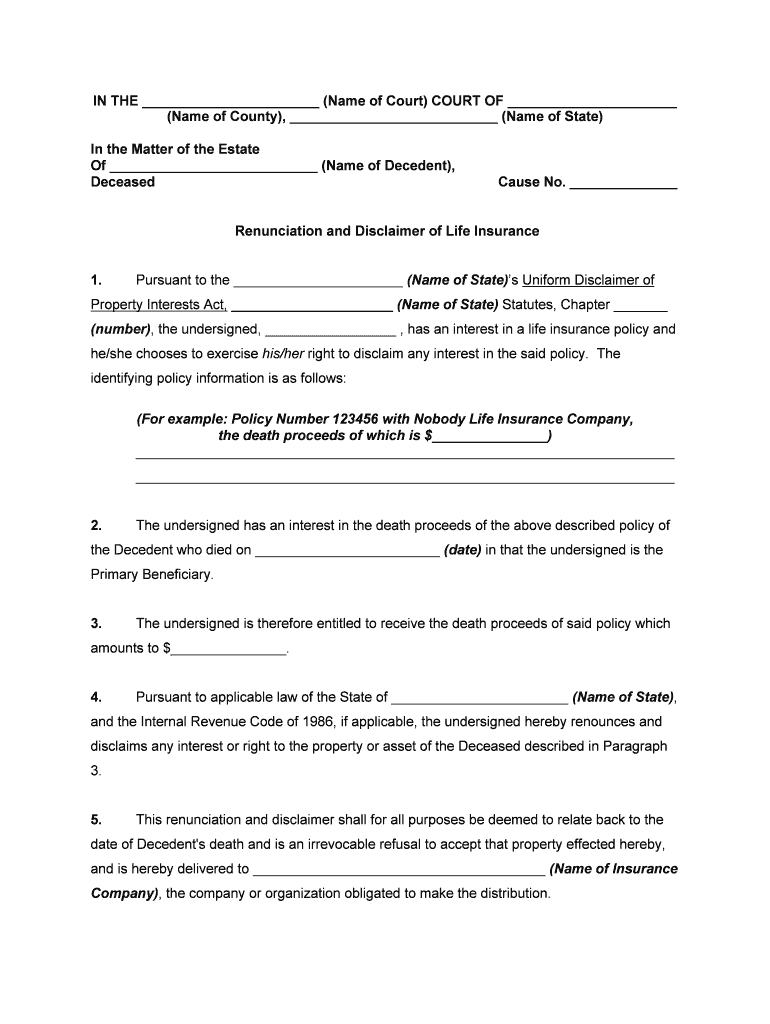
Disclaimer Form


What is the Disclaimer Form
The Disclaimer Form is a legal document used to clarify the limitations of liability and responsibilities of parties involved in a transaction or agreement. This form is commonly utilized in various contexts, including real estate, business transactions, and personal agreements. By signing this form, individuals acknowledge that they understand the risks associated with the agreement and agree to waive certain rights to claim damages or seek recourse.
How to use the Disclaimer Form
Using the Disclaimer Form involves several steps to ensure it is effective and legally binding. First, identify the specific context in which the form will be used, such as a business deal or a personal agreement. Next, fill out the required information, including the names of all parties involved and the specific terms of the disclaimer. It is essential that all parties review the document carefully before signing to ensure mutual understanding and agreement on the terms outlined.
Steps to complete the Disclaimer Form
Completing the Disclaimer Form involves a systematic approach:
- Gather necessary information about all parties involved.
- Clearly outline the purpose of the disclaimer and the specific liabilities being waived.
- Ensure all parties read and understand the terms before signing.
- Sign the form in the presence of a witness, if required, to enhance its legal standing.
- Keep copies of the signed form for all parties for future reference.
Legal use of the Disclaimer Form
The legal use of the Disclaimer Form is crucial for protecting parties from potential legal claims. It is important that the form is drafted clearly and comprehensively to ensure that it holds up in court if challenged. Legal language should be used appropriately, and it may be beneficial to consult with a legal professional to ensure compliance with state laws and regulations. This form should not be used to waive rights that are protected by law, such as those related to fraud or negligence.
Key elements of the Disclaimer Form
Several key elements must be included in any Disclaimer Form to ensure its effectiveness:
- Identification of parties: Clearly state the names and roles of all parties involved.
- Scope of the disclaimer: Specify what liabilities and responsibilities are being waived.
- Effective date: Indicate when the disclaimer takes effect.
- Signatures: Require signatures from all parties to validate the agreement.
- Witness or notary acknowledgment: Include a section for a witness or notary if necessary for legal enforcement.
Examples of using the Disclaimer Form
Disclaimer Forms can be utilized in various scenarios, such as:
- Real estate transactions, where buyers acknowledge the risks associated with property conditions.
- Business partnerships, where partners agree to limit liability for certain business decisions.
- Event planning, where organizers limit liability for injuries or damages during the event.
In each case, the form serves to protect parties by clarifying expectations and responsibilities, thereby reducing the risk of future disputes.
Create this form in 5 minutes or less
Create this form in 5 minutes!
How to create an eSignature for the disclaimer form 495572626
How to create an electronic signature for a PDF online
How to create an electronic signature for a PDF in Google Chrome
How to create an e-signature for signing PDFs in Gmail
How to create an e-signature right from your smartphone
How to create an e-signature for a PDF on iOS
How to create an e-signature for a PDF on Android
People also ask
-
What is a Disclaimer Form and why is it important?
A Disclaimer Form is a legal document that outlines the limitations of liability for a service or product. It is important because it protects businesses from potential legal claims by clearly stating the terms under which the service is provided. Using airSlate SignNow, you can easily create and manage your Disclaimer Form to ensure compliance and transparency.
-
How can I create a Disclaimer Form using airSlate SignNow?
Creating a Disclaimer Form with airSlate SignNow is simple and intuitive. You can start by selecting a template or building your form from scratch using our user-friendly editor. Once your Disclaimer Form is ready, you can send it for eSignature directly through the platform, streamlining the process.
-
What features does airSlate SignNow offer for managing Disclaimer Forms?
airSlate SignNow offers a variety of features for managing Disclaimer Forms, including customizable templates, secure eSignature capabilities, and document tracking. You can also integrate your forms with other applications to enhance workflow efficiency. These features ensure that your Disclaimer Form is handled professionally and securely.
-
Is airSlate SignNow cost-effective for small businesses needing a Disclaimer Form?
Yes, airSlate SignNow is designed to be a cost-effective solution for businesses of all sizes, including small businesses. Our pricing plans are flexible and cater to various needs, allowing you to manage your Disclaimer Form without breaking the bank. You can choose a plan that fits your budget while still accessing essential features.
-
Can I integrate airSlate SignNow with other tools for my Disclaimer Form?
Absolutely! airSlate SignNow offers seamless integrations with various tools and platforms, such as CRM systems and cloud storage services. This allows you to automate workflows and manage your Disclaimer Form alongside other business processes, enhancing overall efficiency.
-
What are the benefits of using airSlate SignNow for my Disclaimer Form?
Using airSlate SignNow for your Disclaimer Form provides numerous benefits, including increased efficiency, enhanced security, and improved compliance. The platform allows for quick eSigning and document management, ensuring that your forms are processed swiftly and securely. This ultimately saves time and reduces the risk of errors.
-
How secure is my Disclaimer Form when using airSlate SignNow?
Security is a top priority at airSlate SignNow. Your Disclaimer Form is protected with advanced encryption and secure storage, ensuring that sensitive information remains confidential. Additionally, our platform complies with industry standards and regulations, giving you peace of mind when managing your documents.
Get more for Disclaimer Form
- Application for state emergency relief dhs 1514 state of form
- Cahaba gba redetermination form
- Change of action form sc department of education
- T rowe price qdro form
- Church bulletin pdf form
- Inec form cf001 pdf
- Signature form
- Camper health screening form posted june camper health screening form posted june
Find out other Disclaimer Form
- eSign Massachusetts Basic rental agreement or residential lease Now
- How To eSign Delaware Business partnership agreement
- How Do I eSign Massachusetts Business partnership agreement
- Can I eSign Georgia Business purchase agreement
- How Can I eSign Idaho Business purchase agreement
- How To eSign Hawaii Employee confidentiality agreement
- eSign Idaho Generic lease agreement Online
- eSign Pennsylvania Generic lease agreement Free
- eSign Kentucky Home rental agreement Free
- How Can I eSign Iowa House rental lease agreement
- eSign Florida Land lease agreement Fast
- eSign Louisiana Land lease agreement Secure
- How Do I eSign Mississippi Land lease agreement
- eSign Connecticut Landlord tenant lease agreement Now
- eSign Georgia Landlord tenant lease agreement Safe
- Can I eSign Utah Landlord lease agreement
- How Do I eSign Kansas Landlord tenant lease agreement
- How Can I eSign Massachusetts Landlord tenant lease agreement
- eSign Missouri Landlord tenant lease agreement Secure
- eSign Rhode Island Landlord tenant lease agreement Later