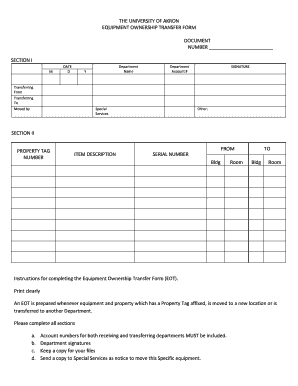
Equipment Transfer Form 2010


What is the Equipment Transfer Form
The equipment transfer form is a crucial document used to officially record the transfer of equipment ownership from one party to another. This form serves as a legal record, detailing the specific items being transferred, their condition, and the parties involved in the transaction. It is commonly utilized in various sectors, including businesses, educational institutions, and government agencies, to ensure accountability and proper tracking of assets.
How to Use the Equipment Transfer Form
Using the equipment transfer form involves several straightforward steps. First, identify the equipment being transferred and gather relevant information, such as serial numbers and descriptions. Next, fill out the form with details about both the transferor and the transferee, including names, addresses, and contact information. Once completed, both parties should review the form for accuracy before signing it. This ensures that the transfer is documented correctly and can be referenced in the future if needed.
Steps to Complete the Equipment Transfer Form
Completing the equipment transfer form requires attention to detail. Follow these steps for a successful submission:
- Gather all necessary information about the equipment, including make, model, and condition.
- Fill in the transferor's and transferee's information accurately.
- Include the date of the transfer and any relevant terms or conditions.
- Both parties should sign and date the form to validate the transfer.
- Keep copies of the completed form for both parties' records.
Legal Use of the Equipment Transfer Form
The legal validity of the equipment transfer form hinges on proper execution. To ensure it is legally binding, both parties must sign the document, and it should comply with applicable laws and regulations. In the United States, eSignature laws such as the ESIGN Act and UETA provide a framework for electronic signatures, making it easier to complete and store these forms digitally while maintaining their legal integrity.
Key Elements of the Equipment Transfer Form
Several key elements must be included in the equipment transfer form to ensure it serves its purpose effectively. These elements include:
- Identification of the equipment being transferred, including descriptions and serial numbers.
- Details of the transferor and transferee, including names and contact information.
- The date of the transfer.
- Signatures of both parties to confirm the transfer.
- Any terms or conditions related to the transfer.
Examples of Using the Equipment Transfer Form
There are various scenarios in which the equipment transfer form is utilized. For instance, a company may use it when transferring computers from one department to another. Educational institutions might employ the form for transferring lab equipment between schools. Additionally, government agencies often require the form for the transfer of vehicles or other assets to ensure compliance with regulations and proper tracking of public resources.
Quick guide on how to complete equipment transfer form 13418174
Complete Equipment Transfer Form seamlessly on any device
Digital document management has become increasingly favored by businesses and individuals alike. It offers an excellent eco-friendly substitute for conventional printed and signed paperwork, allowing you to access the right form and securely keep it online. airSlate SignNow provides you with all the tools necessary to create, modify, and eSign your documents swiftly and without delays. Manage Equipment Transfer Form on any device using the airSlate SignNow Android or iOS applications and simplify any document-related process today.
How to modify and eSign Equipment Transfer Form effortlessly
- Locate Equipment Transfer Form and click on Get Form to begin.
- Utilize the tools we provide to complete your document.
- Emphasize important sections of your documents or obscure sensitive data with tools that airSlate SignNow offers specifically for that purpose.
- Generate your eSignature using the Sign tool, which only takes seconds and holds the same legal validity as a conventional wet ink signature.
- Review the details and click on the Done button to save your modifications.
- Select your preferred way to send your form, whether by email, SMS, or invite link, or download it to your computer.
Eliminate concerns about lost or misplaced documents, tedious form searches, or mistakes that necessitate printing new document copies. airSlate SignNow meets all your requirements in document management in just a few clicks from any device you choose. Modify and eSign Equipment Transfer Form and guarantee outstanding communication at every stage of the document preparation process with airSlate SignNow.
Create this form in 5 minutes or less
Find and fill out the correct equipment transfer form 13418174
Create this form in 5 minutes!
How to create an eSignature for the equipment transfer form 13418174
How to create an electronic signature for a PDF online
How to create an electronic signature for a PDF in Google Chrome
How to create an e-signature for signing PDFs in Gmail
How to create an e-signature right from your smartphone
How to create an e-signature for a PDF on iOS
How to create an e-signature for a PDF on Android
People also ask
-
What is an equipment transfer form?
An equipment transfer form is a document used to record the transfer of ownership or custody of equipment from one party to another. This form helps track the movement of assets and ensures that all parties are aware of the transfer details. By utilizing airSlate SignNow, businesses can easily create and manage their equipment transfer forms electronically.
-
How can airSlate SignNow enhance the equipment transfer form process?
airSlate SignNow streamlines the equipment transfer form process by allowing users to create, send, and eSign documents quickly and efficiently. With its user-friendly interface, you can customize your forms, add necessary fields, and eliminate the hassle of paper documents. This enhances productivity and reduces the time spent on managing transfers.
-
Are there any costs associated with using airSlate SignNow for equipment transfer forms?
Yes, airSlate SignNow offers various pricing plans designed to accommodate different business needs. Each plan provides features for creating equipment transfer forms, along with eSigning capabilities. For detailed pricing information, visit our pricing page to find the plan that works best for you.
-
Can I integrate airSlate SignNow with other applications for equipment transfer forms?
Absolutely! airSlate SignNow seamlessly integrates with several popular applications, allowing you to manage your equipment transfer forms alongside your existing workflows. From CRM systems to project management tools, these integrations help keep your documents organized and easily accessible.
-
What are the benefits of using an electronic equipment transfer form?
Using an electronic equipment transfer form offers numerous benefits, including faster processing times, reduced paper usage, and easier storage. With airSlate SignNow, you can track the status of your forms in real-time and ensure that all signatures are captured efficiently. This ultimately leads to more accurate record-keeping and improved accountability.
-
Is it secure to use airSlate SignNow for equipment transfer forms?
Yes, security is a top priority for airSlate SignNow. All equipment transfer forms processed through our platform are encrypted and comply with industry standards for data protection. This ensures that your sensitive information is kept safe and secure during the entire transfer process.
-
Can I customize the equipment transfer form to fit my business needs?
Yes, airSlate SignNow offers extensive customization options for your equipment transfer forms. You can add company branding, adjust fields to include specific information, and tailor the layout to meet the unique requirements of your business. This customization helps ensure that your forms align with your branding and operational needs.
Get more for Equipment Transfer Form
Find out other Equipment Transfer Form
- How To Electronic signature Missouri Courts Word
- How Can I Electronic signature New Jersey Courts Document
- How Can I Electronic signature New Jersey Courts Document
- Can I Electronic signature Oregon Sports Form
- How To Electronic signature New York Courts Document
- How Can I Electronic signature Oklahoma Courts PDF
- How Do I Electronic signature South Dakota Courts Document
- Can I Electronic signature South Dakota Sports Presentation
- How To Electronic signature Utah Courts Document
- Can I Electronic signature West Virginia Courts PPT
- Send Sign PDF Free
- How To Send Sign PDF
- Send Sign Word Online
- Send Sign Word Now
- Send Sign Word Free
- Send Sign Word Android
- Send Sign Word iOS
- Send Sign Word iPad
- How To Send Sign Word
- Can I Send Sign Word