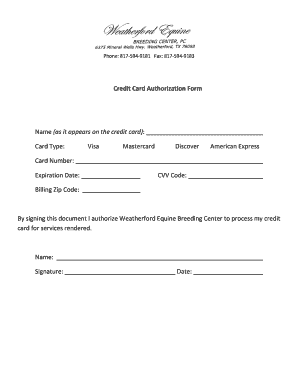
Credit Card Authorization Form Template


What is the Credit Card Authorization Form Template
The credit card authorization form template is a crucial document used by businesses to obtain permission from customers to charge their credit cards for specific transactions. This form typically includes essential details such as the cardholder's name, card number, expiration date, and the amount to be charged. It serves as a formal agreement that protects both the business and the customer by ensuring that the transaction is authorized and documented. By utilizing a standardized template, businesses can streamline their payment processes while maintaining compliance with legal standards.
How to use the Credit Card Authorization Form Template
Using the credit card authorization form template involves several straightforward steps. First, ensure that the template is customized to include your business's name and contact information. Next, fill in the required fields, including the customer's details and the transaction specifics. It is important to clearly outline the purpose of the charge and any recurring payment terms if applicable. Once completed, present the form to the customer for their review and signature. This process can be efficiently managed through digital platforms, allowing for secure e-signatures and easy record-keeping.
Key elements of the Credit Card Authorization Form Template
Several key elements must be included in a credit card authorization form template to ensure its effectiveness and legality. These elements typically include:
- Cardholder Information: Full name, billing address, and contact details.
- Credit Card Details: Card number, expiration date, and CVV code.
- Transaction Information: Amount to be charged and description of the service or product.
- Authorization Statement: A clear statement indicating that the cardholder authorizes the transaction.
- Signature Line: Space for the cardholder's signature and date.
Including these elements helps to create a comprehensive and legally binding document that protects all parties involved.
Steps to complete the Credit Card Authorization Form Template
Completing the credit card authorization form template involves a series of methodical steps to ensure accuracy and compliance. Follow these steps:
- Download the credit card authorization form template from a trusted source.
- Fill in the cardholder's personal information, ensuring all details are accurate.
- Enter the credit card information, including the card number and expiration date.
- Specify the transaction amount and provide a brief description of the service or product.
- Include a statement that clearly indicates the cardholder's authorization for the transaction.
- Have the cardholder review the information for accuracy, then sign and date the form.
- Store the completed form securely, either digitally or in a locked location, to protect sensitive information.
Legal use of the Credit Card Authorization Form Template
The legal use of the credit card authorization form template is essential for businesses to protect themselves against fraud and chargebacks. To ensure that the form is legally binding, it must comply with relevant laws and regulations, such as the Fair Credit Billing Act. Additionally, businesses should obtain explicit consent from the cardholder, which can be achieved through a clear authorization statement within the form. Keeping a record of the signed authorization can also provide legal protection in case of disputes over unauthorized charges.
Quick guide on how to complete credit card authorization form template
Complete Credit Card Authorization Form Template effortlessly on any device
Web-based document management has become increasingly prevalent among businesses and individuals. It offers an ideal eco-friendly substitute for conventional printed and signed documents, as you can access the correct format and securely store it online. airSlate SignNow provides you with all the resources necessary to create, edit, and eSign your documents quickly without interruptions. Handle Credit Card Authorization Form Template on any device using airSlate SignNow's Android or iOS applications and enhance any document-centric workflow today.
The easiest way to modify and eSign Credit Card Authorization Form Template without stress
- Locate Credit Card Authorization Form Template and then click Get Form to commence.
- Utilize the features we provide to complete your document.
- Emphasize important sections of the documents or redact sensitive information with tools that airSlate SignNow supplies specifically for that purpose.
- Create your eSignature using the Sign feature, which takes mere seconds and has the same legal validity as a traditional ink signature.
- Review all the details and then click on the Done button to save your modifications.
- Choose how you wish to send your form, via email, SMS, or invitation link, or download it to your computer.
Eliminate concerns about missing or lost documents, tedious form searches, or mistakes that necessitate reprinting new document copies. airSlate SignNow addresses all your document management needs in just a few clicks from any device of your choosing. Edit and eSign Credit Card Authorization Form Template and ensure effective communication at every stage of your form preparation process with airSlate SignNow.
Create this form in 5 minutes or less
Create this form in 5 minutes!
How to create an eSignature for the credit card authorization form template
How to create an electronic signature for a PDF online
How to create an electronic signature for a PDF in Google Chrome
How to create an e-signature for signing PDFs in Gmail
How to create an e-signature right from your smartphone
How to create an e-signature for a PDF on iOS
How to create an e-signature for a PDF on Android
People also ask
-
What is a credit card authorization form?
A credit card authorization form is a document that allows a business to obtain permission to charge a customer's credit card for a specific amount. It typically includes customer details, card information, and the transaction amount. Using airSlate SignNow, you can create and eSign credit card authorization forms easily and securely.
-
How can I create a credit card authorization form using airSlate SignNow?
Creating a credit card authorization form with airSlate SignNow is straightforward. Simply log in to your account, select the template for the authorization form, fill in the required details, and send it out for electronic signatures. Our user-friendly interface streamlines the process, saving you time and effort.
-
What are the benefits of using airSlate SignNow for credit card authorization forms?
Using airSlate SignNow for credit card authorization forms offers numerous benefits, including enhanced security, ease of use, and faster processing times. It enables businesses to collect payments efficiently while ensuring compliance with industry regulations. Plus, eSigning reduces paperwork and speeds up your transaction processes.
-
Are there any costs associated with using a credit card authorization form on airSlate SignNow?
Yes, airSlate SignNow offers competitive pricing plans that allow you to create and manage credit card authorization forms. Our plans are designed to fit various business sizes and needs, providing great value for the features we offer. Visit our pricing page to find the best option for your business.
-
Can I integrate airSlate SignNow with other applications for credit card authorization forms?
Absolutely! airSlate SignNow allows seamless integration with various applications, including CRM and accounting tools. This means you can automate your credit card authorization form processes and manage customer data in one central location, enhancing efficiency and accuracy.
-
How secure are credit card authorization forms sent through airSlate SignNow?
Security is a top priority at airSlate SignNow. Credit card authorization forms are encrypted during transmission and storage, ensuring that sensitive information remains protected. Our platform complies with industry standards and regulations, giving you peace of mind about the security of your transactions.
-
Can I customize my credit card authorization form?
Yes, airSlate SignNow offers customization options for your credit card authorization forms. You can add your company logo, tailor fields as needed, and adjust the appearance to reflect your branding. This ensures that your forms align with your business identity while being functional.
Get more for Credit Card Authorization Form Template
- Habeas 497309449 form
- Judgment regarding child custody louisiana form
- Louisiana annual corporation form
- Louisiana bylaws form
- Sample corporation form
- Sample organizational form
- Sample transmittal letter for articles of incorporation louisiana form
- Sample operating agreement for professional limited liability company pllc louisiana form
Find out other Credit Card Authorization Form Template
- eSign Mississippi Sponsorship Agreement Free
- eSign North Dakota Copyright License Agreement Free
- How Do I eSign Idaho Medical Records Release
- Can I eSign Alaska Advance Healthcare Directive
- eSign Kansas Client and Developer Agreement Easy
- eSign Montana Domain Name Registration Agreement Now
- eSign Nevada Affiliate Program Agreement Secure
- eSign Arizona Engineering Proposal Template Later
- eSign Connecticut Proforma Invoice Template Online
- eSign Florida Proforma Invoice Template Free
- Can I eSign Florida Proforma Invoice Template
- eSign New Jersey Proforma Invoice Template Online
- eSign Wisconsin Proforma Invoice Template Online
- eSign Wyoming Proforma Invoice Template Free
- eSign Wyoming Proforma Invoice Template Simple
- How To eSign Arizona Agreement contract template
- eSign Texas Agreement contract template Fast
- eSign Massachusetts Basic rental agreement or residential lease Now
- How To eSign Delaware Business partnership agreement
- How Do I eSign Massachusetts Business partnership agreement