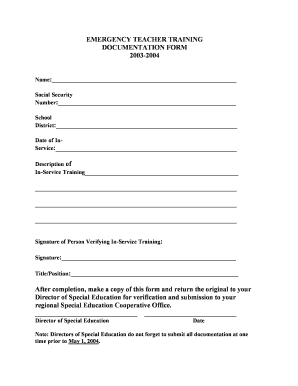
Sign off Training Template Form


What is the Sign Off Training Template
The Sign Off Training Template is a structured document used to confirm that employees have completed specific training programs. This template serves as an official record, ensuring that all necessary training requirements are met before an employee can proceed to their designated role or task. It typically includes sections for the employee's name, the training course title, completion date, and signatures from both the employee and the trainer or supervisor.
How to use the Sign Off Training Template
Using the Sign Off Training Template involves several straightforward steps. First, ensure that the template is customized to reflect the specific training program. Fill in the employee's name and the details of the training completed. After the training session, both the employee and the trainer should sign the document to validate the completion. This signed template can then be stored in the employee's personnel file for future reference.
Steps to complete the Sign Off Training Template
Completing the Sign Off Training Template requires careful attention to detail. Follow these steps:
- Open the template and enter the employee's full name.
- Specify the training program title and the date of completion.
- Include any relevant training details, such as duration and content covered.
- Have the employee sign the document to acknowledge completion.
- Obtain the trainer's or supervisor's signature to confirm the training was conducted.
- Store the completed template in a secure location, either digitally or in paper form.
Key elements of the Sign Off Training Template
The Sign Off Training Template should contain several key elements to ensure its effectiveness. Essential components include:
- Employee Information: Name and identification number.
- Training Details: Title, description, and duration of the training.
- Completion Date: When the training was finished.
- Signatures: Both the employee and trainer must sign to validate the completion.
- Comments Section: Optional space for additional notes or feedback.
Legal use of the Sign Off Training Template
The legal use of the Sign Off Training Template is crucial for compliance with workplace regulations and standards. This document acts as proof that employees have undergone necessary training, which may be required by various regulatory bodies. Maintaining accurate records of training completion can protect businesses from potential liabilities and ensure adherence to industry standards.
Examples of using the Sign Off Training Template
There are various scenarios where the Sign Off Training Template can be effectively utilized. For instance:
- In a healthcare setting, to confirm that staff have completed mandatory safety training.
- In a corporate environment, to document completion of compliance training sessions.
- In educational institutions, to verify that teachers have attended professional development workshops.
Create this form in 5 minutes or less
Create this form in 5 minutes!
How to create an eSignature for the sign off training template
How to create an electronic signature for a PDF online
How to create an electronic signature for a PDF in Google Chrome
How to create an e-signature for signing PDFs in Gmail
How to create an e-signature right from your smartphone
How to create an e-signature for a PDF on iOS
How to create an e-signature for a PDF on Android
People also ask
-
What is a Sign Off Training Template?
A Sign Off Training Template is a structured document designed to facilitate the approval process for training completion. It ensures that all necessary training requirements are met and provides a clear record of who has completed the training. Using airSlate SignNow, you can easily create and manage these templates for efficient tracking.
-
How can I create a Sign Off Training Template using airSlate SignNow?
Creating a Sign Off Training Template with airSlate SignNow is simple. You can start by selecting a pre-built template or designing your own from scratch. The platform allows you to customize fields, add signatures, and automate the workflow, making it easy to manage training approvals.
-
What are the benefits of using a Sign Off Training Template?
Using a Sign Off Training Template streamlines the training approval process, ensuring compliance and accountability. It helps maintain organized records of training completions and reduces the time spent on manual paperwork. Additionally, it enhances communication between trainers and trainees.
-
Is there a cost associated with the Sign Off Training Template?
The cost of using a Sign Off Training Template depends on the pricing plan you choose with airSlate SignNow. They offer various subscription options that cater to different business needs. You can explore these plans to find one that fits your budget while providing access to essential features.
-
Can I integrate the Sign Off Training Template with other tools?
Yes, airSlate SignNow allows for seamless integration with various tools and platforms. You can connect your Sign Off Training Template with CRM systems, project management tools, and other applications to enhance your workflow. This integration helps streamline processes and improves overall efficiency.
-
How does the Sign Off Training Template improve compliance?
The Sign Off Training Template helps improve compliance by providing a clear record of training completions and approvals. It ensures that all necessary training is documented and accessible for audits. With airSlate SignNow, you can easily track who has signed off on training, ensuring adherence to regulatory requirements.
-
Can I customize the Sign Off Training Template?
Absolutely! airSlate SignNow offers extensive customization options for your Sign Off Training Template. You can modify text, add fields, and incorporate your branding to ensure the template meets your specific needs and reflects your organization's identity.
Get more for Sign Off Training Template
- Missouri form 2643
- Meal benefit form for children child and adult care food program ca dept of education form 3101 child care center application
- Asylum application checklist form
- Sight unseen addendum form
- Personal narrative rubric pdf form
- Fba bip form
- Pet sitting agreement template form
- Pet sitting service agreement template form
Find out other Sign Off Training Template
- Sign Texas Resignation Letter Easy
- Sign Maine Alternative Work Offer Letter Later
- Sign Wisconsin Resignation Letter Free
- Help Me With Sign Wyoming Resignation Letter
- How To Sign Hawaii Military Leave Policy
- How Do I Sign Alaska Paid-Time-Off Policy
- Sign Virginia Drug and Alcohol Policy Easy
- How To Sign New Jersey Funeral Leave Policy
- How Can I Sign Michigan Personal Leave Policy
- Sign South Carolina Pregnancy Leave Policy Safe
- How To Sign South Carolina Time Off Policy
- How To Sign Iowa Christmas Bonus Letter
- How To Sign Nevada Christmas Bonus Letter
- Sign New Jersey Promotion Announcement Simple
- Sign Louisiana Company Bonus Letter Safe
- How To Sign Delaware Letter of Appreciation to Employee
- How To Sign Florida Letter of Appreciation to Employee
- How Do I Sign New Jersey Letter of Appreciation to Employee
- How Do I Sign Delaware Direct Deposit Enrollment Form
- How To Sign Alabama Employee Emergency Notification Form