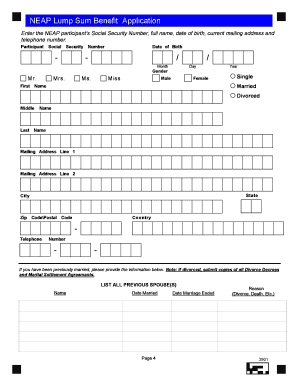
NEAP Application Lump Sum 39 Form


What is the NEAP Application Lump Sum 39
The NEAP Application Lump Sum 39 is a specific form used in the United States for applying for a lump sum payment under the National Emergency Assistance Program. This program is designed to provide financial assistance to eligible individuals and families who have experienced significant hardships due to emergencies. The application is crucial for those seeking immediate financial support to help cover essential living expenses during challenging times.
Eligibility Criteria
To qualify for the NEAP Application Lump Sum 39, applicants must meet certain eligibility criteria. Typically, these criteria include:
- Demonstrating financial need due to an emergency situation.
- Being a resident of the state where the application is submitted.
- Providing documentation that supports the claim of hardship.
It is important for applicants to review these criteria carefully to ensure they meet all requirements before submitting their application.
Steps to Complete the NEAP Application Lump Sum 39
Completing the NEAP Application Lump Sum 39 involves several key steps:
- Gather necessary documentation, including proof of income, residency, and details of the emergency.
- Fill out the application form accurately, ensuring all required fields are completed.
- Review the application for any errors or missing information.
- Submit the application either online, by mail, or in person, depending on state guidelines.
Following these steps can help streamline the application process and increase the chances of approval.
Required Documents
When applying for the NEAP Application Lump Sum 39, several documents are typically required to support the application. These may include:
- Proof of identity, such as a driver's license or state ID.
- Income verification, including pay stubs or tax returns.
- Documentation of the emergency situation, such as medical bills or eviction notices.
Having these documents ready can facilitate a smoother application process.
Form Submission Methods
The NEAP Application Lump Sum 39 can be submitted through various methods, depending on the state’s regulations. Common submission options include:
- Online submission through the state’s official website.
- Mailing the completed form to the designated office.
- In-person submission at local government offices or designated agencies.
Applicants should verify the preferred submission method for their state to ensure timely processing.
Application Process & Approval Time
The application process for the NEAP Application Lump Sum 39 typically involves several stages, including initial review, verification of documents, and final approval. The approval time can vary based on the volume of applications and the specific state’s processing capabilities. Generally, applicants can expect a response within a few weeks, but it is advisable to check the specific timelines provided by the local agency handling the application.
Create this form in 5 minutes or less
Create this form in 5 minutes!
How to create an eSignature for the neap application lump sum 39
How to create an electronic signature for a PDF online
How to create an electronic signature for a PDF in Google Chrome
How to create an e-signature for signing PDFs in Gmail
How to create an e-signature right from your smartphone
How to create an e-signature for a PDF on iOS
How to create an e-signature for a PDF on Android
People also ask
-
What is the NEAP Application Lump Sum 39?
The NEAP Application Lump Sum 39 is a streamlined process designed to simplify the application for lump sum payments under the NEAP program. This application allows businesses to efficiently manage their financial requests while ensuring compliance with regulatory requirements.
-
How does airSlate SignNow facilitate the NEAP Application Lump Sum 39?
airSlate SignNow provides an intuitive platform that allows users to easily create, send, and eSign the NEAP Application Lump Sum 39. With its user-friendly interface, businesses can expedite their application process and reduce the time spent on paperwork.
-
What are the pricing options for using airSlate SignNow for the NEAP Application Lump Sum 39?
airSlate SignNow offers competitive pricing plans that cater to various business needs, including those specifically for the NEAP Application Lump Sum 39. Users can choose from monthly or annual subscriptions, ensuring they find a plan that fits their budget.
-
What features does airSlate SignNow offer for the NEAP Application Lump Sum 39?
Key features of airSlate SignNow for the NEAP Application Lump Sum 39 include customizable templates, secure eSigning, and real-time tracking of document status. These features enhance the efficiency and security of the application process.
-
What are the benefits of using airSlate SignNow for the NEAP Application Lump Sum 39?
Using airSlate SignNow for the NEAP Application Lump Sum 39 provides numerous benefits, including faster processing times and reduced administrative burdens. Businesses can streamline their workflows and focus on core operations while ensuring compliance.
-
Can airSlate SignNow integrate with other software for the NEAP Application Lump Sum 39?
Yes, airSlate SignNow offers seamless integrations with various software applications, enhancing the functionality of the NEAP Application Lump Sum 39. This allows businesses to connect their existing tools and improve overall efficiency.
-
Is airSlate SignNow secure for handling the NEAP Application Lump Sum 39?
Absolutely, airSlate SignNow prioritizes security and compliance, making it a safe choice for handling the NEAP Application Lump Sum 39. The platform employs advanced encryption and security measures to protect sensitive information.
Get more for NEAP Application Lump Sum 39
- Syllabus scavenger hunt template form
- Bonded title notification form
- Dragon ball super english dub download form
- Form 4626 fill in version alternative minimum tax corporations
- Patna bones bank inc reserve account po box 981023 form
- Build work contract template form
- Builder contract template form
- Build works contract template form
Find out other NEAP Application Lump Sum 39
- eSignature Arkansas Life Sciences LLC Operating Agreement Mobile
- eSignature California Life Sciences Contract Safe
- eSignature California Non-Profit LLC Operating Agreement Fast
- eSignature Delaware Life Sciences Quitclaim Deed Online
- eSignature Non-Profit Form Colorado Free
- eSignature Mississippi Lawers Residential Lease Agreement Later
- How To eSignature Mississippi Lawers Residential Lease Agreement
- Can I eSignature Indiana Life Sciences Rental Application
- eSignature Indiana Life Sciences LLC Operating Agreement Fast
- eSignature Kentucky Life Sciences Quitclaim Deed Fast
- Help Me With eSignature Georgia Non-Profit NDA
- How Can I eSignature Idaho Non-Profit Business Plan Template
- eSignature Mississippi Life Sciences Lease Agreement Myself
- How Can I eSignature Mississippi Life Sciences Last Will And Testament
- How To eSignature Illinois Non-Profit Contract
- eSignature Louisiana Non-Profit Business Plan Template Now
- How Do I eSignature North Dakota Life Sciences Operating Agreement
- eSignature Oregon Life Sciences Job Offer Myself
- eSignature Oregon Life Sciences Job Offer Fast
- eSignature Oregon Life Sciences Warranty Deed Myself