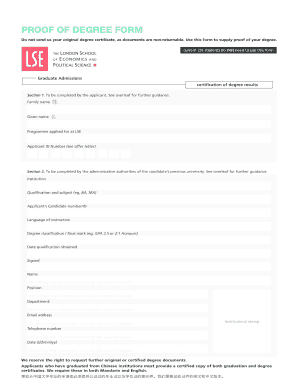
Proof of Degree Form Lse 2014


What is the Proof of Degree Form LSE
The Proof of Degree Form LSE is an official document that verifies an individual's academic achievements from the London School of Economics. This form is essential for those who need to provide proof of their educational qualifications for employment, further education, or professional licensing. It typically includes details such as the degree earned, the date of graduation, and the field of study. Understanding this form's purpose is crucial for anyone seeking to replace their LSE degree certificate.
How to Obtain the Proof of Degree Form LSE
To obtain the Proof of Degree Form LSE, individuals must contact the registrar's office at the London School of Economics. The request can often be made online, through email, or by phone. It is important to provide necessary identification and any relevant details, such as the year of graduation and the specific degree earned. Some institutions may require a formal request letter or a completed application form to process the request efficiently.
Steps to Complete the Proof of Degree Form LSE
Completing the Proof of Degree Form LSE involves several key steps. First, gather all necessary personal information, including your full name, student ID, and graduation details. Next, fill out the form accurately, ensuring that all information is current and correct. After completing the form, review it for any errors before submission. Finally, submit the form according to the instructions provided by the institution, which may include online submission or mailing a physical copy.
Legal Use of the Proof of Degree Form LSE
The Proof of Degree Form LSE serves as a legally recognized document that validates an individual's educational background. It is important to ensure that the form is completed and submitted in compliance with applicable laws and regulations. This includes adhering to the guidelines set forth by educational authorities and ensuring that the information provided is truthful and accurate. Misrepresentation can lead to legal consequences, including penalties or revocation of credentials.
Key Elements of the Proof of Degree Form LSE
Key elements of the Proof of Degree Form LSE include personal identification details, degree information, and institutional verification. The form typically requires the following:
- Full name: As it appears on official documents.
- Student ID: Unique identifier assigned by the institution.
- Degree earned: Specific title of the qualification awarded.
- Date of graduation: Month and year when the degree was conferred.
- Signature: Required for validation and authenticity.
Form Submission Methods
Submitting the Proof of Degree Form LSE can typically be done through various methods, depending on the institution's policies. Common submission methods include:
- Online submission: Many institutions allow forms to be submitted electronically through their official website.
- Mail: Physical copies of the form can be sent to the registrar's office via postal service.
- In-person delivery: Individuals may also choose to deliver the form directly to the office for immediate processing.
Quick guide on how to complete proof of degree form lse
Prepare Proof Of Degree Form Lse effortlessly on any device
Digital document management has become increasingly favored by businesses and individuals. It offers an ideal eco-friendly substitute for traditional printed and signed documents, as you can easily find the appropriate form and securely store it online. airSlate SignNow equips you with all the tools necessary to create, modify, and eSign your documents quickly without delays. Handle Proof Of Degree Form Lse on any device using the airSlate SignNow Android or iOS applications and enhance any document-related process today.
How to modify and eSign Proof Of Degree Form Lse with ease
- Find Proof Of Degree Form Lse and click Get Form to begin.
- Utilize the tools we offer to complete your document.
- Highlight important sections of the documents or obscure sensitive information with tools that airSlate SignNow provides specifically for that purpose.
- Create your signature using the Sign feature, which takes seconds and has the same legal validity as a conventional wet ink signature.
- Review the information and then click on the Done button to save your modifications.
- Select how you would like to send your form, via email, text message (SMS), invite link, or download it to your computer.
No more concerns about lost or misplaced documents, tedious form searching, or errors that require reprinting new document copies. airSlate SignNow addresses your document management needs in just a few clicks from any device you choose. Modify and eSign Proof Of Degree Form Lse and ensure excellent communication at any phase of the document preparation process with airSlate SignNow.
Create this form in 5 minutes or less
Find and fill out the correct proof of degree form lse
Create this form in 5 minutes!
How to create an eSignature for the proof of degree form lse
How to create an electronic signature for a PDF online
How to create an electronic signature for a PDF in Google Chrome
How to create an e-signature for signing PDFs in Gmail
How to create an e-signature right from your smartphone
How to create an e-signature for a PDF on iOS
How to create an e-signature for a PDF on Android
People also ask
-
What is the process for obtaining an LSE degree certificate replacement?
To obtain an LSE degree certificate replacement, you need to submit a request through the official university process. This typically involves providing proof of identity and meeting specific criteria outlined by the institution. Once your request is approved, you can receive your new certificate promptly and securely.
-
How much does it cost to get an LSE degree certificate replacement?
The cost for an LSE degree certificate replacement varies based on the university's policies and any additional services you may require. It's best to check the university's website or contact their administration for the latest pricing details. Investing in a replacement certificate ensures you have official documentation of your achievements.
-
What documents do I need for my LSE degree certificate replacement request?
When requesting an LSE degree certificate replacement, you will typically need to provide a valid form of identification along with your application form. Supporting documents may include a police report if the original certificate is lost or damaged. Ensure you follow the specific requirements listed by the university to avoid delays.
-
How long does it take to receive my LSE degree certificate replacement?
The timeframe for receiving your LSE degree certificate replacement can vary, depending on the processing time of the university. Generally, it can take anywhere from a few weeks to a couple of months. It's advisable to submit your request well in advance if you need the replacement for a specific reason.
-
Are there any benefits to using airSlate SignNow for my LSE degree certificate replacement?
Using airSlate SignNow can enhance the efficiency of handling your LSE degree certificate replacement. With its user-friendly interface, you can easily eSign applications and share documents securely. This streamlined process saves time and ensures your requests are handled professionally.
-
Can I track my LSE degree certificate replacement request?
Many institutions offer tracking options for your LSE degree certificate replacement request. Once your application is submitted, you may receive updates via email or through an online portal. This helps keep you informed about the status of your request and expected timelines.
-
Is there a guarantee for receiving my LSE degree certificate replacement?
While many institutions strive to fulfill requests efficiently, there is usually no guarantee that the LSE degree certificate replacement will be completed within a specific timeframe. Factors such as document verification and administrative processing can influence completion times, so it's crucial to plan ahead.
Get more for Proof Of Degree Form Lse
Find out other Proof Of Degree Form Lse
- How Can I Sign Massachusetts Plumbing Document
- How To Sign New Hampshire Plumbing PPT
- Can I Sign New Mexico Plumbing PDF
- How To Sign New Mexico Plumbing Document
- How To Sign New Mexico Plumbing Form
- Can I Sign New Mexico Plumbing Presentation
- How To Sign Wyoming Plumbing Form
- Help Me With Sign Idaho Real Estate PDF
- Help Me With Sign Idaho Real Estate PDF
- Can I Sign Idaho Real Estate PDF
- How To Sign Idaho Real Estate PDF
- How Do I Sign Hawaii Sports Presentation
- How Do I Sign Kentucky Sports Presentation
- Can I Sign North Carolina Orthodontists Presentation
- How Do I Sign Rhode Island Real Estate Form
- Can I Sign Vermont Real Estate Document
- How To Sign Wyoming Orthodontists Document
- Help Me With Sign Alabama Courts Form
- Help Me With Sign Virginia Police PPT
- How To Sign Colorado Courts Document