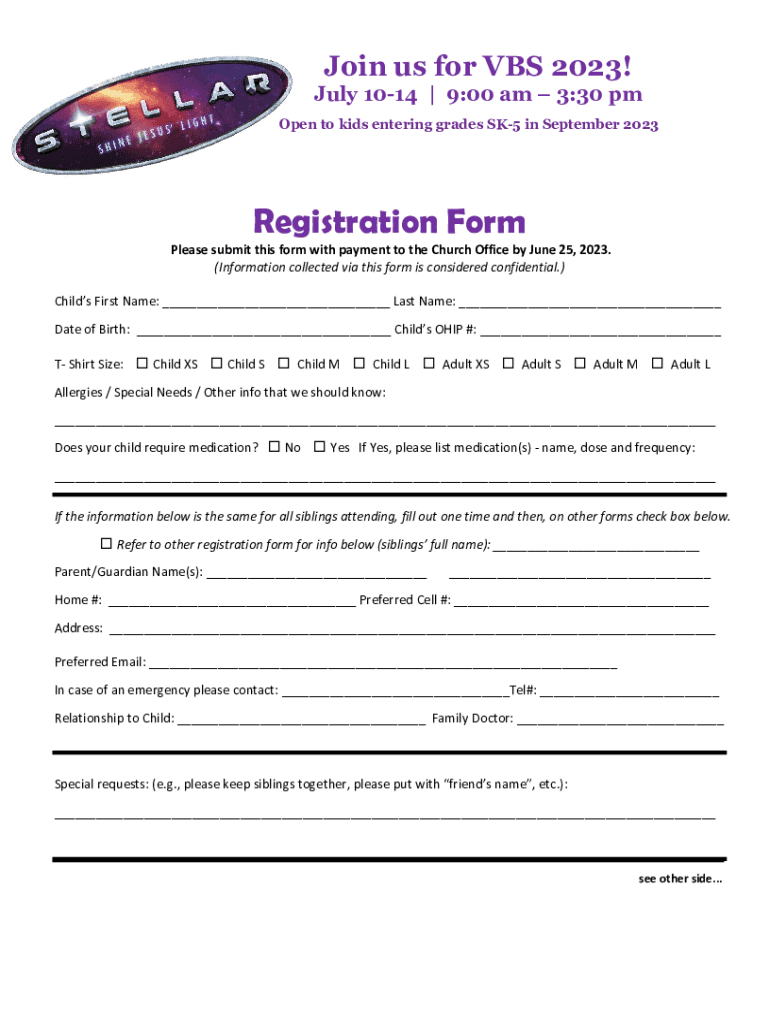
Stellar VBS Registration Form


What is the Stellar VBS Registration Form
The Stellar VBS Registration Form is a document designed for participants enrolling in Vacation Bible School (VBS) programs. This form collects essential information about attendees, including names, ages, emergency contacts, and any special needs or dietary restrictions. It serves as a critical tool for churches and organizations to manage their VBS programs effectively, ensuring a safe and organized environment for all participants.
How to use the Stellar VBS Registration Form
Using the Stellar VBS Registration Form is straightforward. First, download the form from the designated source or access it through your church's website. Fill in the required fields with accurate information about the participant. This may include personal details, emergency contacts, and any specific needs. Once completed, submit the form according to the instructions provided, which may include online submission, email, or physical delivery to the church office.
Steps to complete the Stellar VBS Registration Form
Completing the Stellar VBS Registration Form involves several key steps:
- Download the form from the church's website or obtain a physical copy.
- Fill in participant information, including full name, age, and contact details.
- Provide emergency contact information for a parent or guardian.
- Note any special requirements, such as allergies or medical conditions.
- Review the completed form for accuracy.
- Submit the form as instructed, ensuring it reaches the appropriate party before the registration deadline.
Key elements of the Stellar VBS Registration Form
The Stellar VBS Registration Form includes several key elements that are crucial for effective registration:
- Participant Information: Name, age, and grade level.
- Emergency Contact: Name and phone number of a parent or guardian.
- Medical Information: Any allergies or medical conditions that staff should be aware of.
- Consent: A section for parental consent regarding participation and emergency treatment.
Form Submission Methods
Submitting the Stellar VBS Registration Form can typically be done through various methods, depending on the church's preferences:
- Online Submission: Many churches offer a digital version of the form that can be filled out and submitted directly through their website.
- Email: Completed forms can often be scanned and emailed to the designated church contact.
- In-Person: Participants may also choose to print the form and deliver it directly to the church office.
Eligibility Criteria
Eligibility for participation in the VBS program typically requires that the participant falls within a specific age range, often from preschool through middle school. Some programs may also have additional criteria, such as being a member of the church or having a parent who is involved in the church community. It is important to check with the specific VBS program for any unique requirements that may apply.
Create this form in 5 minutes or less
Create this form in 5 minutes!
How to create an eSignature for the stellar vbs registration form
How to create an electronic signature for a PDF online
How to create an electronic signature for a PDF in Google Chrome
How to create an e-signature for signing PDFs in Gmail
How to create an e-signature right from your smartphone
How to create an e-signature for a PDF on iOS
How to create an e-signature for a PDF on Android
People also ask
-
What is the Stellar VBS Registration Form?
The Stellar VBS Registration Form is a digital solution designed to streamline the registration process for Vacation Bible School programs. With airSlate SignNow, you can easily create, send, and eSign this form, making it convenient for both organizers and participants.
-
How much does the Stellar VBS Registration Form cost?
The cost of using the Stellar VBS Registration Form through airSlate SignNow varies based on your subscription plan. We offer flexible pricing options that cater to different organizational needs, ensuring you get a cost-effective solution for your registration process.
-
What features does the Stellar VBS Registration Form offer?
The Stellar VBS Registration Form includes features such as customizable templates, electronic signatures, and real-time tracking of submissions. These features enhance the efficiency of your registration process, allowing for a seamless experience for both administrators and participants.
-
How can the Stellar VBS Registration Form benefit my organization?
Using the Stellar VBS Registration Form can signNowly reduce paperwork and administrative tasks, allowing your team to focus on delivering a great program. Additionally, it improves data accuracy and security, ensuring that participant information is handled safely and efficiently.
-
Can I integrate the Stellar VBS Registration Form with other tools?
Yes, the Stellar VBS Registration Form can be easily integrated with various tools and platforms, such as CRM systems and email marketing services. This integration capability enhances your workflow and ensures that all participant data is synchronized across your systems.
-
Is the Stellar VBS Registration Form mobile-friendly?
Absolutely! The Stellar VBS Registration Form is designed to be mobile-friendly, allowing participants to register from any device. This accessibility ensures that you can signNow a wider audience and make the registration process as convenient as possible.
-
How secure is the Stellar VBS Registration Form?
The Stellar VBS Registration Form is built with security in mind, utilizing encryption and secure data storage to protect sensitive information. With airSlate SignNow, you can trust that your participants' data is safe and compliant with industry standards.
Get more for Stellar VBS Registration Form
- Uniform residential loan application fillable
- Bank customer information form
- Fidelity simple ira account application form
- Blank ira statement form
- Inherited ira for spouses application fidelity form
- Use this form to pledge fidelity mutual fund shares only
- Bank of america application pdf form
- For the year january 1 december 31 or fiscal tax year beginning form
Find out other Stellar VBS Registration Form
- Can I Sign Vermont Real Estate Document
- How To Sign Wyoming Orthodontists Document
- Help Me With Sign Alabama Courts Form
- Help Me With Sign Virginia Police PPT
- How To Sign Colorado Courts Document
- Can I eSign Alabama Banking PPT
- How Can I eSign California Banking PDF
- How To eSign Hawaii Banking PDF
- How Can I eSign Hawaii Banking Document
- How Do I eSign Hawaii Banking Document
- How Do I eSign Hawaii Banking Document
- Help Me With eSign Hawaii Banking Document
- How To eSign Hawaii Banking Document
- Can I eSign Hawaii Banking Presentation
- Can I Sign Iowa Courts Form
- Help Me With eSign Montana Banking Form
- Can I Sign Kentucky Courts Document
- How To eSign New York Banking Word
- Can I eSign South Dakota Banking PPT
- How Can I eSign South Dakota Banking PPT