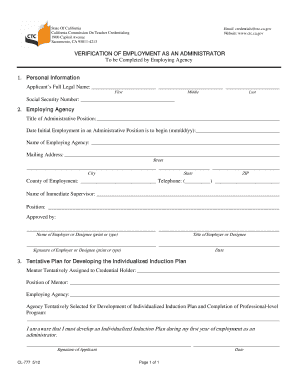
Verification of Employment as an Administrator Form


Understanding the Verification of Employment as an Administrator
The Verification of Employment as an Administrator is a crucial document that confirms an individual's employment status, job title, and duration of employment. This verification is often requested by lenders, landlords, or other entities needing to assess an individual's reliability and financial stability. It typically includes details such as the employer's name, the employee's position, and the dates of employment. This document serves as a formal acknowledgment of the employee's work history and is essential for various applications, including loans and rental agreements.
Steps to Complete the Verification of Employment as an Administrator
Completing the Verification of Employment as an Administrator involves several straightforward steps:
- Gather necessary information: Collect details such as the employee's full name, job title, and employment dates.
- Contact the employer: Reach out to the HR department or the designated personnel who can provide the verification.
- Provide required documentation: If necessary, submit any forms or identification that may be required to process the request.
- Receive the verification: Once the information is confirmed, the employer will provide a written verification, which can be sent directly to the requesting party or to the employee.
Legal Use of the Verification of Employment as an Administrator
The Verification of Employment as an Administrator has specific legal implications. It is important to ensure that the information provided is accurate and complies with applicable laws, such as the Fair Credit Reporting Act (FCRA). Employers must obtain consent from the employee before sharing their employment details with third parties. Failure to comply with these legal requirements can lead to penalties and liability for both the employer and the administrator involved in the verification process.
Key Elements of the Verification of Employment as an Administrator
When preparing the Verification of Employment, certain key elements should be included to ensure its validity:
- Employer's Information: Full name, address, and contact details of the employer.
- Employee's Information: Full name, job title, and employee identification number, if applicable.
- Employment Dates: Start date and end date of employment, or indication of current employment.
- Job Responsibilities: A brief overview of the employee's duties and responsibilities in their role.
- Signature: The document should be signed by an authorized representative of the employer.
Obtaining the Verification of Employment as an Administrator
To obtain the Verification of Employment as an Administrator, individuals typically need to follow these steps:
- Submit a request: The employee should formally request the verification from their employer, specifying the purpose of the request.
- Provide necessary details: Include any specific information that the requesting party may require, such as the recipient's contact information.
- Allow processing time: Employers may take a few days to process the request, so it is advisable to plan ahead.
Examples of Using the Verification of Employment as an Administrator
The Verification of Employment can be utilized in various scenarios, including:
- Applying for a mortgage or loan: Lenders often require this verification to assess the borrower's financial stability.
- Renting a property: Landlords may request employment verification to ensure the tenant has a stable income.
- Job applications: Employers may ask for verification from previous employers to confirm work history and qualifications.
Create this form in 5 minutes or less
Create this form in 5 minutes!
How to create an eSignature for the verification of employment as an administrator
How to create an electronic signature for a PDF online
How to create an electronic signature for a PDF in Google Chrome
How to create an e-signature for signing PDFs in Gmail
How to create an e-signature right from your smartphone
How to create an e-signature for a PDF on iOS
How to create an e-signature for a PDF on Android
People also ask
-
What is the process for Verification Of Employment As An Administrator using airSlate SignNow?
The process for Verification Of Employment As An Administrator with airSlate SignNow is straightforward. You can easily create and send documents for eSignature, ensuring that all necessary information is included. Once the document is signed, it is securely stored and can be accessed anytime, streamlining your verification process.
-
How does airSlate SignNow ensure the security of Verification Of Employment As An Administrator?
airSlate SignNow prioritizes security by employing advanced encryption methods for all documents, including those related to Verification Of Employment As An Administrator. Additionally, we comply with industry standards and regulations to protect sensitive information, giving you peace of mind during the verification process.
-
What are the pricing options for using airSlate SignNow for Verification Of Employment As An Administrator?
airSlate SignNow offers flexible pricing plans tailored to meet the needs of businesses of all sizes. Whether you require basic features or advanced functionalities for Verification Of Employment As An Administrator, our plans are designed to be cost-effective and scalable, ensuring you only pay for what you need.
-
Can I integrate airSlate SignNow with other tools for Verification Of Employment As An Administrator?
Yes, airSlate SignNow seamlessly integrates with various third-party applications, enhancing your workflow for Verification Of Employment As An Administrator. Popular integrations include CRM systems, cloud storage services, and project management tools, allowing you to streamline your processes and improve efficiency.
-
What features does airSlate SignNow offer for Verification Of Employment As An Administrator?
airSlate SignNow provides a range of features specifically designed to facilitate Verification Of Employment As An Administrator. These include customizable templates, automated workflows, and real-time tracking of document status, ensuring that you can manage the verification process efficiently and effectively.
-
How can airSlate SignNow benefit my business in terms of Verification Of Employment As An Administrator?
Using airSlate SignNow for Verification Of Employment As An Administrator can signNowly enhance your business operations. It reduces the time spent on manual processes, minimizes errors, and ensures compliance with legal requirements, ultimately leading to improved productivity and customer satisfaction.
-
Is there customer support available for issues related to Verification Of Employment As An Administrator?
Absolutely! airSlate SignNow offers dedicated customer support to assist you with any issues related to Verification Of Employment As An Administrator. Our support team is available via multiple channels, including chat, email, and phone, ensuring you receive timely assistance whenever you need it.
Get more for Verification Of Employment As An Administrator
Find out other Verification Of Employment As An Administrator
- How Do I eSign Alaska Car Dealer Form
- How To eSign California Car Dealer Form
- Can I eSign Colorado Car Dealer Document
- How Can I eSign Colorado Car Dealer Document
- Can I eSign Hawaii Car Dealer Word
- How To eSign Hawaii Car Dealer PPT
- How To eSign Hawaii Car Dealer PPT
- How Do I eSign Hawaii Car Dealer PPT
- Help Me With eSign Hawaii Car Dealer PPT
- How Can I eSign Hawaii Car Dealer Presentation
- How Do I eSign Hawaii Business Operations PDF
- How Can I eSign Hawaii Business Operations PDF
- How To eSign Hawaii Business Operations Form
- How Do I eSign Hawaii Business Operations Form
- Help Me With eSign Hawaii Business Operations Presentation
- How Do I eSign Idaho Car Dealer Document
- How Do I eSign Indiana Car Dealer Document
- How To eSign Michigan Car Dealer Document
- Can I eSign Michigan Car Dealer PPT
- How Can I eSign Michigan Car Dealer Form