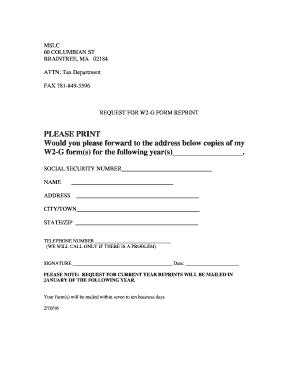
Tax Form Request DOC 2016


What is the Tax Form Request doc
The Tax Form Request doc is a formal document used to request specific tax forms from the Internal Revenue Service (IRS) or other relevant tax authorities. This document is essential for individuals or businesses needing to obtain tax forms required for filing their returns or managing their tax obligations. It ensures that the requester receives the correct forms in a timely manner, facilitating compliance with tax regulations.
How to use the Tax Form Request doc
Using the Tax Form Request doc involves a straightforward process. First, clearly identify the specific tax form you need, such as the W-2, 1099, or another relevant form. Next, fill out the request document with accurate information, including your name, address, and taxpayer identification number. Once completed, submit the request to the appropriate agency, either electronically or via mail, depending on the submission guidelines provided by the IRS.
Steps to complete the Tax Form Request doc
Completing the Tax Form Request doc requires careful attention to detail. Follow these steps:
- Identify the specific tax form needed.
- Gather personal information, such as your name, address, and Social Security number.
- Fill out the request form accurately, ensuring all fields are completed.
- Review the form for any errors or omissions.
- Submit the form according to the IRS guidelines, either online or by mail.
Legal use of the Tax Form Request doc
The Tax Form Request doc is legally recognized as a valid means of requesting necessary tax documentation. It is important to ensure that the request complies with IRS regulations and is submitted within the appropriate timeframes. Utilizing this document correctly can help avoid penalties and ensure that all tax obligations are met in accordance with the law.
Filing Deadlines / Important Dates
Filing deadlines are crucial when submitting the Tax Form Request doc. Generally, the IRS has specific dates by which requests for tax forms must be made to ensure timely processing. For example, if you need forms for your annual tax return, it is advisable to submit your request well in advance of the tax filing deadline, which is typically April 15 for individual taxpayers. Being aware of these dates can help prevent delays in receiving necessary documentation.
Required Documents
When completing the Tax Form Request doc, certain documents may be required to support your request. These can include identification such as a driver's license or Social Security card, proof of address, and any previous tax filings that may be relevant. Ensuring that you have all necessary documents ready can expedite the process and enhance the accuracy of your request.
IRS Guidelines
The IRS provides specific guidelines for submitting the Tax Form Request doc. It is essential to review these guidelines to understand the requirements for completing and submitting the request. This includes information on acceptable submission methods, required information, and any potential fees associated with obtaining the forms. Adhering to these guidelines helps ensure compliance and reduces the likelihood of errors or delays in processing.
Quick guide on how to complete tax form requestdoc
Complete Tax Form Request doc effortlessly on any gadget
Online document management has gained traction among businesses and individuals. It offers an excellent environmentally friendly alternative to conventional printed and signed documents, as you can locate the appropriate form and securely save it online. airSlate SignNow provides all the tools you require to create, modify, and eSign your documents swiftly without delays. Manage Tax Form Request doc on any device with airSlate SignNow Android or iOS applications and enhance any document-centric process today.
How to modify and eSign Tax Form Request doc with ease
- Obtain Tax Form Request doc and click Get Form to commence.
- Utilize the tools we offer to complete your document.
- Emphasize pertinent sections of the documents or redact sensitive information with tools that airSlate SignNow provides specifically for that purpose.
- Generate your eSignature using the Sign feature, which takes mere seconds and holds the same legal validity as a conventional wet ink signature.
- Verify all the details and click on the Done button to save your modifications.
- Decide how you wish to send your form, via email, text message (SMS), invitation link, or download it to your computer.
Forget about lost or misplaced documents, tedious form hunting, or errors requiring new copies to be printed. airSlate SignNow addresses your document management needs in just a few clicks from any device you prefer. Modify and eSign Tax Form Request doc and ensure outstanding communication at every stage of the form preparation process with airSlate SignNow.
Create this form in 5 minutes or less
Find and fill out the correct tax form requestdoc
Create this form in 5 minutes!
How to create an eSignature for the tax form requestdoc
How to create an eSignature for a PDF online
How to create an eSignature for a PDF in Google Chrome
The best way to create an eSignature for signing PDFs in Gmail
How to create an electronic signature from your smartphone
How to generate an eSignature for a PDF on iOS
How to create an electronic signature for a PDF file on Android
People also ask
-
What is a Tax Form Request doc in airSlate SignNow?
A Tax Form Request doc in airSlate SignNow is a specialized document designed to streamline the process of requesting the necessary tax forms from clients. This feature allows businesses to easily send, receive, and eSign tax-related documents securely and efficiently, improving overall workflow.
-
How much does it cost to use the Tax Form Request doc feature?
The Tax Form Request doc feature is included in airSlate SignNow's various pricing plans, which are designed to be cost-effective for businesses of all sizes. Our flexible pricing models allow you to choose a plan that suits your needs while accessing all the functionalities, including the Tax Form Request doc.
-
What benefits does the Tax Form Request doc offer?
The Tax Form Request doc offers numerous benefits, including enhanced document security, improved compliance, and faster processing times. By using this feature, businesses can reduce administrative burdens, ensuring that tax-related documentation is handled smoothly and accurately.
-
Can I integrate the Tax Form Request doc with other software?
Yes, airSlate SignNow allows integration of the Tax Form Request doc with various tools and platforms such as CRM systems and cloud storage solutions. This seamless integration helps streamline the workflow, making it easier to manage tax documents alongside other business operations.
-
Is it easy to eSign the Tax Form Request doc?
Absolutely! airSlate SignNow provides a user-friendly interface that makes eSigning the Tax Form Request doc quick and easy. Users can sign documents from any device, ensuring a smooth experience for both senders and recipients.
-
How does airSlate SignNow ensure the security of the Tax Form Request doc?
airSlate SignNow employs advanced encryption and security protocols to protect all documents, including the Tax Form Request doc. This ensures that sensitive tax information is kept safe and compliant with relevant regulations.
-
Can I track the status of my Tax Form Request doc?
Yes, airSlate SignNow allows you to track the status of your Tax Form Request doc in real-time. You can see when your document has been viewed, signed, or completed, making it easier to manage your tax-related paperwork efficiently.
Get more for Tax Form Request doc
- Affidavit by broker ri form
- Ortho removal bridge street dental centre form
- Associate realignment request legalshield form
- Fl 324 249370750 form
- B s m d application the city college of new york www1 ccny cuny form
- This agreement hereinafter referred to as the quotcalifornia lease agreementquot is made and entered into this day of 20 by and form
- Annual dom fest vendor information
- Form m 942 rev 908 instructions for monthly tax return
Find out other Tax Form Request doc
- How Do I Sign Hawaii Real estate sales contract template
- Sign Kentucky New hire forms Myself
- Sign Alabama New hire packet Online
- How Can I Sign California Verification of employment form
- Sign Indiana Home rental application Online
- Sign Idaho Rental application Free
- Sign South Carolina Rental lease application Online
- Sign Arizona Standard rental application Now
- Sign Indiana Real estate document Free
- How To Sign Wisconsin Real estate document
- Sign Montana Real estate investment proposal template Later
- How Do I Sign Washington Real estate investment proposal template
- Can I Sign Washington Real estate investment proposal template
- Sign Wisconsin Real estate investment proposal template Simple
- Can I Sign Kentucky Performance Contract
- How Do I Sign Florida Investment Contract
- Sign Colorado General Power of Attorney Template Simple
- How Do I Sign Florida General Power of Attorney Template
- Sign South Dakota Sponsorship Proposal Template Safe
- Sign West Virginia Sponsorship Proposal Template Free