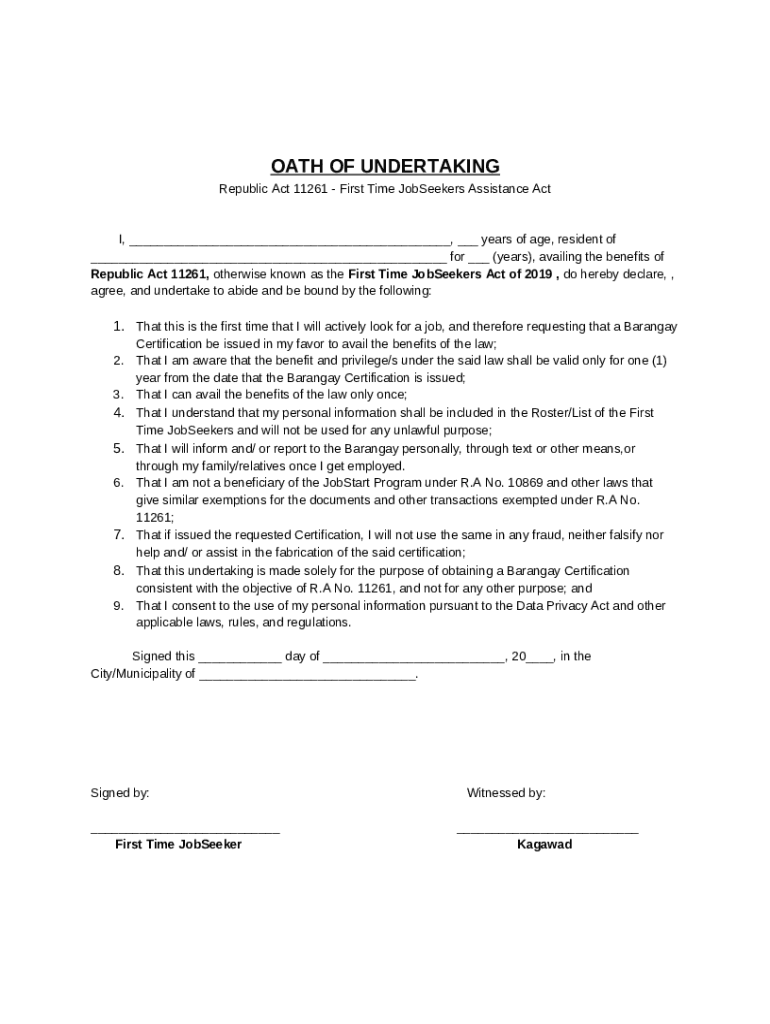
Oath of Undertaking Form


What is the Oath Of Undertaking
The Oath Of Undertaking is a formal declaration made by an individual, typically in the context of legal or administrative processes. This document serves as a commitment to fulfill certain obligations, often related to the accuracy of information provided or adherence to specific regulations. In many cases, it is required for individuals seeking to engage in activities that necessitate a level of trust and accountability, such as immigration processes or legal proceedings.
How to use the Oath Of Undertaking
Using the Oath Of Undertaking involves several key steps. First, individuals must ensure they understand the specific requirements associated with the oath, which can vary depending on the context in which it is used. Next, the individual must complete the form accurately, providing all necessary information as requested. Once completed, the form should be signed in the presence of an authorized witness or notary, if required. Finally, the signed document must be submitted to the relevant authority or organization that requested it.
Steps to complete the Oath Of Undertaking
Completing the Oath Of Undertaking involves a straightforward process:
- Review the requirements for the oath to understand what information is needed.
- Fill out the form with accurate and complete details.
- Sign the document in the presence of a notary or authorized witness, if necessary.
- Submit the completed oath to the appropriate authority or organization.
Key elements of the Oath Of Undertaking
The Oath Of Undertaking typically includes several essential elements:
- The individual's full name and contact information.
- A statement affirming the truthfulness of the information provided.
- The specific obligations or commitments being undertaken.
- The date of signing and the signature of the individual.
- Details of the witness or notary, if applicable.
Legal use of the Oath Of Undertaking
The legal use of the Oath Of Undertaking is significant, as it establishes a formal commitment that can be enforced by law. This document is often used in legal proceedings, immigration applications, and other formal processes where an individual must affirm their compliance with certain regulations. Failure to adhere to the commitments made in the oath can result in legal consequences, including penalties or rejection of applications.
Who Issues the Form
The Oath Of Undertaking is typically issued by government agencies, legal entities, or organizations that require formal declarations from individuals. Depending on the context, this may include immigration offices, courts, or professional licensing boards. It is essential for individuals to obtain the correct version of the form from the appropriate issuing authority to ensure compliance with all legal requirements.
Handy tips for filling out Oath Of Undertaking online
Quick steps to complete and e-sign Oath Of Undertaking online:
- Use Get Form or simply click on the template preview to open it in the editor.
- Start completing the fillable fields and carefully type in required information.
- Use the Cross or Check marks in the top toolbar to select your answers in the list boxes.
- Utilize the Circle icon for other Yes/No questions.
- Look through the document several times and make sure that all fields are completed with the correct information.
- Insert the current Date with the corresponding icon.
- Add a legally-binding e-signature. Go to Sign -> Add New Signature and select the option you prefer: type, draw, or upload an image of your handwritten signature and place it where you need it.
- Finish filling out the form with the Done button.
- Download your copy, save it to the cloud, print it, or share it right from the editor.
- Check the Help section and contact our Support team if you run into any troubles when using the editor.
We understand how straining filling in documents could be. Gain access to a HIPAA and GDPR compliant service for optimum simpleness. Use signNow to electronically sign and send Oath Of Undertaking for collecting e-signatures.
Create this form in 5 minutes or less
Create this form in 5 minutes!
How to create an eSignature for the oath of undertaking 686539871
How to create an electronic signature for a PDF online
How to create an electronic signature for a PDF in Google Chrome
How to create an e-signature for signing PDFs in Gmail
How to create an e-signature right from your smartphone
How to create an e-signature for a PDF on iOS
How to create an e-signature for a PDF on Android
People also ask
-
What is an Oath Of Undertaking?
An Oath Of Undertaking is a formal declaration made by an individual, affirming their commitment to fulfill certain obligations. In the context of airSlate SignNow, it can be used to ensure that all parties involved in a transaction are legally bound to their commitments, enhancing trust and accountability.
-
How can airSlate SignNow help with creating an Oath Of Undertaking?
airSlate SignNow provides an intuitive platform for creating and managing an Oath Of Undertaking. Users can easily customize templates, add necessary fields, and ensure that all signatories can eSign the document securely, streamlining the entire process.
-
Is there a cost associated with using airSlate SignNow for an Oath Of Undertaking?
Yes, airSlate SignNow offers various pricing plans that cater to different business needs. Each plan includes features that facilitate the creation and management of documents like the Oath Of Undertaking, ensuring you get value for your investment.
-
What features does airSlate SignNow offer for Oath Of Undertaking documents?
airSlate SignNow includes features such as customizable templates, secure eSigning, document tracking, and automated reminders. These features make it easy to manage your Oath Of Undertaking efficiently and ensure timely completion.
-
Can I integrate airSlate SignNow with other applications for my Oath Of Undertaking?
Absolutely! airSlate SignNow offers integrations with various applications, including CRM systems and cloud storage services. This allows you to seamlessly incorporate your Oath Of Undertaking into your existing workflows and enhance productivity.
-
What are the benefits of using airSlate SignNow for an Oath Of Undertaking?
Using airSlate SignNow for your Oath Of Undertaking provides numerous benefits, including increased efficiency, reduced paperwork, and enhanced security. The platform ensures that your documents are legally binding and easily accessible, which can save time and resources.
-
Is airSlate SignNow secure for handling Oath Of Undertaking documents?
Yes, airSlate SignNow prioritizes security and compliance. The platform uses advanced encryption and authentication measures to protect your Oath Of Undertaking documents, ensuring that sensitive information remains confidential and secure.
Get more for Oath Of Undertaking
Find out other Oath Of Undertaking
- How Can I Electronic signature Colorado Non-Profit Promissory Note Template
- Electronic signature Indiana Legal Contract Fast
- Electronic signature Indiana Legal Rental Application Online
- Electronic signature Delaware Non-Profit Stock Certificate Free
- Electronic signature Iowa Legal LLC Operating Agreement Fast
- Electronic signature Legal PDF Kansas Online
- Electronic signature Legal Document Kansas Online
- Can I Electronic signature Kansas Legal Warranty Deed
- Can I Electronic signature Kansas Legal Last Will And Testament
- Electronic signature Kentucky Non-Profit Stock Certificate Online
- Electronic signature Legal PDF Louisiana Online
- Electronic signature Maine Legal Agreement Online
- Electronic signature Maine Legal Quitclaim Deed Online
- Electronic signature Missouri Non-Profit Affidavit Of Heirship Online
- Electronic signature New Jersey Non-Profit Business Plan Template Online
- Electronic signature Massachusetts Legal Resignation Letter Now
- Electronic signature Massachusetts Legal Quitclaim Deed Easy
- Electronic signature Minnesota Legal LLC Operating Agreement Free
- Electronic signature Minnesota Legal LLC Operating Agreement Secure
- Electronic signature Louisiana Life Sciences LLC Operating Agreement Now