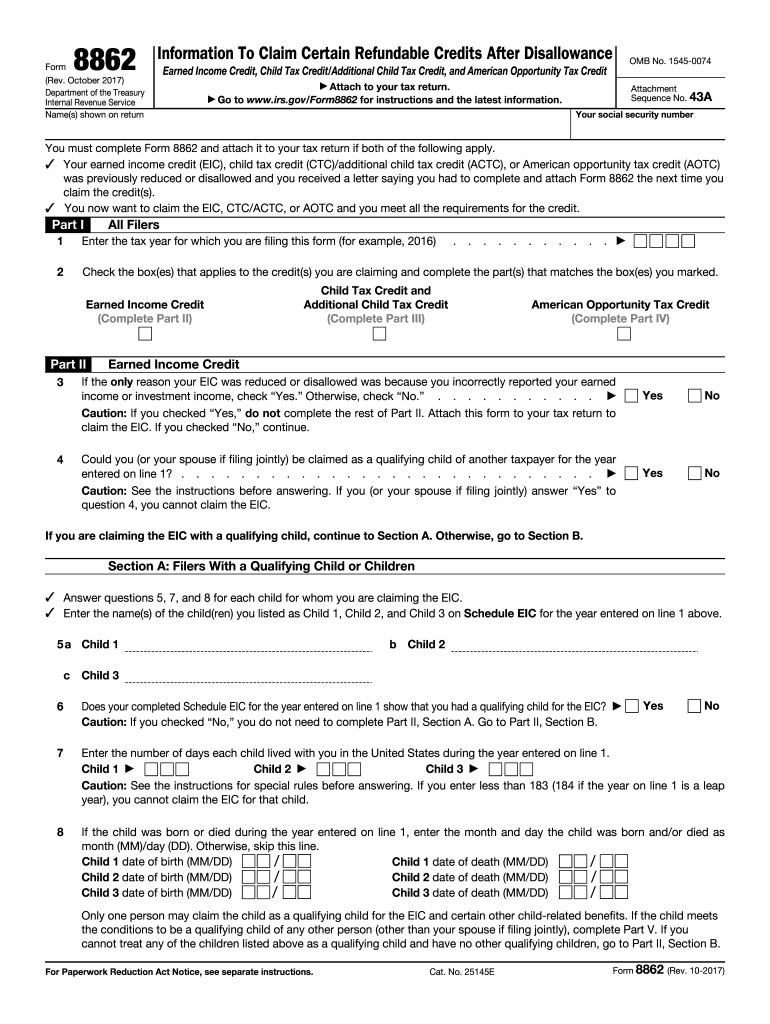
Form 8862 2012


What is the Form 8862
The Form 8862, officially known as the "Information to Claim Certain Credits After Disallowance," is a tax form used by individuals in the United States who have previously had their claims for certain tax credits disallowed. This form is primarily associated with the Earned Income Tax Credit (EITC), Child Tax Credit, and Additional Child Tax Credit. When a taxpayer's claim for these credits has been denied in a prior year, they must complete and submit Form 8862 to the IRS in order to re-establish their eligibility for these credits in the current tax year.
How to use the Form 8862
To effectively use Form 8862, taxpayers should first ensure they meet the eligibility criteria for the credits they are claiming. The form requires detailed information about the taxpayer's situation, including the reasons for the previous disallowance and any changes in circumstances. After completing the form, it should be attached to the taxpayer's federal income tax return. It is important to accurately fill out all sections and provide any necessary documentation to support the claims made on the form.
Steps to complete the Form 8862
Completing Form 8862 involves several key steps:
- Gather necessary documentation, including prior tax returns and any correspondence from the IRS regarding disallowed claims.
- Provide personal information such as name, address, and Social Security number.
- Indicate the tax year for which you are claiming the credits.
- Explain the circumstances that led to the disallowance of your previous claims.
- Sign and date the form, confirming the accuracy of the information provided.
Once completed, attach the form to your tax return and submit it to the IRS.
Eligibility Criteria
To qualify for the credits claimed on Form 8862, taxpayers must meet specific eligibility criteria. This includes having a valid Social Security number, being a U.S. citizen or resident alien, and meeting income thresholds set by the IRS. Additionally, the taxpayer must not have been disqualified from claiming the credits due to fraud or other disqualifying reasons. It is essential to review the IRS guidelines to ensure compliance with these criteria before submitting the form.
Filing Deadlines / Important Dates
The deadlines for filing Form 8862 align with the general tax filing deadlines set by the IRS. Typically, individual tax returns are due on April fifteenth of each year. If additional time is needed, taxpayers can file for an extension, but this does not extend the deadline for any taxes owed. It is crucial to submit Form 8862 along with the tax return by the deadline to ensure that claims for the credits are considered for the current tax year.
Form Submission Methods
Taxpayers have multiple options for submitting Form 8862. The form can be filed electronically as part of an e-filed tax return, which is often the fastest method for processing. Alternatively, taxpayers can choose to mail a paper return, including Form 8862, to the appropriate IRS address based on their location. For those opting to file in person, visiting a local IRS office may also be an option, though appointments may be necessary.
Quick guide on how to complete form 8862 2012
Effortlessly Prepare Form 8862 on Any Device
Online document management has become widely adopted by businesses and individuals alike. It offers an ideal eco-friendly alternative to traditional printed and signed documents, allowing you to obtain the correct form and securely save it online. airSlate SignNow equips you with all the tools necessary to create, edit, and eSign your documents swiftly without any delays. Manage Form 8862 on any platform using airSlate SignNow's Android or iOS applications and streamline any document-related task today.
The Easiest Way to Edit and eSign Form 8862 with Ease
- Obtain Form 8862 and click on Get Form to begin.
- Utilize the tools we provide to complete your document.
- Highlight essential sections of your documents or obscure sensitive information with tools specifically offered by airSlate SignNow for that purpose.
- Create your eSignature using the Sign feature, which takes just seconds and has the same legal validity as a conventional wet ink signature.
- Review the information and click on the Done button to save your modifications.
- Select how you wish to share your form, whether by email, SMS, invitation link, or download it to your computer.
Eliminate concerns about lost or misplaced documents, tedious form searches, or errors that require reprinting new document copies. airSlate SignNow fulfills your document management needs in just a few clicks from any device of your choice. Edit and eSign Form 8862 to ensure excellent communication at every step of the form completion process with airSlate SignNow.
Create this form in 5 minutes or less
Find and fill out the correct form 8862 2012
Create this form in 5 minutes!
How to create an eSignature for the form 8862 2012
How to generate an eSignature for your Form 8862 2012 online
How to generate an electronic signature for your Form 8862 2012 in Chrome
How to generate an eSignature for putting it on the Form 8862 2012 in Gmail
How to make an eSignature for the Form 8862 2012 straight from your mobile device
How to create an eSignature for the Form 8862 2012 on iOS devices
How to create an electronic signature for the Form 8862 2012 on Android OS
People also ask
-
What is Form 8862?
Form 8862 is a document used by taxpayers to claim the Earned Income Tax Credit (EITC) after it has been disallowed in a previous year. With airSlate SignNow, you can easily fill out and eSign Form 8862, ensuring that your application is accurate and submitted on time.
-
How can airSlate SignNow help with the completion of Form 8862?
airSlate SignNow enables you to effortlessly complete Form 8862 by providing templates and intuitive editing tools. This ensures that all the necessary information is filled out accurately, streamlining the process and reducing the likelihood of errors.
-
Is airSlate SignNow a cost-effective solution for submitting Form 8862?
Yes, airSlate SignNow offers a cost-effective solution for submitting Form 8862, enabling businesses and individuals to manage their document signing needs without breaking the bank. Our pricing plans are designed to cater to diverse customer needs, ensuring value and efficiency.
-
What features does airSlate SignNow offer for handling Form 8862?
airSlate SignNow offers features such as customizable templates, cloud storage, and advanced eSignature capabilities specifically for Form 8862. These tools allow you to create, manage, and submit your documents securely and efficiently.
-
Can I integrate airSlate SignNow with other software for Form 8862?
Absolutely! airSlate SignNow integrates seamlessly with a variety of software applications, allowing you to incorporate Form 8862 into your existing workflow. This integration ensures that you can manage your documents and eSignatures without any interruptions.
-
What are the benefits of using airSlate SignNow for Form 8862?
Using airSlate SignNow for Form 8862 provides numerous benefits, including time savings, ease of use, and improved accuracy. Our platform ensures your forms are filled out correctly, helping you avoid delays in the IRS approval process.
-
Is it secure to submit Form 8862 through airSlate SignNow?
Yes, submitting Form 8862 through airSlate SignNow is secure. We prioritize the protection of your sensitive information with industry-leading encryption and compliance measures, providing you peace of mind while handling important tax documents.
Get more for Form 8862
Find out other Form 8862
- eSignature Florida Real Estate Quitclaim Deed Online
- eSignature Arizona Sports Moving Checklist Now
- eSignature South Dakota Plumbing Emergency Contact Form Mobile
- eSignature South Dakota Plumbing Emergency Contact Form Safe
- Can I eSignature South Dakota Plumbing Emergency Contact Form
- eSignature Georgia Real Estate Affidavit Of Heirship Later
- eSignature Hawaii Real Estate Operating Agreement Online
- eSignature Idaho Real Estate Cease And Desist Letter Online
- eSignature Idaho Real Estate Cease And Desist Letter Simple
- eSignature Wyoming Plumbing Quitclaim Deed Myself
- eSignature Colorado Sports Living Will Mobile
- eSignature Iowa Real Estate Moving Checklist Simple
- eSignature Iowa Real Estate Quitclaim Deed Easy
- eSignature Real Estate Form Louisiana Simple
- eSignature Louisiana Real Estate LLC Operating Agreement Myself
- Can I eSignature Louisiana Real Estate Quitclaim Deed
- eSignature Hawaii Sports Living Will Safe
- eSignature Hawaii Sports LLC Operating Agreement Myself
- eSignature Maryland Real Estate Quitclaim Deed Secure
- eSignature Idaho Sports Rental Application Secure