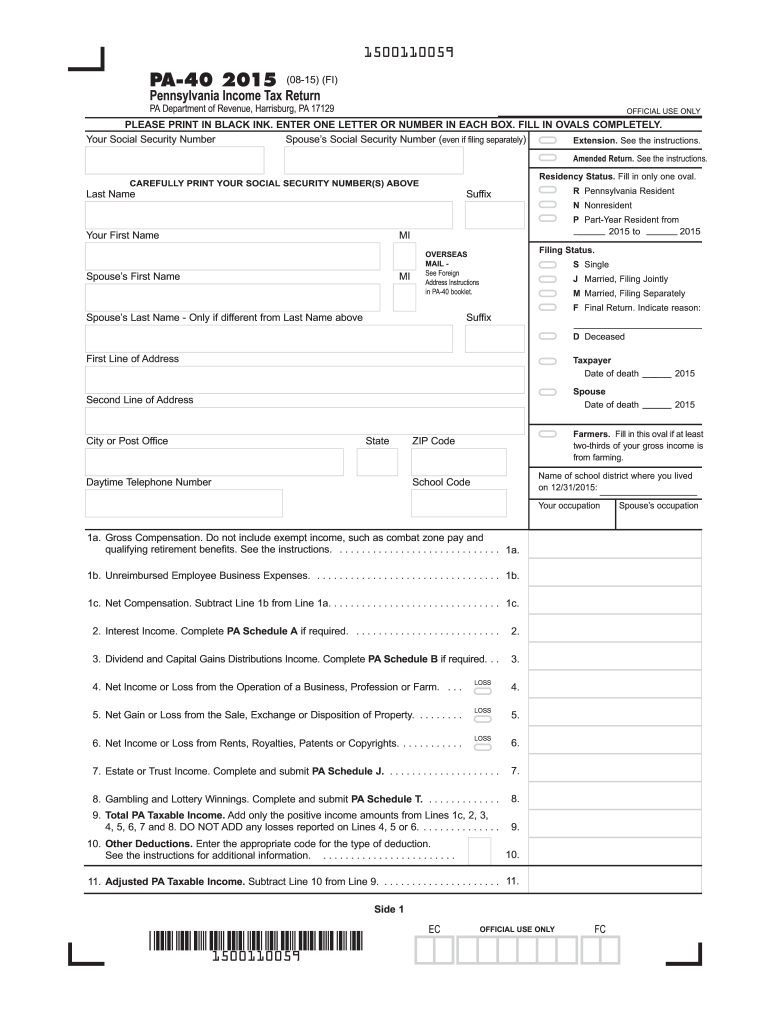
Pa 40 Form 2015


What is the PA-40 Form
The PA-40 Form is the official state income tax return form used by residents of Pennsylvania to report their income and calculate their tax liability. This form is essential for individuals who earn income within the state, as it allows them to comply with Pennsylvania tax laws. The PA-40 Form collects information regarding various income sources, deductions, and credits that may apply to the taxpayer's situation. Understanding this form is crucial for ensuring accurate tax reporting and compliance with state regulations.
How to use the PA-40 Form
Using the PA-40 Form involves several key steps to ensure accurate completion and submission. First, gather all necessary documents, including W-2s, 1099s, and any other relevant income statements. Next, carefully fill out the form by entering your personal information, income details, and applicable deductions. It is essential to double-check all entries for accuracy, as mistakes may lead to delays or penalties. Once completed, the form can be submitted electronically or via mail, depending on your preference and eligibility for e-filing options.
Steps to complete the PA-40 Form
Completing the PA-40 Form requires a systematic approach to ensure all information is accurately reported. Follow these steps:
- Gather all required documents, including income statements and deduction records.
- Fill in your personal information, including your name, address, and Social Security number.
- Report your total income from all sources, including wages, interest, and dividends.
- Claim any applicable deductions, such as those for contributions to retirement accounts or educational expenses.
- Calculate your total tax liability based on the provided tax tables.
- Review the form for accuracy and completeness before submission.
Legal use of the PA-40 Form
The PA-40 Form is legally binding and must be filed in accordance with Pennsylvania tax law. Accurate reporting on this form is essential to avoid legal repercussions, including fines or audits. The form adheres to the regulations set forth by the Pennsylvania Department of Revenue, ensuring that taxpayers fulfill their legal obligations. It is important to maintain records of submitted forms and any supporting documentation, as these may be required in case of a review or audit by tax authorities.
Filing Deadlines / Important Dates
Timely filing of the PA-40 Form is crucial to avoid penalties. The standard deadline for submitting the form is typically April 15 of each year, aligning with federal tax deadlines. However, if this date falls on a weekend or holiday, the deadline may be extended to the next business day. Taxpayers should also be aware of any extensions that may be available, as well as specific deadlines for estimated tax payments if applicable. Staying informed of these dates helps ensure compliance with state tax requirements.
Required Documents
To successfully complete the PA-40 Form, taxpayers must gather several essential documents. These include:
- W-2 forms from employers showing annual wages and tax withholdings.
- 1099 forms for any additional income, such as freelance work or interest earnings.
- Documentation for deductible expenses, including receipts for medical expenses, educational costs, and charitable contributions.
- Any prior year tax returns if applicable, to assist in reporting and claiming credits.
Form Submission Methods
The PA-40 Form can be submitted through various methods, providing flexibility for taxpayers. Options include:
- Online submission: Eligible taxpayers can e-file their PA-40 Form through approved software, ensuring a quicker processing time.
- Mail: The completed form can be printed and sent to the Pennsylvania Department of Revenue via postal service.
- In-person: Taxpayers may also visit local revenue offices to submit their forms directly, although appointments may be necessary.
Quick guide on how to complete pa 40 2015 form
Accomplish Pa 40 Form seamlessly on any device
Digital document management has gained traction among businesses and individuals. It offers an excellent environmentally friendly alternative to conventional printed and signed documents, allowing you to obtain the necessary form and securely store it online. airSlate SignNow equips you with all the resources needed to create, adjust, and eSign your documents promptly without holdups. Manage Pa 40 Form on any device with the airSlate SignNow apps for Android or iOS and simplify any document-centric workflow today.
The easiest way to edit and eSign Pa 40 Form effortlessly
- Obtain Pa 40 Form and then click Get Form to begin.
- Utilize the tools we provide to complete your form.
- Emphasize important sections of the documents or redact sensitive information with tools that airSlate SignNow specifically offers for that purpose.
- Create your eSignature with the Sign tool, which takes only seconds and holds the same legal value as a traditional wet ink signature.
- Review the details and then click the Done button to save your changes.
- Choose how you want to send your form, via email, SMS, or invitation link, or download it to your computer.
Eliminate concerns about lost or misplaced documents, tedious form searching, or errors that necessitate printing new copies. airSlate SignNow meets your document management needs in just a few clicks from any device you prefer. Edit and eSign Pa 40 Form and ensure excellent communication at every stage of your form completion process with airSlate SignNow.
Create this form in 5 minutes or less
Find and fill out the correct pa 40 2015 form
Create this form in 5 minutes!
How to create an eSignature for the pa 40 2015 form
How to make an electronic signature for the Pa 40 2015 Form online
How to create an electronic signature for your Pa 40 2015 Form in Google Chrome
How to create an electronic signature for signing the Pa 40 2015 Form in Gmail
How to make an eSignature for the Pa 40 2015 Form straight from your smart phone
How to generate an eSignature for the Pa 40 2015 Form on iOS
How to make an eSignature for the Pa 40 2015 Form on Android devices
People also ask
-
What is the Pa 40 Form?
The Pa 40 Form is a tax document used in Pennsylvania for personal income tax filing. It's essential for residents to accurately report their income, deductions, and credits during tax season. airSlate SignNow simplifies this process by allowing users to easily eSign and submit their Pa 40 Form online.
-
How does airSlate SignNow help with the Pa 40 Form?
airSlate SignNow streamlines the process of preparing and signing the Pa 40 Form. Users can fill out the form electronically, eSign it, and share it securely with tax authorities or preparers. This eliminates the hassle of printing and mailing, saving time and effort.
-
Is airSlate SignNow a cost-effective solution for managing the Pa 40 Form?
Yes, airSlate SignNow offers a cost-effective solution for managing the Pa 40 Form, with various pricing plans tailored to fit different business needs. The service reduces paper usage and mailing costs while providing a seamless digital experience for document management. Users can choose a plan that suits their budget and workflow requirements.
-
What features does airSlate SignNow offer for the Pa 40 Form?
airSlate SignNow provides a user-friendly interface for filling out and eSigning the Pa 40 Form. Key features include template creation, document sharing, real-time notifications, and secure storage. These tools enhance productivity and ensure that all necessary steps are completed efficiently.
-
Can I integrate airSlate SignNow with other software for Pa 40 Form processing?
Absolutely! airSlate SignNow seamlessly integrates with various productivity tools and software, enhancing your ability to manage the Pa 40 Form. You can connect it with popular platforms like Google Drive, Dropbox, and CRMs to streamline document workflows and ensure all your data syncs effortlessly.
-
What are the benefits of using airSlate SignNow for the Pa 40 Form?
Using airSlate SignNow for the Pa 40 Form offers numerous benefits, including reduced processing time, increased accuracy, and enhanced security for your sensitive documents. The platform allows users to collaborate easily, track progress, and ensure compliance with tax regulations. This results in a smoother filing experience.
-
Is it secure to sign the Pa 40 Form with airSlate SignNow?
Yes, airSlate SignNow prioritizes security and complies with industry standards to protect your data while eSigning the Pa 40 Form. Documents are encrypted, and access is granted only to authorized users, ensuring confidentiality. You can confidently send and store your signed forms without worrying about data bsignNowes.
Get more for Pa 40 Form
Find out other Pa 40 Form
- eSignature Oklahoma Real Estate Business Plan Template Free
- eSignature South Dakota Police Limited Power Of Attorney Online
- How To eSignature West Virginia Police POA
- eSignature Rhode Island Real Estate Letter Of Intent Free
- eSignature Rhode Island Real Estate Business Letter Template Later
- eSignature South Dakota Real Estate Lease Termination Letter Simple
- eSignature Tennessee Real Estate Cease And Desist Letter Myself
- How To eSignature New Mexico Sports Executive Summary Template
- Can I eSignature Utah Real Estate Operating Agreement
- eSignature Vermont Real Estate Warranty Deed Online
- eSignature Vermont Real Estate Operating Agreement Online
- eSignature Utah Real Estate Emergency Contact Form Safe
- eSignature Washington Real Estate Lease Agreement Form Mobile
- How Can I eSignature New York Sports Executive Summary Template
- eSignature Arkansas Courts LLC Operating Agreement Now
- How Do I eSignature Arizona Courts Moving Checklist
- eSignature Wyoming Real Estate Quitclaim Deed Myself
- eSignature Wyoming Real Estate Lease Agreement Template Online
- How Can I eSignature Delaware Courts Stock Certificate
- How Can I eSignature Georgia Courts Quitclaim Deed