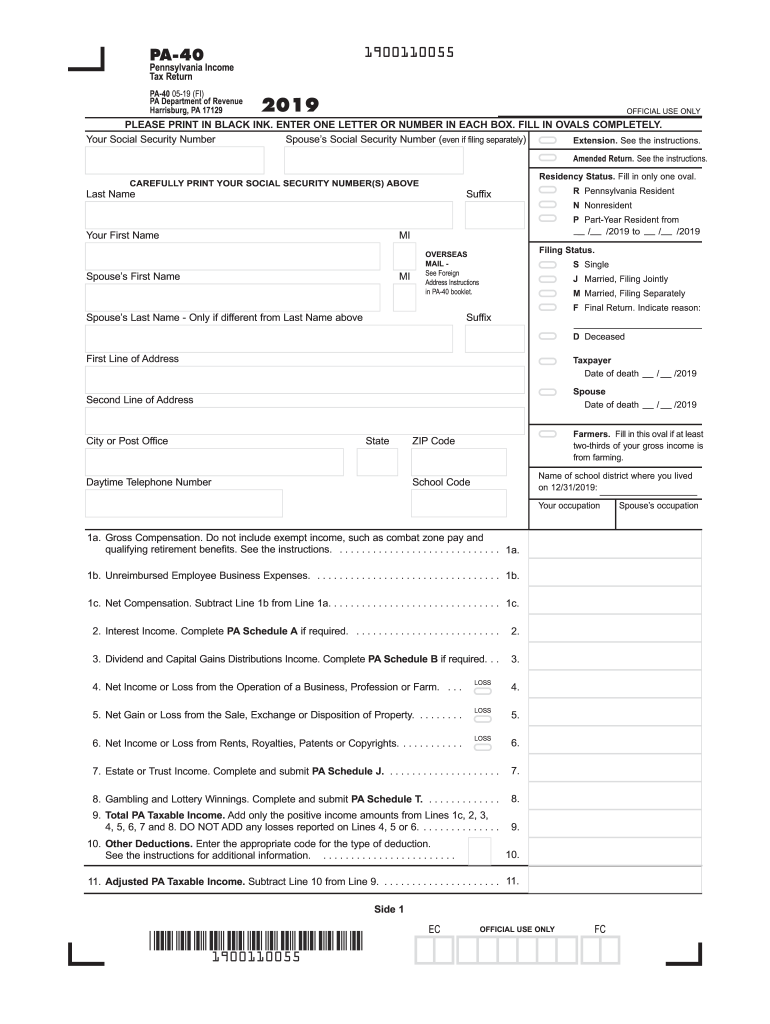
Pa 40 2019


What is the PA 40?
The PA 40 is the Pennsylvania state income tax return form used by residents to report their income and calculate their tax liability. This form is essential for individuals who earn income within the state of Pennsylvania, including wages, salaries, and other forms of compensation. The PA 40 must be completed accurately to ensure compliance with state tax laws and to avoid potential penalties.
How to use the PA 40
To use the PA 40 effectively, taxpayers need to gather all relevant financial information, including income statements, deductions, and credits. The form guides users through various sections, including income, adjustments, and tax calculations. It is important to follow the instructions carefully to ensure that all information is reported correctly. Taxpayers can fill out the form digitally or print it for manual completion.
Steps to complete the PA 40
Completing the PA 40 involves several key steps:
- Gather all necessary documents, including W-2s and 1099s.
- Fill out personal information, including your name, address, and Social Security number.
- Report all sources of income in the appropriate sections.
- Claim any eligible deductions and credits to reduce taxable income.
- Calculate the total tax liability and any payments made throughout the year.
- Sign and date the form before submission.
Legal use of the PA 40
The PA 40 is legally binding when completed and submitted according to Pennsylvania state tax laws. To ensure its legal validity, taxpayers must provide accurate information and sign the form. Electronic signatures are accepted, provided they comply with the state's eSignature regulations. Maintaining a copy of the submitted form is advisable for personal records and potential audits.
Filing Deadlines / Important Dates
Taxpayers must be aware of key deadlines when filing the PA 40. Typically, the deadline for submitting the form is April 15th of each year. If this date falls on a weekend or holiday, the deadline may be extended to the next business day. It is crucial to file on time to avoid penalties and interest on unpaid taxes.
Required Documents
When completing the PA 40, taxpayers need to gather specific documents to ensure accurate reporting. Required documents include:
- W-2 forms from employers
- 1099 forms for additional income sources
- Records of any deductions or credits claimed
- Previous year’s tax return for reference
Form Submission Methods (Online / Mail / In-Person)
The PA 40 can be submitted through various methods. Taxpayers have the option to file online using approved e-filing services, which can expedite the processing time. Alternatively, the form can be printed and mailed to the appropriate state tax office. In-person submissions are also accepted at designated locations, although online filing is generally encouraged for its convenience and speed.
Quick guide on how to complete 2019 pennsylvania income tax return pa 40 formspublications
Finish Pa 40 seamlessly on any device
Digital document management has become increasingly favored by businesses and individuals alike. It offers an ideal sustainable alternative to traditional printed and signed documents, allowing you to locate the right template and securely save it online. airSlate SignNow equips you with all the resources required to create, edit, and electronically sign your documents quickly and without interruptions. Manage Pa 40 on any device using the airSlate SignNow Android or iOS applications, and simplify any document-related procedure today.
How to modify and electronically sign Pa 40 effortlessly
- Locate Pa 40 and click on Get Form to begin.
- Employ the tools we offer to fill out your document.
- Emphasize signNow sections of the documents or obscure sensitive information with tools that airSlate SignNow provides specifically for that purpose.
- Generate your electronic signature using the Sign feature, which takes mere seconds and carries the same legal validity as a conventional handwritten signature.
- Verify the details and click on the Done button to save your modifications.
- Choose how you wish to share your form, whether by email, SMS, invitation link, or download it to your computer.
Say goodbye to lost or misplaced documents, tedious form searching, or errors that necessitate printing new copies. airSlate SignNow fulfills all your document management needs in just a few clicks from any device you prefer. Edit and electronically sign Pa 40 and guarantee excellent communication at every stage of the form preparation process with airSlate SignNow.
Create this form in 5 minutes or less
Find and fill out the correct 2019 pennsylvania income tax return pa 40 formspublications
Create this form in 5 minutes!
How to create an eSignature for the 2019 pennsylvania income tax return pa 40 formspublications
How to make an eSignature for the 2019 Pennsylvania Income Tax Return Pa 40 Formspublications online
How to create an eSignature for the 2019 Pennsylvania Income Tax Return Pa 40 Formspublications in Google Chrome
How to make an eSignature for signing the 2019 Pennsylvania Income Tax Return Pa 40 Formspublications in Gmail
How to generate an eSignature for the 2019 Pennsylvania Income Tax Return Pa 40 Formspublications from your smart phone
How to generate an eSignature for the 2019 Pennsylvania Income Tax Return Pa 40 Formspublications on iOS
How to create an eSignature for the 2019 Pennsylvania Income Tax Return Pa 40 Formspublications on Android OS
People also ask
-
What is the pa 40 and how does it relate to document signing?
The pa 40 is a specific designation for a document type that often requires electronic signatures. Using airSlate SignNow, businesses can easily eSign and manage pa 40 documents digitally, streamlining the process and reducing turnaround time.
-
How much does it cost to use airSlate SignNow for pa 40 document signing?
airSlate SignNow offers flexible pricing plans that cater to different business needs, including those focused on pa 40 document signing. You can choose from various subscription tiers, ensuring you find a cost-effective solution that fits your budget.
-
What features does airSlate SignNow offer for managing pa 40 documents?
airSlate SignNow includes features like customizable templates, automated workflows, and secure storage, making it an excellent choice for handling pa 40 documents. These functionalities enhance efficiency and ensure compliance with legal requirements.
-
Can I integrate airSlate SignNow with other applications for pa 40 workflows?
Yes, airSlate SignNow seamlessly integrates with various applications such as CRM systems and cloud storage services, enhancing your workflow for pa 40 documents. This integration allows users to manage their document signing and storage process all in one place.
-
What are the benefits of using airSlate SignNow for eSigning pa 40 documents?
Using airSlate SignNow for pa 40 documents provides several benefits, including faster approvals, reduced paper usage, and enhanced security. These advantages help organizations operate more efficiently while also contributing to sustainability efforts.
-
Is airSlate SignNow safe for signing sensitive pa 40 documents?
Absolutely! airSlate SignNow employs robust security measures, including encryption and authentication protocols, to protect sensitive pa 40 documents. This ensures that your signatures and data remain secure throughout the signing process.
-
How intuitive is the airSlate SignNow interface for pa 40 document signing?
airSlate SignNow features an intuitive interface that simplifies the process of signing pa 40 documents. Users can quickly navigate the platform, making it easy for anyone to create, send, and sign documents without prior technical knowledge.
Get more for Pa 40
- Golf society booking form name of companysociety
- Qml pathology request form pdf
- Form wi dot mv3001 fill online printable
- Snap application pdf dss manuals mo gov form
- Social security sent me a form ssa 8240 authorization to
- Framework consultancy service agreement template form
- Fractional ownership agreement template form
- Framework procurement agreement template form
Find out other Pa 40
- eSign North Dakota Police Rental Lease Agreement Now
- eSign Tennessee Courts Living Will Simple
- eSign Utah Courts Last Will And Testament Free
- eSign Ohio Police LLC Operating Agreement Mobile
- eSign Virginia Courts Business Plan Template Secure
- How To eSign West Virginia Courts Confidentiality Agreement
- eSign Wyoming Courts Quitclaim Deed Simple
- eSign Vermont Sports Stock Certificate Secure
- eSign Tennessee Police Cease And Desist Letter Now
- Help Me With eSign Texas Police Promissory Note Template
- eSign Utah Police LLC Operating Agreement Online
- eSign West Virginia Police Lease Agreement Online
- eSign Wyoming Sports Residential Lease Agreement Online
- How Do I eSign West Virginia Police Quitclaim Deed
- eSignature Arizona Banking Moving Checklist Secure
- eSignature California Banking Warranty Deed Later
- eSignature Alabama Business Operations Cease And Desist Letter Now
- How To eSignature Iowa Banking Quitclaim Deed
- How To eSignature Michigan Banking Job Description Template
- eSignature Missouri Banking IOU Simple