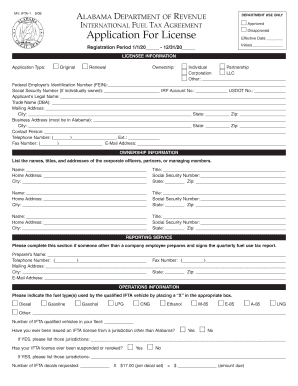
Al Application License Form 2009


What is the Al Application License Form
The Al Application License Form is a crucial document used for applying for a specific type of license in the state of Alabama. This form is essential for individuals or businesses seeking to engage in activities regulated by state law. The form collects necessary information about the applicant, including personal identification details, business information, and the nature of the license being requested. Understanding the purpose of this form is vital for ensuring compliance with state regulations and successfully obtaining the required license.
How to use the Al Application License Form
Using the Al Application License Form involves several steps to ensure that all required information is accurately provided. First, download the form from an official source or access it through a digital platform that supports electronic signatures. Next, carefully fill out each section, ensuring that all fields are completed with accurate information. After completing the form, review it for any errors or omissions. Finally, submit the form according to the specified submission methods, which may include online submission, mailing, or in-person delivery to the appropriate licensing authority.
Steps to complete the Al Application License Form
Completing the Al Application License Form requires attention to detail and adherence to specific guidelines. Here are the essential steps:
- Obtain the latest version of the form from an official source.
- Fill in your personal information, including name, address, and contact details.
- Provide any required business information, such as the business name and type.
- Specify the type of license you are applying for and any relevant details.
- Review all entries for accuracy and completeness.
- Sign the form electronically or manually, as required.
- Submit the completed form through the designated method.
Legal use of the Al Application License Form
The legal use of the Al Application License Form is governed by state regulations that outline the requirements for obtaining a license. It is essential to ensure that the form is filled out correctly and submitted within the specified timeframe to avoid penalties. The form serves as a legally binding document that, when completed and submitted properly, grants the applicant the right to operate under the terms of the license. Compliance with all legal stipulations is crucial for the validity of the application.
Eligibility Criteria
Eligibility criteria for the Al Application License Form vary depending on the type of license being applied for. Generally, applicants must meet specific requirements related to age, residency, and business structure. For instance, some licenses may require applicants to be at least eighteen years old or to have a registered business entity in Alabama. It is important to review the specific eligibility requirements associated with the license type to ensure that all conditions are met before submitting the application.
Required Documents
When completing the Al Application License Form, certain documents may be required to support the application. Commonly required documents include:
- Proof of identity, such as a government-issued ID.
- Business registration documents, if applicable.
- Financial statements or tax returns, depending on the license type.
- Any additional documentation specified by the licensing authority.
Gathering these documents in advance can streamline the application process and help ensure compliance with all requirements.
Quick guide on how to complete al application license 2009 form
Complete Al Application License Form effortlessly on any device
Digital document management has become increasingly favored by companies and individuals alike. It serves as an excellent environmentally-friendly alternative to conventional printed and signed documents, as you can access the necessary form and securely store it online. airSlate SignNow furnishes you with all the tools you need to create, alter, and electronically sign your documents promptly without delays. Handle Al Application License Form on any device using airSlate SignNow's Android or iOS applications and simplify any document-related tasks today.
How to alter and electronically sign Al Application License Form with ease
- Find Al Application License Form and click Get Form to begin.
- Utilize the tools we provide to fill out your form.
- Emphasize important sections of the documents or cover sensitive information with tools that airSlate SignNow offers specifically for this purpose.
- Create your signature using the Sign tool, which takes mere seconds and carries the same legal validity as an traditional handwritten signature.
- Review all the details and click the Done button to save your changes.
- Choose how you wish to send your form, via email, SMS, or through an invitation link, or download it to your computer.
Eliminate worries about lost or mislaid files, tedious form searches, or mistakes that necessitate reprinting new document copies. airSlate SignNow meets your document management needs in just a few clicks from any device of your preference. Alter and electronically sign Al Application License Form to ensure excellent communication throughout your form preparation process with airSlate SignNow.
Create this form in 5 minutes or less
Find and fill out the correct al application license 2009 form
Create this form in 5 minutes!
How to create an eSignature for the al application license 2009 form
How to make an eSignature for the Al Application License 2009 Form in the online mode
How to generate an electronic signature for your Al Application License 2009 Form in Google Chrome
How to generate an electronic signature for putting it on the Al Application License 2009 Form in Gmail
How to make an eSignature for the Al Application License 2009 Form from your mobile device
How to generate an electronic signature for the Al Application License 2009 Form on iOS devices
How to create an eSignature for the Al Application License 2009 Form on Android OS
People also ask
-
What is an AI Application License Form?
An AI Application License Form is a document used to apply for licensing related to artificial intelligence applications. This form typically outlines the details of the application, including the purpose and scope of the AI project. Using airSlate SignNow, you can easily create, send, and eSign your AI Application License Form efficiently.
-
How can airSlate SignNow help with my AI Application License Form?
airSlate SignNow streamlines the process of handling your AI Application License Form by allowing you to electronically sign and manage documents securely. Our platform ensures that your forms are organized, easily accessible, and compliant with necessary regulations. With user-friendly features, you can reduce the turnaround time for approvals and licensing.
-
What pricing options does airSlate SignNow offer for AI Application License Form management?
airSlate SignNow offers flexible pricing plans designed to suit businesses of all sizes looking to manage their AI Application License Form. Our pricing model includes options like monthly subscriptions and annual contracts, each tailored to provide cost-effective solutions for document management. You can choose the plan that best fits your needs and budget.
-
Are there specific features tailored for the AI Application License Form?
Yes, airSlate SignNow includes several features specifically designed to enhance the management of your AI Application License Form. These features include customizable templates, secure eSignatures, and audit trails to ensure compliance. This helps you maintain proper documentation and track changes throughout the licensing process.
-
Can I integrate airSlate SignNow with other applications for my AI Application License Form?
Absolutely! airSlate SignNow supports integrations with a variety of applications to streamline your AI Application License Form process. You can connect with popular tools like CRM systems, cloud storage, and project management apps to enhance workflow efficiency and improve collaboration across your teams.
-
What benefits can I expect from using airSlate SignNow for my AI Application License Form?
Using airSlate SignNow for your AI Application License Form brings numerous benefits, including enhanced security, improved turnaround times, and reduced paper use. These advantages facilitate a more environmentally conscious approach while increasing productivity and ensuring that your licensing applications are processed swiftly and securely.
-
Is airSlate SignNow user-friendly for managing an AI Application License Form?
Yes, airSlate SignNow is designed with user-friendliness in mind, making it simple to manage your AI Application License Form. The platform provides an intuitive interface, allowing users to navigate easily and complete tasks without extensive training. Our goal is to empower businesses to handle their document needs with minimal hassle.
Get more for Al Application License Form
Find out other Al Application License Form
- Sign Georgia Education Business Plan Template Now
- Sign Louisiana Education Business Plan Template Mobile
- Sign Kansas Education Rental Lease Agreement Easy
- Sign Maine Education Residential Lease Agreement Later
- How To Sign Michigan Education LLC Operating Agreement
- Sign Mississippi Education Business Plan Template Free
- Help Me With Sign Minnesota Education Residential Lease Agreement
- Sign Nevada Education LLC Operating Agreement Now
- Sign New York Education Business Plan Template Free
- Sign Education Form North Carolina Safe
- Sign North Carolina Education Purchase Order Template Safe
- Sign North Dakota Education Promissory Note Template Now
- Help Me With Sign North Carolina Education Lease Template
- Sign Oregon Education Living Will Easy
- How To Sign Texas Education Profit And Loss Statement
- Sign Vermont Education Residential Lease Agreement Secure
- How Can I Sign Washington Education NDA
- Sign Wisconsin Education LLC Operating Agreement Computer
- Sign Alaska Finance & Tax Accounting Purchase Order Template Computer
- Sign Alaska Finance & Tax Accounting Lease Termination Letter Free