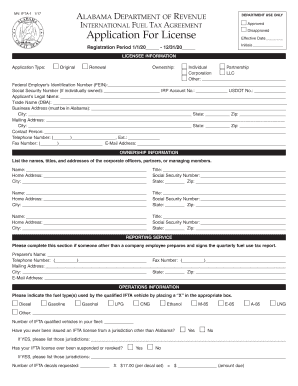
Al Application License Form 2017-2026


What is the Alabama MV License?
The Alabama MV license, or Motor Vehicle license, is a legal document issued by the Alabama Department of Revenue that allows individuals to operate motor vehicles within the state. This license serves as proof that the holder has met the necessary requirements, including passing written and driving tests, and has complied with state regulations regarding vehicle operation. It is essential for anyone who wishes to drive legally in Alabama.
Steps to Complete the Alabama MV License Application
Completing the Alabama MV license application involves several straightforward steps:
- Gather necessary documents, including proof of identity, residency, and any required fees.
- Visit the Alabama Department of Revenue website or an authorized location to access the application form.
- Fill out the application form accurately, ensuring that all information is complete and correct.
- Submit the application either online or in person, depending on the chosen method.
- Schedule and pass the required written and driving tests, if applicable.
- Receive your Alabama MV license upon successful completion of all requirements.
Legal Use of the Alabama MV License
The Alabama MV license is legally binding and must be presented when operating a motor vehicle. It is important to understand that driving without a valid license can result in penalties, including fines and potential legal action. The license must be renewed periodically, and holders should be aware of the state’s regulations regarding its use, including restrictions based on age or driving history.
Required Documents for the Alabama MV License Application
When applying for the Alabama MV license, applicants must provide specific documents to verify their identity and eligibility. These typically include:
- Proof of identity, such as a birth certificate or passport.
- Proof of residency, like a utility bill or lease agreement.
- Social Security number or proof of legal status.
- Payment for any applicable fees associated with the application process.
Form Submission Methods for the Alabama MV License
The Alabama MV license application can be submitted through various methods, offering flexibility to applicants. These methods include:
- Online submission via the Alabama Department of Revenue website, where applicants can fill out and submit the application electronically.
- In-person submission at designated DMV offices, allowing for direct interaction with staff and immediate assistance.
- Mail submission, where applicants can send the completed form and required documents to the appropriate DMV address.
Eligibility Criteria for the Alabama MV License
To obtain an Alabama MV license, applicants must meet specific eligibility criteria. These include:
- Being at least 16 years old for a regular license, with additional requirements for younger applicants.
- Possessing valid identification and residency documentation.
- Passing the required written and driving tests, demonstrating knowledge of traffic laws and safe driving practices.
Application Process & Approval Time for the Alabama MV License
The application process for the Alabama MV license is designed to be efficient. Typically, once all required documents are submitted, applicants can expect the following timeline:
- Immediate processing for online applications, with licenses issued upon passing tests.
- In-person applications may take longer, depending on the volume of applicants at the DMV.
- Mail submissions can take several weeks for processing and delivery of the license.
Quick guide on how to complete al application license form
Complete Al Application License Form effortlessly on any device
Online document management has gained popularity among organizations and individuals alike. It offers a fantastic eco-friendly substitute to traditional printed and signed documents, allowing you to find the appropriate form and securely store it online. airSlate SignNow equips you with all the tools necessary to create, alter, and eSign your documents promptly without setbacks. Handle Al Application License Form on any device using airSlate SignNow's Android or iOS applications and streamline any document-related tasks today.
How to modify and eSign Al Application License Form with ease
- Find Al Application License Form and then click Get Form to begin.
- Utilize the tools we offer to fill in your form.
- Emphasize important sections of your documents or obscure sensitive information with tools that airSlate SignNow provides specifically for that purpose.
- Create your eSignature using the Sign tool, which takes seconds and holds the same legal validity as a conventional wet ink signature.
- Review all the details and then click on the Done button to save your updates.
- Select how you wish to deliver your form, whether by email, SMS, invitation link, or download it to your computer.
Eliminate worries about lost or misplaced files, tedious form searching, or oversights that require printing new document copies. airSlate SignNow manages all your document handling needs in just a few clicks from any device of your preference. Adjust and eSign Al Application License Form and ensure effective communication at every stage of the form preparation process with airSlate SignNow.
Create this form in 5 minutes or less
Find and fill out the correct al application license form
Create this form in 5 minutes!
How to create an eSignature for the al application license form
The way to make an electronic signature for a PDF online
The way to make an electronic signature for a PDF in Google Chrome
The best way to create an eSignature for signing PDFs in Gmail
The best way to generate an electronic signature from your smartphone
The way to generate an eSignature for a PDF on iOS
The best way to generate an electronic signature for a PDF file on Android
People also ask
-
What is an Alabama MV license?
An Alabama MV license is a specific license issued by the state of Alabama that allows individuals to operate motor vehicles. Understanding the requirements and processes for obtaining an Alabama MV license can help streamline your experience on the road. Our services can assist you with the documentation needed to apply for this license efficiently.
-
How can airSlate SignNow help with Alabama MV license applications?
airSlate SignNow provides a seamless way to eSign and manage documents related to your Alabama MV license application. Our easy-to-use platform ensures you can fill out necessary forms, sign them digitally, and send them to the relevant authorities without any hassle. This simplifies your journey to obtaining your Alabama MV license.
-
Are there any costs associated with obtaining an Alabama MV license?
Yes, there are fees associated with obtaining an Alabama MV license, which can vary depending on the type of license you're applying for. It's essential to check with the Alabama Department of Public Safety for the most accurate cost details. Using airSlate SignNow can help you save on administrative costs by simplifying your document handling.
-
What features does airSlate SignNow offer for document signing?
airSlate SignNow offers numerous features such as customizable templates, real-time tracking, and secure storage for your documents, which can be beneficial when dealing with your Alabama MV license. This enables you to eSign documents quickly and efficiently. Our platform helps ensure that your important documents are not only signed but managed effectively.
-
Can I use airSlate SignNow on my mobile device for Alabama MV license documents?
Absolutely! airSlate SignNow is optimized for mobile devices, allowing you to access and eSign documents related to your Alabama MV license on the go. This mobile compatibility ensures that you can manage your paperwork whenever and wherever necessary, giving you greater flexibility and convenience.
-
Does airSlate SignNow integrate with other software for managing Alabama MV license applications?
Yes, airSlate SignNow integrates seamlessly with various software applications, making it easy to manage all your documents for your Alabama MV license. Whether you need to connect with CRM systems or document management solutions, our platform provides the necessary tools to streamline your workflow. This integration capability enhances productivity while working on your Alabama MV license.
-
What are the benefits of using airSlate SignNow for eSigning documents for Alabama MV licenses?
The primary benefits of using airSlate SignNow for eSigning include efficiency, security, and ease of use when dealing with Alabama MV licenses. Our digital platform allows for faster processing times, reducing the waiting period for your application. Additionally, with top-notch security, you can trust that your personal information and documents are fully protected.
Get more for Al Application License Form
Find out other Al Application License Form
- How To Integrate Sign in Banking
- How To Use Sign in Banking
- Help Me With Use Sign in Banking
- Can I Use Sign in Banking
- How Do I Install Sign in Banking
- How To Add Sign in Banking
- How Do I Add Sign in Banking
- How Can I Add Sign in Banking
- Can I Add Sign in Banking
- Help Me With Set Up Sign in Government
- How To Integrate eSign in Banking
- How To Use eSign in Banking
- How To Install eSign in Banking
- How To Add eSign in Banking
- How To Set Up eSign in Banking
- How To Save eSign in Banking
- How To Implement eSign in Banking
- How To Set Up eSign in Construction
- How To Integrate eSign in Doctors
- How To Use eSign in Doctors