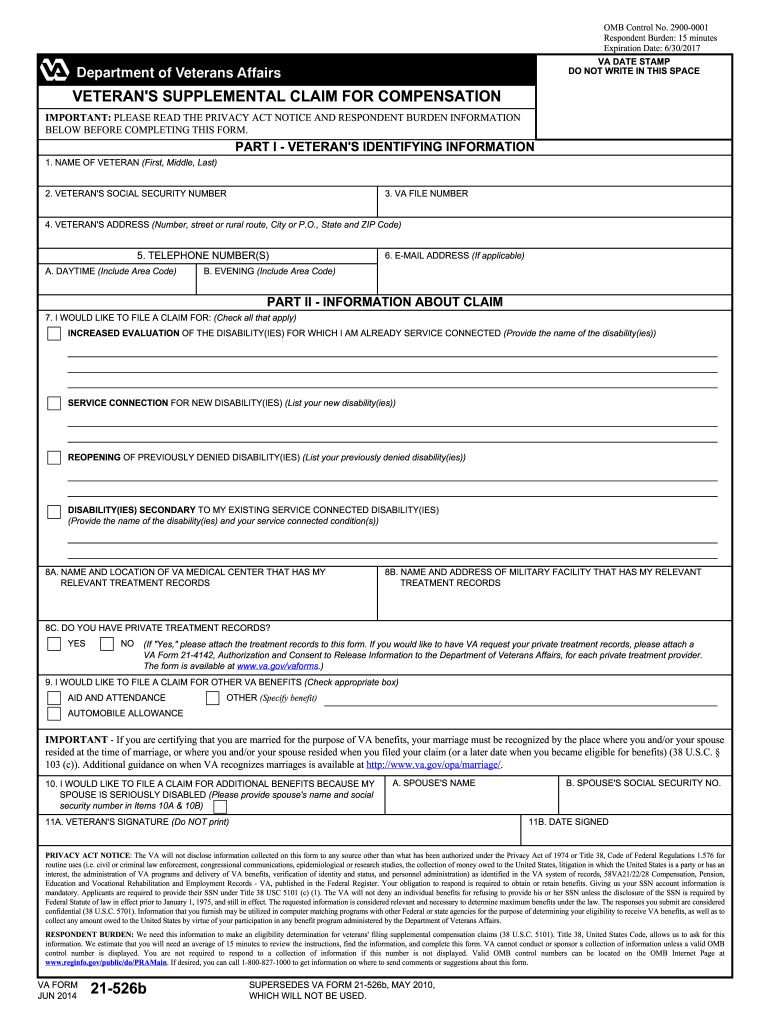
Va Form 21 526b 2010


What is the Va Form 21 526b
The VA Form 21-526b is a crucial document used by veterans to apply for disability compensation and related benefits from the Department of Veterans Affairs (VA). This form is specifically designed for veterans who are seeking to establish service connection for a disability that has arisen or worsened due to their military service. It is essential for veterans to accurately complete this form to ensure they receive the benefits they are entitled to.
How to use the Va Form 21 526b
Using the VA Form 21-526b involves several steps. First, veterans must gather all necessary information regarding their service, medical history, and any disabilities they are claiming. Once the form is obtained, it should be filled out completely, ensuring all sections are addressed. After completing the form, veterans can submit it to the VA through various methods, including online submission, mailing, or in-person delivery at a local VA office.
Steps to complete the Va Form 21 526b
Completing the VA Form 21-526b requires careful attention to detail. Here are the steps to follow:
- Gather all relevant personal information, including Social Security number and service details.
- List all claimed disabilities and provide medical evidence supporting these claims.
- Complete the form in full, ensuring that all required fields are filled out accurately.
- Review the form for any errors or omissions before submission.
- Submit the form through the preferred method, keeping a copy for personal records.
Legal use of the Va Form 21 526b
The VA Form 21-526b is legally binding when completed and submitted correctly. It is important for veterans to understand that this form must be filled out truthfully and accurately, as any misinformation can lead to delays or denials of benefits. The form must comply with the legal standards set forth by the VA, ensuring that all claims are legitimate and substantiated by appropriate documentation.
Required Documents
When submitting the VA Form 21-526b, veterans must include several supporting documents to validate their claims. These documents typically include:
- Service records that detail the veteran's military history.
- Medical records that provide evidence of the claimed disabilities.
- Any additional documentation that supports the connection between service and disability.
Form Submission Methods (Online / Mail / In-Person)
Veterans have multiple options for submitting the VA Form 21-526b. The methods include:
- Online Submission: Veterans can submit the form electronically through the VA's official website, which is often the fastest method.
- Mail: The completed form can be mailed to the appropriate VA regional office. Ensure that it is sent via a secure method.
- In-Person: Veterans may also choose to deliver the form in person at their local VA office, which allows for immediate assistance if needed.
Quick guide on how to complete va form 21 526b 2010
Prepare Va Form 21 526b with ease on any device
Digital document management has become increasingly favored by both businesses and individuals. It serves as an excellent eco-friendly substitute for traditional printed and signed documents, allowing you to access the correct form and securely keep it online. airSlate SignNow provides all the tools necessary to create, modify, and electronically sign your documents rapidly without delays. Manage Va Form 21 526b on any platform using the airSlate SignNow Android or iOS applications and enhance any document-related process starting today.
How to modify and electronically sign Va Form 21 526b effortlessly
- Obtain Va Form 21 526b and click Get Form to begin.
- Make use of the tools we provide to fill out your form.
- Emphasize important sections of your documents or redact sensitive information using tools that airSlate SignNow offers specifically for this purpose.
- Generate your signature with the Sign feature, which only takes a few seconds and holds the same legal validity as a conventional wet ink signature.
- Review the details and click on the Done button to save your changes.
- Choose your preferred method for delivering your form: via email, text message (SMS), or invite link, or download it to your computer.
Eliminate concerns about lost or misplaced paperwork, tedious form navigation, or mistakes that necessitate printing new document copies. airSlate SignNow caters to your document management needs in just a few clicks from your chosen device. Edit and electronically sign Va Form 21 526b to ensure outstanding communication throughout your document preparation process with airSlate SignNow.
Create this form in 5 minutes or less
Find and fill out the correct va form 21 526b 2010
Create this form in 5 minutes!
How to create an eSignature for the va form 21 526b 2010
How to make an eSignature for your Va Form 21 526b 2010 in the online mode
How to generate an eSignature for the Va Form 21 526b 2010 in Google Chrome
How to create an electronic signature for putting it on the Va Form 21 526b 2010 in Gmail
How to make an eSignature for the Va Form 21 526b 2010 straight from your mobile device
How to make an eSignature for the Va Form 21 526b 2010 on iOS
How to make an eSignature for the Va Form 21 526b 2010 on Android
People also ask
-
What is the Va Form 21 526b used for?
The Va Form 21 526b is primarily used by veterans to apply for disability compensation and pension benefits from the Department of Veterans Affairs. By completing this form, veterans can detail their service-related disabilities, which are essential for receiving appropriate benefits. Ensuring accurate information on the Va Form 21 526b can signNowly impact the approval process.
-
How can airSlate SignNow help me with the Va Form 21 526b?
airSlate SignNow simplifies the process of filling out and submitting the Va Form 21 526b by allowing users to electronically sign documents seamlessly. Our platform offers templates, making it easy to fill in the necessary information. Additionally, you can track the status of your submissions, ensuring you stay informed throughout the process.
-
Is there a cost associated with using airSlate SignNow for the Va Form 21 526b?
airSlate SignNow provides a cost-effective solution for managing documents, including the Va Form 21 526b. Our pricing plans are designed to accommodate various budgets, ensuring that users can access essential features without breaking the bank. Detailed pricing information is available on our website to help you choose the right plan.
-
What features does airSlate SignNow offer for the Va Form 21 526b?
With airSlate SignNow, users can take advantage of features such as cloud storage, document templates, and customizable signing workflows specifically for the Va Form 21 526b. Our platform also provides secure storage for sensitive documents, ensuring your information remains safe. These features streamline the application process and enhance user experience.
-
What are the benefits of using airSlate SignNow for veterans?
Using airSlate SignNow for the Va Form 21 526b consistently enhances the experience for veterans by promoting efficiency and accuracy in submission. Our electronic signature capabilities allow for quick approval, reducing time spent on paperwork. Moreover, the easy-to-use interface ensures that veterans can navigate the process without frustration or delays.
-
Can airSlate SignNow integrate with other tools for managing the Va Form 21 526b?
Yes, airSlate SignNow offers integrations with various applications that can assist in managing the Va Form 21 526b. Our platform is compatible with popular tools such as Google Drive, Dropbox, and other productivity software. This integration capability helps streamline the workflow, making document management easier and more efficient.
-
How secure is my information when using airSlate SignNow for the Va Form 21 526b?
airSlate SignNow prioritizes the security of your information, especially when handling sensitive documents like the Va Form 21 526b. Our platform employs advanced encryption standards and secure access protocols to protect your data from unauthorized access. You can submit your forms confidently, knowing that your information is safeguarded.
Get more for Va Form 21 526b
Find out other Va Form 21 526b
- Can I Electronic signature Pennsylvania Co-Branding Agreement
- Can I Electronic signature South Dakota Engineering Proposal Template
- How Do I Electronic signature Arizona Proforma Invoice Template
- Electronic signature California Proforma Invoice Template Now
- Electronic signature New York Equipment Purchase Proposal Now
- How Do I Electronic signature New York Proforma Invoice Template
- How Can I Electronic signature Oklahoma Equipment Purchase Proposal
- Can I Electronic signature New Jersey Agreement
- How To Electronic signature Wisconsin Agreement
- Electronic signature Tennessee Agreement contract template Mobile
- How To Electronic signature Florida Basic rental agreement or residential lease
- Electronic signature California Business partnership agreement Myself
- Electronic signature Wisconsin Business associate agreement Computer
- eSignature Colorado Deed of Indemnity Template Safe
- Electronic signature New Mexico Credit agreement Mobile
- Help Me With Electronic signature New Mexico Credit agreement
- How Do I eSignature Maryland Articles of Incorporation Template
- How Do I eSignature Nevada Articles of Incorporation Template
- How Do I eSignature New Mexico Articles of Incorporation Template
- How To Electronic signature Georgia Home lease agreement