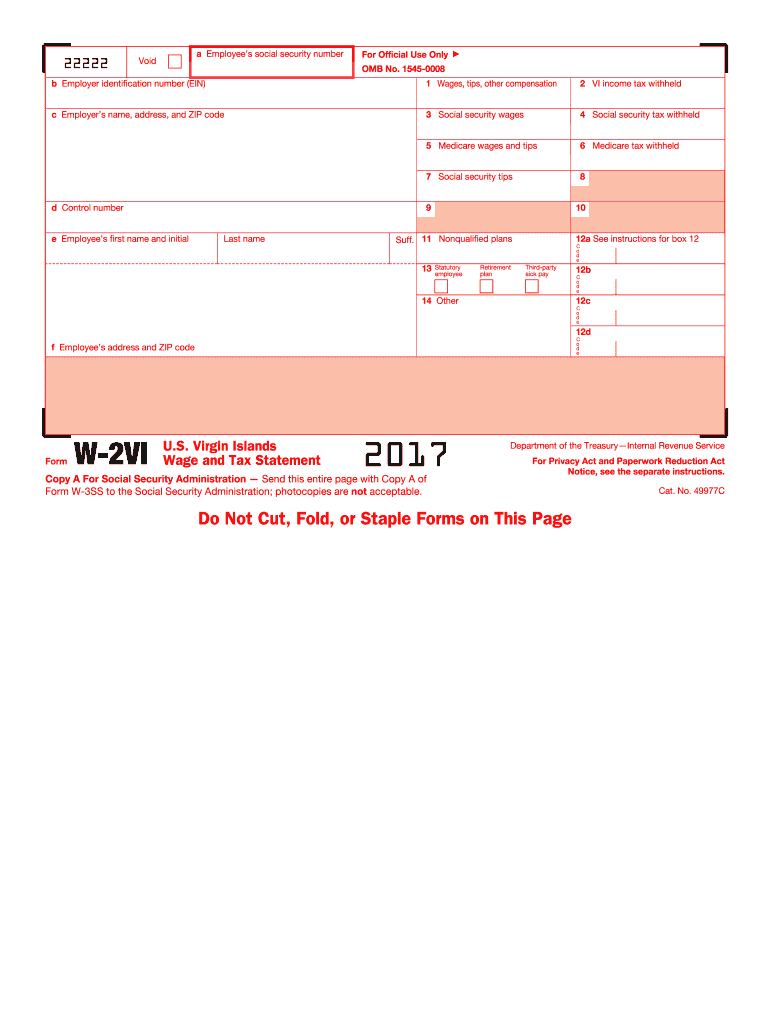
W2 Vi Form 2017


What is the W2 Vi Form
The W2 Vi Form is a tax document used in the United States to report wages paid to employees and the taxes withheld from those wages. Specifically designed for the Virgin Islands, this form is an essential part of the tax filing process for individuals working in or earning income from this region. Employers must complete this form for each employee, providing crucial information such as the employee's Social Security number, total earnings, and total taxes withheld. This form plays a vital role in ensuring compliance with federal tax regulations.
How to use the W2 Vi Form
Using the W2 Vi Form involves several steps to ensure accurate reporting of income and taxes. First, employers must gather all necessary information about their employees, including Social Security numbers and earnings. Next, they will fill out the form, detailing each employee's wages and tax withholdings. Once completed, the form must be distributed to employees by the end of January each year, allowing them to use it for their personal tax filings. Employers must also submit a copy to the IRS and the Virgin Islands Bureau of Internal Revenue.
Steps to complete the W2 Vi Form
Completing the W2 Vi Form requires careful attention to detail. Follow these steps:
- Gather employee information, including names, addresses, and Social Security numbers.
- Calculate total wages paid to each employee during the tax year.
- Determine the total amount of federal and local taxes withheld from each employee's paycheck.
- Fill out the form accurately, ensuring all information is correct.
- Review the completed form for any errors before distribution.
- Distribute copies to employees and submit the required forms to the IRS.
Legal use of the W2 Vi Form
The W2 Vi Form is legally binding and must be filled out accurately to comply with tax laws. Employers are required to provide this form to their employees and the IRS to report income and withholdings. Failure to comply with these regulations can result in penalties for both employers and employees. It is essential to ensure that all information reported on the form is truthful and complete to avoid legal repercussions.
Filing Deadlines / Important Dates
Timely filing of the W2 Vi Form is crucial for compliance. Employers must provide copies to their employees by January thirty-first of each year. Additionally, the form must be submitted to the IRS by the end of February if filing by paper, or by the end of March if filing electronically. Staying aware of these deadlines helps avoid penalties and ensures that employees can accurately file their tax returns on time.
Who Issues the Form
The W2 Vi Form is issued by employers in the Virgin Islands. Each employer is responsible for completing and distributing this form for every employee who has received wages during the tax year. The form must be filled out accurately to reflect the employee's earnings and tax withholdings, ensuring compliance with both federal and local tax regulations.
Quick guide on how to complete w2 2017 vi form
Prepare W2 Vi Form seamlessly on any device
Digital document management has gained signNow traction among businesses and individuals. It offers an ideal eco-friendly alternative to conventional printed and signed papers, allowing you to obtain the necessary form and securely store it online. airSlate SignNow provides all the tools required to create, modify, and eSign your documents swiftly without delays. Manage W2 Vi Form on any device using the airSlate SignNow Android or iOS applications and simplify any document-related process today.
How to edit and eSign W2 Vi Form effortlessly
- Find W2 Vi Form and then click Get Form to begin.
- Utilize the tools we provide to complete your form.
- Emphasize pertinent sections of your documents or redact sensitive information with tools specifically offered by airSlate SignNow for that purpose.
- Create your signature using the Sign feature, which takes mere seconds and holds the same legal significance as a traditional ink signature.
- Review the details and then click on the Done button to save your changes.
- Select your preferred method to send your form, whether by email, text message (SMS), invitation link, or download it to your computer.
Eliminate the worries of lost or mislaid documents, tedious form searching, or errors necessitating new document prints. airSlate SignNow meets all your document management requirements in just a few clicks from any device you choose. Modify and eSign W2 Vi Form and ensure excellent communication at every stage of the form preparation process with airSlate SignNow.
Create this form in 5 minutes or less
Find and fill out the correct w2 2017 vi form
Create this form in 5 minutes!
How to create an eSignature for the w2 2017 vi form
How to make an electronic signature for the W2 2017 Vi Form in the online mode
How to create an electronic signature for the W2 2017 Vi Form in Google Chrome
How to create an electronic signature for signing the W2 2017 Vi Form in Gmail
How to create an eSignature for the W2 2017 Vi Form right from your smart phone
How to generate an electronic signature for the W2 2017 Vi Form on iOS devices
How to create an eSignature for the W2 2017 Vi Form on Android
People also ask
-
What is the W2 Vi Form, and why is it important?
The W2 Vi Form is essential for employees to report their annual wages and tax withholdings to the IRS. It ensures accurate tax filing for both employers and employees. By understanding the W2 Vi Form, you can better manage payroll and compliance.
-
How can airSlate SignNow help with the W2 Vi Form?
airSlate SignNow streamlines the process of filling out and signing the W2 Vi Form electronically. Our platform allows for easy collaboration, ensuring all necessary signatures are collected quickly and securely. This reduces paperwork and simplifies tax season for businesses.
-
What features does airSlate SignNow offer for managing the W2 Vi Form?
airSlate SignNow includes features such as customizable templates, electronic signature capabilities, and secure document storage for the W2 Vi Form. These tools help you automate and manage your document workflows efficiently. You can also track document statuses in real-time.
-
Is airSlate SignNow cost-effective for managing W2 Vi Forms?
Yes, airSlate SignNow offers competitive pricing plans that cater to businesses of all sizes needing to manage the W2 Vi Form. Our plans include various features that reduce the need for physical storage and manual processing, ultimately saving you time and money.
-
Can I integrate airSlate SignNow with other software when handling the W2 Vi Form?
Absolutely! airSlate SignNow supports integrations with a variety of popular software applications, including accounting and HR systems. This seamless integration enables you to manage the W2 Vi Form alongside your existing tools, improving efficiency and accuracy.
-
How secure is the transmission of the W2 Vi Form through airSlate SignNow?
Security is a top priority at airSlate SignNow. The transmission of the W2 Vi Form is protected with advanced encryption and security protocols, ensuring sensitive information remains confidential. Our compliance with industry standards protects both you and your clients.
-
What benefits can businesses expect from using airSlate SignNow for the W2 Vi Form?
Using airSlate SignNow for the W2 Vi Form provides numerous benefits, including faster processing times, reduced administrative burden, and enhanced security. It also facilitates easier collaboration among team members and clients, contributing to a more organized workflow.
Get more for W2 Vi Form
Find out other W2 Vi Form
- How Do I eSign Hawaii Insurance Operating Agreement
- eSign Hawaii Insurance Stock Certificate Free
- eSign New Hampshire Lawers Promissory Note Template Computer
- Help Me With eSign Iowa Insurance Living Will
- eSign North Dakota Lawers Quitclaim Deed Easy
- eSign Ohio Lawers Agreement Computer
- eSign North Dakota Lawers Separation Agreement Online
- How To eSign North Dakota Lawers Separation Agreement
- eSign Kansas Insurance Moving Checklist Free
- eSign Louisiana Insurance Promissory Note Template Simple
- eSign Texas Lawers Contract Fast
- eSign Texas Lawers Lease Agreement Free
- eSign Maine Insurance Rental Application Free
- How Can I eSign Maryland Insurance IOU
- eSign Washington Lawers Limited Power Of Attorney Computer
- eSign Wisconsin Lawers LLC Operating Agreement Free
- eSign Alabama Legal Quitclaim Deed Online
- eSign Alaska Legal Contract Safe
- How To eSign Alaska Legal Warranty Deed
- eSign Alaska Legal Cease And Desist Letter Simple