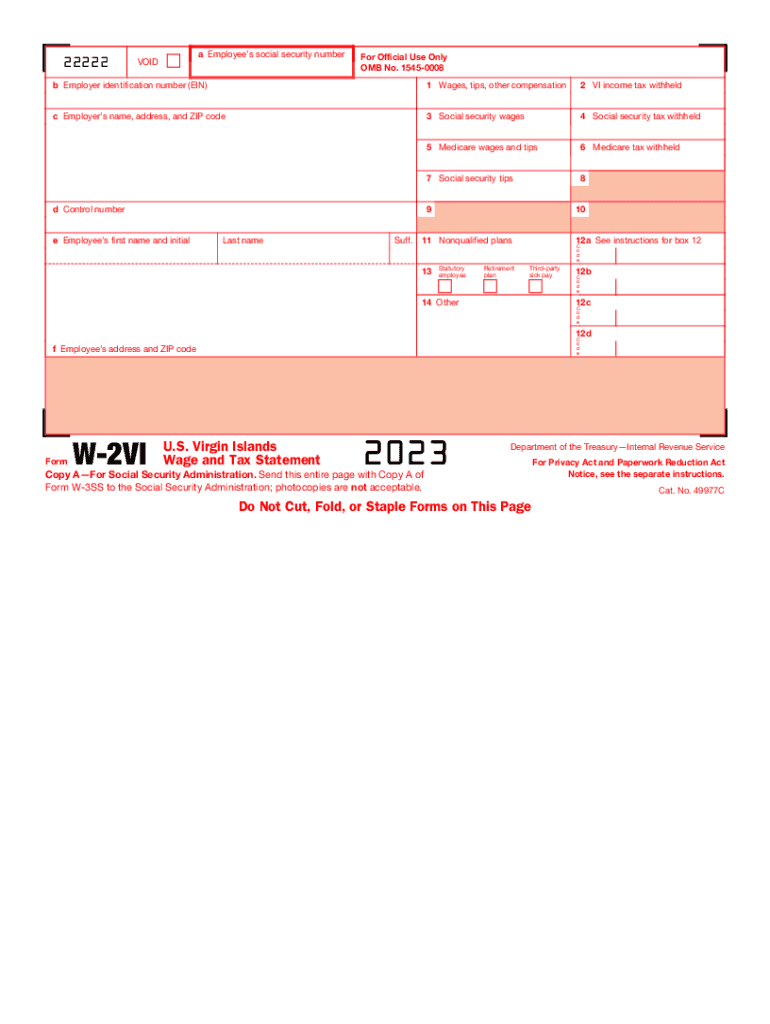
Sample Agreement between Two Parties PDF 2023
Quick guide on how to complete sample agreement between two parties pdf
Prepare Sample Agreement Between Two Parties Pdf effortlessly on any device
Online document management has gained popularity among businesses and individuals. It offers an ideal eco-friendly alternative to conventional printed and signed documents, as you can locate the necessary form and securely store it online. airSlate SignNow equips you with all the resources you need to create, modify, and eSign your documents swiftly without delays. Manage Sample Agreement Between Two Parties Pdf on any platform using airSlate SignNow Android or iOS applications and streamline any document-related procedure today.
The simplest way to modify and eSign Sample Agreement Between Two Parties Pdf with ease
- Obtain Sample Agreement Between Two Parties Pdf and then click Get Form to begin.
- Use the tools we offer to complete your form.
- Emphasize pertinent sections of the documents or redact sensitive information with tools that airSlate SignNow provides specifically for that purpose.
- Create your eSignature with the Sign tool, which takes seconds and carries the same legal validity as a conventional ink signature.
- Review the details and then click the Done button to save your changes.
- Select your preferred method for delivering your form, whether by email, text message (SMS), or invite link, or download it to your computer.
Forget about lost or misplaced files, tedious form searches, or mistakes that necessitate printing additional document copies. airSlate SignNow meets your document management needs in a few clicks from any device of your choice. Modify and eSign Sample Agreement Between Two Parties Pdf and ensure excellent communication at any stage of your form preparation process with airSlate SignNow.
Create this form in 5 minutes or less
Find and fill out the correct sample agreement between two parties pdf
Create this form in 5 minutes!
How to create an eSignature for the sample agreement between two parties pdf
How to create an electronic signature for a PDF online
How to create an electronic signature for a PDF in Google Chrome
How to create an e-signature for signing PDFs in Gmail
How to create an e-signature right from your smartphone
How to create an e-signature for a PDF on iOS
How to create an e-signature for a PDF on Android
People also ask
-
What is a fillable W2 form 2012?
A fillable W2 form 2012 is a digital format of the IRS W-2 tax form that allows you to enter all relevant employee wage and tax information directly on your computer. This format streamlines the filing process, making it easier to manage and submit your documents, especially for businesses preparing taxes for multiple employees.
-
How can I create a fillable W2 form 2012 using airSlate SignNow?
With airSlate SignNow, you can easily create a fillable W2 form 2012 by uploading the template and customizing it to include your company's details. Our user-friendly interface allows you to add any necessary fields for employee information, ensuring that your form is ready for completion and e-signature.
-
Are there any costs associated with using a fillable W2 form 2012 on airSlate SignNow?
airSlate SignNow offers a cost-effective solution for creating and managing a fillable W2 form 2012. Pricing plans vary based on features and usage, allowing you to select an option that best fits your business needs while providing a valuable tool for tax document management.
-
What are the key features of the fillable W2 form 2012 on airSlate SignNow?
The fillable W2 form 2012 on airSlate SignNow includes features like customizable templates, easy electronic signing, document collaboration, and secure cloud storage. These features not only enhance the workflow but also ensure compliance and protect sensitive employee information.
-
Can I integrate airSlate SignNow with my existing payroll software when using a fillable W2 form 2012?
Yes, airSlate SignNow offers seamless integrations with various payroll software solutions, making it easy to utilize a fillable W2 form 2012 alongside your existing systems. This integration helps in automatically populating data, reducing manual entry, and streamlining your payroll processing.
-
What are the benefits of using a fillable W2 form 2012 for my business?
Using a fillable W2 form 2012 helps businesses save time and reduce errors involved in tax filings. It simplifies the document preparation process, increases efficiency in obtaining signatures, and ensures that all necessary information is correctly captured, allowing for a smoother tax filing experience.
-
Is it safe to store my fillable W2 form 2012 documents on airSlate SignNow?
Absolutely, airSlate SignNow prioritizes the security of your documents. By using advanced encryption methods and complying with industry standards, your fillable W2 form 2012 and other sensitive information are stored safely, protecting it from unauthorized access.
Get more for Sample Agreement Between Two Parties Pdf
- Biliospinale breadth form
- Jackson ms adult rapid response team record form
- Dsar 03 form
- Allianz form s2194
- Vanguard custodial account form
- Form i 821 application for temporary protected status application for temporary protected status
- Form i 800a supplement 1 listing of adult member of the household
- Agency information revision of a currently approved
Find out other Sample Agreement Between Two Parties Pdf
- How To Electronic signature Florida CV Form Template
- Electronic signature Mississippi CV Form Template Easy
- Electronic signature Ohio CV Form Template Safe
- Electronic signature Nevada Employee Reference Request Mobile
- How To Electronic signature Washington Employee Reference Request
- Electronic signature New York Working Time Control Form Easy
- How To Electronic signature Kansas Software Development Proposal Template
- Electronic signature Utah Mobile App Design Proposal Template Fast
- Electronic signature Nevada Software Development Agreement Template Free
- Electronic signature New York Operating Agreement Safe
- How To eSignature Indiana Reseller Agreement
- Electronic signature Delaware Joint Venture Agreement Template Free
- Electronic signature Hawaii Joint Venture Agreement Template Simple
- Electronic signature Idaho Web Hosting Agreement Easy
- Electronic signature Illinois Web Hosting Agreement Secure
- Electronic signature Texas Joint Venture Agreement Template Easy
- How To Electronic signature Maryland Web Hosting Agreement
- Can I Electronic signature Maryland Web Hosting Agreement
- Electronic signature Michigan Web Hosting Agreement Simple
- Electronic signature Missouri Web Hosting Agreement Simple