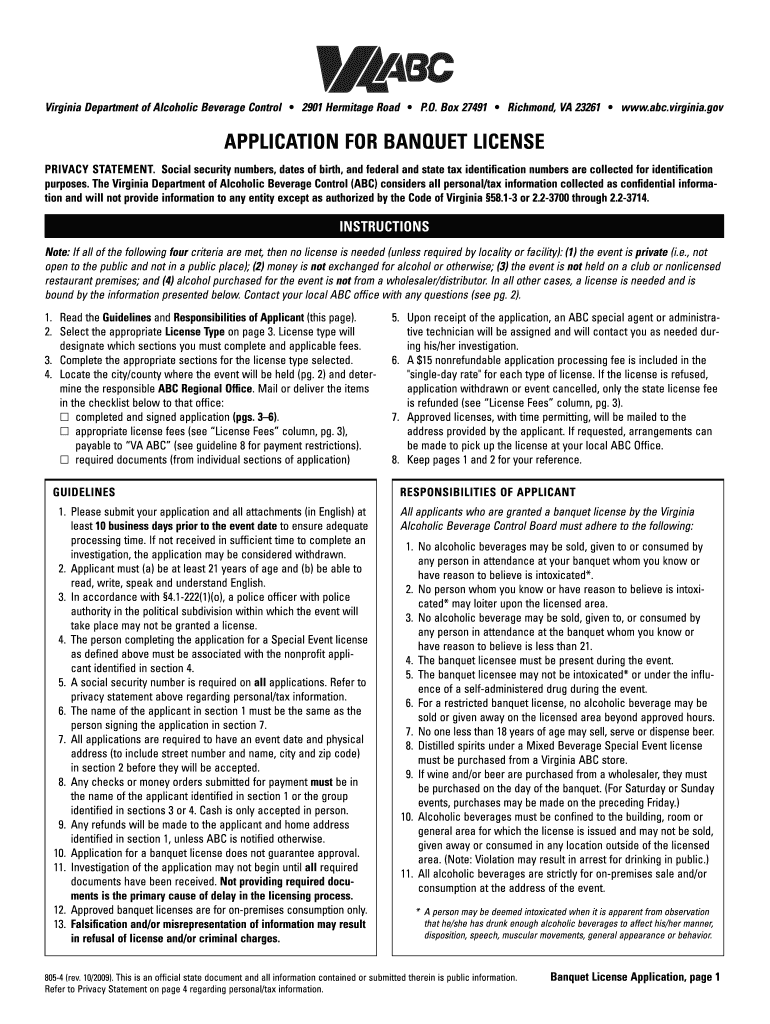
Banquet License Form 2009


What is the Banquet License Form
The banquet license form is a legal document required by various states in the United States for businesses that intend to serve alcohol at events such as banquets, weddings, or parties. This form ensures that the event complies with local laws and regulations regarding the sale and consumption of alcoholic beverages. Obtaining a banquet license is crucial for event organizers to avoid legal complications and ensure a safe environment for guests.
How to Obtain the Banquet License Form
To obtain the banquet license form, individuals or businesses typically need to contact their local or state alcohol control board or licensing authority. Many states provide the form online, allowing applicants to download and print it. In some cases, applicants may need to visit the licensing office in person to request the form. It is important to check the specific requirements for your state, as procedures can vary significantly.
Steps to Complete the Banquet License Form
Completing the banquet license form involves several key steps:
- Gather necessary information, including the event details, location, and date.
- Provide personal and business information, such as names, addresses, and contact details.
- Specify the type of alcohol to be served and the duration of the event.
- Review the form for accuracy and completeness before submission.
Once completed, the form must be submitted to the appropriate licensing authority, along with any required fees and supporting documents.
Legal Use of the Banquet License Form
The banquet license form is legally binding and must be filled out accurately to ensure compliance with state laws. Failure to obtain the proper license can result in penalties, including fines or the cancellation of the event. It is essential to understand the legal implications of serving alcohol and to follow all regulations outlined in the form.
Key Elements of the Banquet License Form
Key elements of the banquet license form typically include:
- Event organizer's name and contact information
- Event location and date
- Type of alcohol to be served
- Number of guests expected
- Signature of the applicant, affirming the accuracy of the information
These elements are crucial for the licensing authority to assess the application and ensure compliance with local regulations.
State-Specific Rules for the Banquet License Form
Each state has its own rules and regulations regarding the banquet license form. It is important for applicants to familiarize themselves with their state's specific requirements, including any additional documentation needed, fees, and processing times. Some states may have unique stipulations regarding the types of events that qualify for a banquet license, as well as restrictions on the hours during which alcohol can be served.
Quick guide on how to complete banquet license 2009 form
Easily prepare Banquet License Form on any device
Managing documents online has become increasingly popular among businesses and individuals alike. It offers an ideal eco-friendly solution to conventional printed and signed papers, allowing you to easily find the right form and securely store it online. airSlate SignNow provides all the tools you need to create, edit, and electronically sign your documents swiftly without delays. Handle Banquet License Form on any platform with airSlate SignNow's Android or iOS applications and streamline any document-based process today.
How to edit and eSign Banquet License Form effortlessly
- Find Banquet License Form and click Get Form to begin.
- Utilize the tools we provide to fill out your form.
- Emphasize pertinent sections of your documents or redact sensitive information using tools specifically offered by airSlate SignNow.
- Generate your signature with the Sign tool, which takes just moments and holds the same legal value as a conventional wet ink signature.
- Review the details and click on the Done button to save your updates.
- Choose your preferred method for sharing your form, whether by email, SMS, invitation link, or downloading it to your computer.
Eliminate concerns over lost or misplaced files, tedious form searches, or errors that require reprinting new document copies. airSlate SignNow addresses all your document management needs in a few clicks from any device you prefer. Edit and eSign Banquet License Form to ensure seamless communication throughout your form preparation journey with airSlate SignNow.
Create this form in 5 minutes or less
Find and fill out the correct banquet license 2009 form
Create this form in 5 minutes!
How to create an eSignature for the banquet license 2009 form
How to make an electronic signature for your Banquet License 2009 Form online
How to make an eSignature for the Banquet License 2009 Form in Google Chrome
How to create an electronic signature for signing the Banquet License 2009 Form in Gmail
How to generate an eSignature for the Banquet License 2009 Form straight from your mobile device
How to generate an eSignature for the Banquet License 2009 Form on iOS
How to make an electronic signature for the Banquet License 2009 Form on Android devices
People also ask
-
What is a Banquet License Form?
A Banquet License Form is a document required by establishments to legally serve alcohol during special events like banquets or gatherings. It ensures compliance with local regulations and helps businesses operate smoothly while serving guests. Utilizing airSlate SignNow can streamline the process of filling and signing this form.
-
How can airSlate SignNow help with the Banquet License Form?
airSlate SignNow offers an easy-to-use platform for businesses to create, send, and eSign a Banquet License Form efficiently. With its user-friendly interface, you can gather signatures digitally, reducing paperwork and saving time. This ensures that your licensing processes are both efficient and legally binding.
-
What are the costs associated with using airSlate SignNow for the Banquet License Form?
Pricing for using airSlate SignNow varies based on the plan selected, making it a cost-effective solution for managing documents like the Banquet License Form. Each plan offers different features and capabilities to suit your business needs, ensuring you only pay for what you utilize. Check our pricing page for detailed information on plans that can help you manage your forms.
-
Is it safe to store my Banquet License Form with airSlate SignNow?
Absolutely! airSlate SignNow employs top-tier security measures to ensure that your Banquet License Form and all other documents are stored safely. With features like two-factor authentication and data encryption, your sensitive information remains protected against unauthorized access.
-
Can I customize my Banquet License Form using airSlate SignNow?
Yes, airSlate SignNow allows you to customize your Banquet License Form according to the specific requirements of your event. You can tailor the content, add fields for signatures, and utilize templates that make the process more efficient. Customization helps ensure that the form meets the necessary legal standards for your locality.
-
What integrations does airSlate SignNow offer for the Banquet License Form?
airSlate SignNow integrates seamlessly with various business tools, enhancing your workflow when managing the Banquet License Form. Popular integrations include CRM systems, cloud storage services, and productivity applications, allowing you to manage documentation from one centralized platform. This connectivity simplifies the process and saves time.
-
How long does it take to process a Banquet License Form using airSlate SignNow?
Using airSlate SignNow can signNowly expedite the processing time for a Banquet License Form. The digital eSigning capability allows you to complete and submit forms within minutes, as opposed to traditional methods that can be time-consuming. This efficiency allows businesses to focus on event planning instead of paperwork.
Get more for Banquet License Form
Find out other Banquet License Form
- eSign Delaware Termination of Employment Worksheet Safe
- Can I eSign New Jersey Job Description Form
- Can I eSign Hawaii Reference Checking Form
- Help Me With eSign Hawaii Acknowledgement Letter
- eSign Rhode Island Deed of Indemnity Template Secure
- eSign Illinois Car Lease Agreement Template Fast
- eSign Delaware Retainer Agreement Template Later
- eSign Arkansas Attorney Approval Simple
- eSign Maine Car Lease Agreement Template Later
- eSign Oregon Limited Power of Attorney Secure
- How Can I eSign Arizona Assignment of Shares
- How To eSign Hawaii Unlimited Power of Attorney
- How To eSign Louisiana Unlimited Power of Attorney
- eSign Oklahoma Unlimited Power of Attorney Now
- How To eSign Oregon Unlimited Power of Attorney
- eSign Hawaii Retainer for Attorney Easy
- How To eSign Texas Retainer for Attorney
- eSign Hawaii Standstill Agreement Computer
- How Can I eSign Texas Standstill Agreement
- How To eSign Hawaii Lease Renewal