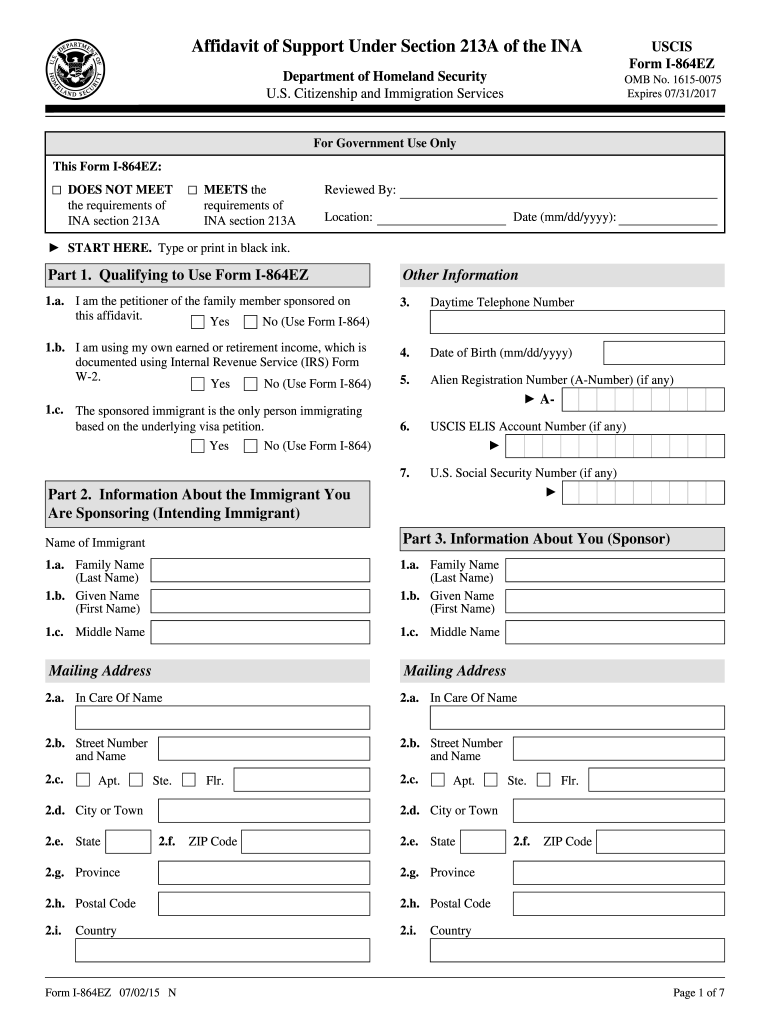
Form I 864ez 2015


What is the Form I 864ez
The Form I 864ez is a simplified version of the Affidavit of Support, specifically designed for certain applicants seeking to sponsor an immigrant. This form is used by U.S. citizens and lawful permanent residents to demonstrate their financial ability to support the immigrant, ensuring that the immigrant will not become a public charge. The I 864ez is typically applicable in cases where the sponsor's household size is small, and the sponsor meets specific income requirements.
How to use the Form I 864ez
To use the Form I 864ez, the sponsor must complete the form accurately and provide the necessary financial information. This includes details about the sponsor's income, assets, and household size. The form must be signed and dated by the sponsor, affirming the information provided is true and correct. It is crucial to review the form for completeness and accuracy before submission to avoid delays in the immigration process.
Steps to complete the Form I 864ez
Completing the Form I 864ez involves several key steps:
- Gather necessary documents, including proof of income, tax returns, and evidence of U.S. citizenship or lawful permanent residency.
- Fill out the form with accurate financial information, ensuring all required fields are completed.
- Sign and date the form, confirming the accuracy of the information provided.
- Submit the completed form along with the immigrant's application package to the appropriate immigration office.
Legal use of the Form I 864ez
The legal use of the Form I 864ez is governed by U.S. immigration laws, which require sponsors to provide financial support to immigrants. The form must be filled out in accordance with the guidelines set forth by the U.S. Citizenship and Immigration Services (USCIS). Failure to comply with the legal requirements can result in the denial of the immigrant's application or potential legal consequences for the sponsor.
Key elements of the Form I 864ez
Key elements of the Form I 864ez include:
- Personal information of the sponsor, including name, address, and date of birth.
- Financial information, such as annual income and assets.
- Household size, which affects the income requirements for sponsorship.
- Signature and date to validate the form.
Required Documents
When submitting the Form I 864ez, several supporting documents are required to verify the sponsor's financial status. These documents typically include:
- Most recent tax returns or IRS transcripts.
- Proof of income, such as pay stubs or employment letters.
- Evidence of U.S. citizenship or lawful permanent residency, like a birth certificate or green card.
Quick guide on how to complete form i 864ez 2015
Effortlessly Prepare Form I 864ez on Any Device
Digital document management has gained traction among businesses and individuals. It serves as an ideal environmentally friendly alternative to traditional printed and signed documents, allowing you to access the necessary form and securely store it online. airSlate SignNow equips you with all the tools required to create, edit, and eSign your documents quickly and without delays. Manage Form I 864ez on any device using the airSlate SignNow Android or iOS applications and streamline your document-related processes today.
How to Edit and eSign Form I 864ez with Ease
- Find Form I 864ez and click Get Form to begin.
- Utilize the tools we offer to complete your form.
- Highlight important sections of your documents or redact sensitive information with the tools that airSlate SignNow specifically offers for such tasks.
- Create your eSignature using the Sign tool, which takes mere seconds and holds the same legal authority as a conventional wet ink signature.
- Review all the information and click on the Done button to save your changes.
- Choose your preferred method to send your form, either via email, text message (SMS), invitation link, or download it to your computer.
Eliminate concerns about lost or mislaid files, tedious form searches, or mistakes that necessitate reprinting new document copies. airSlate SignNow addresses all your document management needs in just a few clicks from any device you prefer. Alter and eSign Form I 864ez to ensure optimal communication at every step of the document preparation process with airSlate SignNow.
Create this form in 5 minutes or less
Find and fill out the correct form i 864ez 2015
Create this form in 5 minutes!
How to create an eSignature for the form i 864ez 2015
How to make an electronic signature for the Form I 864ez 2015 in the online mode
How to generate an eSignature for the Form I 864ez 2015 in Chrome
How to create an eSignature for signing the Form I 864ez 2015 in Gmail
How to generate an eSignature for the Form I 864ez 2015 from your smartphone
How to create an eSignature for the Form I 864ez 2015 on iOS
How to generate an electronic signature for the Form I 864ez 2015 on Android OS
People also ask
-
What is Form I 864ez?
Form I 864ez is a simplified version of the Affidavit of Support, intended for individuals who are sponsoring certain immigrants. It is designed to be user-friendly and straightforward, making the process easier for both the sponsor and the applicant. airSlate SignNow can help you eSign and manage this form quickly and securely.
-
How can airSlate SignNow assist with completing Form I 864ez?
With airSlate SignNow, you can easily fill out Form I 864ez online, ensuring that all necessary information is captured accurately. The platform allows you to electronically sign the document and track its status, making the process efficient and hassle-free. Our tool is tailored for those navigating the immigration sponsorship process.
-
What are the pricing options for using airSlate SignNow to manage Form I 864ez?
airSlate SignNow offers a variety of pricing plans to suit different business needs, starting from a basic package that includes eSigning capabilities for Form I 864ez to advanced plans with additional features. You can choose a plan that fits your budget and requirements, ensuring you get the best value while managing your documents effectively.
-
Are there any features specific to Form I 864ez in airSlate SignNow?
Yes, airSlate SignNow provides specific features tailored for Form I 864ez users, such as customizable templates, collaborative editing, and automated reminders. These features streamline the completion and submission of the form, ensuring you never miss a critical deadline. The platform's user-friendly design helps you navigate the process with ease.
-
Can Form I 864ez be integrated with other tools through airSlate SignNow?
Absolutely! airSlate SignNow offers integrations with various platforms, including CRM systems, cloud storage services, and productivity tools. This means you can seamlessly manage Form I 864ez alongside your other documents and workflows, enhancing your overall efficiency and keeping everything organized in one place.
-
What benefits does airSlate SignNow provide for those completing Form I 864ez?
Using airSlate SignNow to complete Form I 864ez offers numerous benefits, including increased accuracy, reduced processing time, and enhanced security. The platform provides an intuitive interface that simplifies data entry and ensures that your documents are safely stored and accessible. Plus, you can save time with automated workflows and eSigning capabilities.
-
Is it secure to use airSlate SignNow for Form I 864ez?
Yes, airSlate SignNow prioritizes the security of your documents, including Form I 864ez. The platform utilizes robust encryption and complies with industry-standard security protocols, ensuring that your sensitive information remains protected throughout the signing process. You can trust airSlate SignNow to keep your data safe.
Get more for Form I 864ez
Find out other Form I 864ez
- Can I eSignature Oregon Orthodontists LLC Operating Agreement
- How To eSignature Rhode Island Orthodontists LLC Operating Agreement
- Can I eSignature West Virginia Lawers Cease And Desist Letter
- eSignature Alabama Plumbing Confidentiality Agreement Later
- How Can I eSignature Wyoming Lawers Quitclaim Deed
- eSignature California Plumbing Profit And Loss Statement Easy
- How To eSignature California Plumbing Business Letter Template
- eSignature Kansas Plumbing Lease Agreement Template Myself
- eSignature Louisiana Plumbing Rental Application Secure
- eSignature Maine Plumbing Business Plan Template Simple
- Can I eSignature Massachusetts Plumbing Business Plan Template
- eSignature Mississippi Plumbing Emergency Contact Form Later
- eSignature Plumbing Form Nebraska Free
- How Do I eSignature Alaska Real Estate Last Will And Testament
- Can I eSignature Alaska Real Estate Rental Lease Agreement
- eSignature New Jersey Plumbing Business Plan Template Fast
- Can I eSignature California Real Estate Contract
- eSignature Oklahoma Plumbing Rental Application Secure
- How Can I eSignature Connecticut Real Estate Quitclaim Deed
- eSignature Pennsylvania Plumbing Business Plan Template Safe