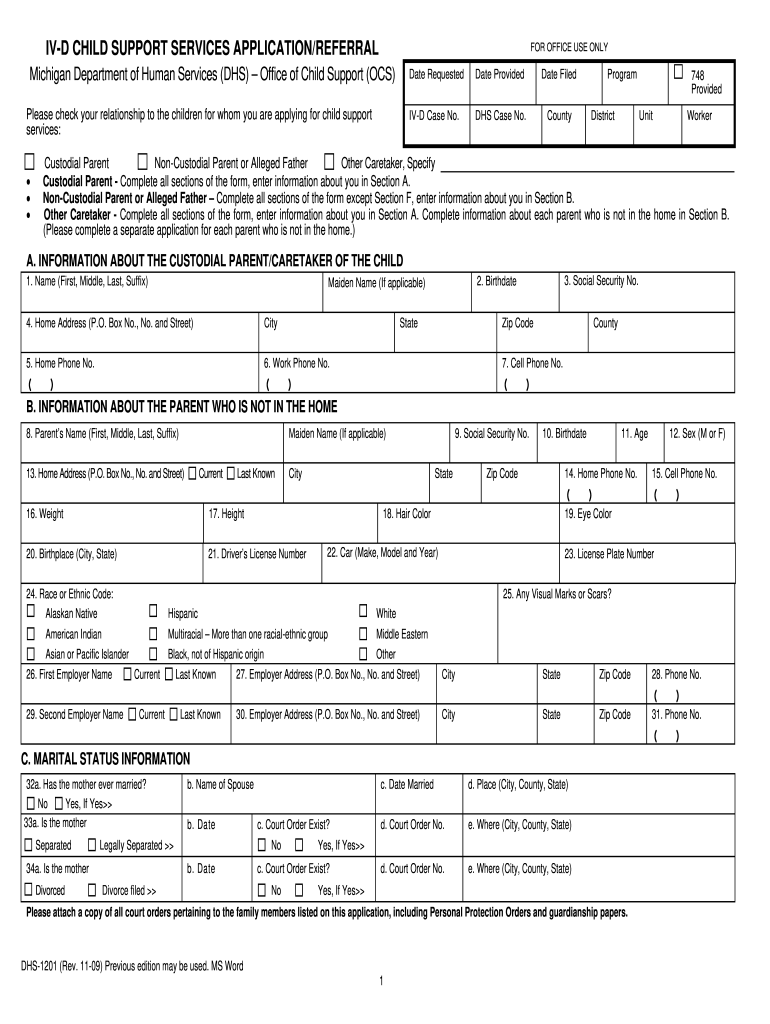
Michigan Child Support Application Form 2009


What is the Michigan Child Support Application Form
The Michigan Child Support Application Form is a legal document used to initiate the process of establishing or modifying child support obligations in the state of Michigan. This form is essential for custodial parents seeking financial support from non-custodial parents. It collects necessary information about the parents, children, and their financial circumstances to facilitate the determination of appropriate child support amounts. Completing this form accurately is crucial to ensure that the child support process proceeds smoothly.
Steps to complete the Michigan Child Support Application Form
Completing the Michigan Child Support Application Form involves several key steps:
- Gather necessary information, including personal details of both parents and children.
- Provide financial information, such as income, expenses, and any existing support obligations.
- Complete each section of the form thoroughly, ensuring all required fields are filled out.
- Review the form for accuracy, checking for any errors or missing information.
- Sign and date the form to validate your application.
Following these steps will help ensure that your application is processed without delays.
Legal use of the Michigan Child Support Application Form
The Michigan Child Support Application Form must be filled out and submitted in accordance with state laws to be considered legally valid. The form serves as an official request for child support services and is governed by the Michigan Child Support Enforcement Program. Proper completion and submission of this form can lead to the establishment of a legally binding child support order, which is enforceable by law. It is important to understand that any false information provided on the form can lead to legal repercussions.
Eligibility Criteria
To use the Michigan Child Support Application Form, applicants must meet certain eligibility criteria. Generally, the applicant must be a custodial parent or guardian seeking child support for a child under the age of eighteen. Additionally, the applicant should reside in Michigan or have a child who resides in the state. It is important to ensure that all eligibility requirements are met before submitting the form to avoid delays in processing.
Form Submission Methods
The Michigan Child Support Application Form can be submitted through various methods to accommodate different preferences:
- Online: The form can be completed and submitted electronically through the Michigan Child Support website.
- Mail: Applicants can print the completed form and send it via postal service to the appropriate child support office.
- In-Person: Submissions can also be made in person at designated child support offices throughout Michigan.
Choosing the most convenient submission method can help streamline the application process.
Key elements of the Michigan Child Support Application Form
The Michigan Child Support Application Form includes several key elements that are crucial for processing child support requests. These elements typically consist of:
- Personal Information: Details about the custodial and non-custodial parents, including names, addresses, and contact information.
- Child Information: Names and birth dates of the children for whom support is being requested.
- Financial Information: Income details, employment information, and any other financial obligations.
- Signature: A signature from the applicant to verify the information provided and to authorize the processing of the application.
Ensuring that all key elements are accurately completed is essential for the effective processing of the application.
Quick guide on how to complete michigan child support application 2009 form
Complete Michigan Child Support Application Form effortlessly on any device
Digital document management has gained traction among businesses and individuals alike. It offers an ideal eco-friendly substitute for traditional printed and signed documents, allowing you to locate the appropriate form and securely keep it online. airSlate SignNow equips you with all the tools necessary to create, modify, and electronically sign your documents quickly and efficiently. Handle Michigan Child Support Application Form on any device using airSlate SignNow's Android or iOS applications and enhance any document-centric operation today.
The easiest way to modify and electronically sign Michigan Child Support Application Form with ease
- Locate Michigan Child Support Application Form and click Get Form to initiate the process.
- Utilize the tools we offer to complete your form.
- Highlight important sections of your documents or redact sensitive details with tools specifically provided by airSlate SignNow for that purpose.
- Generate your signature with the Sign tool, which takes mere seconds and holds the same legal validity as a conventional handwritten signature.
- Review all details and click the Done button to save your modifications.
- Select how you want to share your form, be it via email, text message (SMS), or through an invitation link, or download it to your computer.
Put aside concerns about lost or misplaced documents, tedious form navigation, or mistakes necessitating the printing of new document copies. airSlate SignNow meets your document management needs in just a few clicks from any chosen device. Modify and electronically sign Michigan Child Support Application Form to ensure optimal communication throughout the document preparation stage with airSlate SignNow.
Create this form in 5 minutes or less
Find and fill out the correct michigan child support application 2009 form
Create this form in 5 minutes!
How to create an eSignature for the michigan child support application 2009 form
How to generate an eSignature for your Michigan Child Support Application 2009 Form online
How to create an eSignature for the Michigan Child Support Application 2009 Form in Google Chrome
How to generate an eSignature for putting it on the Michigan Child Support Application 2009 Form in Gmail
How to create an eSignature for the Michigan Child Support Application 2009 Form from your smart phone
How to make an eSignature for the Michigan Child Support Application 2009 Form on iOS devices
How to generate an electronic signature for the Michigan Child Support Application 2009 Form on Android OS
People also ask
-
What is the Michigan Child Support Application Form?
The Michigan Child Support Application Form is a legal document that allows individuals to request child support services in Michigan. By filling out this form, applicants can initiate the process of establishing, modifying, or enforcing child support obligations. Utilizing airSlate SignNow can simplify this process with its eSignature capabilities.
-
How much does it cost to use the Michigan Child Support Application Form with airSlate SignNow?
Using airSlate SignNow to complete and eSign the Michigan Child Support Application Form is cost-effective. Various subscription plans are available that accommodate different user needs, making it accessible for individuals and businesses alike. The streamlined process can save time and reduce costs compared to traditional methods.
-
What features does airSlate SignNow offer for the Michigan Child Support Application Form?
airSlate SignNow provides multiple features for working with the Michigan Child Support Application Form, including customizable templates and secure cloud storage. The platform allows users to easily eSign the form, collaborate with others, and track the status of submitted documents. These features enhance efficiency and ensure compliance.
-
Is airSlate SignNow secure for handling the Michigan Child Support Application Form?
Yes, airSlate SignNow prioritizes security, especially for sensitive documents like the Michigan Child Support Application Form. The platform employs encryption protocols and secure access controls to protect user data, ensuring that your information remains confidential and secure throughout the signing process.
-
Can I integrate other tools with airSlate SignNow for the Michigan Child Support Application Form?
Absolutely! airSlate SignNow offers integrations with various applications to streamline your workflow. You can sync it with tools like Google Drive, Dropbox, and CRM platforms to manage the Michigan Child Support Application Form alongside your other essential business documents.
-
What is the benefit of using airSlate SignNow for the Michigan Child Support Application Form?
Using airSlate SignNow for the Michigan Child Support Application Form enhances convenience and speed. The platform enables users to complete and eSign forms remotely and securely. This flexibility not only saves time but also accelerates the entire application process.
-
How do I start using the Michigan Child Support Application Form on airSlate SignNow?
To start using the Michigan Child Support Application Form on airSlate SignNow, simply create an account and access the template library. You can customize the form according to your needs and send it for eSignature. The user-friendly interface makes it easy to navigate the form completion process.
Get more for Michigan Child Support Application Form
Find out other Michigan Child Support Application Form
- Electronic signature Indiana Construction Business Plan Template Simple
- Electronic signature Wisconsin Charity Lease Agreement Mobile
- Can I Electronic signature Wisconsin Charity Lease Agreement
- Electronic signature Utah Business Operations LLC Operating Agreement Later
- How To Electronic signature Michigan Construction Cease And Desist Letter
- Electronic signature Wisconsin Business Operations LLC Operating Agreement Myself
- Electronic signature Colorado Doctors Emergency Contact Form Secure
- How Do I Electronic signature Georgia Doctors Purchase Order Template
- Electronic signature Doctors PDF Louisiana Now
- How To Electronic signature Massachusetts Doctors Quitclaim Deed
- Electronic signature Minnesota Doctors Last Will And Testament Later
- How To Electronic signature Michigan Doctors LLC Operating Agreement
- How Do I Electronic signature Oregon Construction Business Plan Template
- How Do I Electronic signature Oregon Construction Living Will
- How Can I Electronic signature Oregon Construction LLC Operating Agreement
- How To Electronic signature Oregon Construction Limited Power Of Attorney
- Electronic signature Montana Doctors Last Will And Testament Safe
- Electronic signature New York Doctors Permission Slip Free
- Electronic signature South Dakota Construction Quitclaim Deed Easy
- Electronic signature Texas Construction Claim Safe