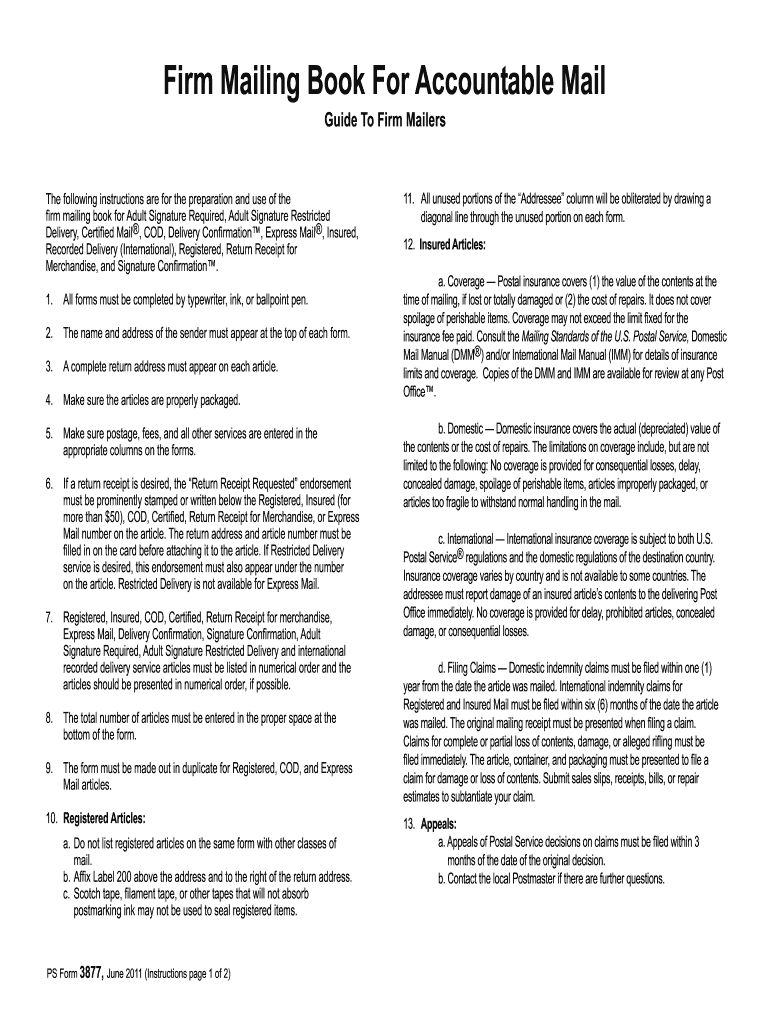
3877 Form 2011


What is the 3877 Form
The 3877 Form is a document used primarily for tracking and managing the delivery of certain important communications, often related to legal or official matters. This form serves as a receipt for registered mail, ensuring that the sender has proof of delivery. It is particularly useful in scenarios where documentation and verification of receipt are critical, such as in legal proceedings or official notifications. Understanding the purpose and function of this form is essential for individuals and businesses that need to maintain accurate records of their communications.
How to use the 3877 Form
Utilizing the 3877 Form involves several straightforward steps. First, ensure that you have the correct version of the form, which can typically be obtained from official postal service websites or offices. Next, fill in the required details, including the sender's information and the recipient's address. It is important to provide accurate information to avoid any delivery issues. Once completed, the form should be attached to the package or envelope being sent. After mailing, retain a copy of the form for your records, as it serves as proof of mailing and can be referenced if any disputes arise regarding delivery.
Steps to complete the 3877 Form
Completing the 3877 Form requires careful attention to detail. Follow these steps to ensure proper completion:
- Begin by entering your name and address in the designated sender section.
- Provide the recipient's name and address accurately to avoid misdelivery.
- Include any additional information required, such as tracking numbers or specific delivery instructions.
- Sign and date the form to validate your submission.
- Attach the form securely to the package or envelope before mailing.
After sending, keep a copy of the completed form for your records, as it may be needed for future reference.
Legal use of the 3877 Form
The legal use of the 3877 Form is significant in contexts where proof of delivery is necessary. Courts and legal entities often require documentation that demonstrates that specific communications were sent and received. By using the 3877 Form, individuals and businesses can establish a clear record of correspondence, which can be critical in legal disputes. Additionally, the form complies with various postal regulations, ensuring that it meets the necessary legal standards for documentation.
Key elements of the 3877 Form
Several key elements make up the 3877 Form, each serving an important purpose:
- Sender Information: This includes the name and address of the individual or entity sending the mail.
- Recipient Information: Accurate details of the recipient are crucial for successful delivery.
- Date of Mailing: The date when the form is completed and the mail is sent is recorded.
- Tracking Number: A unique identifier that allows tracking of the mail's progress.
- Signature: The sender's signature is required to validate the form.
Each of these elements contributes to the overall effectiveness of the form in providing proof of mailing.
Examples of using the 3877 Form
There are various scenarios where the 3877 Form is particularly useful:
- In legal cases, where parties must prove that documents were sent to comply with court orders.
- For businesses sending contracts or important notices that require confirmation of receipt.
- Individuals mailing sensitive information, such as tax documents or personal records, to ensure they are delivered securely.
These examples illustrate the form's versatility and importance in maintaining clear communication records.
Quick guide on how to complete 3877 form 2011
Easily prepare 3877 Form on any device
The management of online documents has gained traction among businesses and individuals alike. It offers an excellent environmentally friendly alternative to conventional printed paperwork by allowing you to locate the right form and securely store it online. airSlate SignNow equips you with all the resources necessary to create, modify, and electronically sign your documents swiftly without delays. Handle 3877 Form on any device using airSlate SignNow's Android or iOS applications and enhance any document-related task today.
How to modify and electronically sign 3877 Form effortlessly
- Obtain 3877 Form and then click Get Form to initiate.
- Make use of the tools we offer to complete your form.
- Emphasize key sections of the documents or obscure sensitive information using tools specifically provided by airSlate SignNow for this purpose.
- Create your electronic signature with the Sign feature, which takes just seconds and carries the same legal validity as a conventional wet ink signature.
- Review the details and then hit the Done button to save your modifications.
- Select your preferred method of delivering your form—via email, text message (SMS), invite link, or download it to your computer.
Eliminate concerns about lost files, tedious form searching, or mistakes that require printing new copies of documents. airSlate SignNow meets all your document management needs in just a few clicks from any device you choose. Alter and electronically sign 3877 Form to guarantee exceptional communication throughout your form preparation journey with airSlate SignNow.
Create this form in 5 minutes or less
Find and fill out the correct 3877 form 2011
Create this form in 5 minutes!
How to create an eSignature for the 3877 form 2011
How to create an eSignature for the 3877 Form 2011 in the online mode
How to generate an eSignature for the 3877 Form 2011 in Chrome
How to create an electronic signature for putting it on the 3877 Form 2011 in Gmail
How to make an eSignature for the 3877 Form 2011 right from your smart phone
How to make an eSignature for the 3877 Form 2011 on iOS
How to make an electronic signature for the 3877 Form 2011 on Android devices
People also ask
-
What is the 3877 Form and how can airSlate SignNow help with it?
The 3877 Form is a crucial document for various business processes, and airSlate SignNow provides an easy-to-use platform for eSigning and sending these forms securely. With our solution, you can streamline the completion and management of the 3877 Form, ensuring it is processed quickly and efficiently.
-
Are there any costs associated with using airSlate SignNow for the 3877 Form?
airSlate SignNow offers competitive pricing plans tailored to businesses of all sizes. You can easily manage costs while benefiting from features that simplify the sending and signing of the 3877 Form, enhancing your workflow without breaking the bank.
-
What features does airSlate SignNow include for handling the 3877 Form?
AirSlate SignNow includes a user-friendly interface, template creation, and automated reminders which are essential for managing the 3877 Form. Our robust features ensure that you can customize the form, track its status, and get notifications when it has been signed.
-
Can airSlate SignNow integrate with other tools for managing the 3877 Form?
Yes, airSlate SignNow offers seamless integrations with various applications, making it easy to manage the 3877 Form across platforms. This allows you to enhance your existing workflows and ensures all your business communications are streamlined and effective.
-
What benefits can businesses expect when using airSlate SignNow for the 3877 Form?
Businesses can expect increased efficiency and reduced turnaround time when using airSlate SignNow for the 3877 Form. Our solution minimizes paperwork, allows for quick electronic signatures, and enhances overall document management, leading to better productivity.
-
Is airSlate SignNow secure for sending and signing the 3877 Form?
Absolutely! airSlate SignNow prioritizes security, ensuring that all documents, including the 3877 Form, are transmitted through encrypted channels. We comply with industry standards and regulations to provide a secure environment for your sensitive data.
-
How can I track the status of the 3877 Form using airSlate SignNow?
airSlate SignNow allows you to easily track the status of the 3877 Form through our dashboard. You can see when the form has been sent, viewed, and signed, providing you with real-time updates and complete visibility into the process.
Get more for 3877 Form
Find out other 3877 Form
- eSignature North Dakota Doctors Bill Of Lading Online
- eSignature Delaware Finance & Tax Accounting Job Description Template Fast
- How To eSignature Kentucky Government Warranty Deed
- eSignature Mississippi Government Limited Power Of Attorney Myself
- Can I eSignature South Dakota Doctors Lease Agreement Form
- eSignature New Hampshire Government Bill Of Lading Fast
- eSignature Illinois Finance & Tax Accounting Purchase Order Template Myself
- eSignature North Dakota Government Quitclaim Deed Free
- eSignature Kansas Finance & Tax Accounting Business Letter Template Free
- eSignature Washington Government Arbitration Agreement Simple
- Can I eSignature Massachusetts Finance & Tax Accounting Business Plan Template
- Help Me With eSignature Massachusetts Finance & Tax Accounting Work Order
- eSignature Delaware Healthcare / Medical NDA Secure
- eSignature Florida Healthcare / Medical Rental Lease Agreement Safe
- eSignature Nebraska Finance & Tax Accounting Business Letter Template Online
- Help Me With eSignature Indiana Healthcare / Medical Notice To Quit
- eSignature New Jersey Healthcare / Medical Credit Memo Myself
- eSignature North Dakota Healthcare / Medical Medical History Simple
- Help Me With eSignature Arkansas High Tech Arbitration Agreement
- eSignature Ohio Healthcare / Medical Operating Agreement Simple