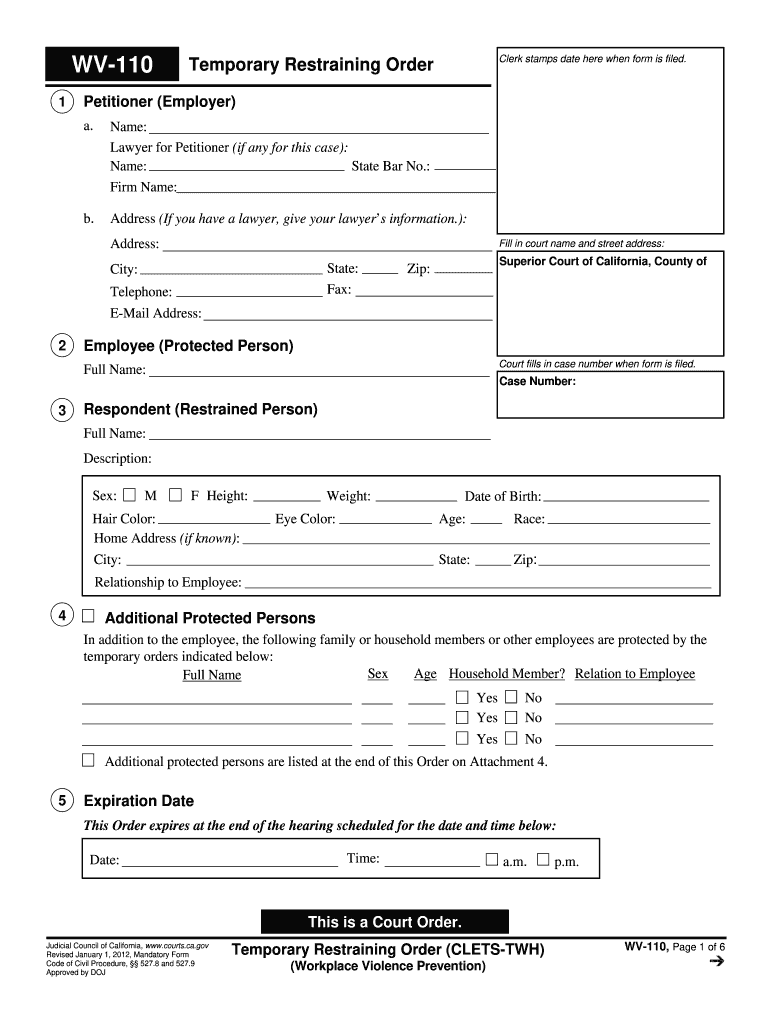
Restraining Order Form 2012


What is the Restraining Order Form
The restraining order form is a legal document used to request protection from harassment, abuse, or threats. This form is essential for individuals seeking a court order to prevent another person from contacting or approaching them. It serves to establish legal boundaries and ensure the safety of the individual filing the request. The form typically includes details about the petitioner, the respondent, and the circumstances that necessitate the restraining order.
Steps to complete the Restraining Order Form
Completing the restraining order form involves several important steps to ensure accuracy and compliance with legal requirements. First, gather all necessary information, including personal details of both the petitioner and the respondent. Next, clearly describe the incidents that prompted the need for a restraining order, providing specific dates and details. After filling out the form, review it thoroughly to ensure all fields are completed correctly. Finally, sign and date the form before submitting it to the appropriate court.
How to obtain the Restraining Order Form
The restraining order form can be obtained through various sources. Most state courts provide downloadable versions of the form on their official websites. Additionally, local courthouses often have physical copies available for individuals who prefer to fill them out in person. It is important to ensure that you are using the correct version of the form specific to your state, as requirements may vary.
Key elements of the Restraining Order Form
Key elements of the restraining order form include the petitioner's personal information, the respondent's details, and a clear account of the incidents leading to the request. The form typically requires the petitioner to specify the type of protection sought, such as no contact orders or exclusion from certain locations. Additionally, it may ask for any relevant evidence or witnesses that support the petitioner's claims. Providing comprehensive and accurate information is crucial for the court's consideration.
Legal use of the Restraining Order Form
The legal use of the restraining order form is governed by state laws and regulations. Once submitted, the court will review the form to determine whether to grant a temporary or permanent restraining order. It is important to understand that misuse of the form, such as filing false claims, can lead to legal consequences. Therefore, individuals should only use the form when there is a legitimate need for protection.
Form Submission Methods
Submitting the restraining order form can be done through various methods, depending on local court procedures. Common submission methods include filing the form in person at the courthouse, mailing it to the appropriate court, or, in some jurisdictions, submitting it online through the court's electronic filing system. It is essential to follow the specific submission guidelines provided by the court to ensure the request is processed efficiently.
Quick guide on how to complete restraining order form 2012
Complete and submit your Restraining Order Form swiftly
Robust tools for digital document exchange and approval are vital for process enhancement and the ongoing improvement of your forms. When managing legal documents and endorsing a Restraining Order Form, the right signing solution can signNowly reduce both time and paper usage with each submission.
Locate, fill out, modify, endorse, and disseminate your legal documents using airSlate SignNow. This service encompasses everything necessary to create efficient paper submission processes. Its vast legal forms repository and user-friendly interface can assist you in obtaining your Restraining Order Form rapidly, and the editor featuring our signature capability will enable you to finalize and confirm it instantly.
Endorse your Restraining Order Form in a few straightforward steps
- Locate the Restraining Order Form you need in our collection utilizing searches or category pages.
- Review the form specifics and preview it to confirm it meets your requirements and state regulations.
- Click Obtain form to access it for customization.
- Fill out the form using the detailed toolbar.
- Examine the information you entered and click the Sign feature to validate your document.
- Select one of three options to append your signature.
- Conclude editing and save the document in your records, and then download it to your device or share it right away.
Optimize every phase of your document preparation and approval with airSlate SignNow. Experience a more effective online alternative that considers all aspects of managing your paperwork.
Create this form in 5 minutes or less
Find and fill out the correct restraining order form 2012
FAQs
-
How do I respond to a request for a restraining order? Do I need to fill out a form?
As asked of me specifically;The others are right, you will likely need a lawyer. But to answer your question, there is a response form to respond to a restraining order or order of protection. Worst case the form is available at the courthouse where your hearing is set to be heard in, typically at the appropriate clerk's window, which may vary, so ask any of the clerk's when you get there.You only have so many days to respond, and it will specify in the paperwork.You will also have to appear in court on the date your hearing is scheduled.Most courts have a department that will help you respond to forms at no cost. I figure you are asking because you can't afford an attorney which is completely understandable.The problem is that if you aren't represented and the other person is successful in getting a temporary restraining order made permanent in the hearing you will not be allowed at any of the places the petitioner goes, without risking arrest.I hope this helps.Not given as legal advice-
-
Can legal aid help me fill out the forms for a restraining order?
Yes, your area domestic violence shelter can assist you as well. Even if you are not needing shelter you can utilize their other services such as legal assistance, support groups etc. Click this blue link to find your local domestic violence shelter. Find Domestic Violence and Abuse Help, Information and Stats
-
What paperwork do I have to fill out to get a mutual restraining order removed?
The best bet is to get an attorney. There are also some low cost legal aid societies. The family court clerk might also help you out. Clerks are usually not supposed to answer legal questions, but they might point you in the right direction.
-
What form do I have to fill out at PetSmart in order to purchase a rat?
Live animal purchase card
-
Why do 16 year olds have to get a parent to fill out a form in order to donate blood?
Why do 16 year olds have to get a parent to fill out a form in order to donate blood?Because a 16 year old is still a minor and blood donation isn't one of the exempt categories of medical care (such as prenatal care, STI testing, contraceptive services, etc.) that they are legally permitted access to without the consent of a guardian. At least this is the case in the United States, and the specific laws vary from state to state. More information on these exemptions can be found at Page on guttmacher.org
-
How do I know if there is a restraining order filed against me?
If you are asking, you have a pretty good idea that is a possibility.Most court systems have their dockets on line. A docket is a list of teh cases filed in that court. In Cook County (Chicago area) criminal cases and traffic cases are not on line but civil cases are. A restraining order / order of protection is a civil matter.You need to be served with the order. Whether that can be by mail or needs a process server varies by county and state. There are plenty of people who claim they were never served and therefore didn't know they were supposed to stay away from (girl friend, ex's , etc) house workplace. If that is accurate you need really good proof why you were not available for notification. A stamped passport or a plane ticket boarding pass to a place far away might do it.Or, you could look it up on line. The process is simple and are designed for the general public.Or, during business hours, you could call the Clerk of Court ( different from the county clerk) or the Courthouse general number and ask.Don't bother trying to talk to the judge directly. It is not allowed. If you have a question about issuance and if you do not have an attorney, ask for the judge's clerk and ask how to object or have the order rescinded. They should give you instructions but at that point you are better off scraping the money together and hiring a lawyer.
-
What if the person lies on the form to get a restraining order?
Restraining orders generally come in two forms, temporary and permanent. In many jurisdictions an initial civil restraining order is issued based upon a petition which sets forth under oath, the facts that make the issuance of the restraining order necessary. This temporary restraining order, if granted, must be served upon the person to be restrained from whatever contact or conduct he/she/they are engaged in. Concurrent with the issuance of this temporary order will be a notice to the same persons or persons that the court will, on a date, time and location certain, conduct a hearing to determine why the temporary order should be made permanent or otherwise modified. This hearing is critical if one intends to contest the validity or necessity or modification of the temporary orders or seek its dismissal in whole or in part. Failure to appear at such a hearing will result in the court likely making the restraining order permanent. In the meantime the restrained parties are well advised to comply with the order.It is at this second hearing that all parties will be given an opportunity to present additional evidence as to the truth of the allegations, if the order ‘s extension is desired, etc., etc. This is the forum for presenting evidence of the lies one party may feel were foisted upon the court in getting the orders issued. You are well advised to seek counsel if you’re going to be serious about contesting the restraining order.If the court determines that one parties’ lies or mis-truths make up the basis of the initial orders the court may modify or dissolve the order in whole or in part. The court may also assign court and attorney costs to the offending party. It is unlikely absent truly egregious misrepresentations that the offending party will be prosecuted for any of their lies or misrepresentations. Your attorney will tell you what other recourse you may have.
Create this form in 5 minutes!
How to create an eSignature for the restraining order form 2012
How to generate an electronic signature for your Restraining Order Form 2012 in the online mode
How to create an eSignature for your Restraining Order Form 2012 in Chrome
How to create an electronic signature for signing the Restraining Order Form 2012 in Gmail
How to generate an eSignature for the Restraining Order Form 2012 right from your smart phone
How to generate an electronic signature for the Restraining Order Form 2012 on iOS
How to create an electronic signature for the Restraining Order Form 2012 on Android devices
People also ask
-
What is a Restraining Order Form and why do I need one?
A Restraining Order Form is a legal document used to protect individuals from harassment or harm by another party. It serves as a crucial tool in ensuring your safety and can be quickly completed and submitted through airSlate SignNow’s user-friendly platform.
-
How much does it cost to use the Restraining Order Form on airSlate SignNow?
airSlate SignNow offers cost-effective pricing plans that allow you to use the Restraining Order Form without breaking the bank. You can choose the plan that best suits your needs, starting with a free trial to explore its features.
-
What features does the airSlate SignNow Restraining Order Form include?
The airSlate SignNow Restraining Order Form comes with features like customizable templates, eSignature capabilities, and cloud storage. These features streamline the process of completing and submitting the form efficiently and securely.
-
Can I edit the Restraining Order Form after I've filled it out?
Yes, you can easily edit the Restraining Order Form even after filling it out. airSlate SignNow ensures that you have the flexibility to make changes before finalizing the document, enhancing your user experience.
-
Is airSlate SignNow compliant with legal standards for using a Restraining Order Form?
Absolutely! airSlate SignNow is compliant with all necessary legal standards, ensuring that your Restraining Order Form is valid and recognized by the courts. This compliance provides peace of mind when submitting your important document.
-
Can I integrate the Restraining Order Form with other software?
Yes, airSlate SignNow allows for seamless integration with various software applications, enhancing your workflow. You can connect the Restraining Order Form with tools like Google Drive, Dropbox, and more to simplify document management.
-
What benefits do I get from using the airSlate SignNow Restraining Order Form?
By using the airSlate SignNow Restraining Order Form, you gain expedited document processing, enhanced security, and ease of access. The intuitive design helps you complete your form quickly, ensuring you can focus on your safety.
Get more for Restraining Order Form
Find out other Restraining Order Form
- Electronic signature New Jersey Non-Profit Business Plan Template Online
- Electronic signature Massachusetts Legal Resignation Letter Now
- Electronic signature Massachusetts Legal Quitclaim Deed Easy
- Electronic signature Minnesota Legal LLC Operating Agreement Free
- Electronic signature Minnesota Legal LLC Operating Agreement Secure
- Electronic signature Louisiana Life Sciences LLC Operating Agreement Now
- Electronic signature Oregon Non-Profit POA Free
- Electronic signature South Dakota Non-Profit Business Plan Template Now
- Electronic signature South Dakota Non-Profit Lease Agreement Template Online
- Electronic signature Legal Document Missouri Online
- Electronic signature Missouri Legal Claim Online
- Can I Electronic signature Texas Non-Profit Permission Slip
- Electronic signature Missouri Legal Rental Lease Agreement Simple
- Electronic signature Utah Non-Profit Cease And Desist Letter Fast
- Electronic signature Missouri Legal Lease Agreement Template Free
- Electronic signature Non-Profit PDF Vermont Online
- Electronic signature Non-Profit PDF Vermont Computer
- Electronic signature Missouri Legal Medical History Mobile
- Help Me With Electronic signature West Virginia Non-Profit Business Plan Template
- Electronic signature Nebraska Legal Living Will Simple