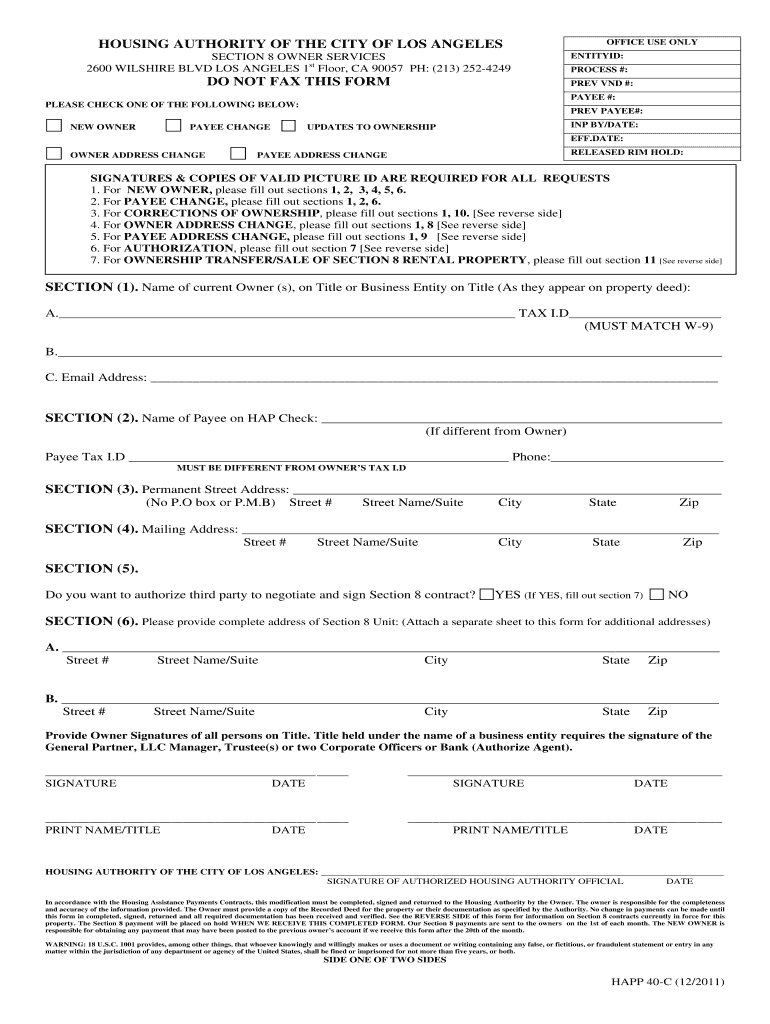
Happ 40 C Form 2011-2026


What is the Happ 40 C Form
The Happ 40 C Form is a specific document used primarily in the context of tax filings and compliance within the United States. This form serves as a declaration for various tax-related purposes, allowing individuals or entities to report specific financial information to the relevant authorities. Understanding the purpose and function of the Happ 40 C Form is essential for ensuring accurate and timely submissions.
How to use the Happ 40 C Form
Using the Happ 40 C Form involves several steps that ensure compliance with applicable tax regulations. First, gather all necessary financial documents and information required for the form. This may include income statements, deduction records, and any relevant supporting documentation. Next, fill out the form accurately, ensuring that all information is complete and correct. Finally, submit the form according to the guidelines provided by the issuing authority, whether online, by mail, or in person.
Steps to complete the Happ 40 C Form
Completing the Happ 40 C Form requires careful attention to detail. Follow these steps:
- Review the form's instructions thoroughly to understand the requirements.
- Collect all necessary financial documents, such as income statements and receipts.
- Fill in each section of the form accurately, ensuring all figures are correct.
- Double-check for any errors or omissions before finalizing the form.
- Submit the form by the specified deadline to avoid penalties.
Legal use of the Happ 40 C Form
The legal use of the Happ 40 C Form is critical for ensuring that all submitted information is valid and compliant with tax laws. The form must be filled out truthfully, as any inaccuracies can lead to legal repercussions, including fines or audits. It is essential to keep copies of the submitted form and any supporting documents for your records, as they may be required for future reference or in the event of an audit.
Required Documents
To complete the Happ 40 C Form effectively, certain documents are required. These typically include:
- Income statements, such as W-2s or 1099s.
- Receipts for deductible expenses.
- Previous tax returns for reference.
- Any additional documentation specified in the form instructions.
Form Submission Methods
The Happ 40 C Form can be submitted through various methods. Depending on the guidelines set by the issuing authority, you may have the option to:
- Submit the form online through an authorized platform.
- Mail the completed form to the designated address.
- Deliver the form in person at a local office.
Quick guide on how to complete happ 40 c 2011 form
Complete Happ 40 C Form effortlessly on any device
Digital document management has gained increased popularity among businesses and individuals. It serves as an ideal environmentally friendly alternative to traditional printed and signed paperwork, allowing you to access the correct forms and securely store them online. airSlate SignNow equips you with all the necessary tools to create, modify, and electronically sign your documents swiftly and without interruptions. Manage Happ 40 C Form on any platform using the airSlate SignNow Android or iOS applications and simplify any document-related task today.
How to edit and eSign Happ 40 C Form with ease
- Find Happ 40 C Form and click on Get Form to begin.
- Utilize the tools we provide to complete your form.
- Emphasize important sections of the documents or obscure sensitive information with the tools that airSlate SignNow offers specifically for that purpose.
- Generate your signature using the Sign tool, which takes mere seconds and holds the same legal validity as a conventional handwritten signature.
- Review the details and click on the Done button to finalize your changes.
- Select your preferred method of sending your form, whether by email, text message (SMS), invitation link, or download it to your computer.
Eliminate concerns about lost or misplaced documents, tedious form searching, or mistakes that require the printing of new document copies. airSlate SignNow addresses all your document management needs in just a few clicks from any device you choose. Edit and eSign Happ 40 C Form and ensure effective communication at every step of the document preparation process with airSlate SignNow.
Create this form in 5 minutes or less
Create this form in 5 minutes!
How to create an eSignature for the happ 40 c 2011 form
How to create an eSignature for the Happ 40 C 2011 Form online
How to make an eSignature for your Happ 40 C 2011 Form in Google Chrome
How to create an electronic signature for putting it on the Happ 40 C 2011 Form in Gmail
How to create an eSignature for the Happ 40 C 2011 Form right from your smart phone
How to create an eSignature for the Happ 40 C 2011 Form on iOS
How to create an electronic signature for the Happ 40 C 2011 Form on Android OS
People also ask
-
What is the Happ 40 C Form and how can it benefit my business?
The Happ 40 C Form is a comprehensive document designed to streamline the process of electronic signing and document management. By using airSlate SignNow, businesses can benefit from faster turnaround times, improved compliance, and enhanced security when managing important documents like the Happ 40 C Form.
-
How much does it cost to use the Happ 40 C Form with airSlate SignNow?
Pricing for using the Happ 40 C Form with airSlate SignNow varies based on the subscription plan you choose. airSlate SignNow offers cost-effective solutions that can cater to individual users or large enterprises, ensuring that you only pay for the features that best suit your needs.
-
What features does airSlate SignNow provide for the Happ 40 C Form?
AirSlate SignNow offers a range of features for the Happ 40 C Form, including customizable templates, secure cloud storage, and real-time tracking of document status. These features simplify the signing process and help manage workflow efficiently, ensuring that the Happ 40 C Form is processed quickly.
-
Can I integrate the Happ 40 C Form with other software?
Yes, airSlate SignNow allows seamless integration of the Happ 40 C Form with other software applications, such as CRM and project management tools. This integration helps streamline your workflow and enhances productivity by allowing data to flow between systems effortlessly.
-
Is the Happ 40 C Form secure when using airSlate SignNow?
Absolutely! The Happ 40 C Form is secured using advanced encryption and complies with industry standards for data protection. AirSlate SignNow prioritizes the privacy and security of your documents, ensuring that your signed forms remain confidential and protected.
-
How do I get started with the Happ 40 C Form on airSlate SignNow?
Getting started with the Happ 40 C Form on airSlate SignNow is easy! Simply sign up for an account, choose your desired subscription plan, and start creating or uploading the Happ 40 C Form. You'll have access to user-friendly tools designed to enhance your eSigning experience.
-
What are the advantages of using airSlate SignNow for the Happ 40 C Form?
Using airSlate SignNow for the Happ 40 C Form streamlines the signing process, reduces paperwork, and saves time. The platform is designed for ease of use, making it simpler for both senders and signers to interact with the document, thus improving overall efficiency in your business operations.
Get more for Happ 40 C Form
Find out other Happ 40 C Form
- Help Me With eSign Ohio Car Dealer Document
- How To eSign Ohio Car Dealer Document
- How Do I eSign Oregon Car Dealer Document
- Can I eSign Oklahoma Car Dealer PDF
- How Can I eSign Oklahoma Car Dealer PPT
- Help Me With eSign South Carolina Car Dealer Document
- How To eSign Texas Car Dealer Document
- How Can I Sign South Carolina Courts Document
- How Do I eSign New Jersey Business Operations Word
- How Do I eSign Hawaii Charity Document
- Can I eSign Hawaii Charity Document
- How Can I eSign Hawaii Charity Document
- Can I eSign Hawaii Charity Document
- Help Me With eSign Hawaii Charity Document
- How Can I eSign Hawaii Charity Presentation
- Help Me With eSign Hawaii Charity Presentation
- How Can I eSign Hawaii Charity Presentation
- How Do I eSign Hawaii Charity Presentation
- How Can I eSign Illinois Charity Word
- How To eSign Virginia Business Operations Presentation