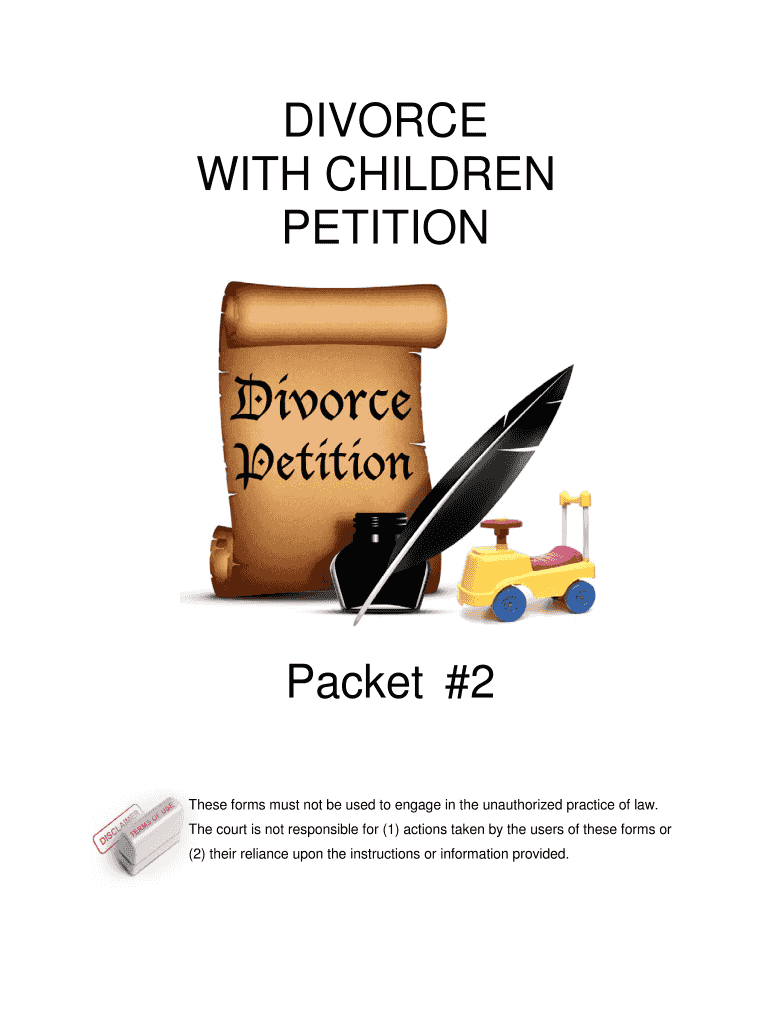
Az Divorce Petition Form 2013


What is the Az Divorce Petition Form
The Az Divorce Petition Form is a legal document used in Arizona to initiate the process of divorce. This form outlines the reasons for the divorce and includes necessary information about the parties involved, such as their names, addresses, and any children from the marriage. It serves as the official request to the court to dissolve the marriage and is a critical first step in the divorce process. Understanding the purpose and requirements of this form is essential for anyone looking to navigate the divorce proceedings in Arizona.
How to use the Az Divorce Petition Form
Using the Az Divorce Petition Form involves several key steps. First, individuals must accurately fill out the form with all required information, ensuring that details such as names, addresses, and marriage dates are correct. After completing the form, it must be signed and filed with the appropriate court. Depending on the specifics of the case, additional documents may need to accompany the petition, such as financial disclosures or child custody arrangements. It is important to follow the local court's guidelines to ensure proper submission.
Steps to complete the Az Divorce Petition Form
Completing the Az Divorce Petition Form requires careful attention to detail. Here are the main steps involved:
- Gather necessary information, including personal details of both spouses and any children.
- Clearly state the grounds for divorce, which could include irreconcilable differences or other legal reasons.
- Fill out the form accurately, ensuring all sections are completed.
- Review the form for any errors or omissions before signing.
- File the completed form with the appropriate court, either in person or online, if available.
Key elements of the Az Divorce Petition Form
The Az Divorce Petition Form includes several key elements that are essential for its validity. These elements typically consist of:
- Petitioner's Information: Full name, address, and contact information of the person filing for divorce.
- Respondent's Information: Similar details for the other spouse.
- Marriage Details: Date and location of the marriage, as well as any relevant information about children.
- Grounds for Divorce: A clear statement of the reasons for seeking a divorce.
- Signature: The petitioner's signature, affirming the accuracy of the information provided.
Legal use of the Az Divorce Petition Form
The legal use of the Az Divorce Petition Form is crucial for ensuring that the divorce process adheres to Arizona state laws. This form must be completed and filed in accordance with the Arizona Revised Statutes governing divorce proceedings. Proper use of the form helps establish jurisdiction, outlines the terms of the divorce, and initiates the legal process. Failure to use the form correctly can result in delays or complications in the divorce proceedings.
Form Submission Methods (Online / Mail / In-Person)
Submitting the Az Divorce Petition Form can be done through various methods, depending on the court's requirements. Common submission methods include:
- Online Submission: Many courts offer electronic filing options, allowing individuals to submit their forms through a secure online portal.
- Mail: The completed form can be mailed to the appropriate court, ensuring that it is sent to the correct address and includes any necessary fees.
- In-Person Filing: Individuals may choose to file the form in person at the courthouse, where they can receive immediate confirmation of their submission.
Quick guide on how to complete az divorce petition 2013 form
Accomplish Az Divorce Petition Form effortlessly on any device
Digital document management has gained signNow traction among companies and individuals. It offers an excellent eco-friendly substitute for traditional printed and signed documents, allowing you to obtain the appropriate form and securely save it online. airSlate SignNow equips you with all the necessary tools to create, alter, and electronically sign your documents swiftly without delays. Handle Az Divorce Petition Form on any device with airSlate SignNow's Android or iOS applications and simplify any document-related workflow today.
Steps to edit and electronically sign Az Divorce Petition Form without any hassle
- Obtain Az Divorce Petition Form and click on Get Form to begin.
- Utilize the tools we provide to complete your form.
- Mark important sections of your documents or conceal sensitive information with tools specifically offered by airSlate SignNow for this purpose.
- Create your signature using the Sign feature, which takes moments and holds the same legal validity as a conventional wet ink signature.
- Review all information and click on the Done button to save your modifications.
- Decide how you wish to send your form, via email, SMS, invite link, or download it to your computer.
Forget about lost or misplaced documents, tedious form searches, or errors that necessitate printing new document copies. airSlate SignNow fulfills all your document management needs in just a few clicks from your preferred device. Edit and electronically sign Az Divorce Petition Form to ensure outstanding communication at every stage of the form preparation process with airSlate SignNow.
Create this form in 5 minutes or less
Find and fill out the correct az divorce petition 2013 form
Create this form in 5 minutes!
How to create an eSignature for the az divorce petition 2013 form
How to create an eSignature for the Az Divorce Petition 2013 Form in the online mode
How to create an eSignature for your Az Divorce Petition 2013 Form in Chrome
How to create an electronic signature for putting it on the Az Divorce Petition 2013 Form in Gmail
How to generate an eSignature for the Az Divorce Petition 2013 Form straight from your smartphone
How to generate an electronic signature for the Az Divorce Petition 2013 Form on iOS devices
How to generate an electronic signature for the Az Divorce Petition 2013 Form on Android
People also ask
-
What is the Az Divorce Petition Form and how can it help me?
The Az Divorce Petition Form is a legal document required to initiate a divorce in Arizona. By using the airSlate SignNow platform, you can easily fill out, sign, and file your divorce petition online, streamlining the process and reducing stress. Our user-friendly interface ensures that you can complete the form correctly and efficiently.
-
How much does the Az Divorce Petition Form cost on airSlate SignNow?
The cost of using the Az Divorce Petition Form on airSlate SignNow is very competitive. We offer flexible pricing plans that cater to individual users as well as businesses. You can choose a plan that best fits your needs, making it an affordable option for anyone looking to file a divorce petition in Arizona.
-
What features does airSlate SignNow offer for the Az Divorce Petition Form?
airSlate SignNow provides several features for handling the Az Divorce Petition Form, including document templates, e-signatures, and secure cloud storage. Our platform ensures that your documents are safe and accessible from anywhere. Additionally, you can track document status and collaborate with legal professionals directly within the application.
-
Is it easy to eSign the Az Divorce Petition Form on airSlate SignNow?
Absolutely! eSigning the Az Divorce Petition Form on airSlate SignNow is straightforward and intuitive. Simply upload your completed form, add your signature, and send it for the necessary approvals, ensuring a hassle-free signing process without the need for physical paperwork.
-
Can I integrate airSlate SignNow with other software for the Az Divorce Petition Form?
Yes, airSlate SignNow allows for seamless integration with several popular software applications, which makes managing the Az Divorce Petition Form even more convenient. Whether you use CRM tools or document management systems, our platform can easily connect to enhance your workflow. This integration helps keep all your documents organized and accessible.
-
What are the benefits of using airSlate SignNow for the Az Divorce Petition Form?
Using airSlate SignNow for the Az Divorce Petition Form offers numerous benefits, including time savings, ease of use, and enhanced security. By automating the document process, you can focus on other important aspects of your divorce. Moreover, our platform is designed with advanced security features to protect your sensitive information.
-
Are there any customer support options available for the Az Divorce Petition Form users?
Yes, airSlate SignNow provides robust customer support for users of the Az Divorce Petition Form. Our dedicated team is available to assist you via live chat, email, or phone, ensuring you receive the help you need to complete your documents. Whether you have questions about features or require assistance, we’re here to support you.
Get more for Az Divorce Petition Form
- Sell deed form
- Nevada grant bargain sale deed from individual to husband and wife form
- Indiana lead based paint disclosure form
- Mississippi residential lease or rental agreement for month to month form
- South carolina general durable power of attorney for property and finances or financial effective immediately form
- Georgia special form
- Georgia warranty deed joint tenants with right of survivorship form
- Kansas property form
Find out other Az Divorce Petition Form
- How To Integrate Sign in Banking
- How To Use Sign in Banking
- Help Me With Use Sign in Banking
- Can I Use Sign in Banking
- How Do I Install Sign in Banking
- How To Add Sign in Banking
- How Do I Add Sign in Banking
- How Can I Add Sign in Banking
- Can I Add Sign in Banking
- Help Me With Set Up Sign in Government
- How To Integrate eSign in Banking
- How To Use eSign in Banking
- How To Install eSign in Banking
- How To Add eSign in Banking
- How To Set Up eSign in Banking
- How To Save eSign in Banking
- How To Implement eSign in Banking
- How To Set Up eSign in Construction
- How To Integrate eSign in Doctors
- How To Use eSign in Doctors