Establishing secure connection…Loading editor…Preparing document…
We are not affiliated with any brand or entity on this form.
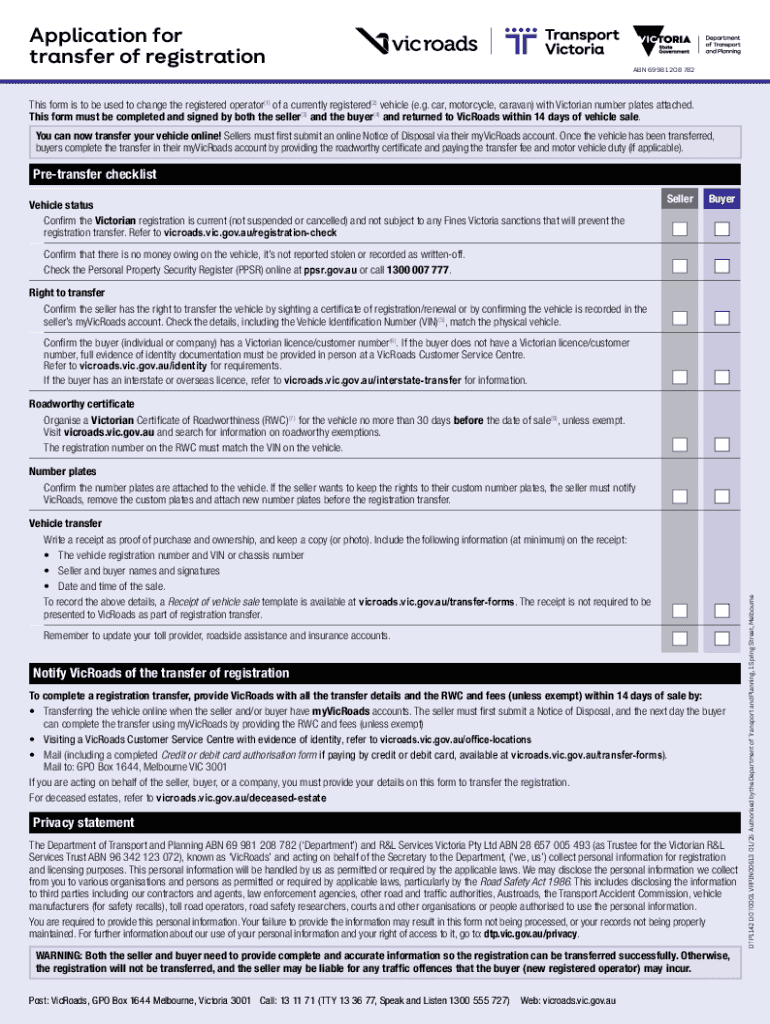
Application for Transfer of Registration Form
Handy tips for filling out Application For Transfer Of Registration online
Quick steps to complete and e-sign Application For Transfer Of Registration online:
- Use Get Form or simply click on the template preview to open it in the editor.
- Start completing the fillable fields and carefully type in required information.
- Use the Cross or Check marks in the top toolbar to select your answers in the list boxes.
- Utilize the Circle icon for other Yes/No questions.
- Look through the document several times and make sure that all fields are completed with the correct information.
- Insert the current Date with the corresponding icon.
- Add a legally-binding e-signature. Go to Sign -> Add New Signature and select the option you prefer: type, draw, or upload an image of your handwritten signature and place it where you need it.
- Finish filling out the form with the Done button.
- Download your copy, save it to the cloud, print it, or share it right from the editor.
- Check the Help section and contact our Support team if you run into any troubles when using the editor.
We understand how stressing filling in documents can be. Obtain access to a HIPAA and GDPR compliant solution for optimum efficiency. Use signNow to electronically sign and share Application For Transfer Of Registration for e-signing.
be ready to get more
Create this form in 5 minutes or less
Create this form in 5 minutes!
How to create an eSignature for the application for transfer of registration 791718796
How to create an electronic signature for a PDF online
How to create an electronic signature for a PDF in Google Chrome
How to create an e-signature for signing PDFs in Gmail
How to create an e-signature right from your smartphone
How to create an e-signature for a PDF on iOS
How to create an e-signature for a PDF on Android
People also ask
-
How do I transfer ownership to another person?
Documents required Certificate of registration. Certificate of insurance. Certificate of pollution under control* PAN card (seller and purchaser) or Form 60* Chassis & Engine Pencil Print* Proof of Date of Birth of purchaser* Proof of address* R.C. Book.
-
How to transfer registration to a different state?
Visit the DMV: To start the registration process, schedule a visit to your state's Department of Motor Vehicles (DMV) or its equivalent agency. Submit documents: Present the necessary documents, including identification, residency proof, vehicle title and insurance information.
-
How to fill out an application for transfer of registration in NSW?
How to fill out Vehicle Transfer Form (NSW)? Fill out Form R11 with the registered owner's name, address, and date of birth. Include supporting documents for identity, residency, and vehicle ownership. Specify transfer details if applicable, including previous owner information and reason for transfer.
-
What is the process to transfer rego in NSW?
How to transfer Check the eligibility requirements. Select the 'Transfer online' button. Log in, or create your MyServiceNSW Account. Follow the prompts to transfer the registration.
-
How to transfer registration to a different state?
Visit the DMV: To start the registration process, schedule a visit to your state's Department of Motor Vehicles (DMV) or its equivalent agency. Submit documents: Present the necessary documents, including identification, residency proof, vehicle title and insurance information.
-
How much is the Rego transfer fee in NSW?
Here's how the duty is calculated in NSW: For vehicles valued at $44,999 or less, the rate is $3 per $100 (or part thereof) of the purchase price or market value. For passenger vehicles valued at $45,000 or more, the duty payable is a flat $1,350, plus $5 per $100 (or part thereof) above $45,000.
Get more for Application For Transfer Of Registration
- Jury instruction sample form
- Jury instruction respondeat superior instruction mississippi form
- Metlife home quotation formpdf
- Request for life insurance policy information to
- Optional product disclosure lobel financial form
- The signer of this document has been paid in full for all form
- Credit application 778786781 form
- Distribution request form lincoln life group fixed annuity
Find out other Application For Transfer Of Registration
- How To Sign Wisconsin Real estate document
- Sign Montana Real estate investment proposal template Later
- How Do I Sign Washington Real estate investment proposal template
- Can I Sign Washington Real estate investment proposal template
- Sign Wisconsin Real estate investment proposal template Simple
- Can I Sign Kentucky Performance Contract
- How Do I Sign Florida Investment Contract
- Sign Colorado General Power of Attorney Template Simple
- How Do I Sign Florida General Power of Attorney Template
- Sign South Dakota Sponsorship Proposal Template Safe
- Sign West Virginia Sponsorship Proposal Template Free
- Sign Tennessee Investment Contract Safe
- Sign Maryland Consulting Agreement Template Fast
- Sign California Distributor Agreement Template Myself
- How Do I Sign Louisiana Startup Business Plan Template
- Can I Sign Nevada Startup Business Plan Template
- Sign Rhode Island Startup Business Plan Template Now
- How Can I Sign Connecticut Business Letter Template
- Sign Georgia Business Letter Template Easy
- Sign Massachusetts Business Letter Template Fast
be ready to get more
Get this form now!
If you believe that this page should be taken down, please follow our DMCA take down process here.