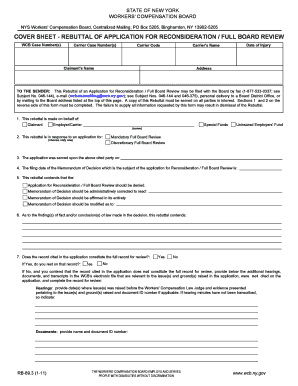
Rebuttal Application Form 2011


What is the Rebuttal Application Form
The Rebuttal Application Form is a formal document used to contest or respond to a decision made by a governing body or organization. This form allows individuals or entities to present their arguments, evidence, and reasoning as to why the original decision should be reconsidered. It is commonly utilized in various contexts, including legal, administrative, and regulatory matters. Understanding the purpose and structure of this form is essential for effectively communicating your position and increasing the chances of a favorable outcome.
How to Use the Rebuttal Application Form
Using the Rebuttal Application Form involves several key steps. First, ensure that you have the correct version of the form, as there may be updates or variations depending on the issuing body. Next, carefully read the instructions provided with the form to understand the requirements and any specific guidelines for submission. Fill out the form accurately, providing all necessary information, including your contact details, the decision you are rebutting, and your arguments. Finally, submit the completed form through the designated method, whether online, by mail, or in person, as specified by the issuing authority.
Steps to Complete the Rebuttal Application Form
Completing the Rebuttal Application Form involves a systematic approach to ensure clarity and compliance. Follow these steps:
- Gather necessary information: Collect all relevant documents, including the original decision and any supporting evidence.
- Read instructions: Familiarize yourself with the guidelines provided for completing the form.
- Fill out the form: Provide accurate and complete information, ensuring that your arguments are clearly articulated.
- Review your submission: Double-check for any errors or omissions before finalizing the form.
- Submit the form: Follow the specified submission method, ensuring that you meet any deadlines.
Legal Use of the Rebuttal Application Form
The Rebuttal Application Form serves a critical legal function, allowing individuals to formally challenge decisions that may adversely affect their rights or interests. It is important to adhere to legal standards when completing this form, as improper use or submission may result in dismissal or rejection of your rebuttal. Ensure that your arguments are well-supported by evidence and comply with any applicable laws or regulations governing the process. Understanding your legal rights and the implications of the rebuttal can significantly enhance your chances of success.
Key Elements of the Rebuttal Application Form
Several key elements are essential to include in the Rebuttal Application Form to make it effective. These elements typically include:
- Contact Information: Your name, address, phone number, and email.
- Reference to Original Decision: A clear statement identifying the decision being contested.
- Arguments and Evidence: A detailed explanation of your position, supported by relevant facts and documentation.
- Signature and Date: Your signature, along with the date of submission, to validate the form.
Form Submission Methods
Submitting the Rebuttal Application Form can typically be done through various methods, depending on the requirements set by the issuing authority. Common submission methods include:
- Online Submission: Many organizations offer a digital platform for submitting forms, allowing for quick processing.
- Mail: You may need to send a physical copy of the form to a designated address, ensuring it is postmarked by any applicable deadlines.
- In-Person Submission: Some situations may require you to deliver the form directly to an office or agency.
Quick guide on how to complete rebuttal application 2011 form
Complete Rebuttal Application Form effortlessly on any device
Web-based document management has gained traction among companies and individuals alike. It offers an ideal eco-friendly substitute for conventional printed and signed documents, allowing you to easily locate the appropriate form and securely store it digitally. airSlate SignNow equips you with all the necessary tools to create, alter, and electronically sign your documents swiftly without interruptions. Handle Rebuttal Application Form across any platform with airSlate SignNow’s Android or iOS applications and streamline your document-oriented processes today.
The simplest way to modify and electronically sign Rebuttal Application Form with ease
- Obtain Rebuttal Application Form and click Get Form to initiate.
- Utilize the features we provide to complete your form.
- Emphasize important sections of your documents or conceal sensitive information with tools specifically designed for that purpose by airSlate SignNow.
- Create your electronic signature using the Sign tool, which takes only seconds and carries the same legal weight as a traditional handwritten signature.
- Review the details and click the Done button to save your modifications.
- Choose how you wish to send your form: via email, text message (SMS), invitation link, or download it to your computer.
Eliminate concerns about lost or misfiled documents, tedious form searches, or mistakes requiring the printing of new document copies. airSlate SignNow fulfills your document management requirements in just a few clicks from any device of your preference. Edit and electronically sign Rebuttal Application Form and ensure outstanding communication at any point during your form preparation with airSlate SignNow.
Create this form in 5 minutes or less
Find and fill out the correct rebuttal application 2011 form
Create this form in 5 minutes!
How to create an eSignature for the rebuttal application 2011 form
How to generate an eSignature for your Rebuttal Application 2011 Form in the online mode
How to create an eSignature for the Rebuttal Application 2011 Form in Chrome
How to make an eSignature for putting it on the Rebuttal Application 2011 Form in Gmail
How to generate an electronic signature for the Rebuttal Application 2011 Form straight from your smartphone
How to generate an electronic signature for the Rebuttal Application 2011 Form on iOS devices
How to make an eSignature for the Rebuttal Application 2011 Form on Android
People also ask
-
What is a Rebuttal Application Form?
A Rebuttal Application Form is a crucial document that allows individuals or entities to respond to decisions made regarding their applications. With airSlate SignNow, you can easily create, customize, and manage Rebuttal Application Forms to streamline your response process.
-
How does airSlate SignNow simplify the process of creating a Rebuttal Application Form?
airSlate SignNow offers an intuitive interface that makes it easy to create a Rebuttal Application Form from scratch or using pre-built templates. This user-friendly approach saves time and ensures that your forms are both professional and effective.
-
What are the benefits of using a Rebuttal Application Form with airSlate SignNow?
Using a Rebuttal Application Form with airSlate SignNow not only speeds up the submission process but also increases the likelihood of getting a favorable review. The platform allows for quick eSigning and document sharing, ensuring your rebuttal is timely and well-documented.
-
Can I integrate airSlate SignNow with other applications for managing my Rebuttal Application Form?
Yes, airSlate SignNow provides seamless integrations with a variety of applications, including CRM systems and email clients. This capability allows you to manage your Rebuttal Application Form alongside other business operations, improving efficiency and organization.
-
What pricing options are available for using airSlate SignNow's Rebuttal Application Form features?
airSlate SignNow offers a range of pricing plans to accommodate different business needs. These plans include access to features for creating and managing Rebuttal Application Forms, with options for monthly and annual subscriptions to provide flexibility.
-
Is it secure to use airSlate SignNow for my Rebuttal Application Form?
Absolutely! airSlate SignNow prioritizes security, providing end-to-end encryption for all documents, including your Rebuttal Application Form. You can rest assured that your sensitive information is protected throughout the signing process.
-
How can airSlate SignNow help ensure my Rebuttal Application Form is legally compliant?
airSlate SignNow adheres to legal standards and regulations, ensuring that your Rebuttal Application Form meets all necessary compliance requirements. The platform is designed to help you create legally binding documents with ease.
Get more for Rebuttal Application Form
Find out other Rebuttal Application Form
- How Can I Electronic signature Alabama Life Sciences Document
- How Do I Electronic signature Idaho Legal Form
- Help Me With Electronic signature Arizona Life Sciences PDF
- Can I Electronic signature Colorado Non-Profit Form
- How To Electronic signature Indiana Legal Form
- How To Electronic signature Illinois Non-Profit Document
- Can I Electronic signature Kentucky Legal Document
- Help Me With Electronic signature New Jersey Non-Profit PDF
- Can I Electronic signature New Jersey Non-Profit Document
- Help Me With Electronic signature Michigan Legal Presentation
- Help Me With Electronic signature North Dakota Non-Profit Document
- How To Electronic signature Minnesota Legal Document
- Can I Electronic signature Utah Non-Profit PPT
- How Do I Electronic signature Nebraska Legal Form
- Help Me With Electronic signature Nevada Legal Word
- How Do I Electronic signature Nevada Life Sciences PDF
- How Can I Electronic signature New York Life Sciences Word
- How Can I Electronic signature North Dakota Legal Word
- How To Electronic signature Ohio Legal PDF
- How To Electronic signature Ohio Legal Document