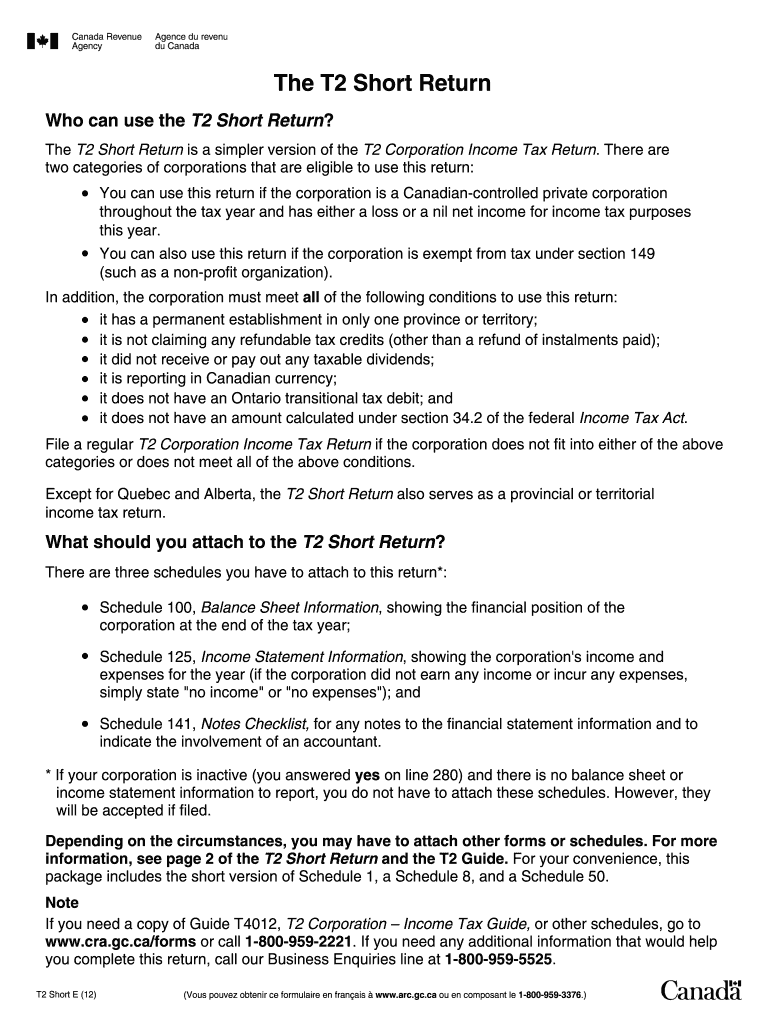
T2 Short Form 2012


What is the T2 Short Form
The T2 Short Form is a simplified version of the T2 Corporation Income Tax Return, designed specifically for Canadian corporations that meet certain criteria. This form allows eligible corporations to report their income, deductions, and taxes owed to the Canada Revenue Agency (CRA). It streamlines the filing process for businesses that have straightforward financial situations, reducing the complexity associated with the standard T2 form.
How to use the T2 Short Form
To effectively use the T2 Short Form, a corporation must first determine its eligibility based on size, revenue, and type of business activities. Once eligibility is confirmed, the corporation should gather all necessary financial documents, including income statements and expense records. The form can be completed electronically or on paper, ensuring that all required fields are filled accurately. After completing the form, it must be submitted to the CRA by the designated deadline to avoid penalties.
Steps to complete the T2 Short Form
Completing the T2 Short Form involves several key steps:
- Gather financial records, including income, expenses, and prior tax returns.
- Determine eligibility for using the short form based on revenue and business type.
- Fill out the form, ensuring all sections are completed accurately.
- Review the form for any errors or omissions.
- Submit the completed form to the CRA by the filing deadline.
Legal use of the T2 Short Form
The T2 Short Form is legally recognized for corporations that qualify under Canadian tax law. To ensure compliance, businesses must adhere to the guidelines set forth by the CRA. This includes maintaining accurate records, filing on time, and reporting all required information. Failure to comply with these regulations can result in penalties or audits.
Filing Deadlines / Important Dates
Corporations must be aware of specific filing deadlines associated with the T2 Short Form. Generally, the form must be filed within six months of the end of the corporation's fiscal year. For example, if a corporation's fiscal year ends on December 31, the T2 Short Form is due by June 30 of the following year. It is crucial to keep track of these dates to avoid late fees and interest charges.
Required Documents
When completing the T2 Short Form, corporations need to prepare various documents to support their financial claims. Required documents typically include:
- Income statements detailing revenue and expenses.
- Balance sheets showing assets and liabilities.
- Prior year tax returns for reference.
- Any additional schedules or forms required by the CRA.
Form Submission Methods (Online / Mail / In-Person)
The T2 Short Form can be submitted through multiple methods, providing flexibility for corporations. Options include:
- Online submission through the CRA's electronic filing system.
- Mailing a paper copy of the form to the appropriate CRA office.
- In-person submission at designated CRA locations, if applicable.
Quick guide on how to complete t2 short 2012 form
Easily prepare T2 Short Form on any device
Digital document management has become increasingly popular among businesses and individuals alike. It offers a great eco-conscious substitute for conventional printed and signed paperwork, as you can locate the correct form and securely store it online. airSlate SignNow provides you with all the tools needed to create, modify, and eSign your documents swiftly without any delays. Manage T2 Short Form on any device through airSlate SignNow's Android or iOS applications and simplify any document-related process today.
The easiest way to modify and eSign T2 Short Form effortlessly
- Obtain T2 Short Form and click Get Form to begin.
- Utilize the provided tools to fill out your form.
- Highlight important parts of your documents or redact sensitive information with tools designed specifically for that purpose by airSlate SignNow.
- Create your signature using the Sign tool, which takes only seconds and holds the same legal validity as a traditional handwritten signature.
- Verify all the details and click the Done button to save your changes.
- Choose how you'd like to send your form, whether by email, SMS, or invitation link, or download it to your computer.
Eliminate the hassle of lost or misfiled documents, time-consuming form searches, or mistakes that necessitate printing new document copies. airSlate SignNow takes care of all your document management requirements in just a few clicks from any device you prefer. Modify and eSign T2 Short Form to ensure clear communication at every stage of your form preparation process with airSlate SignNow.
Create this form in 5 minutes or less
Find and fill out the correct t2 short 2012 form
Create this form in 5 minutes!
How to create an eSignature for the t2 short 2012 form
How to make an eSignature for your T2 Short 2012 Form online
How to create an electronic signature for the T2 Short 2012 Form in Google Chrome
How to make an electronic signature for putting it on the T2 Short 2012 Form in Gmail
How to create an eSignature for the T2 Short 2012 Form from your smart phone
How to make an eSignature for the T2 Short 2012 Form on iOS devices
How to generate an eSignature for the T2 Short 2012 Form on Android devices
People also ask
-
What is the T2 Short Form in airSlate SignNow?
The T2 Short Form is a streamlined document template within airSlate SignNow designed for efficient eSigning. It simplifies the process of collecting signatures on important documents, making it ideal for businesses that need quick and easy solutions.
-
How does the T2 Short Form benefit businesses?
The T2 Short Form helps businesses accelerate their document workflows by reducing the time taken to gather signatures. This leads to faster transactions, improved efficiency, and ultimately enhances customer satisfaction with prompt service.
-
Is the T2 Short Form customizable?
Yes, the T2 Short Form can be customized to meet the specific needs of your business. Users can add branding elements, modify text fields, and incorporate additional clauses, ensuring that the form aligns perfectly with their operational requirements.
-
What pricing plans include the T2 Short Form?
The T2 Short Form is included in various pricing plans offered by airSlate SignNow. These plans cater to different business sizes and needs, providing flexibility and cost-effectiveness for companies looking to implement eSigning solutions.
-
What features are available with the T2 Short Form?
The T2 Short Form comes with features such as real-time updates, notifications for signers, and secure document storage. Additionally, users benefit from a user-friendly interface and integration capabilities with other tools, enhancing the overall signing experience.
-
Can the T2 Short Form integrate with other software?
Yes, the T2 Short Form can seamlessly integrate with various third-party applications, including CRM and project management tools. This integration allows businesses to embed document signing directly within their existing workflows, further enhancing productivity.
-
How secure is the T2 Short Form for sending documents?
The T2 Short Form is designed with robust security features to protect sensitive information. With encryption, secure access controls, and compliance with industry standards, businesses can confidently send and sign documents without compromising data security.
Get more for T2 Short Form
Find out other T2 Short Form
- Sign Iowa Doctors LLC Operating Agreement Online
- Sign Illinois Doctors Affidavit Of Heirship Secure
- Sign Maryland Doctors Quitclaim Deed Later
- How Can I Sign Maryland Doctors Quitclaim Deed
- Can I Sign Missouri Doctors Last Will And Testament
- Sign New Mexico Doctors Living Will Free
- Sign New York Doctors Executive Summary Template Mobile
- Sign New York Doctors Residential Lease Agreement Safe
- Sign New York Doctors Executive Summary Template Fast
- How Can I Sign New York Doctors Residential Lease Agreement
- Sign New York Doctors Purchase Order Template Online
- Can I Sign Oklahoma Doctors LLC Operating Agreement
- Sign South Dakota Doctors LLC Operating Agreement Safe
- Sign Texas Doctors Moving Checklist Now
- Sign Texas Doctors Residential Lease Agreement Fast
- Sign Texas Doctors Emergency Contact Form Free
- Sign Utah Doctors Lease Agreement Form Mobile
- Sign Virginia Doctors Contract Safe
- Sign West Virginia Doctors Rental Lease Agreement Free
- Sign Alabama Education Quitclaim Deed Online