Establishing secure connection…Loading editor…Preparing document…
We are not affiliated with any brand or entity on this form.
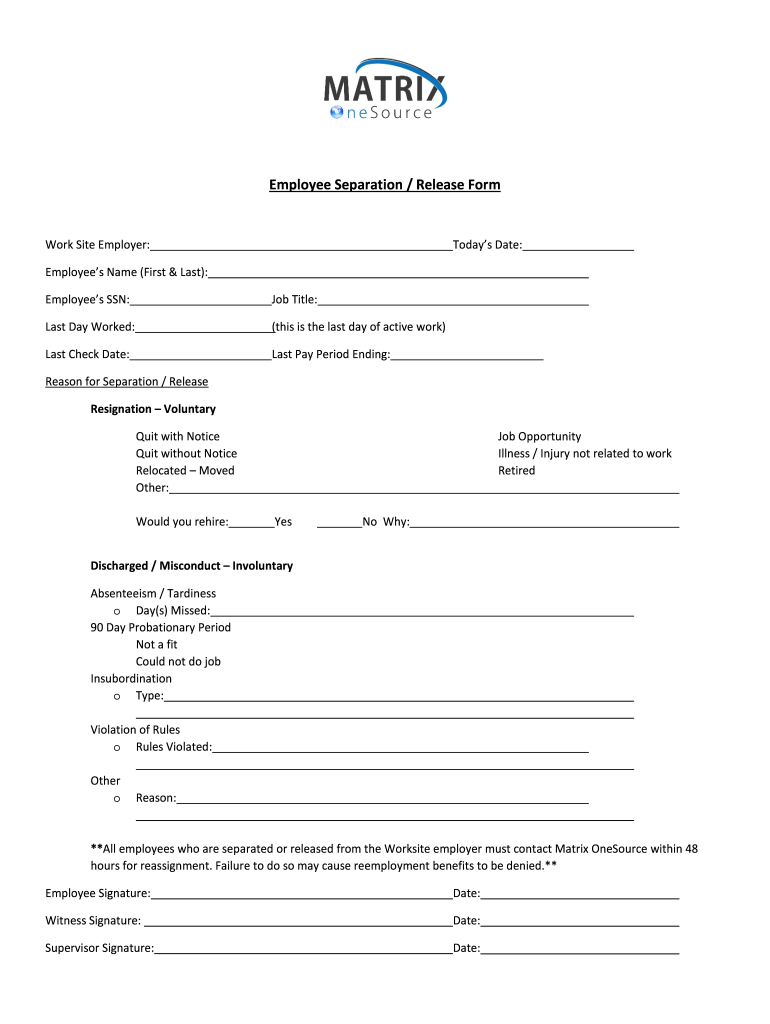
End of Employment Verification Form 2019
Handy tips for filling out End Of Employment Verification Form online
Quick steps to complete and e-sign End Of Employment Verification Form online:
- Use Get Form or simply click on the template preview to open it in the editor.
- Start completing the fillable fields and carefully type in required information.
- Use the Cross or Check marks in the top toolbar to select your answers in the list boxes.
- Utilize the Circle icon for other Yes/No questions.
- Look through the document several times and make sure that all fields are completed with the correct information.
- Insert the current Date with the corresponding icon.
- Add a legally-binding e-signature. Go to Sign -> Add New Signature and select the option you prefer: type, draw, or upload an image of your handwritten signature and place it where you need it.
- Finish filling out the form with the Done button.
- Download your copy, save it to the cloud, print it, or share it right from the editor.
- Check the Help section and contact our Support team if you run into any troubles when using the editor.
We understand how stressing filling out forms can be. Get access to a GDPR and HIPAA compliant solution for maximum straightforwardness. Use signNow to electronically sign and share End Of Employment Verification Form for collecting e-signatures.
be ready to get more
Create this form in 5 minutes or less
Find and fill out the correct end of employment verification form
Versions
Form popularity
Fillable & printable
4.7 Satisfied (356 Votes)
4.4 Satisfied (64 Votes)
Create this form in 5 minutes!
How to create an eSignature for the end of employment verification form
How to create an electronic signature for a PDF online
How to create an electronic signature for a PDF in Google Chrome
How to create an e-signature for signing PDFs in Gmail
How to create an e-signature right from your smartphone
How to create an e-signature for a PDF on iOS
How to create an e-signature for a PDF on Android
People also ask
-
What do you need your VOE for?
An employment verification can help an employee get a loan or housing, obtain employment with a prospective employer, authorize an employee to work, and more. Employers also complete other forms to comply with state and federal regulations.
-
Is a VOE form required in Texas?
VOE is commonly requested by lenders, landlords, or government agencies to validate employment details for loans, leases, or aid. These requests are often time-sensitive and must be handled quickly and securely.
-
What is the 1028 form?
Those requesting employment or salary verification may access THE WORK NUMBER® online at https://.theworknumber.com/verifiers/ using DOL's code: 10915. You may also contact the service directly via phone at: 1-800-367-5690.
-
Who needs to fill out a VOE form?
It can be filled out by the HR department, personnel office, payroll department, outside payroll vendor, or a borrower's current or former supervisor. Self-employed borrowers do not use a written VOE and instead provide tax documents to verify income.
-
What is an employment verification form?
Form 1028, application for recognition of exemption under section 521 of the internal revenue code. Other Title(s) Application for recognition of exemption under section 521 of the internal revenue code.
-
Who fills out VOE?
It can be filled out by the HR department, personnel office, payroll department, outside payroll vendor, or a borrower's current or former supervisor. Self-employed borrowers do not use a written VOE and instead provide tax documents to verify income.
Get more for End Of Employment Verification Form
- Commercial plumbing inspection district map dsps wi gov form
- Workers comp return to work form omes
- Form a12 t2 annual summary of financial affairstier 2 this form must be lodged by a tier 2 association within one month after
- In service training record child care facility 402 form
- Event plann event contract template form
- Event planner service contract template form
- Event planner wedding planner contract template form
- Event promoter contract template form
Find out other End Of Employment Verification Form
- Can I Electronic signature Kentucky Legal Document
- Help Me With Electronic signature New Jersey Non-Profit PDF
- Can I Electronic signature New Jersey Non-Profit Document
- Help Me With Electronic signature Michigan Legal Presentation
- Help Me With Electronic signature North Dakota Non-Profit Document
- How To Electronic signature Minnesota Legal Document
- Can I Electronic signature Utah Non-Profit PPT
- How Do I Electronic signature Nebraska Legal Form
- Help Me With Electronic signature Nevada Legal Word
- How Do I Electronic signature Nevada Life Sciences PDF
- How Can I Electronic signature New York Life Sciences Word
- How Can I Electronic signature North Dakota Legal Word
- How To Electronic signature Ohio Legal PDF
- How To Electronic signature Ohio Legal Document
- How To Electronic signature Oklahoma Legal Document
- How To Electronic signature Oregon Legal Document
- Can I Electronic signature South Carolina Life Sciences PDF
- How Can I Electronic signature Rhode Island Legal Document
- Can I Electronic signature South Carolina Legal Presentation
- How Can I Electronic signature Wyoming Life Sciences Word
be ready to get more
Get this form now!
If you believe that this page should be taken down, please follow our DMCA take down process here.