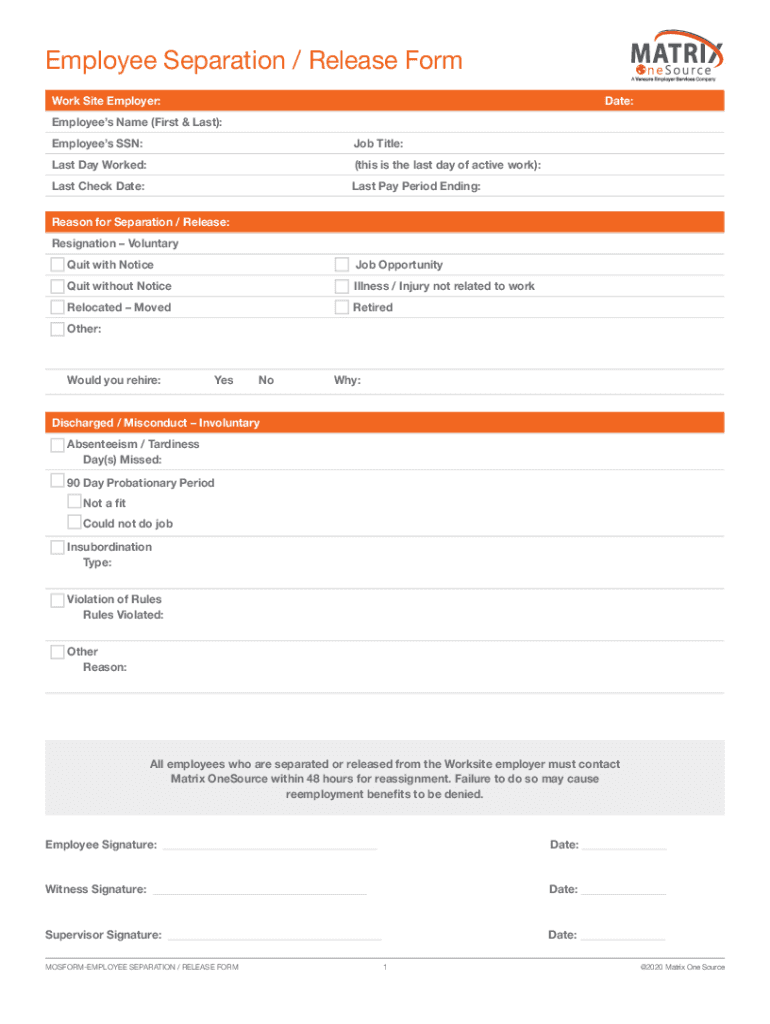
Employee Separation Release Form Work Site Emplo 2020-2026


Understanding the end of employment verification form
The end of employment verification form is a crucial document used by employers to formally confirm the termination of an employee's position. This form serves multiple purposes, including providing verification for future employers, ensuring compliance with legal requirements, and maintaining accurate records for the organization. It typically includes essential information such as the employee's name, position, dates of employment, and the reason for termination.
Steps to complete the end of employment verification form
Completing the end of employment verification form involves several straightforward steps:
- Gather necessary information: Collect the employee's full name, job title, and employment dates.
- Specify termination details: Clearly state the reason for termination, whether it is voluntary or involuntary.
- Review company policies: Ensure that the form adheres to your organization's guidelines and legal requirements.
- Obtain signatures: Have the appropriate parties sign the form to validate the information provided.
- Distribute copies: Provide copies to the employee and retain one for company records.
Legal considerations for the end of employment verification form
Using the end of employment verification form involves understanding various legal implications. Employers must ensure that the information provided is accurate and truthful to avoid potential legal repercussions. Misrepresentation or failure to provide necessary details may lead to disputes or claims of wrongful termination. Additionally, it is essential to comply with federal and state employment laws, including regulations regarding employee privacy and data protection.
Common scenarios for using the end of employment verification form
Employers often utilize the end of employment verification form in various situations, including:
- Resignation: When an employee voluntarily leaves the organization.
- Termination for cause: When an employee is dismissed due to misconduct or performance issues.
- Layoffs: In cases where positions are eliminated for economic reasons.
- Retirement: When an employee retires after years of service.
Obtaining the end of employment verification form
The end of employment verification form can typically be obtained through your organization's human resources department. Many companies have standardized templates available for use. Additionally, templates may be available online, allowing for customization to meet specific organizational needs. It is advisable to ensure that any template used complies with local and federal regulations.
Key elements of the end of employment verification form
Essential components of the end of employment verification form include:
- Employee information: Full name, job title, and employee ID.
- Employment dates: Start and end dates of employment.
- Reason for termination: A clear explanation of why the employment ended.
- Signatures: Required signatures from both the employer and the employee.
Quick guide on how to complete employee separation release form work site emplo
Accomplish Employee Separation Release Form Work Site Emplo seamlessly on any gadget
Digital document management has gained traction among enterprises and individuals alike. It serves as an ideal eco-friendly substitute for traditional printed and signed documents, as you can easily locate the appropriate form and securely save it online. airSlate SignNow provides you with all the tools you require to create, amend, and eSign your documents quickly without delays. Manage Employee Separation Release Form Work Site Emplo on any device with airSlate SignNow's Android or iOS applications and simplify any document-related process today.
How to alter and eSign Employee Separation Release Form Work Site Emplo effortlessly
- Locate Employee Separation Release Form Work Site Emplo and then click Get Form to begin.
- Utilize the tools we offer to complete your form.
- Emphasize relevant sections of your documents or obscure sensitive information with tools specifically designed by airSlate SignNow for that purpose.
- Create your eSignature using the Sign feature, which takes mere seconds and holds the same legal validity as a conventional wet ink signature.
- Verify all the details and then click the Done button to preserve your modifications.
- Choose how you wish to send your form, either via email, text message (SMS), an invitation link, or download it to your computer.
Eliminate concerns about lost or misplaced documents, tedious form searches, or mistakes that necessitate printing new document copies. airSlate SignNow addresses all your document management requirements in just a few clicks from any device of your preference. Modify and eSign Employee Separation Release Form Work Site Emplo while ensuring exceptional communication at every step of your form preparation journey with airSlate SignNow.
Create this form in 5 minutes or less
Find and fill out the correct employee separation release form work site emplo
Create this form in 5 minutes!
How to create an eSignature for the employee separation release form work site emplo
How to create an electronic signature for a PDF online
How to create an electronic signature for a PDF in Google Chrome
How to create an e-signature for signing PDFs in Gmail
How to create an e-signature right from your smartphone
How to create an e-signature for a PDF on iOS
How to create an e-signature for a PDF on Android
People also ask
-
What is an end of employment verification form?
The end of employment verification form is a crucial document used to confirm an employee's departure from a company. This form typically includes essential details such as employment dates, job title, and reasons for leaving. Using airSlate SignNow, you can easily create, send, and eSign this form, ensuring a smooth transition for both the employer and the employee.
-
How can I create an end of employment verification form using airSlate SignNow?
Creating an end of employment verification form with airSlate SignNow is straightforward. Simply use our user-friendly template builder to customize the form according to your company's needs. Once created, you can share it with relevant parties for signature, making the process efficient and paperless.
-
Is there a cost associated with using the end of employment verification form on airSlate SignNow?
Yes, airSlate SignNow offers various pricing plans that cater to businesses of all sizes, including features for creating and managing the end of employment verification form. Our plans are designed to be cost-effective, ensuring that you get the best value while streamlining your document management processes.
-
What features does airSlate SignNow offer for the end of employment verification form?
airSlate SignNow offers robust features for the end of employment verification form, including customizable templates, secure eSigning, and document tracking. These features help ensure that your forms are completed quickly and securely, providing a smooth experience for your employees and HR team alike.
-
What are the benefits of using airSlate SignNow for employment verification?
Using airSlate SignNow for the end of employment verification form offers numerous benefits. It simplifies the signing process, reduces paperwork, and enhances collaboration among team members. Additionally, the digital format helps to keep your records organized and easily accessible.
-
Can I integrate airSlate SignNow with other tools for managing the end of employment verification form?
Yes, airSlate SignNow provides seamless integrations with various business applications such as CRM and HR software. This flexibility allows you to automate workflows related to the end of employment verification form and manage your documents more effectively across your business tools.
-
How secure is the end of employment verification form on airSlate SignNow?
Security is a top priority for airSlate SignNow. The end of employment verification form is protected by industry-standard encryption, ensuring that your sensitive information remains confidential. Additionally, our platform offers access controls and audit trails to maintain compliance and security.
Get more for Employee Separation Release Form Work Site Emplo
Find out other Employee Separation Release Form Work Site Emplo
- eSign New Jersey Car Dealer Arbitration Agreement Myself
- eSign North Carolina Car Dealer Arbitration Agreement Now
- eSign Ohio Car Dealer Business Plan Template Online
- eSign Ohio Car Dealer Bill Of Lading Free
- How To eSign North Dakota Car Dealer Residential Lease Agreement
- How Do I eSign Ohio Car Dealer Last Will And Testament
- Sign North Dakota Courts Lease Agreement Form Free
- eSign Oregon Car Dealer Job Description Template Online
- Sign Ohio Courts LLC Operating Agreement Secure
- Can I eSign Michigan Business Operations POA
- eSign Car Dealer PDF South Dakota Computer
- eSign Car Dealer PDF South Dakota Later
- eSign Rhode Island Car Dealer Moving Checklist Simple
- eSign Tennessee Car Dealer Lease Agreement Form Now
- Sign Pennsylvania Courts Quitclaim Deed Mobile
- eSign Washington Car Dealer Bill Of Lading Mobile
- eSign Wisconsin Car Dealer Resignation Letter Myself
- eSign Wisconsin Car Dealer Warranty Deed Safe
- eSign Business Operations PPT New Hampshire Safe
- Sign Rhode Island Courts Warranty Deed Online